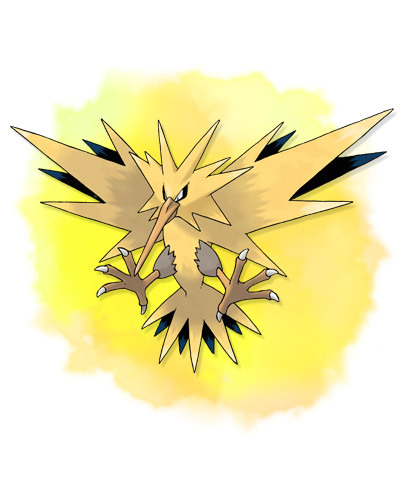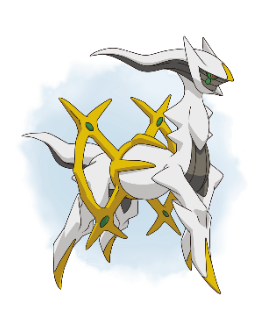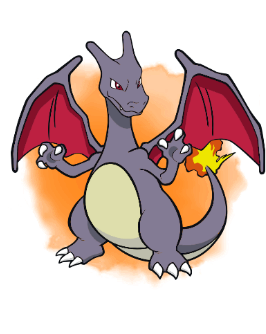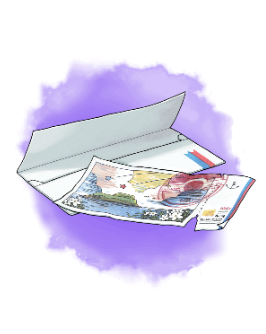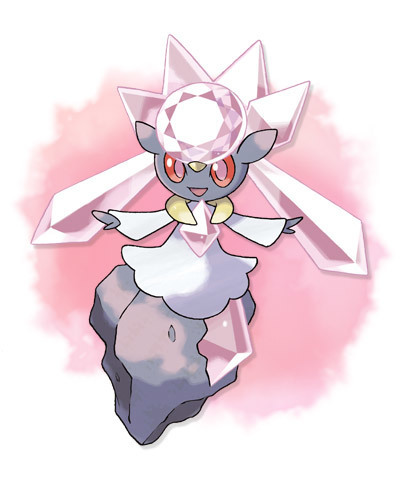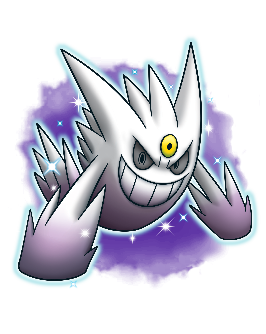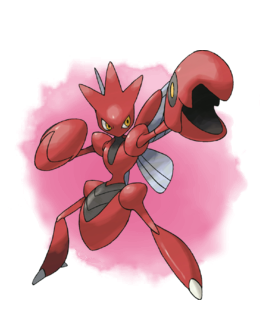-
Posts
22854 -
Joined
-
Last visited
-
Days Won
1000
Content Type
Profiles
Pokédex
Portal
Technical Documentation
Pages
Tutorials
Forums
Events
Downloads
Gallery
Blogs
Files posted by theSLAYER
-
0011 XY - XY Garchomp (ENG) (M)
This Garchomp was distributed to the rare TW 3DS only, via serial code that that was given out inside in the February issue (二月號) of the Taiwanese CoroCoro.
Other HKTW events are typically also distributed to EU/JP devices, as tbose are the devices commonly imported and played on, so this event sticks out as an oddity.
Species Garchomp Nickname (default, save lang) OT XY TID 01154 Distribution Serial Code Location a lovely place Dates Jan 15 to Mar 31, 2014 PID Cannot Be Shiny Games TW 3DS ONLY: XY Lv. 48 Nature Random Ability Sand Veil (1) Item http://projectpokemon.org/images/items/dragon_fang.png Dragon Fang
Classic Moves (ITALIC means Relearnable) Draco Meteor Dragon Claw Dig Crunch WC ID 11: 「A Special Garchomp!」's receiving text 0x35 Thank you for receiving this distribution! Please pick up your gift from the delivery girl in any Pokémon Center. A Special Garchomp! One of the mightiest Dragon-type Pokémon
Garchomp will be given to you as a gift!2547 downloads
0 comments
Updated
-
1513 ORAS - Lance Dragonite (ENG) (M)
A common code for this Dragonite was redeemable using a common code given out via the Pokémon Global Link. This common code was distributed to players that completed at least three battles during the Kanto Classic competition. It is based on Lance's Dragonite from Pokémon Red and Blue.
Species Dragonite Nickname (default, save lang) OT Lance TID 03046 Distribution Serial Code Location Pokémon League (Kalos) Dates Mar 15 to Apr 27, 2016 PID Cannot Be Shiny Games US & EU 3DS: ORAS Lv. 62 Nature Random Ability Inner Focus (1) Item None Card Per Save Only One Allowed Moves (ITALIC means Relearnable) Agility Slam Barrier Hyper Beam WC ID 1513: 「Kanto Classic Gift」's receiving text 0x37 This is a gift from the Pokémon Global Link! Please pick up your gift from the delivery girl in any Pokémon Center.
Classic Kanto Classic Gift Thank you for participating in the
Kanto Classic Online Competition!
Here is a Dragonite like the one used
by Lance as part of Kanto's Elite Four! Format Ver.4.0.0-7, Post Updated Date:20251205_1936
4619 downloads
0 comments
Updated
-
1501 XY - XY Torchic (ENG) (M)
This Torchic was distributed to players to commemorate the release of the Pokémon X & Y. It served as a promotion for early adopters of the games.
Prior to the release of Pokémon Omega Ruby & Alpha Sapphire, this distribution would have been the only way players could legimately obtain Blazikenite.
While this gift was distributed to all regions, only US and EU devices could legimately obtain the English card
Species Torchic Nickname (default, save lang) OT XY TID 10123 Distribution Nintendo Network Location an online Present Dates Oct 12, 2013 to Jan 15, 2014 PID Cannot Be Shiny Games US & EU 3DS: XY Lv. 10 Nature Random Ability Speed Boost (HA) Item Blazikenite Card Per Save Only One Allowed Moves (ITALIC means Relearnable) Scratch Growl Focus Energy Ember WC ID 1501: 「A Special Torchic!」's receiving text 0x35 Thank you for receiving this distribution! Please pick up your gift from the delivery girl in any Pokémon Center.
Premier A Special Torchic! It's a Torchic with a Hidden Ability,
and it's holding a Mega Stone for you!
This Pokémon will be a great help on you
r adventure in Pokémon X or Pokémon Y. Format Ver.4.0.0-8, Post Updated Date:20251207_1505
12817 downloads
Updated
-
0566 XYORAS - GF Genesect (US EU) (ENG)
This distribution of Genesect was part of the year long distribution to commemorate the 20th Anniversary of Pokemon.
It was initially given away as unique Serial Code event, with the subtle differences in the US and EU distribution text.
Species Genesect Nickname (default, save lang) OT GF TID 11016 Distribution Serial Code Location a lovely place Dates Nov 01 to 24, 2016 PID Cannot Be Shiny Games US & EU 3DS: XYORAS Lv. 100 Nature Random Ability Download (1) Item None
Classic Moves (ITALIC means Relearnable) Techno Blast Magnet Bomb Solar Beam Signal Beam WC ID 566: 「The Mythical Pokémon Genesect」's receiving text 0x2B Thank you for playing Pokémon! Please pick up your gift from the delivery girl in any Pokémon Center. US Distribution:
The Mythical Pokémon Genesect To celebrate 20 years of Pokémon,
you have received Genesect!
Genesect, which can change the type
of its Techno Blast move using Drives,
was originally distributed to
Pokémon Black and Pokémon White. EU Distribution:
The Mythical Pokémon Genesect To celebrate 20 years of Pokémon,
you have received Genesect!
Genesect, which can change the type
of its Techno Blast move using Drives,
was originally distributed to
Pokémon Black 2 and Pokémon White 2.15029 downloads
0 comments
Updated
-
0563 XYORAS - GF Arceus (ENG)
This distribution of Arceus is part of the year long distribution to commemorate the 20th Anniversary of Pokemon.
It was initially given away as unique Serial Code, and subsequently redeemable with common Serial Code ARCEUS2016 (EU) and ARCEUS20 (US)
Species Arceus Nickname (default, save lang) OT GF TID 08016 Distribution Serial Code Location a lovely place Dates Jul 30 to Nov 30, 2016
Dec 01 to Dec 31, 2016 PID Cannot Be Shiny Games US & EU 3DS: XYORAS Lv. 100 Nature Random Ability Multitype (1) Item None Card Per Save Only One Allowed Moves (ITALIC means Relearnable) Judgment Recover Hyper Beam Perish Song WC ID 563: 「The Mythical Pokémon Arceus」's receiving text 0x2B Thank you for playing Pokémon! Please pick up your gift from the delivery girl in any Pokémon Center.
Classic The Mythical Pokémon Arceus To celebrate 20 years of Pokémon,
you have received Arceus!
With a special flute, Arceus could first
be encountered in the Hall of Origin of
Pokémon Diamond and Pokémon Pearl. Format Ver.1.0.6-1, Post Updated Date:20180127_0436
14685 downloads
0 comments
Updated
-
0567 XYORAS - GF Meloetta (ENG)
Meloetta was one of the Mythicals that were distributed to commemorate the Pokémon 20th Anniversary.
Species Meloetta Nickname (default, save lang) OT GF TID 12016 Distribution Nintendo Network Location a lovely place Dates Dec 1 to 24, 2016 PID Cannot Be Shiny Games US & EU 3DS: XYORAS Lv. 100 Nature Random Ability Serene Grace (1) Item PP Max Card Per Save Only One Allowed Moves (ITALIC means Relearnable) Quick Attack Confusion Round (None) WC ID 567: 「The Mythical Pokémon Meloetta」's receiving text 0x2B Thank you for playing Pokémon! Please pick up your gift from the delivery girl in any Pokémon Center.
Classic The Mythical Pokémon Meloetta To celebrate 20 years of Pokémon,
you have received Meloetta!
Meloetta, which can change from
Aria Forme to Pirouette Forme,
was originally distributed to
Pokémon Black and Pokémon White. Format Ver.4.0.0-8, Post Updated Date:20251207_1457
11690 downloads
0 comments
Updated
-
Pokemon Bank Hidden Ability Johto Starters (ENG) [PL6][PK6]
This event was the second Pokemon Bank event distributed to players.
This event marks the first time the Johto Starters being obtainable with their Hidden Abilities.
PID Cannot Be Shiny Games XYORAS Type Pokemon Link Dates February 27 to November 30, 2015 Species Meganium Nickname (default) Gender Random Level 50 Nature Random Ability Leaf Guard (HA) OT (recipient) TID (recipient) Location a lovely place Ribbon Classic , Ball Poke Ball Held Item None Moves Solar Beam Sunny Day Synthesis Body Slam Cannot Be Shiny XYORAS Pokemon Link February 27 to November 30,
2015 Typhlosion (default) Random 50 Random Flash Fire (HA) (recipient) (recipient) a lovely place Classic , Poke Ball None Overheat Flamethrower Flame Charge Swift Cannot Be Shiny XYORAS Pokemon Link February 27 to November 30,
2015 Feraligatr (default) Random 50 Random Sheer Force (HA) (recipient) (recipient) a lovely place Classic , Poke Ball None Ice Punch Crunch Waterfall Screech17690 downloads
Updated
-
Pokemon Bank Hidden Ability Legendary Titans (ENG) [PL6][PK6]
This event was distributed to players who had an active subscription of Pokemon Bank, at the time of the distribution.
This marks the final event that Pokemon X, Pokemon Y, Pokemon Omega Ruby and Pokemon Alpha Sapphire receives from Pokemon Bank.
ID Cannot Be Shiny Games XYORAS Type Pokemon Link Dates March 4 to
October 31, 2016 Species Regirock Nickname (default) Gender Genderless Level 50 Nature Random Ability Sturdy (HA) OT (recipient) TID (recipient) Location a lovely place Ribbon Classic , Ball Poke Ball Held Item None Moves
(also Relearn) Explosion Ice Punch Stone Edge Hammer Arm Cannot Be Shiny XYORAS Pokemon Link March 4 to
October 31, 2016 Regice (default) Genderless 50 Random Ice Body (HA) (recipient) (recipient) a lovely place Classic , Poke Ball None
Thunderbolt Amnesia Ice Beam Hail Cannot Be Shiny XYORAS Pokemon Link March 4 to
October 31, 2016 Registeel (default) Genderless 50 Random Light Metal (HA) (recipient) (recipient) a lovely place Classic , Poke Ball None Iron Head Rock Slide Gravity Iron Defense18841 downloads
Updated
-
Special Demo Glalie (ENG) [PL6][PK6]
This event is one out of two new Mega Evolving Pokemon distributed, Glalie International and Steelix Japan 3DS,
that is distributed to players for playing the Pokemon Omega Ruby and Alpha Sapphire Special Demo Version.
In the Special Demo, the Pokemon is encountered in a battle, with it's stats, nature, ability, and gender, fully randomized, as per any battle,
with the exception of it's Species, Level, and that it cannot be Shiny, being preset.
After capture, it can be nicknamed, and then can it be sent as a gift to the full versions of Pokemon Omega Ruby and Alpha Sapphire.
The language of the event is determined by the language of game save of the Special Demo Version,
so it's possible to receive a Pokemon with different Language of Origin from the save of the full versions of the game.
Even when not nicknamed in the Special Demo, this Pokemon will have it's Nickname Flag checked,
as long as the name it currently has is different from the default name of the species of the receiving game save's language.
The Trainer ID is randomly generated and assigned when starting the Special Demo,
and the Original Trainer will be Orlando ENG, FRE, GER, ITA, SPA or オメガ JPN or 오메가 KOR.
^ OT name languages refers to language of Special Demo, not Full versions.
Below shows the exact details of the contributed .PL6 and .PK6 file:
PID Specified PID: 12F28FF3 Games ORAS Type Pokemon Link Dates October 15, 2014 onwards Species Glalie Nickname Glalie Gender Female Level 40 Nature Careful Ability Inner Focus (1) OT Orlando TID 52298 Location Mirage Cave Ribbon None Ball Poke Ball Held Item Glalitite Moves Ice Fang Headbutt Protect Frost Breath Relearn
Moves (None) (None) (None) (None)4715 downloads
0 comments
Updated
-
0556 ORAS - Sly Zoroark (US) (ENG)
This event was distributed to US players to promote the new expansion of Pokemon TCG: BREAKthrough.
Species Zoroark Nickname (default, save lang) OT Sly TID 11045 Distribution Nintendo Network Location a lovely place Dates Nov 6 to 20, 2015 PID Cannot Be Shiny Games US 3DS: ORAS Lv. 50 Nature Random Ability Illusion (1) Item None Card Per Save Only One Allowed Moves (ITALIC means Relearnable) Sludge Bomb Dark Pulse Flamethrower Sucker Punch WC ID 556: 「It's a Zoroark full of tricks!」's receiving text 0x2B Thank you for playing Pokémon! Please pick up your gift from the delivery girl in any Pokémon Center.
Classic It's a Zoroark full of tricks! Time to take Zoroark's Illusion Ability
to the next level! This battle-ready
Zoroark features moves commonly used
by popular competitive Pokémon.
It will keep your opponents guessing
your next move! Format Ver.4.0.0-8, Post Updated Date:20251207_1304
5705 downloads
0 comments
Updated
-
0571 XYORAS - Aldora Moltres HA (EU) (ENG)
This legendary bird was distributed to players via a serial code, to commemorate the Pokémon 20th Anniversary. The serial codes were given out in a way that would yield players a random kantonian legendary bird; it is important to note that while the code appears random, each serial code is tied to a preset legendary bird, meaning it could not be soft-resetted.
Species Moltres Nickname (default, save lang) OT Aldora TID 03116 Distribution Serial Code Location a lovely place Dates Mar 11 to Sep 30, 2016 PID Cannot Be Shiny Games EU 3DS: XYORAS Lv. 70 Nature Random Ability Flame Body (HA) Item None Card Per Save Only One Allowed Moves (ITALIC means Relearnable) Sky Attack Heat Wave Sunny Day Safeguard WC ID 571: 「Wow! It's Moltres!」's receiving text 0x2B Thank you for playing Pokémon! Please pick up your gift from the delivery girl in any Pokémon Center.
Classic Wow! It's Moltres! This Moltres has a Hidden Ability
for you to discover. You can add it to
your party and let it lead you to
a blazing victory. Format Ver.4.0.0-8, Post Updated Date:20251205_2024
5573 downloads
0 comments
Updated
-
0570 XYORAS - Aldora Zapdos HA (EU) (ENG)
This legendary bird was distributed to players via a serial code, to commemorate the Pokémon 20th Anniversary. The serial codes were given out in a way that would yield players a random kantonian legendary bird; it is important to note that while the code appears random, each serial code is tied to a preset legendary bird, meaning it could not be soft-resetted.
Species Zapdos Nickname (default, save lang) OT Aldora TID 03116 Distribution Serial Code Location a lovely place Dates Mar 11 to Sep 30, 2016 PID Cannot Be Shiny Games EU 3DS: XYORAS Lv. 70 Nature Random Ability Static (HA) Item None Card Per Save Only One Allowed Moves (ITALIC means Relearnable) Discharge Thunder Shock Rain Dance Agility WC ID 570: 「Wow! It's Zapdos!」's receiving text 0x2B Thank you for playing Pokémon! Please pick up your gift from the delivery girl in any Pokémon Center.
Classic Wow! It's Zapdos! This Zapdos has a Hidden Ability
for you to discover. You can add it to
your party and let it open the way to
a shocking victory. Format Ver.4.0.0-8, Post Updated Date:20251205_2023
6224 downloads
0 comments
Updated
-
0569 XYORAS - Aldora Articuno HA (EU) (ENG)
This legendary bird was distributed to players via a serial code, to commemorate the Pokémon 20th Anniversary. The serial codes were given out in a way that would yield players a random kantonian legendary bird; it is important to note that while the code appears random, each serial code is tied to a preset legendary bird, meaning it could not be soft-resetted.
Species Articuno Nickname (default, save lang) OT Aldora TID 03116 Distribution Serial Code Location a lovely place Dates Mar 11 to Sep 30, 2016 PID Cannot Be Shiny Games EU 3DS: XYORAS Lv. 70 Nature Random Ability Snow Cloak (HA) Item None Card Per Save Only One Allowed Moves (ITALIC means Relearnable) Freeze-Dry Ice Beam Hail Reflect WC ID 569: 「Wow! It's Articuno!」's receiving text 0x2B Thank you for playing Pokémon! Please pick up your gift from the delivery girl in any Pokémon Center.
Classic Wow! It's Articuno! This Articuno has a Hidden Ability
for you to discover. You can add it to
your party and let it lead you to a
much-hailed victory. Format Ver.4.0.0-8, Post Updated Date:20251205_2021
5711 downloads
0 comments
Updated
-
0146 XYORAS- Manesh Arceus (US JP) (ENG)
This Arceus was distributed as a Christmnas gift to South East Asian (SEA) players with Pokémon X & Y and Pokémon Omega Ruby & Alpha Sapphire.
The wonder card was only distributed with a English flavour text. It was redeemable via US and JP units, as either regional device can be purchased from regular outlets in those countries.
Species Arceus Nickname (default, save lang) OT Manesh TID 12215 Distribution Serial Code Location a lovely place Dates Dec 21, 2015 to Jan 30, 2016 PID Cannot Be Shiny Games US & JP 3DS: XYORAS Lv. 100 Nature Random Ability Multitype (1) Item Silk Scarf Card Per Save Only One Allowed Moves (ITALIC means Relearnable) Judgment Perish Song Hyper Beam Recover WC ID 146: 「Christmas Present - Arceus」's receiving text 0x2B Thank you for playing Pokémon! Please pick up your gift from the delivery girl in any Pokémon Center.
Classic Christmas Present - Arceus Arceus will be given to you as a
Christmas Gift!! Merry Christmas and
hope you have a delightful holiday. Format Ver.4.0.0-8, Post Updated Date:20251205_2015
4430 downloads
Updated
-
0577 XYORAS - Descartes Shiny Yveltal (EU) (ENG)
This Shiny Yveltal was distributed to players on European 3DS, using a serial code that was given away at various locations in select countries.
Species Yveltal Nickname (default, save lang) OT Descartes TID 05026 Distribution Serial Code Location a lovely place Dates May 5 to Dec 31, 2016 PID Shiny PID Games EU 3DS: XYORAS Lv. 100 Nature Random Ability Dark Aura (1) Item None Card Per Save Only One Allowed Moves (ITALIC means Relearnable) Oblivion Wing Sucker Punch Dark Pulse Foul Play WC ID 577: 「Wow! It’s a Shiny Yveltal!」's receiving text 0x2B Thank you for playing Pokémon! Please pick up your gift from the delivery girl in any Pokémon Center.
Classic Wow! It’s a Shiny Yveltal! This is a hard-to-find Pokémon!
You'll be the envy of your friends
with this Shiny Yveltal. Format Ver.4.0.0-8, Post Updated Date:20251205_2009
4157 downloads
0 comments
Updated
-
0559 XYORAS - GF Jirachi (ENG)
This Jirachi is part of the year long distribution to commemorate the 20th Anniversary of Pokemon.
It was distributed as a Online Wireless Gift.
Species Jirachi Nickname (default, save lang) OT GF TID 04016 Distribution Nintendo Network Location a lovely place Dates Apr 1 to 24, 2016 PID Cannot Be Shiny Games US & EU 3DS: XYORAS Lv. 100 Nature Random Ability Serene Grace (1) Item Salac Berry Card Per Save Only One Allowed Moves (ITALIC means Relearnable) Wish Confusion Rest (None) WC ID 559: 「The Mythical Pokémon Jirachi」's receiving text 0x2B Thank you for playing Pokémon! Please pick up your gift from the delivery girl in any Pokémon Center.
Classic The Mythical Pokémon Jirachi To celebrate 20 years of Pokémon,
you have received Jirachi!
Jirachi, which is known to make any wish
come true, was originally distributed to
Pokémon Ruby and Pokémon Sapphire. Format Ver.4.0.0-8, Post Updated Date:20251205_2004
9896 downloads
0 comments
Updated
-
0537 XYORAS - SPRING 2015 Shiny Charizard (EU) (ENG) (M)
This Shiny Charizard was distributed to players via serial code and Nintendo Zones mode of distribution.
Serial codes could be obtained from participating retailers, between March 21 to July 19, 2015.
Nintendo Zones at participating stores between from June 1 to 21, 2015.
Species Charizard Nickname (default, save lang) OT SPRING 2015 TID 04015 Distribution Serial Code &
Nintendo Zone Location a lovely place Dates Various PID Shiny PID Games EU 3DS: XYORAS Lv. 36 Nature Random Ability Blaze (1) Item Charizardite Y Card Per Save Only One Allowed Moves (ITALIC means Relearnable) Overheat Solar Beam Focus Blast Hold Hands WC ID 537: 「It's a Shiny Charizard!」's receiving text 0x35 Thank you for receiving this distribution! Please pick up your gift from the delivery girl in any Pokémon Center.
Classic It's a Shiny Charizard! This is a special gift for you!
Blaze into glory with Shiny Charizard and
Mega Evolve to scorch the battlefield! Format Ver.4.0.0-8, Post Updated Date:20251205_1958
7654 downloads
0 comments
Updated
-
2048 ORAS - Serial Code Item Eon Ticket (ENG)
The Eon Ticket was distributed to players all over the world via serial code, to commemorate the launch of Pokémon Omega Ruby and Alpha Sapphire, via participating retailers.
The event ticket was also distributed via 3DS's StreetPass when visiting Nintendo Zones. The Eon Ticket could also be shared from players that received the Mystery Gift, to other players, via the 3DS's StreetPass Relay.
WC 2048: It's an Eon Ticket! Eon Ticket
x 1 0x2B Thank you for playing Pokémon! Please pick up your gift from the delivery girl in any Pokémon Center.
Serial Code ^ | Nov 26, 2014 to May 31, 2015 | All 3DS: ORAS It's an Eon Ticket! With this ticket, you can travel to
the Southern Island!
The Petalburg Gym Leader, Norman,
will tell you more. Format Ver.4.0.0-8, Post Updated Date:20251205_1955
19527 downloads
Updated
-
0120 XYORAS - Universe Diancie (EU JP) (ENG)
This Diancie was distributed to HKTW players with Pokemon XYORAS.
Only English wonder card, via EU and JP units.
Species Diancie Nickname (default, save lang) OT Universe TID 10045 Distribution Serial Code Location a lovely place Dates Oct 15 to Nov 30, 2015 PID Cannot Be Shiny Games EU & JP 3DS: XYORAS Lv. 50 Nature Random Ability Clear Body (1) Item Normal Gem Card Per Save Only One Allowed Moves (ITALIC means Relearnable) Diamond Storm Moonblast Reflect Return WC ID 120: 「Diancie Gift」's receiving text 0x2B Thank you for playing Pokémon! Please pick up your gift from the delivery girl in any Pokémon Center.
Classic Diancie Gift Mythical Pokémon Diancie which plays an
active role in the movie this year will be
presented! Format Ver.4.0.0-7, Post Updated Date:20251205_1944
3922 downloads
0 comments
Updated
-
0049 XY - XY Shiny Gengar (US JP) (ENG) (M)
This Shiny Gengar was distributed to SG players with Pokemon XY.
Only English wonder card, via US and JP units.
Species Gengar Nickname (default, save lang) OT XY TID 10244 Distribution Serial Code Location a lovely place Dates Oct 24 to 31, 2014 PID Shiny PID Games US & JP 3DS: XY Lv. 25 Nature Random Ability Cursed Body (1) Item Gengarite Card Per Save Only One Allowed Moves (ITALIC means Relearnable) Shadow Ball Sludge Wave Confuse Ray Astonish WC ID 49: 「A special shiny Gengar!」's receiving text 0x2B Thank you for playing Pokémon! Please pick up your gift from the delivery girl in any Pokémon Center.
Classic A special shiny Gengar! A special shiny Gengar that
holds a Mega Stone will be
given to you as a gift!
Let's Mega Evolve the Gengar
into "White" Mega Gengar! Format Ver.4.0.0-7, Post Updated Date:20251205_1930
10314 downloads
Updated
-
0504 X - SPRING 2014 Magmar (EU) (ENG) (M)
This Magmar was distributed to EU players with Pokemon X,
via multiple channels, such as Serial Code and local wireless at certain locations.
This event came with and without a ribbon.
Species Magmar Nickname (default, save lang) OT SPRING 2014 TID 04014 Distribution Serial Code &
Nintendo Zone Location a lovely place Dates Apr 1 to Sep 30, 2014 PID Cannot Be Shiny Games EU 3DS: X Lv. 30 Nature Random Ability Vital Spirit (HA) Item Magmarizer Card Per Save Only One Allowed Moves (ITALIC means Relearnable) Smokescreen Fire Spin Confuse Ray Fire Punch WC ID 504: 「It’s Magmar!」's receiving text 0x2B Thank you for playing Pokémon! Please pick up your gift from the delivery girl in any Pokémon Center.
Classic It’s Magmar! With the special item it's holding,
you can make this Pokémon evolve
by trading it! Format Ver.4.0.0-7, Post Updated Date:20251205_1926
3581 downloads
0 comments
Updated
-
0538 ORAS - JUN2015 Dragonite (US) (ENG)
This event was distributed to US players via Serial Code, to promote the Pokemon TCG: Roaring Skies blister pack sold at GameStop.
Species Dragonite Nickname (default, save lang) OT JUN2015 TID 06225 Distribution Serial Code Location a lovely place Dates Jun 22 to Oct 12, 2015 PID Cannot Be Shiny Games US 3DS: ORAS Lv. 55 Nature Random Ability Multiscale (HA) Item Lum Berry Card Per Save Only One Allowed Moves (ITALIC means Relearnable) Dragon Dance Outrage Hurricane Extreme Speed WC ID 538: 「A battle-ready Dragonite!」's receiving text 0x2B Thank you for playing Pokémon! Please pick up your gift from the delivery girl in any Pokémon Center.
Classic A battle-ready Dragonite! Dragonite's unique combination of
strength and quickness make it a
tough competitor. Combine its dominating
moves with the Attack and Speed boosts
from Dragon Dance, and you've got a
Dragonite that's nearly unstoppable! Format Ver.4.0.0-7, Post Updated Date:20251205_1923
6848 downloads
0 comments
Updated
-
0110 XYORAS -Manesh Hoopa (US JP) (ENG)
This Hoopa was distributed to Singapore, Southeast Asia and the Middle East players with Pokemon XYORAS.
Only English wonder card, via US and JP units.
For this instance, the serial code was obtained after buying 5 booster packs of the Pokemon TCG cards.
In most instances, the serial code did not come with a code card. (was printed onto paper, and cut out into tiny slips)
Species Hoopa Nickname (default, save lang) OT Manesh TID 08195 Distribution Serial Code Location a lovely place Dates Aug 21 to Nov 30, 2015 PID Cannot Be Shiny Games US & JP 3DS: XYORAS Lv. 50 Nature Random Ability Magician (1) Item Focus Sash Card Per Save Only One Allowed Moves (ITALIC means Relearnable) Hyperspace Hole Psychic Astonish Nasty Plot WC ID 110: 「Hoopa distribution!」's receiving text 0x2B Thank you for playing Pokémon! Please pick up your gift from the delivery girl in any Pokémon Center.
Classic Hoopa distribution! Hoopa will be given to you
as a gift! Something related to
Hoopa happens when you enter
a Poké Mart in Pokémon Omega
Ruby or Pokémon Alpha Sapphire! Format Ver.4.0.0-7, Post Updated Date:20251205_1920
9707 downloads
0 comments
Updated
-
0501 XY - WINTER2013 Garchomp (ENG) (M)
This event was distributed to US players that purchased Pokemon X and Y from Walmart.
and the serial code bundled had Garchomp in Pokemon X and Scizor in Pokemon Y.
The serial codes itself wasn't locked respective version it came with.
(meaning it works on both X and Y).
Species Garchomp Nickname (default, save lang) OT WINTER2013 TID 11153 Distribution Serial Code Location a lovely place Dates Nov 27, 2013 to Jun 30, 2014 PID Cannot Be Shiny Games US 3DS: XY Lv. 50 Nature Random Ability Sand Veil (1) Item Dragon Fang Card Per Save Only One Allowed Moves (ITALIC means Relearnable) Slash Dragon Claw Dig Crunch WC ID 501: 「A powerful Garchomp for You!」's receiving text 0x2C Thank you for coming to the store! Please pick up your gift from the delivery girl in any Pokémon Center.
Classic A powerful Garchomp for You! Here's your chance to bond with a
powerful Level 50 Garchomp.
It comes with a Dragon Fang that makes
it even more ferocious by boosting the
power of its Dragon-type moves! Format Ver.4.0.0-7, Post Updated Date:20251205_1917
3406 downloads
0 comments
Updated
-
0502 XY - WINTER2013 Scizor (ENG) (M)
This event was distributed to US players that purchased Pokemon X and Y from Walmart.
and the serial code bundled had Garchomp in Pokemon X and Scizor in Pokemon Y.
The serial codes itself wasn't locked to X or Y.
Species Scizor Nickname (default, save lang) OT WINTER2013 TID 11153 Distribution Serial Code Location a lovely place Dates Nov 27, 2013 to Jun 30, 2014 PID Cannot Be Shiny Games US 3DS: XY Lv. 50 Nature Random Ability Swarm (1) or Technician (2) Item Silver Powder Card Per Save Only One Allowed Moves (ITALIC means Relearnable) X-Scissor Night Slash Double Hit Iron Head WC ID 502: 「A powerful Scizor!」's receiving text 0x2C Thank you for coming to the store! Please pick up your gift from the delivery girl in any Pokémon Center.
Classic A powerful Scizor! Here's your chance to bond with a
powerful Level 50 Scizor.
It comes with a Silver Powder that makes
it even more dangerous by boosting the
power of its Bug-type moves! Format Ver.4.0.0-7, Post Updated Date:20251205_1915
6169 downloads
Updated

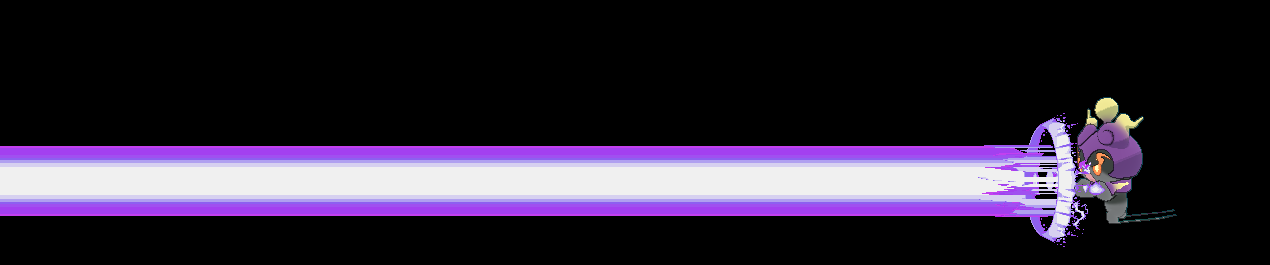




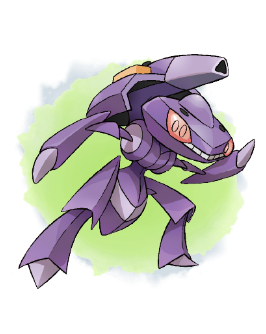
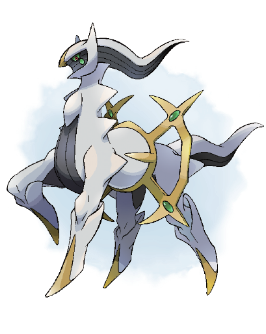

![More information about "Pokemon Bank Hidden Ability Johto Starters (ENG) [PL6][PK6]"](https://projectpokemon.org/home/uploads/monthly_2017_02/58991a488b1a4_JohtoStarter.thumb.png.3b26c91992e6802528e0ca69ee36f97d.png)
![More information about "Pokemon Bank Hidden Ability Legendary Titans (ENG) [PL6][PK6]"](https://projectpokemon.org/home/uploads/monthly_2017_02/58991c29dbb1a_RegiTrio.thumb.png.e1d07337767ed2a1c259ff542d6b6317.png)
![More information about "Special Demo Glalie (ENG) [PL6][PK6]"](https://projectpokemon.org/home/uploads/monthly_2017_02/589974cfe0a99_MegaGlalie.thumb.png.45765145613fd5d7f96b714e3ba89c2d.png)