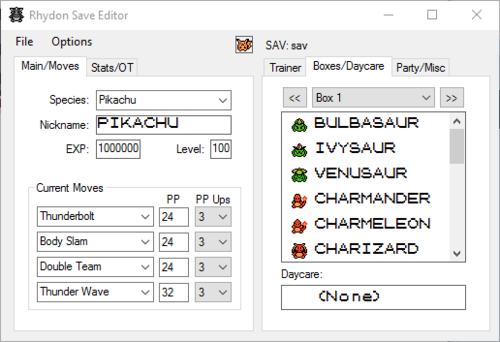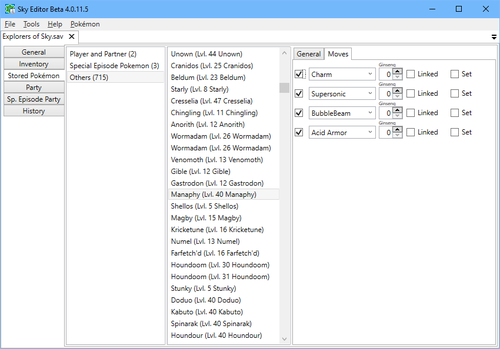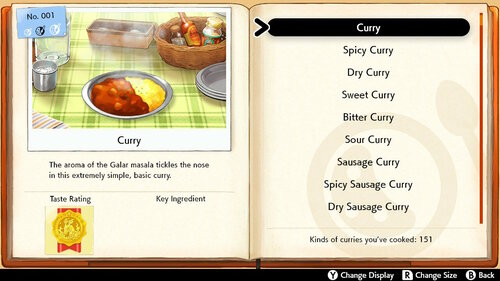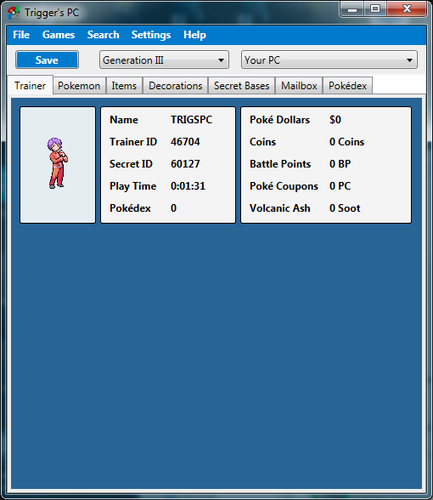Save Editing
Post save editors for Pokémon games here!
57 files
-
Rhydon
Original Developer: @SciresM
Note: Downloads section mirror, will be replaced if the original developer uploads to the downloads page.
Description: Save editor for RBY.
Original Thread
1492 downloads
(0 reviews)Submitted
-
Save Converter for Gen II VC Games
By MichiS97
Many people are playing custom Virtual Console versions of Pokemon Gold, Silver and Crystal. The saves of these games cannot be easily edited with PKHeX though, since PKHeX expects a different file size for Gen II saves. Direct support for these kind of files will surely be added by Kaphotics someday but in the meantime, you can use this converter right here to easily modify the size of your save file so that it can be used with PKHeX. It also works the other way around of course so that you can actually use your edited save files in your Virtual Console games.
The usage is really simple: Just export your sav.dat file from the Virtual Console game using any available method, then drag the file onto sav_converter.exe. This will add a couple of additional bytes to end of the save file, afterwards you can just open it with PKHeX like you normally would. After you've finished your work with PKHeX, drag the sav.dat file onto the converter executable again to remove the additional bytes that were added before. Then you can simply import the file back into your game using any of the methods available for your specific 3DS setup.
Due to the nature of the tool, I can't provide any screenshots, since there's just nothing to show, the program does not have a GUI.
If you have any questions, just send me a PM
9495 downloads
(0 reviews)Updated
-
Sky Editor - Save Editor for Pokemon Mystery Dungeon
By evandixon
This program will let you edit various things in the saves of Pokémon Mystery Dungeon: Red and Blue Rescue Team and Explorers of Time, Darkness, and Sky, and some parts of the ROM for Pokémon Mystery Dungeon: Explorers of Sky!
You need the .Net Framework 4.6 to the latest version.
Support Thread
31825 downloads
- pokemon mystery dungeon
- rescue team
- (and 2 more)
(0 reviews)Updated
-
SWSH Complete Curry Dex Block
By tomx86
Hi, guys if some one want's to have a complete curry dex in couple of minutes, here is how.
Open your save in PKHeX, go to SAV/Block Data, choose "*Object KCurryDex", and import the correct .bin file to your game:
"151 Charizard Class Curry Dex - Sword Cinderace and Dottler 12.13.2019 Hammerlocke Hills.bin"
"151 Charizard Class Curry Dex - Shield Inteleon and Dottler 11.18.2019 East Lake Axewell.bin"
You also need to edit the "campin" and "cooking" under Trainer Info of PKHeX, to make it legit, for my Data Blocks it should be:
Sword - 2 times "campin" and 302 times "cooking". (cooked with 2 Pokemon all 151 curries twice).
Shield - 2 times "campin", and 302 times "cooking". (cooked with 2 Pokemon all 151 curries twice).
And also for your LEAGUE CARD "Curry Dex" entry, edit the "recipe" value to 151, and update it in a pokemon center.
Save, and restore the save file back to your game.
If you want to personalize your curry dex then, open the .bin file in a HEX editor and use this as a guide:
In my opinion just edit:
1st Pokemon you Cooked with.
2nd Pokemon you Cooked with (But leaving Dottler is fine because you need to cook with a small
pokemon to unlock the Small size).
1st and 2nd Place and Date of Cooking (Best solution to make them the same place and date for all 151 curries).
In order to get your pokemon, place and date of cooking, just cook one curry with the chosen pokemon in your chosen place, or
choose from existing one in your original "*Object KCurryDex", and replace all entries in my file (Use the "Replace" function in your
HEX editor, to make it faster).
And that's it enjoy.
PS. For those who want to change the date here is an example:
The date code is "77 13 0C 0D" (12/13/2019) in the "1st and 2nd Place and Date of Cooking" strings:
HEX 77 = 119 (the game reads it like the 20 from 2019, for some reason, maybe it's like 1+19=20).
HEX 13 = 19 (from 2019).
HEX 0C = 12 (month).
HEX 0D = 13 (day).
1298 downloads
(0 reviews)Updated
-
Trigger's PC
Original Developer: @trigger_death
Note: Downloads section mirror, will be replaced if the original developer uploads to the downloads page.
Description: A "Legit-Use" Everything Bank and Save Manager for Gen 3
Original Thread
1048 downloads
(0 reviews)Updated
-
USUM Flag Importer
By theSLAYER
Brief Description
This tool imports flags into your USUM save.
Instructions
1. Load the program
2. Load up your decrypted non-corrupted USUM save
(decrypted non-corrupted USUM save basically means a USUM save that loads in PKHeX)
3. Select an option within the drop down box
(note, these set of event flags were obtained from a save that backed up the point in time explained in the text of the drop down box)
4. Click Inject
5. Open the save in PKHeX, then save in PKHeX, to fix the checksum.
Author's notes
Unless there's any major game-breaking bug (excluding users not fixing the checksums properly), I have no intention of fixing/updating this.
While the text in the drop down box contains a lot of misspellings, this should be something users can figure out..
Also, if you can't load the save after the edit, and you're sure you fixed the checksum, check out this tutorial:
https://projectpokemon.org/tutorials/save-editing/managing-3ds-saves/troubleshooting-corrupt-saves-r92/
751 downloads
(0 reviews)Updated
-
XYORAS Friend Safari and Mirage Island Tool!
By theSLAYER
Original Creator
@suloku
XY friend safari usage
To be added
ORAS Mirage Island usage
This tool works by adding the wanted Mirage Spots to the PSS Passerby data.
Unlike standard daily mirage spots, players will not be able to access the hidden items.
However with this tool, players will be able to reach Crescent Isle much easily, to encounter Cresselia.
In order for this tool to work:
1. Make a fresh save for the day (Save in-game for that day, before you continue)
2. Use PKHeX to set the Player's Trainer ID to 00000,
3. Use this tool to set the ID of the islet you wanted.
4. Must remain as TID 00000 when soaring in the sky.
5. Land on the intend islet.
6. Save the game
7. You may now switch back to your previous TID
Original Research Thread
Research done covered Teleportation coordinates to the islands, and StreetPass Passerby Data for Mirage spots:
2442 downloads
(0 reviews)Updated