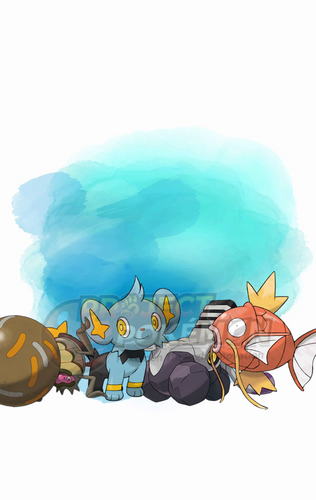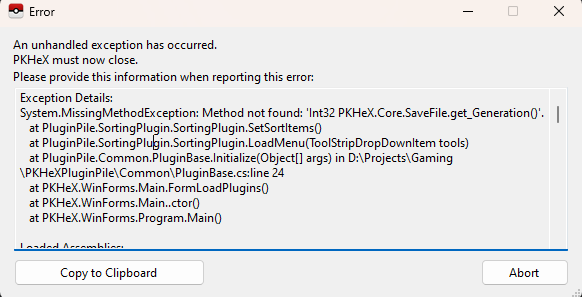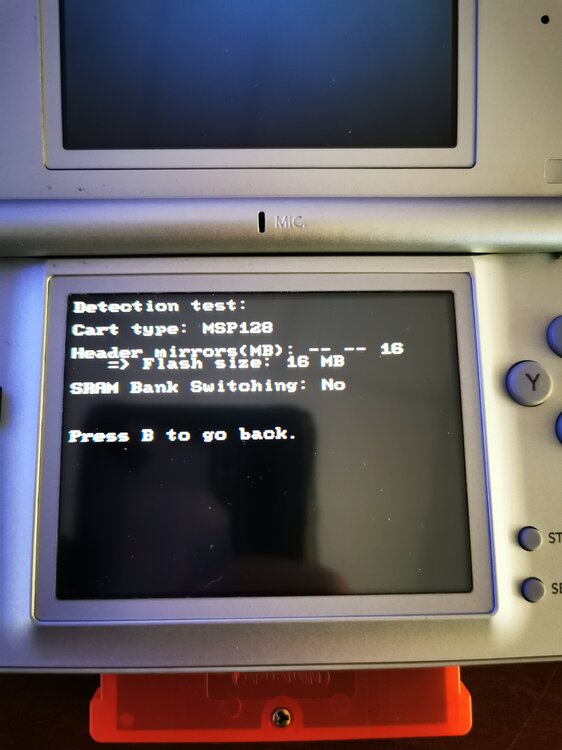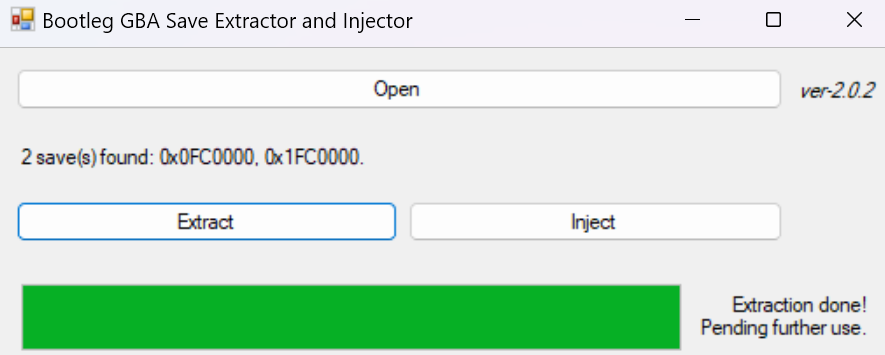All Activity
- Today
-
PKHeX is a save editor for core-series Pokémon games. With it, users can manipulate various save files including: .sav, .dsv, .dat, .gci, .raw, and .bin types. PKHeX can also read and write: .pk files, which are individual Pokémon files, and .pgt, .pcd, .pgf, .wc, which are Mystery Gift files. Version 24.05.05 of PKHeX has been released, bringing fixes and improvements since the latest release. See the changelog for further details. PKHeX requires the .NET Desktop Runtime 8.0.0 to run. If you receive an error when trying to run, ensure you have it installed. Take note that other related applications will still need time to update, and updated versions of Plugins or SysBot may not be immediately available. Change log: Download | FAQ | Support Forum View full article
-
7 downloads
This gift was distributed via the serial code 987W1THSPECS, to commemorate the 2024 Korean Pokémon Trainers Cup, based on the Flutter Mane used by Shin Yeo-myeong in the 2023 Korean Pokémon Trainers Cup. Wonder Card ID #1008: 신여명’s Flutter Mane Gift Species Flutter Mane TID 240505 Distribution Serial Code Location a Battle Competition Dates May 4 to May 8, 2024 PID Cannot Be Shiny Games Nature Timid Ability Protosynthesis (1) Item Choice Specs Tera: IVs EVs HP 31 20 ATK 0 0 DEF 31 36 SPA 31 196 SPD 31 4 SPE 31 252 Lv. 50 Moves (ITALIC means Relearnable) Shadow Ball Dazzling Gleam Moonblast Thunderbolt Battle Champion Ribbon Lang Slot Mon's Lang Nickname OT Name OT's Lang JPN (lang' tag default) 신여명 KOR ENG (lang' tag default) 신여명 KOR FRE (lang' tag default) 신여명 KOR ITA (lang' tag default) 신여명 KOR GER (lang' tag default) 신여명 KOR SPA (lang' tag default) 신여명 KOR KOR (lang' tag default) 신여명 KOR CHS (lang' tag default) 신여명 KOR CHT (lang' tag default) 신여명 KOR Only One Redemption Allowed Format Ver.3.0.1-5, Post Updated Date:20240508_0307 What can be done with these files PKM creation with PKHeX (drag & drop the wondercard file in the spot where you want the Pokémon) In-Game Mystery Gift redemption with Switch Gift Data Manager -
4 downloads
Event description This is an event raid held by Scarlet and Violet. Notably, with this event you get a chance to encounter Tera raids featuring a level 75 Walking Wake in Scarlet and a level 75 Iron Leaves in Violet. This event ran from April 26 to May 6, 2024. If compared to the Round 1, this iteration has different item rewards, such as the Salty Herba Mystica. What can be done with these files The files to be imported into your save file are placed in the Files directory. We also provide human-readable data in Json format, and an Identifier.txt file containing the event index. Use our tutorial to import these files into your save. After importing you might need to advance one day in the Date/Time from your console System Settings, to reroll the dens. To see other Poké Portal Events, here. -

WCs #46 & #47 - The Hidden Treasure of Area Zero Bookset Bonus
SkyLink98 commented on SkyLink98's file in Generation 9
-
4 downloads
Event description This is an event Mass Outbreak held by Scarlet and Violet. Notably, with this event players will encounter level 10-65 Varoom and Magikarp in Paldea; level 10-65 Shinx Outbreaks in Kitakami; and level 10-65 Rellor Outbreaks in the Blueberry Academy. This event ran from April 26 to May 6, 2024. What can be done with these files The files to be imported into your save file are placed in the Files directory. We also provide human-readable data in Json format, and an Identifier.txt file containing the event index. Use our tutorial to import these files into your save. After importing you may need to advance one day in the Date/Time from your console System Settings, to reroll the Outbreaks. To see other Mass Outbreak Events, here. -
2 downloads
A gift containing 10x Bottle Caps, a Gold Bottle Cap and an Ability Patch was given via serial code to players in Japan who bought The Hidden Treasure of Area Zera Guide Book, while another serial code gift containing a Safari Ball and a Sport Ball was given to players in Japan who bought The Hidden Treasure of Area Zero Visual Pokédex. #0046: Strategy Guide Purchase Bonus Bottle Cap x10 Gold Bottle Cap x1 Ability Patch x1 Serial Code | SV | Multiples Allowed | March 15, 2024 to April 30, 2026 Format Ver.3.0.1-5, Post Updated Date:20240508_0240 #0047: Strategy Guide Purchase Bonus Safari Ball x1 Sport Ball x1 Serial Code | SV | Multiples Allowed | March 15, 2024 to April 30, 2026 Format Ver.3.0.1-5, Post Updated Date:20240508_0240 What can be done with these files In-Game Mystery Gift redemption with Switch Gift Data Manager - Yesterday
-
When you update PKHeX make sure to update your plugins as well, they are outdated.
-
Hi, I've got a problem. I downloaded a new version of PkHex, but when I tried to open, it showed this message: { Exception Details: System.MissingMethodException: Method not found: 'Int32 PKHeX.Core.SaveFile.get_Generation()'. at PluginPile.SortingPlugin.SortingPlugin.SetSortItems() at PluginPile.SortingPlugin.SortingPlugin.LoadMenu(ToolStripDropDownItem tools) at PluginPile.Common.PluginBase.Initialize(Object[] args) in D:\Projects\Gaming\PKHeXPluginPile\Common\PluginBase.cs:line 24 at PKHeX.WinForms.Main.FormLoadPlugins() at PKHeX.WinForms.Main..ctor() at PKHeX.WinForms.Program.Main() Loaded Assemblies: -------------------- System.Private.CoreLib, Version=8.0.0.0, Culture=neutral, PublicKeyToken=7cec85d7bea7798e C:\Program Files\dotnet\shared\Microsoft.NETCore.App\8.0.4\System.Private.CoreLib.dll PKHeX, Version=24.5.5.0, Culture=neutral, PublicKeyToken=null C:\Users\XXX\AppData\Local\Temp\.net\PKHeX\oqogVGCZf2DQvazcedAyQJiO1K9cwFw=\PKHeX.dll System.Runtime, Version=8.0.0.0, Culture=neutral, PublicKeyToken=b03f5f7f11d50a3a C:\Program Files\dotnet\shared\Microsoft.NETCore.App\8.0.4\System.Runtime.dll System.Windows.Forms, Version=8.0.0.0, Culture=neutral, PublicKeyToken=b77a5c561934e089 C:\Program Files\dotnet\shared\Microsoft.WindowsDesktop.App\8.0.4\System.Windows.Forms.dll System.ComponentModel.Primitives, Version=8.0.0.0, Culture=neutral, PublicKeyToken=b03f5f7f11d50a3a C:\Program Files\dotnet\shared\Microsoft.NETCore.App\8.0.4\System.ComponentModel.Primitives.dll System.Windows.Forms.Primitives, Version=8.0.0.0, Culture=neutral, PublicKeyToken=b77a5c561934e089 C:\Program Files\dotnet\shared\Microsoft.WindowsDesktop.App\8.0.4\System.Windows.Forms.Primitives.dll System.Drawing.Primitives, Version=8.0.0.0, Culture=neutral, PublicKeyToken=b03f5f7f11d50a3a C:\Program Files\dotnet\shared\Microsoft.NETCore.App\8.0.4\System.Drawing.Primitives.dll System.Collections.Specialized, Version=8.0.0.0, Culture=neutral, PublicKeyToken=b03f5f7f11d50a3a C:\Program Files\dotnet\shared\Microsoft.NETCore.App\8.0.4\System.Collections.Specialized.dll System.Threading.Thread, Version=8.0.0.0, Culture=neutral, PublicKeyToken=b03f5f7f11d50a3a C:\Program Files\dotnet\shared\Microsoft.NETCore.App\8.0.4\System.Threading.Thread.dll System.Collections, Version=8.0.0.0, Culture=neutral, PublicKeyToken=b03f5f7f11d50a3a C:\Program Files\dotnet\shared\Microsoft.NETCore.App\8.0.4\System.Collections.dll System.Runtime.InteropServices, Version=8.0.0.0, Culture=neutral, PublicKeyToken=b03f5f7f11d50a3a C:\Program Files\dotnet\shared\Microsoft.NETCore.App\8.0.4\System.Runtime.InteropServices.dll System.Threading, Version=8.0.0.0, Culture=neutral, PublicKeyToken=b03f5f7f11d50a3a C:\Program Files\dotnet\shared\Microsoft.NETCore.App\8.0.4\System.Threading.dll System.Diagnostics.TraceSource, Version=8.0.0.0, Culture=neutral, PublicKeyToken=b03f5f7f11d50a3a C:\Program Files\dotnet\shared\Microsoft.NETCore.App\8.0.4\System.Diagnostics.TraceSource.dll System.Drawing.Common, Version=8.0.0.0, Culture=neutral, PublicKeyToken=cc7b13ffcd2ddd51 C:\Program Files\dotnet\shared\Microsoft.WindowsDesktop.App\8.0.4\System.Drawing.Common.dll Microsoft.Win32.Primitives, Version=8.0.0.0, Culture=neutral, PublicKeyToken=b03f5f7f11d50a3a C:\Program Files\dotnet\shared\Microsoft.NETCore.App\8.0.4\Microsoft.Win32.Primitives.dll System.ComponentModel.EventBasedAsync, Version=8.0.0.0, Culture=neutral, PublicKeyToken=b03f5f7f11d50a3a C:\Program Files\dotnet\shared\Microsoft.NETCore.App\8.0.4\System.ComponentModel.EventBasedAsync.dll Accessibility, Version=4.0.0.0, Culture=neutral, PublicKeyToken=31bf3856ad364e35 C:\Program Files\dotnet\shared\Microsoft.WindowsDesktop.App\8.0.4\Accessibility.dll System.Resources.Extensions, Version=8.0.0.0, Culture=neutral, PublicKeyToken=cc7b13ffcd2ddd51 C:\Program Files\dotnet\shared\Microsoft.WindowsDesktop.App\8.0.4\System.Resources.Extensions.dll System.Memory, Version=8.0.0.0, Culture=neutral, PublicKeyToken=cc7b13ffcd2ddd51 C:\Program Files\dotnet\shared\Microsoft.NETCore.App\8.0.4\System.Memory.dll System.Drawing, Version=8.0.0.0, Culture=neutral, PublicKeyToken=b03f5f7f11d50a3a C:\Program Files\dotnet\shared\Microsoft.WindowsDesktop.App\8.0.4\System.Drawing.dll System.Numerics.Vectors, Version=8.0.0.0, Culture=neutral, PublicKeyToken=b03f5f7f11d50a3a C:\Program Files\dotnet\shared\Microsoft.NETCore.App\8.0.4\System.Numerics.Vectors.dll PKHeX.Core, Version=24.5.5.0, Culture=neutral, PublicKeyToken=null C:\Users\XXX\AppData\Local\Temp\.net\PKHeX\oqogVGCZf2DQvazcedAyQJiO1K9cwFw=\PKHeX.Core.dll System.Linq, Version=8.0.0.0, Culture=neutral, PublicKeyToken=b03f5f7f11d50a3a C:\Program Files\dotnet\shared\Microsoft.NETCore.App\8.0.4\System.Linq.dll Microsoft.Win32.SystemEvents, Version=8.0.0.0, Culture=neutral, PublicKeyToken=cc7b13ffcd2ddd51 C:\Program Files\dotnet\shared\Microsoft.WindowsDesktop.App\8.0.4\Microsoft.Win32.SystemEvents.dll System.Text.Json, Version=8.0.0.0, Culture=neutral, PublicKeyToken=cc7b13ffcd2ddd51 C:\Program Files\dotnet\shared\Microsoft.NETCore.App\8.0.4\System.Text.Json.dll System.Collections.NonGeneric, Version=8.0.0.0, Culture=neutral, PublicKeyToken=b03f5f7f11d50a3a C:\Program Files\dotnet\shared\Microsoft.NETCore.App\8.0.4\System.Collections.NonGeneric.dll System.Text.Encodings.Web, Version=8.0.0.0, Culture=neutral, PublicKeyToken=cc7b13ffcd2ddd51 C:\Program Files\dotnet\shared\Microsoft.NETCore.App\8.0.4\System.Text.Encodings.Web.dll System.Text.Encoding.Extensions, Version=8.0.0.0, Culture=neutral, PublicKeyToken=b03f5f7f11d50a3a C:\Program Files\dotnet\shared\Microsoft.NETCore.App\8.0.4\System.Text.Encoding.Extensions.dll System.Runtime.Intrinsics, Version=8.0.0.0, Culture=neutral, PublicKeyToken=cc7b13ffcd2ddd51 C:\Program Files\dotnet\shared\Microsoft.NETCore.App\8.0.4\System.Runtime.Intrinsics.dll System.Collections.Concurrent, Version=8.0.0.0, Culture=neutral, PublicKeyToken=b03f5f7f11d50a3a C:\Program Files\dotnet\shared\Microsoft.NETCore.App\8.0.4\System.Collections.Concurrent.dll PKHeX.Drawing.PokeSprite, Version=24.5.5.0, Culture=neutral, PublicKeyToken=null C:\Users\andrz\AppData\Local\Temp\.net\PKHeX\oqogVGCZf2DQvazcedAyQJiO1K9cwFw=\PKHeX.Drawing.PokeSprite.dll System.ComponentModel.TypeConverter, Version=8.0.0.0, Culture=neutral, PublicKeyToken=b03f5f7f11d50a3a C:\Program Files\dotnet\shared\Microsoft.NETCore.App\8.0.4\System.ComponentModel.TypeConverter.dll System.ComponentModel, Version=8.0.0.0, Culture=neutral, PublicKeyToken=b03f5f7f11d50a3a C:\Program Files\dotnet\shared\Microsoft.NETCore.App\8.0.4\System.ComponentModel.dll System.ObjectModel, Version=8.0.0.0, Culture=neutral, PublicKeyToken=b03f5f7f11d50a3a C:\Program Files\dotnet\shared\Microsoft.NETCore.App\8.0.4\System.ObjectModel.dll System.Private.Uri, Version=8.0.0.0, Culture=neutral, PublicKeyToken=b03f5f7f11d50a3a C:\Program Files\dotnet\shared\Microsoft.NETCore.App\8.0.4\System.Private.Uri.dll System.Runtime.Loader, Version=8.0.0.0, Culture=neutral, PublicKeyToken=b03f5f7f11d50a3a C:\Program Files\dotnet\shared\Microsoft.NETCore.App\8.0.4\System.Runtime.Loader.dll System.Windows.Forms.resources, Version=8.0.0.0, Culture=pl, PublicKeyToken=b77a5c561934e089 C:\Program Files\dotnet\shared\Microsoft.WindowsDesktop.App\8.0.4\pl\System.Windows.Forms.resources.dll System.Windows.Extensions, Version=8.0.0.0, Culture=neutral, PublicKeyToken=cc7b13ffcd2ddd51 C:\Program Files\dotnet\shared\Microsoft.WindowsDesktop.App\8.0.4\System.Windows.Extensions.dll System.Net.Http, Version=8.0.0.0, Culture=neutral, PublicKeyToken=b03f5f7f11d50a3a C:\Program Files\dotnet\shared\Microsoft.NETCore.App\8.0.4\System.Net.Http.dll System.Net.Primitives, Version=8.0.0.0, Culture=neutral, PublicKeyToken=b03f5f7f11d50a3a C:\Program Files\dotnet\shared\Microsoft.NETCore.App\8.0.4\System.Net.Primitives.dll System.Diagnostics.Tracing, Version=8.0.0.0, Culture=neutral, PublicKeyToken=b03f5f7f11d50a3a C:\Program Files\dotnet\shared\Microsoft.NETCore.App\8.0.4\System.Diagnostics.Tracing.dll System.Diagnostics.DiagnosticSource, Version=8.0.0.0, Culture=neutral, PublicKeyToken=cc7b13ffcd2ddd51 C:\Program Files\dotnet\shared\Microsoft.NETCore.App\8.0.4\System.Diagnostics.DiagnosticSource.dll System.Net.Security, Version=8.0.0.0, Culture=neutral, PublicKeyToken=b03f5f7f11d50a3a C:\Program Files\dotnet\shared\Microsoft.NETCore.App\8.0.4\System.Net.Security.dll System.Security.Cryptography, Version=8.0.0.0, Culture=neutral, PublicKeyToken=b03f5f7f11d50a3a C:\Program Files\dotnet\shared\Microsoft.NETCore.App\8.0.4\System.Security.Cryptography.dll FashionEditor, Version=1.0.10.0, Culture=neutral, PublicKeyToken=null D:\Pobierane\PokeHex\plugins\FashionEditor.dll System.IO.Compression, Version=8.0.0.0, Culture=neutral, PublicKeyToken=b77a5c561934e089 C:\Program Files\dotnet\shared\Microsoft.NETCore.App\8.0.4\System.IO.Compression.dll System.Net.Sockets, Version=8.0.0.0, Culture=neutral, PublicKeyToken=b03f5f7f11d50a3a C:\Program Files\dotnet\shared\Microsoft.NETCore.App\8.0.4\System.Net.Sockets.dll System.Threading.Overlapped, Version=8.0.0.0, Culture=neutral, PublicKeyToken=b03f5f7f11d50a3a C:\Program Files\dotnet\shared\Microsoft.NETCore.App\8.0.4\System.Threading.Overlapped.dll System.Net.NameResolution, Version=8.0.0.0, Culture=neutral, PublicKeyToken=b03f5f7f11d50a3a C:\Program Files\dotnet\shared\Microsoft.NETCore.App\8.0.4\System.Net.NameResolution.dll System.Threading.ThreadPool, Version=8.0.0.0, Culture=neutral, PublicKeyToken=b03f5f7f11d50a3a C:\Program Files\dotnet\shared\Microsoft.NETCore.App\8.0.4\System.Threading.ThreadPool.dll Common, Version=1.0.10.0, Culture=neutral, PublicKeyToken=null InsertionPlugin, Version=1.0.10.0, Culture=neutral, PublicKeyToken=null D:\Pobierane\PokeHex\plugins\InsertionPlugin.dll PKHeXOverworld8-7.0, Version=1.0.0.0, Culture=neutral, PublicKeyToken=null D:\Pobierane\PokeHex\plugins\PKHeXOverworld8-7.0.dll RaidImportPlugin, Version=1.0.10.0, Culture=neutral, PublicKeyToken=null D:\Pobierane\PokeHex\plugins\RaidImportPlugin.dll SortingPlugin, Version=1.0.10.0, Culture=neutral, PublicKeyToken=null D:\Pobierane\PokeHex\plugins\SortingPlugin.dll StartDateEditor, Version=1.0.10.0, Culture=neutral, PublicKeyToken=null D:\Pobierane\PokeHex\plugins\StartDateEditor.dll SVivillonPlugin, Version=1.0.10.0, Culture=neutral, PublicKeyToken=null D:\Pobierane\PokeHex\plugins\SVivillonPlugin.dll SVProfilePictureViewer, Version=1.0.10.0, Culture=neutral, PublicKeyToken=null D:\Pobierane\PokeHex\plugins\SVProfilePictureViewer.dll WonderRecordsNX, Version=1.0.0.0, Culture=neutral, PublicKeyToken=null D:\Pobierane\PokeHex\plugins\WonderRecordsNX.dll System.Console, Version=8.0.0.0, Culture=neutral, PublicKeyToken=b03f5f7f11d50a3a C:\Program Files\dotnet\shared\Microsoft.NETCore.App\8.0.4\System.Console.dll System.Linq.Expressions, Version=8.0.0.0, Culture=neutral, PublicKeyToken=b03f5f7f11d50a3a C:\Program Files\dotnet\shared\Microsoft.NETCore.App\8.0.4\System.Linq.Expressions.dll Microsoft.CSharp, Version=8.0.0.0, Culture=neutral, PublicKeyToken=b03f5f7f11d50a3a C:\Program Files\dotnet\shared\Microsoft.NETCore.App\8.0.4\Microsoft.CSharp.dll System.Reflection.Emit.ILGeneration, Version=8.0.0.0, Culture=neutral, PublicKeyToken=b03f5f7f11d50a3a C:\Program Files\dotnet\shared\Microsoft.NETCore.App\8.0.4\System.Reflection.Emit.ILGeneration.dll System.Reflection.Emit.Lightweight, Version=8.0.0.0, Culture=neutral, PublicKeyToken=b03f5f7f11d50a3a C:\Program Files\dotnet\shared\Microsoft.NETCore.App\8.0.4\System.Reflection.Emit.Lightweight.dll System.Reflection.Primitives, Version=8.0.0.0, Culture=neutral, PublicKeyToken=b03f5f7f11d50a3a C:\Program Files\dotnet\shared\Microsoft.NETCore.App\8.0.4\System.Reflection.Primitives.dll Anonymously Hosted DynamicMethods Assembly, Version=0.0.0.0, Culture=neutral, PublicKeyToken=null System.Diagnostics.StackTrace, Version=8.0.0.0, Culture=neutral, PublicKeyToken=b03f5f7f11d50a3a C:\Program Files\dotnet\shared\Microsoft.NETCore.App\8.0.4\System.Diagnostics.StackTrace.dll System.Reflection.Metadata, Version=8.0.0.0, Culture=neutral, PublicKeyToken=b03f5f7f11d50a3a C:\Program Files\dotnet\shared\Microsoft.NETCore.App\8.0.4\System.Reflection.Metadata.dll System.Collections.Immutable, Version=8.0.0.0, Culture=neutral, PublicKeyToken=b03f5f7f11d50a3a C:\Program Files\dotnet\shared\Microsoft.NETCore.App\8.0.4\System.Collections.Immutable.dll -------------------- User Message: An unhandled exception has occurred. PKHeX must now close. } I don't know, what it's going on here. Any suggestions to fix that? I use Windows x64.
-
Lucky99999 changed their profile photo
-
Phamsa changed their profile photo
-
focachino changed their profile photo
-

Increasing a Gen 7 Incineroar's Size in Gen 9
Kaphotics replied to jtxhob's topic in Pokémon Legality
Open your Gen7 save file, enable the setting, drop in the pk9, fix any issues, then clone it and import until you find a satisfactory value after HOME migrates it. -
Any ideas on how I can go about trying this? I happen to have a pk9 file of the Pokémon that has its details. Thanks again!
-
xxxtyranitarxxx started following Generation 9
-
If the Trainer Info editor has badges editable, sure, but really, you should just play the game as intended. Usually, Pokémon with your OT will always obey you.
-
can you get badges or just to get pokemon to obey you using pkhex
-
Hi! For a little while now I have been trying to move a Pokemon Yellow emulator save from EmulatorGames.com (Specifically this: https://www.emulatorgames.net/roms/gameboy-color/pokemon-yellow-version/) And moving to the VC Pokemon yellow game on a new 3ds LL. So far I have tried to turn the original save (A .save file) into a .sav and .data. I first tried these two websites, Crystal Clear Injector and Save File Converter. Which did give me the formats of this save, but when putting them into checkpoint, it failed. I then realized that the files where slightly off 32768 bytes, so I tried to convert them by simply renaming them, which gave me the correct size but still fails to work (As in, the game says the save is corrupted). But when I use PKHex on the files, they work and I am able to see my progress. I have looked almost everywhere and still can't find a solution, any help would be very appreciated! :)
- Last week
-
RyuyuZ changed their profile photo
-
EmperorHybellos changed their profile photo
-
Data K started following Pokémon Blaze Black 2 & Pokémon Volt White 2
-

black 2 / white 2 Pokémon Blaze Black 2 & Pokémon Volt White 2
Data K replied to Drayano's topic in ROM - NDS ROM Hacks
I got to ask for a dumb lil thing if it isn't already in it. The ability to change the weather through moves. Example: hail makes it snow, sunny day makes it clear. Heck, add some overworld use for it as well. -
Try it and see.
-
Alright, I dumped the rom using the GBA Backup tool, it worked, and using the Bootleg GBA extractor I got the 2 save files out. Here is the save file dumped by the same program, and a screenshot of the memory refrences of the save file locations! Ill also attach the 2 that I managed to rip using the extractor tool. TLDR, I dumped the rom using the GBA Backup Tool, I selected the save file to inject and injected it, however, I do not know how to/if I need to export the rom file. Moreover, I don't know how to put the rom back on my GBA cart using the GBA Backup Tool. Any advice? POKEMON_FIRE_BPRE01.sav save0-2024-05-06 11-56-32-0xFC0000-halfpatched.sav save1-2024-05-06 11-56-32-0x1FC0000-halfpatched.sav
-
themooseriseth started following Question regarding Crystal ROM -> Gen VII/Bank
-
I've been searching around and I can't seem to find a concrete answer to this given how specific it is. If I have a Crystal ROM (GBC) save file and I use PkHeX to drag Pokémon from it into a Ultra Sun save file from a legit cart extracted using Checkpoint, will PkHeX mimic the official transfer method (which is to say will the game treat it as if I used a Virtual Console Crystal to transfer it into Bank through Transporter and then moved it from Bank into Ultra Sun)? Put another way, is there any difference between Pokémon from Crystal ROM -> PkHeX -> Ultra Sun save file from Checkpoint -> inject into Ultra Sun cartridge Pokémon from Crystal VC -> Poké Transporter -> Pokémon Bank -> Ultra Sun This includes any data conversion (for example, assigning gender using the Attack IV, setting three IVs to max, assigning the Hidden Ability, etc.) and the origin mark. Thanks in advance.