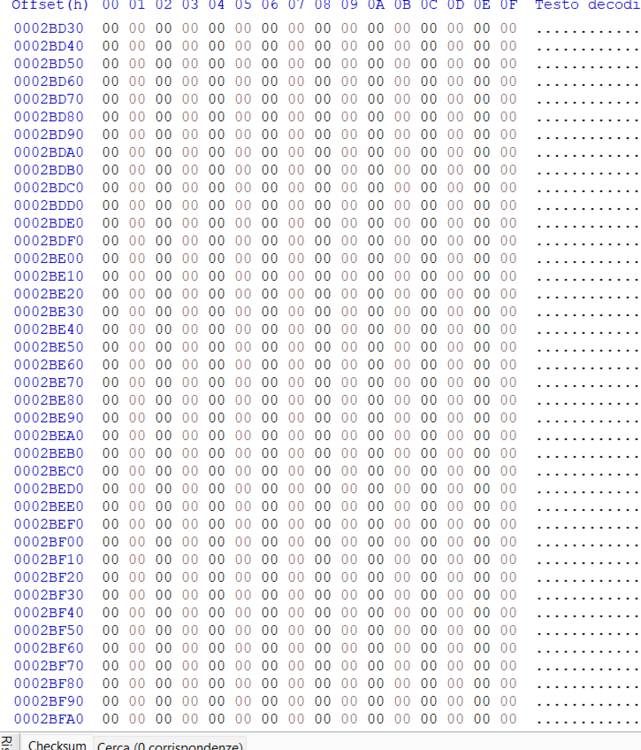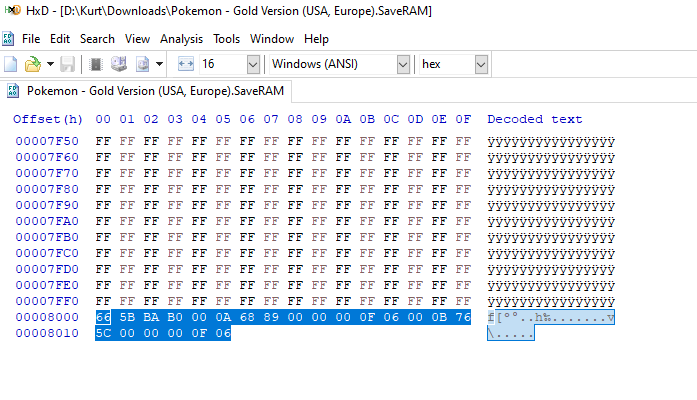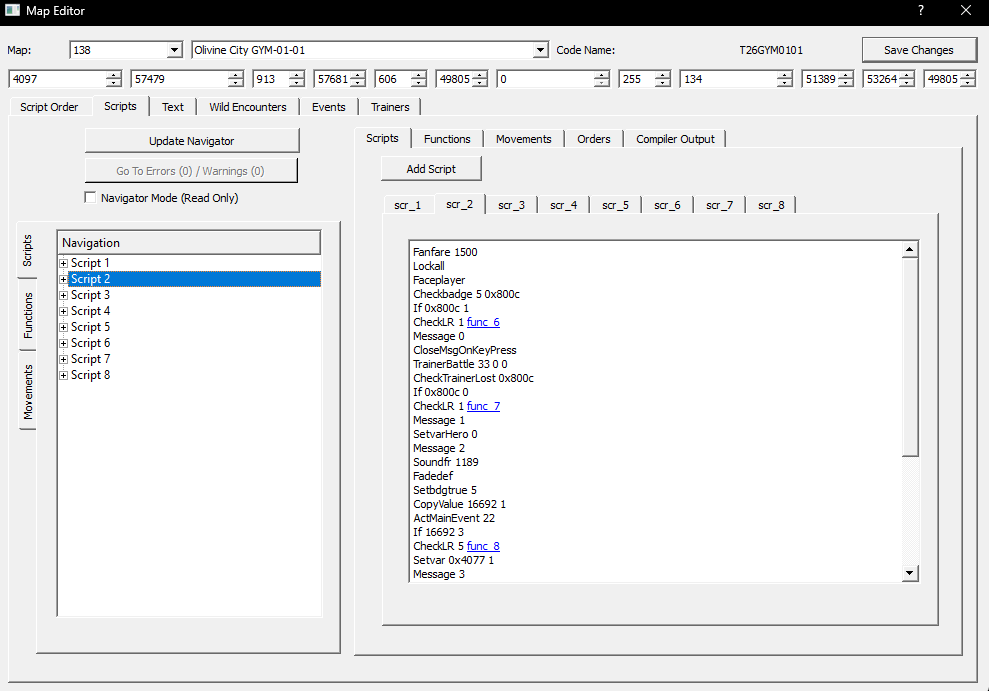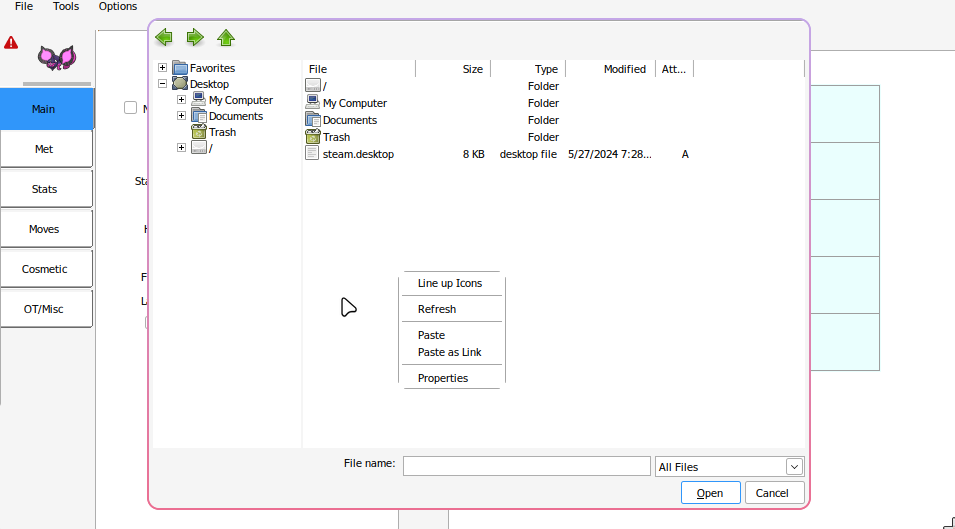All Activity
- Past hour
-
Cant even believe you answered me im new to all this emulator stuff i tried so hard lol contact me i really dont know what im doing at all bro haha let me kno what i have to do to save this game
-
Ah, okay. But I've also ran into another issue where if I save and leave the game, it doesn't leave off where I saved. For example, if I used PKHex while in Accumula Town, and then load up the game, it works fine. However, if I save in the Dreamyard and load up the game, it'll just leave offf back at Accumula Town. The Rare Candies are still there, tho. Is it an issue with using PKHex?
-
tuconejitahot changed their profile photo
- Today
-
Is there a way to import individual pokemon which have been previously exported?
-
Shyamk changed their profile photo
-
Hello there, I want to edit my file of pokemon scarlet but I am unable to every time I try the "Input file is too large" error shows up. But I really want to add the pokemons from my prior saves of other pokemon game. I'll list the my save and backup files below. backupmain
-
Excuse me @SkyLink98 I tried adding an thumbnail to my release and created an "update" to my file. Because I thought I had to rewrite the description, I ended up duplicating the description and I see no way of editing the update text, only the main text. Is there anyway to fix?
-
40 downloads
Event description This is an event raid held by Scarlet and Violet. Notably, with this event you get a chance to encounter Tera raids featuring a level 100 (Shiny locked) Swampert with the Poison Tera type. This event ran from May 31 to June 2, 2024. How to encounter this raid in-game For this raid to be findable by players, they must first have unlocked 6-Stars Raids through story progression. This requires completing the entire game story and the post game until the academy tournament. Players must then complete 10 4-stars or 5-stars raids. Only after all these steps have been performed, the player will receive a call from Jacq, which he will proceed to tell you about dangerous black crystal raids. What can be done with these files The files to be imported into your save file are placed in the Files directory. We also provide human-readable data in Json format, and an Identifier.txt file containing the event index. Use our tutorial to import these files into your save. After importing you might need to advance one day in the Date/Time from your console System Settings, to reroll the dens. To see other Poké Portal Events, here. -
22 downloads
This Pokémon was distributed via the serial code F1ARR0W23MASTER, announced during the Pokémon Japan Championships 2024 livestream. This Talonflame is based on the Kaito Arii Talonflame, used during the Pokémon Japan Championships 2023. Wonder Card ID #0049: ナーク’s Talonflame Gift Species Talonflame TID 240601 Distribution Serial Code Location a Battle Competition Dates May 31 to June 3, 2024 PID Cannot Be Shiny Games Scarlet Violet Nature Adamant Ability Gale Wings (HA) Item None Tera: IVs EVs HP 31 158 ATK 31 252 DEF 31 4 SPA 31 0 SPD 31 4 SPE 31 92 Lv. 50 Moves (ITALIC means Relearnable) Acrobatics Tailwind Protect Quick Guard Battle Champion Ribbon Partner Ribbon Lang Slot Mon's Lang Nickname OT Name OT's Lang JPN (lang' tag default) ナーク JPN ENG (lang' tag default) ナーク ENG FRE (lang' tag default) ナーク FRE ITA (lang' tag default) ナーク ITA GER (lang' tag default) ナーク GER SPA (lang' tag default) ナーク SPA KOR (lang' tag default) ナーク KOR CHS (lang' tag default) ナーク CHS CHT (lang' tag default) ナーク CHT Only One Redemption Allowed Format Ver.3.0.1-5, Post Updated Date:20240602_1626 What can be done with these files PKM creation with PKHeX (drag & drop the wondercard file in the spot where you want the Pokémon) In-Game Mystery Gift redemption with Switch Gift Data Manager -

Need help pls stuck and nothing will work
SkyLink98 replied to tcals96's topic in General Development
-
COLORTRAKS changed their profile photo
-
Okeu changed their profile photo
-
nds.dsvnds.dsvIm playing pokemon pearl on my iPhone emulator i was using wall hack and accidentally got myself stuck in a wall at the most northern part of the map in the snow gym and none of my buttons are working I really dont want to have to start the game over i made it so far ive tryed every the and nothings workd i cant even save the game i have it as a saved file can someone please try and help me out would really appreciate it
-

Can't Open Gen 2 Save Files on PXHex - Keep getting error message
Mike Gordan replied to Mike Gordan's topic in PKHeX
Okay, so I decided to use an online hex editor to remove all that garbage down at the bottom, and I was able to load up everything just fine. But now, every time I save my game, it seems all that garbage gets restored. Is there any way to actually rid of it permanently? Again, I'm playing on Bizhawk, and even more specifically, I'm playing on Gambatte. Alternate cores would include GB Hawk and SubGBHawk. Is there something about these specific emulators that cause Bizhawk to dump all that garbage onto my save files? 'Cause I want a lasting solution to this. Thanks. -
Iyatss changed their profile photo
-

Can't Open Gen 2 Save Files on PXHex - Keep getting error message
Kaphotics replied to Mike Gordan's topic in PKHeX
-
So before anyone says anything, I've already checked with another Save file, and I was able to open that up and check its contents like a charm. So when I do the same thing with my own save files in Gold and Silver, I keep getting this error message that says that it's an unsupported file type or size. It's the same file type and size as the Gen 1 saves, and they're all SaveRams, so I have no idea why it works for Gen 1 but not for Gen 2. Even made sure to check for Settings. Sure enough, my settings are set to Pokemon Gold. It's really that freakin' stupid. There's gotta be something I haven't done already that's keeping me from opening my Save Files, and would like to know what is up. I'm kinda on a deadline here, so I'll just send you guys the SaveRams, and hopefully, someone will be able to figure it out. Last thing to note too is that these Save Files all come from Bizhawk. Pokemon - Gold Version (USA, Europe).SaveRAM Pokemon - Silver Version (USA, Europe).SaveRAM
- Yesterday
-
ATOMG2 changed their profile photo
-

PKHex not exporting file as .sav, only as SAV5BW
Kaphotics replied to RandomGuyThatExists's topic in Saves - Editing Help
Not sure what you mean. Exporting the save will use whatever filename you loaded, which is `nuzlocke1.sav`. You can also name it whatever you wish. SAV5BW is the save file type, which is "Generation 5 Black/White save file". -
Workpath Staffing changed their profile photo
-
Pether2108 started following Level Cap GYM Battles [Pokémon HGSS]
-
Level Cap GYM Battles [Pokémon HGSS]
Pether2108 posted a topic in ROM - NDS Research and Development
Hey, so... I'm developing a Pokémon HeartGold hack with some superficial changes to the gym leaders and I would like to know if there is any way to implement level caps on the trio of Chuck, Jasmine and Price. As the player has freedom after Ecruteak city, is there any trigger or check badge script for, for example, the three leaders to have three different teams, depending on the order in which the player chooses? In the image, a example of the battle against Jasmine, I know there is a checkbadge in case the trainer has already faced her. In some other scripts (like GB Sounds), there is a checkbadge to see if the player has 15 badges. Along these lines, is there any way to implement three checkbadges in a more advanced way? -
RandomGuyThatExists started following PKHex not exporting file as .sav, only as SAV5BW
-
When I try to use PKHeX to edit my yuzu/suyu or citra/lime3ds saves, I can't open the file because the emulators' files are in the .local folder, which is hidden to the file explorer that shows up in PKHeX when I click open. There is no option to show hidden folders and nowhere to enter a file path, so i pretty much can't do anything with PKHeX. Does anyone know if there is a way to fix or bypass this? (Picture below is what the file explorer looks like. Also now my home folder is hidden because I though checking the "Hidden" box under properties would show hidden files, and now I can't even enter my home folder in the file explorer)
-
Super appreciate the feedback! I found the *Int32 KSkinTone but where is myappearance? I found something labeled *Object KCurrentAppearance. If that's the right area then awesome but I'm unable to edit the values on the right. Any advice?
-
you have to edit myappearance and *int skintone 0-4 4 being the darkest
-
Dareka_ changed their profile photo
-
Dareka_ started following Pokémon app idea for those who use emulators on mobile
-
.thumb.png.8cce26c1f506f831365e4476960e33b4.png)
Pokémon app idea for those who use emulators on mobile
Dareka_ posted a topic in Creative Discussion
I've been thinking about this idea for a few months and I can't stop doing it, how nice it would be to have an app on your mobile that's a mixture of Pokémon Home, Pokéwalker and Tamagotchi. An app for those who play pokemon on their phone as an emulator, which can read the save files of various games like PKHeX(no pokémon editing) and allows you to transfer pokémon from the Box of your game to the Box on the app so that you have them all in one place. That it can work with all the games that allow you to transfer them like Colosseum and maybe it can also read the emulator save files for GameBoy. Other interesting features might be: -The ability to choose a pokémon as your favorite and have a feature like Tamagotchi where you can take care of your pokémon and maybe have a widget screen where to see its status. -The function of connecting to a fitness app to track the movement you do during the day and maybe give some xp every 100 steps (not making it op, so to give you the opportunity to use that pokémon without having the feeling of cheating) and maybe take advantage of this feature for the egg hatching. -Online features like the possibility to have friends and to be able to see what pokémon they have and maybe even to challenge them in some PVP matches. I'm not a developer and i know nothing about coding so I have no idea how hard it is to do something like that but in my opinion it would be a dream to have something like that Not related- Sorry if something is written wrong, it's the first time I've written something like that, moreover English is not my first language and I hope I haven't made too many mistakes. Thank you for your time -
Femz changed their profile photo
-

mac I Need Help With PKHeX for Macbook Pro M1
Snaxolotl_71 replied to kinggkidd's topic in General Development
After setting the OS to "Windows 7" in winecfg and using the following command: wine path/to/PKHeX.exe the Terminal window now hangs on the following message: 0024:fixme:ntdll:EtwEventSetInformation (deadbeef, 2, 00000001005C19F0, 38) stub -
PTG2697 changed their profile photo