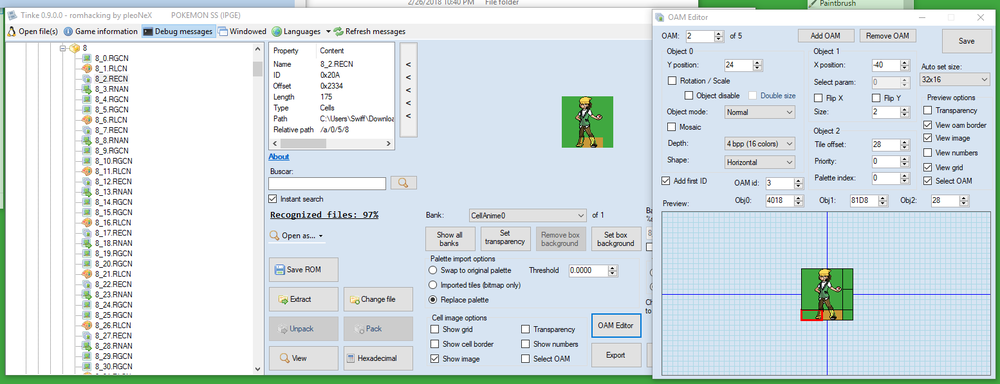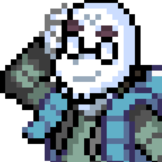Search the Community
Showing results for tags 'tinke'.
-
Hey folks! I've been fiddling around with Soul Silver for a bit now, trying to replace Ethan's sprites with custom ones of my own design. I actually managed to make it a fair ways on my own using whatever guides I could find, including KazoWAR's tutorials among others, but I think I've finally hit a point where I can go no further without some help. I seemingly have everything set up right to replace the main front-facing trainer sprite using Tinke 0.9.0.0: my imported png has the same dimensions as the original, I've ensured that the palette is in the right order with precisely 16 colors (something that in and of itself was an enormous hassle to even get Tinke to recognize), I'm even using the exact same shade of green for my transparency background color, and in fact the sprite--at least in the preview window--almost looks correct. Save for OAMs 1 and 2, the feet, as shown in the attached images. I'm pretty much at the end of my rope here, so if anyone could point to what, exactly, it is that I'm doing wrong, I would be hugely appreciative. This is all fairly new to me, so if there's additional information I need to include beyond what is in the screenshots, by all means let me know!
-
Hello everyone! I just uploaded some Pokemon DS rom hacking tutorial vids and wanted to post them here in case they help anyone out. They are definitely not high level stuff, mostly a showcase of how to use tools like Tinke, Kiwi, PokeDS/Pis, DS Text Editor, and PPRE for trainer editing. So more of a "rom hacking for dummies" kind of guide. Topics Discussed: Intro: Things to Know Before You Begin Pt 1: Overworld Sprites (including the elusive HM summon sprite) Pt 2: Trainer Front/Back sprites and VS faces before a gym battle Pt 2.5: Easier Editing w/ RECN Files (Aka: NCER) Pt 3: Pokemon Sprites Pt 3.5: Advance Pokemon Edits Pt 3.75: Gen IV Sprite Editor Pt 4: Text Editing w/ DSPRE Pt 5: Opening, Intro, Ending locations Pt 6: Trainer Editing w/ DSPRE Pt 7: Pokemon Icons Pt 7.5: Pokemon Icon Pallets Pt 8: How to use Photoshop and Graphic Gale Pt 9: Diamond/Pearl Battle Sprites Pt 10: Trainer Cards (Both Gen 4 and 5) Pt 11: HG SS Pokemon Follow Overworld Sprites Pt 12: 3D BMD0 Overworld Cutscene Trainer Sprites Pt 13: Pokemon Cries to Pretty Much Anything Pt 14: Quick Color Changes with Console Tool Pt 15: Wild Pokemon Editing w/ Advance DSPRE Tips Map Editing series: Pt 1: Make Your First Map with PDSMS Pt 1.5: Making maps with PDSMS 2.2 Pt 2: How to Import Custom Maps Pt 2.5: Reshaping a World (Matrix Editing) Pt 3: Adding Buildings to Maps with PDSMS Pt 4: How to Make Warps Scripting series: Pt 1: Walking you through my first script! Pt 1.5: Updating My Example Script for Any DSPRE Version If you have any questions, leaving a youtube comment would be a much faster way to reach me.