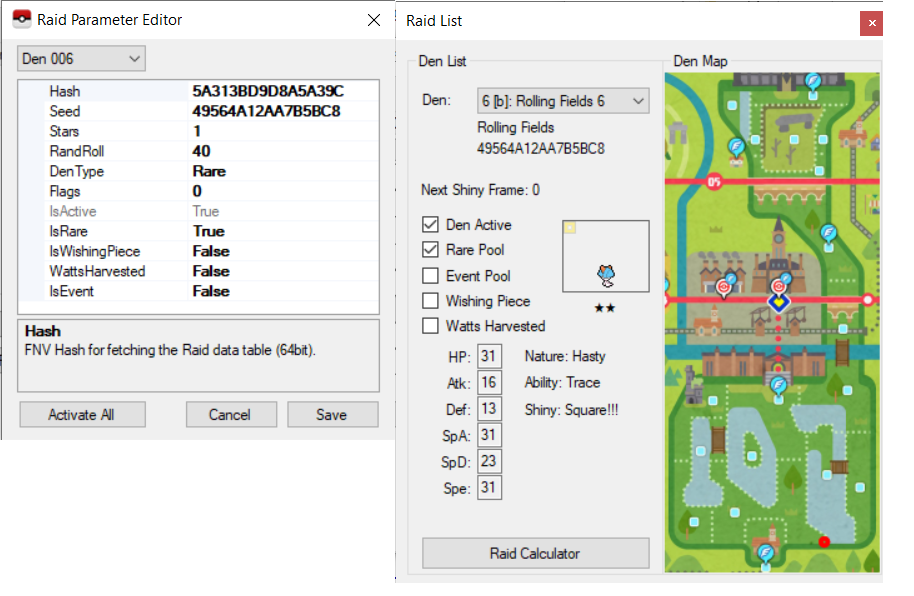Search the Community
Showing results for tags 'seed calculation'.
-
Below is my current seed for a perfect shiny Ralts T^T I checked the raid list and it confirms that my next encounter must be a shiny!! But when I entered the Max Raid, Ralts wasn't shiny Am I doing something wrong? Thank you to everyone who replies. IF YOU KNOW AN ADMIN OR EXPERT, please feel free to tag them Edit 1: IT HAS COME TO MY ATTENTION that for Dentype Common, the Shinys still appear. But when Dentype is Rare, they don't.... maybe that's a bug or there's something that I'm missing.... Edit 2: One more thing. I have only cleared the first gym. Read somewhere that the number of rarity stars for dens goes up when you get more badges. That COULD potentially be the reason.... like, maybe I'm not yet qualified for 2-5 star dens so the shiny seeds won't work when I try to make a shiny rare den (which is 2-5 stars) p.s: DANG IT I KEEP EDITING
-
The purpose of this thread is to discuss, document and make public the resources available for RNG manipulation in Gen 7. Gen 7 RNG manipulation Ressources: RNG Calculators: wwwwwwzx's SMEncounterRNGTool Quandra’s PokemonSunMoonRNGTool For Mac users, jasenyoface has kindly made available a Wine bundle (v2.10a) for Quandra’s calculator, which can be downloaded here. NB.: You will require a timer for stationary and gift pokemon RNG manipulation. For Windows users, EonTimer is recommended. As another alternative, both Windows & Mac users can use emtimer (jap.). ***NEWS*** A port of wwwwwwzx's SMEncounterRNGTool and Quandra's PokemonSunMoonRNGTool is curently in development for web browsers. This will allow almost any device with a browser to run these calculators. It’s being developed by the same people who made pokeCalcNTR. You can access the project’s official GitHub link here. Other useful RNG manipulation tools: pokeCalcNTR is an overlay plugin that allows the user to view in real-time IVs, Nature, Seed, frames and much more in Sun & Moon. Plans are being made to make it compatible with Gen 6 as well. Do note however that in order to run this plugin you will require CFW, FBI and NTR Selector to be installed on your console. Also, you will need to have your copy of Sun or Moon on the latest firmware 1.1 in order for pokeCalcNTR to properly display the initial seed and current frame (otherwise “initial seed" will incorrectly be stuck on 0 while frames will remain fixed on a given number). Tutorials & other links of interest: This post shall be updated as new tools and ressources are made available.