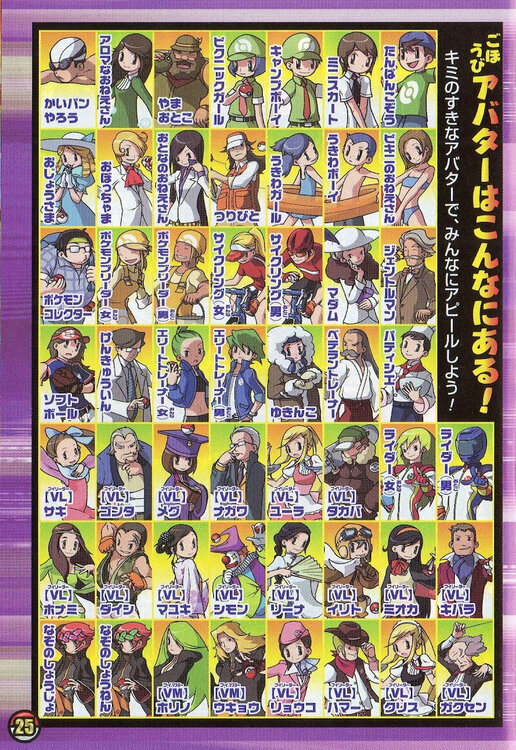Search the Community
Showing results for tags 'artwork'.
-
Hello! My name is ht14. I am a staff member on Bulbapedia. I have a huge interest in Pokémon spin-off games, but one particular game has piqued my interest over the past several years: Battrio. For those who are unaware, Battrio is an arcade game that was released in Japan and Taiwan from 2007-2012 (Generations IV-V era). Battrio has a lot of amazing Trainer class artwork and sprites that have been lost to time. My understanding is that some of the artwork is found either through its guidebooks or from CoroCoro or Famitsu magazines. I have some samples attached for your reference, care of Pokechars from tumblr and nuva-kal from Bulbapedia (huge thanks to them for their help!). They have featured Trainer classes from the main series games (e.g., Ace Trainer, Hiker), a Trainer class from the Orre-based games (Rider), and even their own Trainer classes (e.g., Softballer, Pâtissier, and their own Battrio Leaders). However, aside from some of the images I have posted and some YouTube screenshots, I don't have anything else on this. To make things more complicated, there are different artwork depending on which version of Battrio we're talking about (Battrio +, Battrio S, Battrio 0, Battrio V). And don't get me started on sprites - I've pretty much given up on any chance of getting sprite images of the Trainer classes as all I have are YouTube screenshots. This leads to my inquiry. I'm wondering if anyone here has access to any of the CoroCoro or Famitsu magazines that feature Battrio artwork (particularly pertaining to Trainer classes). I would appreciate any assistance in this matter. Thanks in advance!
-
Hello this is my first Art about Pokémon, i call Pikachu Dream, staring Juglytuff (ofcourse) and Mew, more some techniques. I hope you like.Also put your own fan art here if you want
-
Hello everyone, I made a new Pokémon Artwork about Articuno, it reminds me a lot of the League of Legends Anivia in which I had also done A drawing, with the different than the Articuno is much easier to draw. Simpler strokes. Hope you like it was done recently without sketch and using as main chalk material. Feel free to criticize, compliment, state your opinion or show your fan art The Legend Pokémon Artwork
-
Hello All! As I have started to make my own skins, and see myself continuing to create more in the future I've decided to create this step by step tutorial to help out! This way I can have a nice and easy place to point people towards for install instructions and as a file dump for my own created skins . What this will allow you to do: You can use any official c-gear skins that you either missed or are unobtainable due to region or release. You will also be able to use completely custom skins, I will provide my skins I have created in this thread. Ultimately you will get to turn your bland c-gear into stuff like this: PokeGen C-Gear Tutorial First and foremost you will need access to your save file. If you are simply running on an emulator or a flash cart this is easy and you should already have the knowledge of how to get this! If you are wanting to use this on your retail cartridge you will need a save dongle to retrieve your save file and then put it back on your cart. That being said, lets get started! Open up PokeGen and load your save (File>Open). Your save will load, and you will see all your Pokemon in your party and boxes show up. We are not going to change or mess with them at all, so if you are trying to keep a clean and cheat free game don't worry, the save will be fine! Your next step is to open up the C-Gear tool (Tools>C-Gear Background) You will see a new window pop up that has your current C-Gear in the left hand box. The right hand box should be empty. In my example below you can see the pikachu c-gear skin which is a standard skin available on the global link to anyone. Click the "Open" button and navigate to the C gear file that you would like to change it to. This has to be a C gear file type. Select your file in the browser and hit open. You should now see your desired skin on the right hand box. If everything looks correct on the right hand side, click the arrow in between the boxes to overwrite the c-gear skin that is currently on the game. You should now see both boxes have the skin that you want to use. That's all you need to do, pretty simple right? Close out the C-Gear Window, and save your changes! Now just put this save file back on your cartridge and you've got yourself a spiffy new c-gear to make everyone else jealous! C-Gear Skins For official skins Please head to the C-Gear Skin Gallery on Project Pokemon! Previews of my own current custom made skins can be seen by clicking the spoiler below. Download the Piggman's Skins attachment for these. For more user made custom skins, and official skins after the date of this posting, see this ProjectPokemon thread. If you have any requests for a custom skin, you may make a request, but there is no guarantee that I will do it. (I have to usually find a request interesting/fun myself before doing one) 157 July 12th 2012 Piggman's Skins..zip
-
I am going to go ahead and show some of my artwork! In the spoilers, i am going to do my best to go from oldest to most recent, to show progression i guess. I might explain some. Avatars & Recolorings Next is Signatures. Once again, i will go from oldest to most recent. You'll notice a huge change... Signatures As you can see for my signatures, now i have a better style, and i have that "tile" look to them. Most of my sig sizes, though, have stayed the around the same. I'll try to keep this topic updated. Eh, how do you like? Please comment!
-
Background Rating Thread Hello, everyone! I've decided to start a thread where you can post backgrounds you've made and get them rated by others. Rules: Follow the forum rules. Put backgrounds in spoilers. Don't post other people's work. (You can use brushes and renders etc.) Post one at a time. (separate posts) Types of backgrounds: Signature Backgrounds Desktop Backgrounds Website Backgrounds Tilable Textures Background Pictures (Smaller than a background, but is still a background) Have fun!
- 16 replies