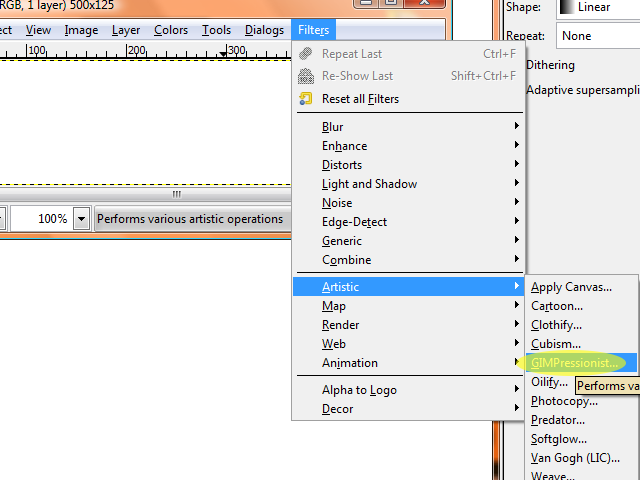-
Posts
595 -
Joined
-
Last visited
Content Type
Profiles
Pokédex
Portal
Technical Documentation
Pages
Tutorials
Forums
Events
Downloads
Gallery
Blogs
Everything posted by Narwhal
-
<p><p><p><p><p>Hai! School sucks. <img src="<fileStore.core_Emoticons>/emoticons/tongue.png" alt=":P" srcset="<fileStore.core_Emoticons>/emoticons/tongue@2x.png 2x" width="20" height="20" /></p></p></p></p></p>
-
<p><p><p><p><p>Thanks! Hey, I thought you'd never be on again! <img src="<fileStore.core_Emoticons>/emoticons/ohmy.png" alt=":o" srcset="<fileStore.core_Emoticons>/emoticons/ohmy@2x.png 2x" width="20" height="20" /></p></p></p></p></p>
-
<p><p><p><p><p>Woo! Gots my PCPs at GameStop yesterday! <img src="<fileStore.core_Emoticons>/emoticons/biggrin.png" alt=":D" srcset="<fileStore.core_Emoticons>/emoticons/biggrin@2x.png 2x" width="20" height="20" /></p></p></p></p></p>