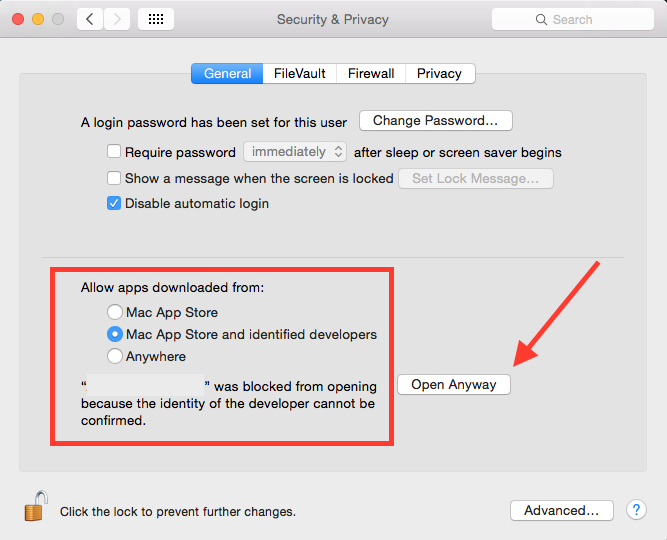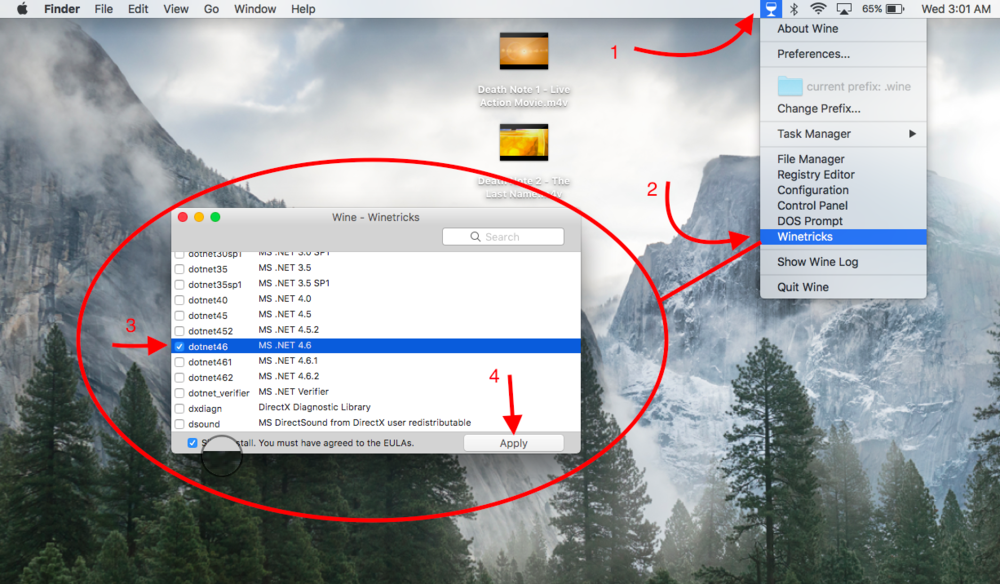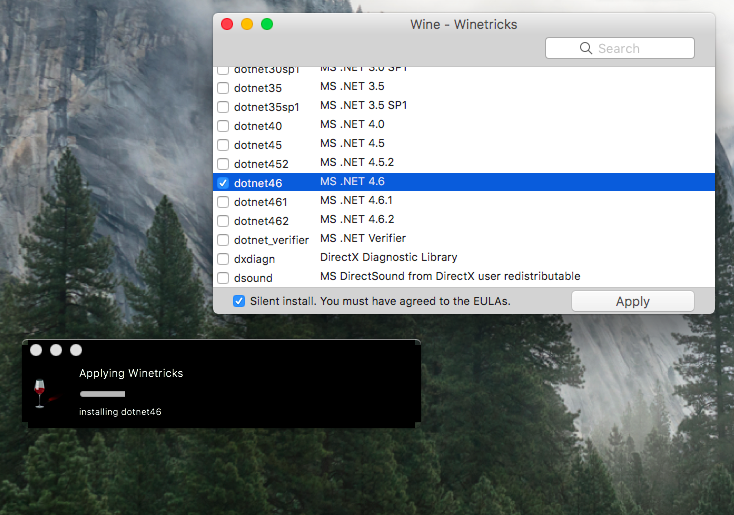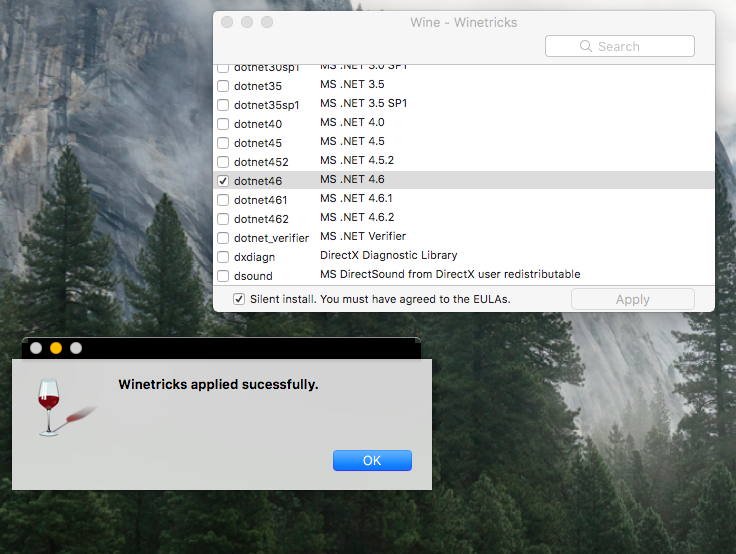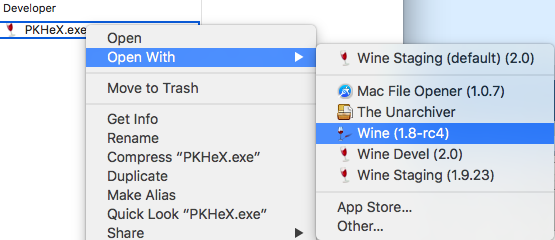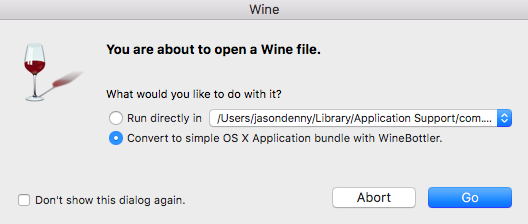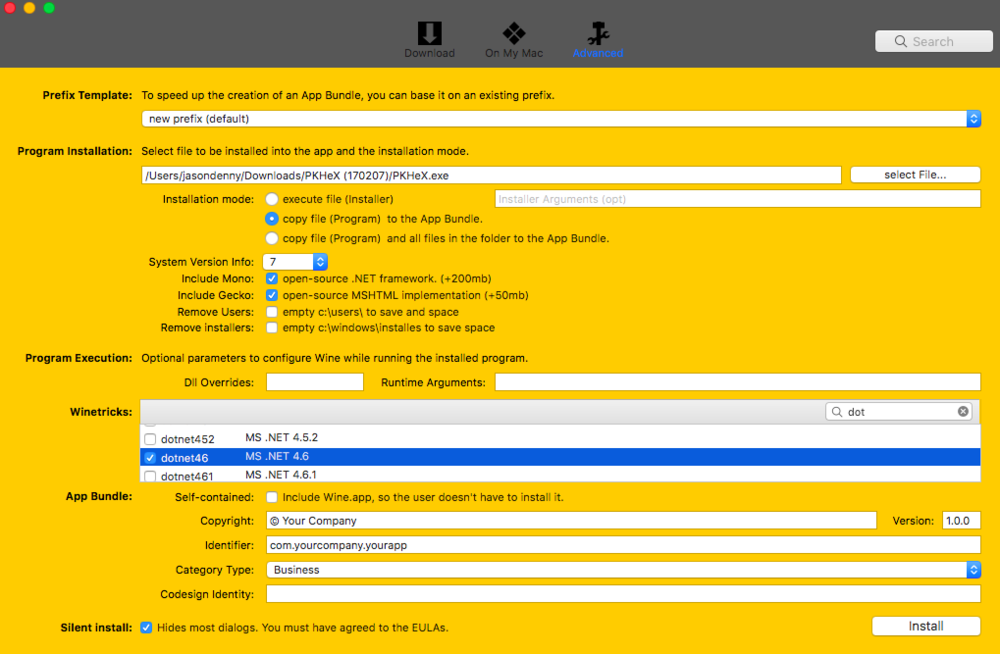-
Posts
984 -
Joined
-
Last visited
-
Days Won
16
Content Type
Profiles
Pokédex
Portal
Technical Documentation
Pages
Tutorials
Forums
Events
Downloads
Gallery
Blogs
Everything posted by jasenyoface
-
After it says verifying and asks if you want to open it and then you click yes, go to Settings > Security & Privacy. Close to the bottom of that window in the "Allow apps downloaded from:" section, click "open anyway" I feel like this will be the solution. I may be wrong. The version of PKHeX that you have and that works, did you get it form this thread? Either way keep an eye out for the lastest version (17.03.05) wrapped for Mac.
- 439 replies
-
quick question... did you "set" each pokemon after you edited them? I notice that in your description you didnt mention that step before you export sav.
-
Cool. Thanks for the feedback!
- 439 replies
-
- 439 replies
-
PKHeX for Mac thread has been updated with the latest version of PKHeX (17.2.25.) available to download.
Additionally, you will find that my download now contains a PKHeX.dmg file instead of just the PKHeX.app. I feel that using a disk image will simplify things for some users.
Check it out >>> PKHeX for Mac
-
@EvoXiGhOuL and @Pingchan try to put your app in the application folder.
- 439 replies
-
Excellent! Which method worked for you? When I get to my Mac I'll wrap PKHaX and put it in first post.
- 439 replies
-
Thank you for the information! I use macOS 10.12.x (latest version). I am able to run/wrap PKHeX.exe without any issues. Things you should to do trouble shoot on macOS Sierra: move PKHeX app to the application folder. That is a known solution. If that does not work then right click the PKHeX app - show package contents - locate the "info.plist" file - right click -get info, then check your permissions. Change them to read/write, etc. Keep me updated and thanks
- 439 replies
-
- 1
-

-
If you wouldn't mind attaching that screenshot and the steps you took to get it to work I would appreciate it. It will serve as a reference that may help others in the future. Also, I believe that on my end, I will have to change PKHeX.exe to PKHaX.exe before I wrap it with winebottler. Does that sound right @theSLAYER ?
- 439 replies
-
Check out this link from WineHQ. It should help you with winetricks setup and is a great source for properly compiling Wine in general.
- 439 replies
-
You could open the exe in wine. Open wine. And then.... then... then... finally, right click the exe - Open with... -wine. Dialogue will ask "what would you like to do with it". You tick "run directly in" and from the drop down menu select this path: /Users/USERNAME/.wine or this path if you have it: /Users/USERNAME/Wine Files
- 439 replies
-
A few more suggestions... close wine if it's running, and run your wrapped app again... skip winebottler, and run the .exe directly in wine... Or you could try the app I wrapped. The link is in the first post.
- 439 replies
-
Try restart your Mac. Then try to run it. If that doesn't work rewrap in winebottler but this time tick the "self-contained" box in addition to the other settings shown in the screenshot.
- 439 replies
-
If you want to use PKHeX on an operating system other than Windows, you must take it upon yourself to find a way to execute that. There are two different ways that I préfère, Wine or Winebottler. Wine will run PKHeX.exe 17.02.07. Winebottler will wrap PKHeX 17.02.07. Using the Wine application, you must access the menu. Then you must select Winetricks. Then tick "dotnet46" and tick silent install and then select apply. Be patient as it applies the Winetricks, it could take a minute or less. Doing that will incorporate .NET Framework 4.6 into Wine when you run an executable. I'll assume you know how to launch the .exe with Wine, so I'll leave it at that. I'll attach some screenshots to assist you.
-
Do you have X11 on your mac?
- 439 replies
-
- 439 replies
-
i saw that you had posted previously that you had Wine running and that caused the pkhex.app to not work for you. Could that be the same in this case?
- 439 replies
-
youre welcome
- 439 replies
-
I cannot watch your screencast - "We're sorry! We were unable to locate the requested page." is what the link says. Go here download and install. grab the latest pkhex.exe from here Extract the .zip right click the pkhex.exe. select open with <<<< choose Wine Tick Convert to simple OS X Application bundle with WineBottler. Which will open this window. You need to click [select file...] and target the pkhex.exe you downloaded. Copy everything else that i have ticked and then click [Install] Next a dialogue will pop up. Give the app a name and click ok. Lastly, just wait for a few while it wraps.
- 439 replies
-
Did you run the pkhex.app or the pkhex.exe after you installed X11? You should use the pkhex.app after X11. Dont bother using winestaging/wine devel to run the .exe
- 439 replies
-
X11 Info
- 439 replies
-
Mass Editor Download link Let me know how it goes @giant glowing skeleton
- 439 replies
-
- 1
-

-
Download the update 170207 at the top of the page. Give it a chance.
- 439 replies
-
do you have X11 installed? You should keep Wine incase you decide to use Winebottler if all else fails. Its very easy to use.
- 439 replies