-
Posts
210 -
Joined
-
Last visited
-
Days Won
11
Content Type
Profiles
Pokédex
Portal
Technical Documentation
Pages
Tutorials
Forums
Events
Downloads
Gallery
Blogs
Posts posted by sora10pls
-
-
I am able to replicate this (tested using Pokémon Crystal).
- Use Batch Editor
- Enter the following command:.CurrentLevel=100- Export SAV
- Run the game
- See that Levels are not modifiedViewing the PKM shows that the Level was changed, but the change is not reflected in-game. Setting each PKM to a slot after viewing their Batch Edited level, however, does remedy this... but the user shouldn't need to do this, the Batch Editor should do it automatically.
-
The location string you're looking for is Poké Transfer, the tool used in BW/B2W2 to migrate Pokémon from DPPt/HGSS.
Poké Transporter is used to migrate from BW/B2W2 into XY/ORAS/SM/USUM.Perhaps the legality check string could be updated to say Poké Transfer instead of Transporter, @Kaphotics? The list of translations for Poké Transfer is in GameInfo.cs, so multiple strings for all supported languages can quickly be changed.
Edit: for whatever reason, Portuguese is Japanese.
-
 1
1
-
-
32 minutes ago, Slaybird said:
I am getting the same result when I check file a/0/1/4 on SD card. Evolution Editor shows normal evolution requirements. However Popplio still is not evolving in game(if patch is on). Turned off luma patch an popplio evolved as normal.
Obtained a clean GARC, removed trade evolutions, and got a Popplio to Lv. 17; it evolved as intended. Still unable to replicate even in-game.
-
Just now, Slaybird said:
Hello,
So I've been trying to find an answer but haven't been able to through searches. I am using Luma to patch Ultra Sun and everything seemed to be working great. However, I noticed my Popplio has reached level 18, and has not evolved. I have only randomized wild encounters and used the remove trade evolutions option in pk3ds. Is there somewhere I should be looking to rectify this problem? I'm unsure if it is effecting other evolutions as well.
Unable to replicate using the latest build, Popplio still evolves at Lv. 17 after removing trade evolutions. Make sure your Evolutions GARC isn't corrupted somehow.
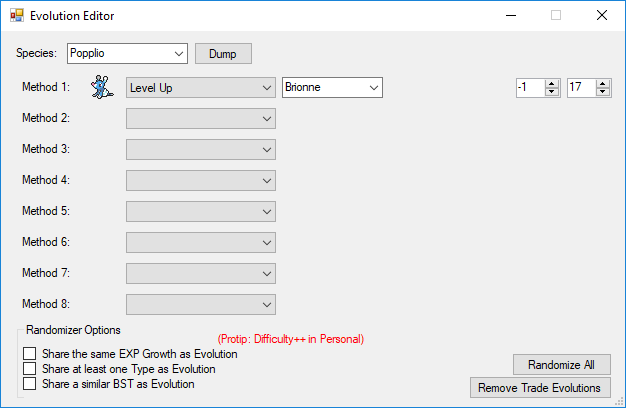
-
20 hours ago, KatieQuinze said:
The models and the names were right, though the types were not. I can live with that.
"The Grass-type Pokémon", "The Fire-type Pokémon", and "The Water-type Pokémon" are all flavor text when choosing the starters; this does not reflect their actual Types and pk3DS does not update this.
20 hours ago, KatieQuinze said:A suggestion would be to remove the starters from the Gift Pokémon section, or for some way to force the two choices to align.
pk3DS already warns users about this. If the user decides to ignore the warning, it's their fault, not the program's.

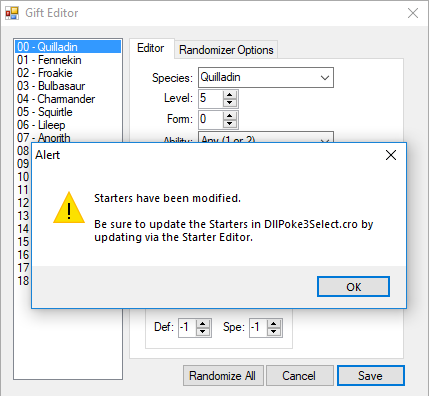 20 hours ago, KatieQuinze said:
20 hours ago, KatieQuinze said:Does toggling on the Game/Event Legends force it to be them? I found it odd that my original attempt gave both Shauna and I legendaries.
No, pk3DS does not force Legendary/Mythical Pokémon if those checkboxes are checked, it simply adds them to the possible randomized species.
20 hours ago, KatieQuinze said:Another question: is it possible to have a game that's both randomised AND updated? If so how?
Dump your game's update data using GodMode9, decrypt/extract it, and overwrite your existing ROM dump with the extracted contents of your update data dump.
-
On 4/19/2018 at 9:48 PM, S00nai said:
Not sure if this is entirely the randomizer's fault or not, but I Just thought that I'd bring this to attention. Whenever a trainer only has a single pokemon and that pokemon is mega, when it's killed it will revive again in the red if one of your own pokemon try to learn a new move afterwards. This results in a soft-lock where the revived mega pokemon will be invisible and won't be able to be hit. However, if the trainer had more than one pokemon and one of them is mega, the same thing will happen except the game won't soft-lock if the mega isn't killed last, it's still revived, but if it isn't killed last you'll get the chance to kill it again except for whatever reason it's not in its mega form. This is in Ultra moon by the way.
Finally got around to testing this and I'm unable to replicate using the latest build. The game didn't softlock and ended the battle as intended.
-
6 hours ago, Mr.Error said:
After having changed the Wild Encounters in Y in terms of both what Pokemon and their levels,
I closed the Wild Pokemon editor only for it to crash instantly upon opening it again.
I believe this happened because I raised the Wild Pokemon's levels to beyond their original max in the specific area.
For example: I made the level range of some Wild Pokemon on Route 2 from 3 to 5 which is higher than Vanilla.I am unable to replicate this using the latest build.
>randomized species
>manually changed level ranges
>saved encounter table
>exited and re-opened XYWE
>no exception -
If you wish to modify what the Pokédex editor sets Search Level to for all species, change 999 on this line to whatever number you wish to set (50 or 100 as you mentioned):
-
On 4/14/2018 at 11:08 AM, TaliOS said:
I thought that randomizing by base stats would prevent this kind of thngs from happening, because I try to have a balanced randomized playthrough. So am I understanding something wrong ? Isn't the goal of this option to balance randomization ?
Perhaps this is similar to https://github.com/kwsch/pk3DS/issues/255, @Kaphotics?
-
21 hours ago, TaliOS said:
You claim that the second Gym Leader has 4 Giratina, but your settings have 6 PKM for Important Trainers UNchecked, and neither Grant (XY) nor Brawly (ORAS) have more than 2 Pokémon lol
Not to mention it’s still technically possible... it’s RANDOM. I’ve never personally had many experiences with duplicate Pokémon, let alone multiple Legendaries that are the exact same.
-
55 minutes ago, danktuna4 said:
I recently randomized Ultra Sun using your tool and had a quick question. I randomized trainer pokemon and wild encounters and starts, basically hitting randomize all with a few tweaks that I cannot remember off the top of my head. After about 4 hours of play about 1/3 of trainers consistently have legendary pokemon and mega evolutions, making it pretty difficult. Is this just bad luck on my part, or did I mess something up?
I know it is difficult for you to tell, but I'm at work right now and just figured I'd get the question out there and later I could get more specifics.
Thank you for the awesome tool!
These are togglelable options.
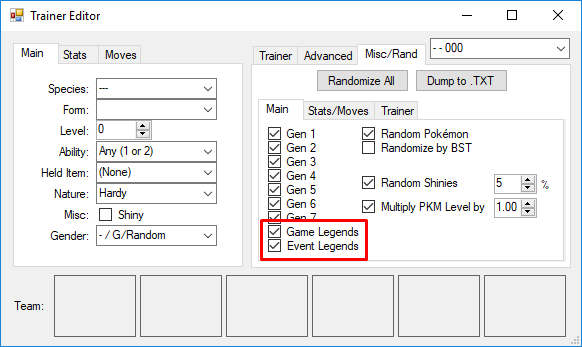
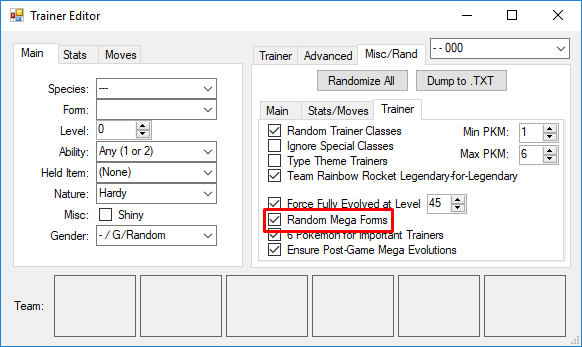
-
Click the OT label in the OT/Misc tab to give the Egg your save file’s OT info, and then reroll for a shiny PID. If it doesn’t match, the Egg won’t be shiny when hatched.
-
There’s a reason behind it being fishy. Refer to the following:
-
 2
2
-
-
reference
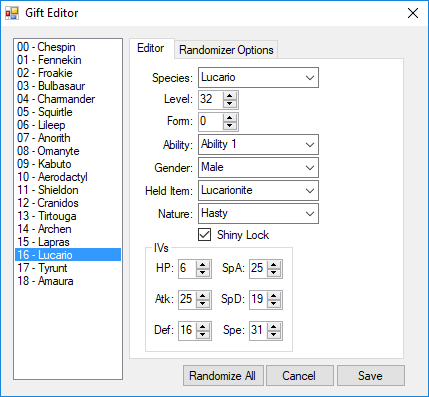
-
19 hours ago, AdenTheThird said:
Okay, thanks and I'm sorry for multiposting. I'm new and didn't see the edit button. I guess the only thing I need to know now is how to extract .garc files, edit them, and redeposit them.
There are a number of tutorials on YouTube for HANS. Just know that you can't use HANS for Gen 7 games without a New 3DS due to Old 3DS' extended memory mode, which is used by HANS. A basic tl;dr is as follows...
- dump game with Braindump as a CXI file
- extract contents (preferably using ctrtool, command listed at the bottom of this post will do everything you need it to)
- open data with pk3DS, use Personal Editor to change any species' Z-Move, Z-Item, and Base Move that turns into said Z-Move
- rebuild RomFS binary with pk3DS
- load the rebuilt RomFS with HANS and enjoy the changesVideos of this in practice can be found here (posted by me so I can vouch for the legitimacy):
https://www.youtube.com/watch?v=_T_s0Kzc4Zo
https://www.youtube.com/watch?v=CFOXV9bs_q4ctrtool command (dumps RomFS data to 'romfs' directory, dumps ExeFS data to 'exe' directory; automatically decompresses code.bin):
ctrtool --exefsdir=exe --romfsdir=romfs game.cxi'game.cxi' can be replaced with whatever your CXI file is named, or you can rename it to game.cxi.
Hope this helps

-
Just now, DonnellyFTW said:
Apologies, I meant the PokeMart's in the ExeFS tab. I've randomised them in PK3ds but it's not showing up in the game properly
Move .code.bin to /luma/titles/<title_id>/ and rename it to code.bin
-
 1
1
-
-
3 hours ago, DonnellyFTW said:
One last issue, I can't randomise the items in game. I believe I've put everything in the right place, but I'm not sure.
Wild Pokémon held items are in the Personal Stats Editor, and Pickup items are in the Pickup Editor. Field items (and anything related to scripting) can’t be edited as of now.
-
7 hours ago, DonnellyFTW said:
I've just checked and I am. If it helps I also used CRO with no issues with UM a month ago
Do you have update data for your game installed? You're likely running the latest version of ORAS (v1.4) with a dump from the game (no update data, v1.0). If there's a mismatch between what's installed (1.4) and what's on your SD Card (1.0) in terms of ExeFS and CROs, the game will crash.
Either dump the 1.4 update data and use that in your editing process when using pk3DS, or delete your game's update data and run the 1.0 data.
-
 1
1
-
-
44 minutes ago, DonnellyFTW said:
After now moving those Cro files to my SD Card, the game now crashes whenever I try to load the save - or start a new game just before exiting the truck.
Make sure you're using Luma LayeredFS on the latest release of Luma3DS (9.0); the issue you're describing is the RO module not being patched.
-
4 hours ago, DonnellyFTW said:
Hello, I'm having issues randomising the Starters on Alpha Sapphire. I've Extracted the RomFS and ExeFS and randomised them using pk3DS but when I'm not sure what to copy (I imagine the .code.bin) to get the data from the CRO across. Any help is much appreciated
Pro-tip: sort by date modified to see what files were changed when moving files over with your LayeredFS.
Generation 6
- DllBattle.cro: Type Chart
- DllField.cro: Static Encounters, Gift Pokemon, Starter Pokemon
- DllPoke3Select.cro: Starter Pokemon (3D model replacement)Generation 7
- Shop.cro: Poke Mart inventories -
You’re using the latest release so it’s unlikely that PKHeX wasn’t able to open the exact same file because of the file extension. You probably have .sav files associated with PKHeX; you can always do the same with .dat
-
 1
1
-
-
SAV2: cry.sav
Your Virtual Console save data is “sav.dat”, not anything with the .sav extension. Again, this is working as intended.
-
1 hour ago, Aquillian said:
I'm having trouble editing story text but it seems editing game text works just fine. Am I doing something wrong? i copied the a/0/4/2 file in that file format to my romfs using luma LayeredFS and tried SaltySD both get the same problem story text not changing. Is there a way to know that pk3ds wrote those files correctly?
Works fine for me.
-


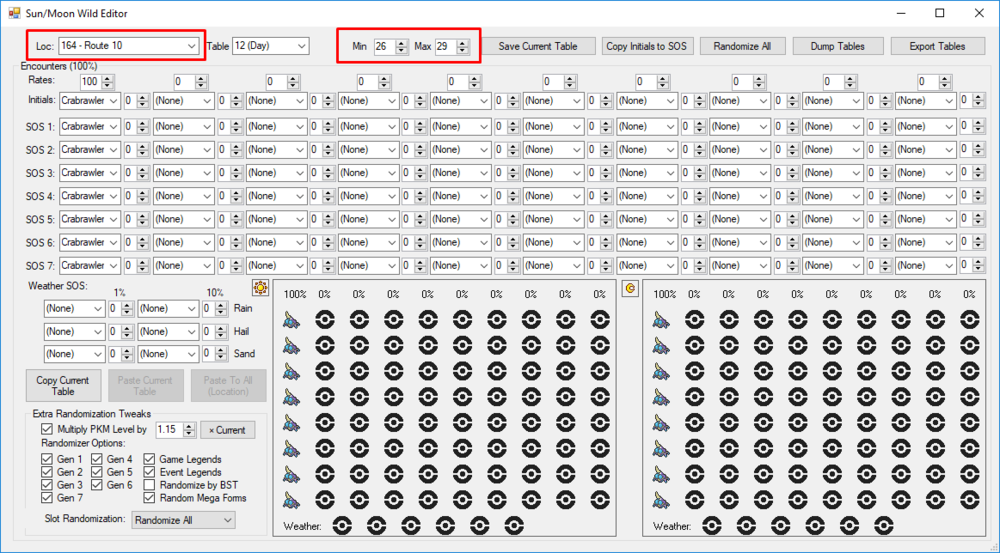
A couple of new problems in the PKHEX version
in PKHeX
Posted
The problem has been fixed and will be ready in the next release whenever it is published.