-
Posts
70 -
Joined
-
Last visited
-
VeteranJaimeYT started following Apache Thunder
-
Oh...Well I'm not aware of having him not pester you with advice/having the sad eyes. I think that always happens? I just found the event flag for him and disabled it. I finished all the story line stuff so that was my solution to the issue.
-
Rotem dex? Disabling him is easy. Just toggle event flag 4071 in pkHeX. Be sure to do it after that forced roto loto event in the storyline at the second Pokecenter you go to on the first island. Aside from that turning him off has no further side effects aside from not having access to minimap and the camera thing for taking photos of pokemon.
-
That's what I figured. Looks like the horizontal values never actually seem to use all 4 bytes though. The game really limits how far I can zoom/pan. The rotation and zoom offsets seems to though. Though last byte for zoom is always 0x3D normally.
-
Interesting. I used a value of "0xEA40" for 0x146A and got it zoomed to the right foot of the trainer. (trainer facing the camera). Hm....
-
Hmm the horizontal offset works for me. But perhaps it doesn't work like the vertical one? I moved the camera to the right (moving the character to the left) and values started to appear in offset 0x146A. It seems higher values moves camera to the right. But to move it to the left? Maybe offset 0x1468 is used for this? I've seen data here on occasion and at one point thought it was related. Might actually be. You could try using that offset if wanting to move the camera to the right instead of the left. (default center position has offset 0x146A be all zero so can't use it to go in other direction) Edit: Correction increasing offset 0x146A seems to be moving the camera to the left, not the right.
-
I found the data that stores camera position/trainer rotation of the Trainer Passport Photo in Ultra Moon. (offsets likely the same for Ultra Sun as well) It's not stored as a image. It's dynamically generated via simple camera position/rotation. All values appear to be little endian. There is probably a offset for storing what frame the idle animation should be at. Have not attempted to find that. (it's too settle a change to even bother modifying unless you zoomed into to a body part that moves around significantly) Zoom and rotation values appear to use 4 bytes. But not horizontal and vertical? Offset 146A = Avatar Camera Horizontal position? 2 Bytes? Offset 146E = Avatar Camera Vertical Position? 2 Bytes? (lower number = lower camera position) Offset 1470 = Avatar Camera Zoom (4 Bytes. Last byte always 0x3D usually if within legal bounds. Lower number = closer zoom in.) Offset 1474 = Avatar Rotation data? (4 bytes?) (Default rotation is all zero) I've managed to alter photo to zoom in on my trainer's left hand. The game normally doesn't allow this. You can also use a higher zoom value to make the trainer appear further away then normal. Higher values in the zoom offset decreases zoom while lower values increase zoom. The last byte is always 3D if using "legal" values generated by the game. So after conversion to big endian the zoom value the game stores is always in the 0x3Dxxxx range. Of coarse it can be manually altered beyond that value. The best way to get a camera position you want is it first use the game to rotate the trainer to the position you want and move the camera to the closes position you are targeting. Not sure how viable it would be to have PkHeX able to edit this data. I guess it could use slider controls for this? Also I found offsets that store what clothing items you have stored. Not really figured out what all the valid values are. But I did confirm that if you use a value that doesn't exist, the game resets the trainer to default clothing. So unlike 6th gen games, folks can't do the weird stuff like make the head invisible or anything. Have not attempted to use male items on female trainer. I believe in that instance the game would just either hang or reset the clothing to default. So PkHeX can probably allow modifying this too. Unlike 6th gen, Sun/Moon seem to have better checking on this so there won't be anything glitchy you can do with this. My original goal is to unequip the bag. But it seems to not be possible. OffSet 145A = Bag Type The offsets for the other items are close by. Haven't written them down though since i was looking for the bag specifically but they are in that area. So some file comparing with different items equipped can easily narrow that down for you. As I recall I could do this in 6th gen. Maybe the better checks 7th gen does means I can't unequip this item. Also some info I found regarding map ids: Normally Inaccessible MapIDs: (areas you can't go to and still be able to use normal bottom screen UI to save game/etc) 246 = Ultra Megalo Tower Elevator room. 243 = Battle Agency Starting Arena (Will activate Festival Plaza UI on bottom screen if saved and reloaded from here) The only part of Festival Plaza that doesn't cause game crashes. 242 = Festival Plaza (inside Castle) Talking to NPCs or attempting to leave will crash the game. Though you are able to use ride pager to fly to a different area. 241 = Festival Plaza (main area) (behaves like above. However most of it appears to be unloaded except for the lady that gives you Festival Tickets and Sophicles who can be interacted with? But game crashes... (normally out of bounds inside the castle model it looks like) The entrance warp to the castle interior is still present (Though game crashes if you enter it). Also camera does not behave like normal Festival Plaza and follows the player as if in normal overworld area. So I found what map id the Festival Plaza stuff is at in Ultra Moon/Sun. They are at different locations in origianl Sun/Moon. Appears that there is around 40 new areas in Ultra Sun/Moon before you reach Festival Plaza. Then after that you get to Ultra Space locations and beyond that is post game Team Rocket map ids. There's a good 140+ new map ids in Ultra Sun/Moon it appears. There is some data that PkHeX doesn't update if you teleport to a different map id. Map name in save screen and the skydome are a couple things not updated. So for example going an ultra space location from a save that started out in a overwold location in Alola means that it would use the skydome from Alola location in Ultra space location and could look glitchy. Saving and reloading resets things and it loads the proper data. Teleporting out of the Thrifty market has some odd effects. I teleported out back to Royal Avennue and it loaded the wrong route data. (seems the area around Tide Song hotel was loaded in instead). I was able to walk around in the unloaded void beyond Tide Song Hotel and way off in the north west corner of the area the NPCs of Thrifty Market could be found. But they were all mixed up and using wrong NPC models. Drifloon NPC was using a scientest NPC model for example. Kinda wierd. Teleporting into the thrifty market (did this to see if I could skip the annoying entrance employees. But even if I teleport to a far corner of the market, they still talk to me and give me a coupon no matter how far the spawn location is from them. ) has some odd results. If i teleport in while it's night outside in the outdoor areas. (I initially teleported in while at royal avenue) the market seemingly has all the lights off and the cull distance for NPCs was unusually short. So NPC pop in was super noticable. Could walk like 10 steps away from a NPC at the back of the store and see them vanish. The area was kinda creepy looking. Had same atmosphere as the haunted on from the ghost trial location. Saving and reloading or leaving hte area and reentering resets it to normal.
-
Apache Thunder started following Gen7 clothing customization in PkHeX...
-
I've noticed that there still isn't any ability to modify clothing items like you can with the 6th gen games. Any perticular reason for that? I noticed US/UM doesn't let me use hats with certain hair styles and would have liked to also try and unequipe the bag item. (the only remaining item you can't unequip now since they now let you remove the hat officially). Also what about customizing the player avater people see in Festival Plaza/battle menus? That looks to be dynamically generated so probably not stored as an image. But I wonder if one could modify it to use some camera angles/positions not normally allowed. The photo club feature stores the photo as both a JPG and metadata that dynamically updates what you see on topscreen. (found this out by replacing pokemon models in the game files. They impacted what the photo looked like on topscreen). The JPG is only ever used for the thumbnail icons on the bottom screen. Could be interesting what you can do here if you could modify some values like trainer position. Found it annoying that I can't adjust that. Wonder if you could modify trainer position in a photo... Also one thing you can definitely add to PkHeX is this event constant I found. Constant 84 is definitely the constant US/UM uses to store how many Pikachu's you've made come out of the Pikachu trailer. The guy tells you how many you triggered thus far and this constant stores that. At some point he stops counting and tells you that there seems to be inifinite pikachu's and wonders if there's a ultra wormhole. (doesn't seem to trigger anything though. Set it to max value which made him stop reporting the value and have alternate dialog, but no additional storyline element is triggered or no item obtained. ) EDIT: The guy stops tracking the Pikachu's at 1000 and gives you the alternate dialog. Nothing happens after that though beyond just more Pikachu's coming out. At around 20th trigger, 3 Pikachu's come out at once. Though I've only seen that happen once. Maybe that's just a random trigger where 3 come out instead of 1, but they appear to be infinite. So you never can enter that trailer. Feel sorry for any poor sap who tries to trigger more then 999 Pikachu's ingame..That sounds like a big time sink. Well...I'll save you the trouble and tell you that nothing happens.
-
Aww yes the missingno mons. Actually awhile back I was playing around with them with a modified build of PkHeX. Anything beyond the 2 or more above the existing range will actually crash PokeBank when you try to access the game's data if these mons are present in the boxes/party. (first mon is the battle egg you shown, the next is a bulbasuar but uses egg icon. The rest appear to be mostly bulbasuar models) This was back with the 6th gen mons. Not sure if they fixed that now. (was able to deposite "Egg" into pokebank too. This was before the 7th gen update though) Note that "Egg" does not crash any of the gen 6 games when you use them in battle. They do however crash when certain moves like Iron Head are used. No idea why that happens. Also I found that in pk3ds in the personal editor the "--" entry above Bulbasoar appears to defines it's stats. It normally has no ability assigned and has base zero stats (and is a normal type). Doesn't learn any moves or TMs. You can use pk3DS to assign it TMs and give it better stats. But it doesn't have a proper species entry so I don't think you can assign a level up move pool to it. This "--" entry (which I dont' know if current builds of pk3DS still allow you to alter or not) may not be specific to "Egg" but maybe a default entry for any mons that appear beyond defined ranges. So editing this may also impact all other missingno mons. As for 7th gen...Not sure why the crash happens. It's not related to the model/animation data. I swapped the model files around and made Smeargle appear as Egg. (I did also replace animation files and what not too so it was a full swap. Only thing not changed is the model used in Pokemon Refresh...not sure where those are stored) works perfectly fine. Probably missing species data or something. (Perhaps entry animation/camera/bounding box size/etc causing the problem. Something new gen 7 introduced perhaps that this mon isn't playing well with.) I have not tried making Egg appear as a wild mon in 7th gen yet. maybe it doesn't crash in that instance. But like in 6th gen where i did make it appear, it will have no ability or moves and will struggle itself to death. I think it's catch rate is null too so you pretty much need to use a masterball to catch it.
-
This? [ATTACH=CONFIG]13356[/ATTACH] I suppose technically it can...But it's just a bunch of numbers. I hope at some point it gets a graphical editor. No wonder no one's noticed it...Only programmers who know the object ids even have a chance of using that effectively in it's current form.
-
Since when? I have a build from github that was I had compiled sometime this month and checked. I can't do much with secret bases. There isn't an option to edit the layout/position of objects placed in a secret base. Unless it does have that feature and I'm just not finding it?
-
Very cool! Surprised secret bases haven't been editable directly in the save yet. But doing it via QR codes would be cool too.
-
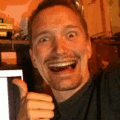
Restore backup from powersaves/ram2sav to new cart?
Apache Thunder replied to tom1's topic in Saves - Editing Help
Oh nice. I hadn't updated PkHeX in awhile so that's a feature I was not aware of. Good to see you got it resolved. -
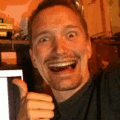
Restore backup from powersaves/ram2sav to new cart?
Apache Thunder replied to tom1's topic in Saves - Editing Help
You need to have the cart it came from to have any hope of decrypting the save on your console. The cart private header used to validate the cartridge when going online is also what makes the encryption of the save unique to that cart. Without the cart you can't decrypt/transfer the save to another game. If you managed to dump a rom of your game and assuming you did it properly, it will have the private header unique to that cartridge. You'll need a flashcart like Gateway or Sky3DS and a way of injecting the encrypted save back into the rom before putting it on your flashcart. (I think there's a program out there that does this, but I forgot what it was called). PowerSaves adds a small header to the beginning of the save file stored on your computer. (assuming you kept backups which you did it looks like). You'd have to strip that out with a hexeditor before trying to inject it back into the rom. But as I said, this would be a useless endeavor if you don't have a proper dump of the game you lost. It's the private header that you really need. It's possible one could bruteforce the save if the 6.x encryption key gets leaked as well as the fact that the AES Engine for the 3DS was figured out. But I wouldn't count on it. (that and said key is not something you can get from a forum like this. They won't allow it for obvious reasons) I also have a Pokemon X save I'd like to use again, but it was from PowerSaves and I don't have the original cartridge. I know it's a lost cause though. Just move on. I recreated my Pokemon save the best I could. I transferred my pokemon to ORAS before I sold my Pokemon X game, so I didn't really lose anything meaningful. Knowing that you said you had a "ram2sav" backup. You should focus on trying to restore that. I don't know for certain, you can get a new game and start a new save. Then what ever method you used for ram2save can be repeated to restore your ram2save backup. But I have no experience with ram2save because I've been spoiled using emunand and savedatafiler, so I never had experience using the things most users here who don't have the luxery of a 9.2 console would have to use. So I can't help you with that unfortunately. EDIT: After some searching, my memory on this is coming back to me. I recall fiddling around with the browser exploits and the old save injection stuff it came with. I could setup a 9.2 emunand and a CIA of Pokemon X and try and get your game save restored and export the result with SaveDataFiler (the resulting save would then be compatible with svdt as I believe svdt explorts/imports saves in a manner similar to SaveDataFiler and the format of the saves is the same) I would have to assume ram2save method can be used on the eShop version of the game. Hopefully there is no problems attempting to transfer this from cartridge version to the eShop version. But I can at least try. The browser payloads might not work in emunand though now that I recall. If that's the case I'll just do it in sysnand instead. I already have a version of Pokemon X installed there though but don't remember if it was a rom hacked version or not. I recall building a custom rom at some point. EDIT2: Actually right now it's a normal copy with a modified 1.2 patch installed. I can just remove the patch and install the official one to work on restoring your save. Don't think I'll need emunand for this. It probably won't be a 100% complete restore of what your original save was. How far into the game was your save and what version patch was installed at the time that save was made? PM me and I can at least try and help you with this. -
Yeah this is an issue I was aware of too. If you are in illegal mode, you also have to change the "form number" next the form dropdown menu. It would be nice if it updated this automatically to reduce mistakes. There hasn't been many instances where I would want this number to differ from what it's supposed to be for a given form.
-
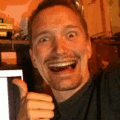
tool Ohana3DS (BCH Tool) [Deprecated]
Apache Thunder replied to Reisyukaku's topic in ROM - 3DS Research and Development
I'm hoping you'll provide options for changing the rendering shaders/etc for displaying models in Ohana. Ohana Rebirth still doesn't display the model for me. I have an Nvidia GTX 650 with latest drivers/DirectX on Win7 64-bit, and your Ohana Rebirth program still does not show any 3D model. The BCH loads because I can see the textures when I look at the texture section. So for now I have no idea what's going on with the model when I open something.- 289 replies


