-
Posts
344 -
Joined
-
Last visited
Content Type
Profiles
Pokédex
Portal
Technical Documentation
Pages
Tutorials
Forums
Events
Downloads
Gallery
Blogs
Everything posted by M@T
-
That's right, all my programs need .NET Fx 3.5. I forgot to specify it this time, sorry. :redface:
-
Version 0.3 of my GTS server is ready. I added several command-line parameters : /verbose (or simply /v) : makes the program more verbose (it describes every action done by the client). /log : logs the following actions : the servers starts, a Pokémon is deposited, a Pokémon is taken back. /logall : logs everything, just like the main console. If /verbose is used, the logs are more verbose too. /sortbyid : sorts the .PKMs in folders according to the client's game ID. Folder name is 'PKMs_[client's ID]' (without the brackets). /sortbyip : sorts the .PKMs in folders according to the client's IP address. Folder name is 'PKMs_[client's IP]'. If both /sortbyid and /sortbyip are specified, .PKMs are stored in a folder named 'PKMs_[client's ID]_[client's IP]'. /prompt : prompts whether you want to enable parameters above that are not set by command-line. Every parameter is case-insensitive, and can be prefixed with either '/', '-' or '/'. I also fixed some typos, and a probem with relative/absolute paths. I included 3 .BAT files to quickly use tags '/log', '/verbose' and '/prompt'. In the next version, I'll try to add the ability to send .PKMs, just like SendPKM, but I need to find out how to fix the BSOD issue first. EDIT : This program, as well as all my other programs, needs Microsoft .NET Framework 3.5 in order to run properly. You can find it here. You want to make a .PKM sender in VB ? I already made one in VB.NET 9.0, you can have look at the sources (it is included in the .ZIP file named GTS_Nuker). GTS_Server_v0.3+src.zip
-
I'm almost done, I am implementing a logging and a sorting feature, as well as the ability to see what is requested when one deposits a Pokémon. I don't have much time to code, but it should be ready in one hour or two.
-
Ah OK, that should be easy to implement.
-
Yes, what do you want to log exactly ? Every HTML request/response, with the complete URL and IP of the client ? Instead of putting your external IP in the DNS server, use your internal one.
-
US and UK codes are the same, at least for HG/SS and Platinum. You can find many codes in the GBATemp Cheat Database, and in CodeJunkies' subscription as well.
-
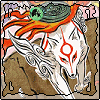
GTS: website research (support thread)
M@T replied to Vlad's topic in RAM - NDS Research & Development
That means you have another program listening on port 80 (HTTP), usually a webserver like Apache or IIS. -
My new GTS server works with the IDs of the games, which is better than IP (if you have a dynamic IP, you wouldn't be able to take your Pokémon back when it changes for example). I can do what you say with IDs, and write in a file which IP(s) corresponds to each ID... Or if you really want it, one folder per IP, but dynamic IPs might make it a bit confusing. I don't have this problem when connecting from my local network, but unfortunately I can't test it from the Internet. Could you copy/paste the entire DNS and GTS logs when he connects to the GTS, then disconnects and reconnects ? Did you have this problem with my old DNS server too ? And you say that it is possible with external IPs, but not with your internal one ? That's odd, or I don't understand your previous post...
-
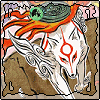
GTS: website research (support thread)
M@T replied to Vlad's topic in RAM - NDS Research & Development
NP, you're welcome. :smile: If you're interested, I just posted my new DNS server here. -
Thank you codemonkey85. I finished the new version of my DNS server, it includes some automation now. I added several command-line options, described with "/?" : Usage : DNS_Server [public_IP] [/local:<local_IP>] [/dns:<DNS_IP>] [/auto] [/localonly | /nolocal] [/log] public_IP Public (external) IP address to use. Must be a valid IP address (e.g. 123.45.67.89). This parameter is ignored if /localonly is specified. local_IP Local (internal, private) IP address to use. Must be a valid IP address (e.g. 192.168.1.2). This parameter is ignored if /nolocal is specified. DNS_IP IP address of the real DNS server used to perform DNS queries. The default value can be changed in 'DNS_Server.exe.config'. /auto If this flag is set, the program will try and find both public and private IPs automatically. If, for any reason, one or both of the operations failed, you would be prompted to give the missing IP address(es). This option enables automatic public/private IP switching. If used with /localonly, the program won't try and find a public IP. Similarly, with /nolocal, only the public IP will be fetched. /localonly When used, this parameter will make the program use only the internal IP, and disables autoswitching between public and private IPs. /nolocal The opposite of /localonly : only the public IP will be used. /log If set, the program will log every request it receives and what it sends to the client, including raw DNS-queries packets. /?, --help Shows this help screen ('?', '-h' and '-?' also work). Every parameter is case-insensitive, and can be set using prefixes '/', '-' and '--' (e.g. '-lOcAl:192.168.1.2', '--DNS:8.8.8.8', '-Auto', '/LOG', etc.). (I included a .bat file to run it in 'auto' mode in the ZIP.) Basically, to use it, simply enter things as asked (public and/or private IP, and whether you want to use automatic IP switching). It automatically finds your IPs, and asks you whether or not you agree with what it found. The automatic IP switching checks whether the client's IP is a private one (see here for private IP ranges). If so, the DNS server tells the client that gamestats2.gs.nintendowifi.net's IP is the one set as local IP. If not, it uses the public IP. It is really useful for people who want to run a GTS server on their own computer, and have clients from both their local network (e.g. themselves) and the Internet. Please report any problem. EDIT : This program, as well as all my other programs, needs Microsoft .NET Framework 3.5 in order to run properly. You can find it here. I don't see exactly what you mean... What program are you using ? DNS_Server_v0.3+src.zip
-
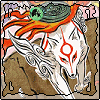
GTS: website research (support thread)
M@T replied to Vlad's topic in RAM - NDS Research & Development
Dynamic IP souldn't be a problem if it doesn't change every 5 minutes, but you can try with a static one, even if it has not much chances of making it work, I think. -
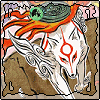
GTS: website research (support thread)
M@T replied to Vlad's topic in RAM - NDS Research & Development
You mean, it appeared in the console of the GTS server ? So, it means that your port 80 is forwarded correctly, that's a good thing. The problem seems to come from port 53, make sure you didn't forward TCP instead of UDP. And check that this port is allowed by your firewall. -
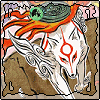
GTS: website research (support thread)
M@T replied to Vlad's topic in RAM - NDS Research & Development
Do you see some log on the console of the DNS server ? -
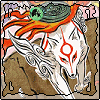
GTS: website research (support thread)
M@T replied to Vlad's topic in RAM - NDS Research & Development
In the DNS server, put your public IP (you can have it here for example). People must use that IP as their primary DNS, and whatever as their secondary DNS (the best is not to set anything here, for testing purposes). BTW, I finished version 0.3 of my DNS server as I had some free time today, I'll post it soon. It has an automatic IP fetching functionality, as well as an auto public/local IP switching, depending on where the client is connected. -
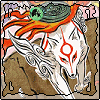
Does anyone have a HG/SS save with a black trainer card?
M@T replied to Zarken's topic in Saves - Editing Help
I have one, I attached it to this post. I downloaded a 2-stars trainer card from FileTrip.net, and I got the last 3 stars by myself (Pokéthlon, Battle Tower & Shining Leaves). Pokemon Heart Gold version.zip -
Or simply drag the .pkm file onto the .exe...
-
I think that the easiest way is to use my program to get the .pkm, then send it to the other game with sendpkm. I never intended to make a full working GTS server, read more carefuly :
-
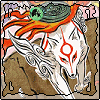
GTS: website research (support thread)
M@T replied to Vlad's topic in RAM - NDS Research & Development
I made that program so that you can get your Pokémon back after depositing it, but I can easily add a switch to choose whether you want to be able to take it back. Just wait a couple of minutes... EDIT : It seems to be harder than what I expected... When the game deposits a Pokémon, it seems to keep a copy in the save. Indeed, if the GTS tells the game that there is no Pokémon whereas you deposited one, the game says "<the Pokémon> has not been traded" when you want to check its summary, and it comes back into the PC, without the usual animation. It looks like an useful security to prevent your Pokémon from disappearing if there is a problem with the GTS server, but sadly I don't know how to bypass it and make the game believe it deposited nothing. -
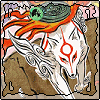
GTS: website research (support thread)
M@T replied to Vlad's topic in RAM - NDS Research & Development
Yes, you need to run DNS_server.exe, but you can use your internal IP without problem. -
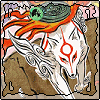
GTS: website research (support thread)
M@T replied to Vlad's topic in RAM - NDS Research & Development
You have the same problem as Daakun, so the solution is the same. Just read his edit. -
Yes, that is the only use of the program for the moment, I don't know what you expected... That's pretty useful however if, like me, you don't have any way to extract your save and you want the .pkm of your Pokémon.
-
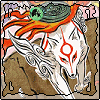
GTS: website research (support thread)
M@T replied to Vlad's topic in RAM - NDS Research & Development
You need a DNS server, to redirect your DS's requests to your computer. -
Cool, thanks, I was afraid there could be an error in the program.
-
Yeah, I didn't specify that it was required, my mistake.
-
It looks like it's a problem with the .NET Framework, are you sure you have the version 3.5 ? If you are unsure, download it from here : http://www.microsoft.com/downloads/details.aspx?displaylang=en&FamilyID=333325fd-ae52-4e35-b531-508d977d32a6

