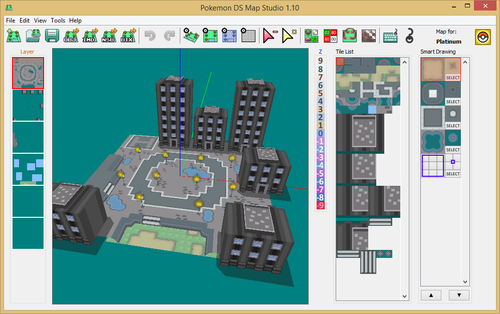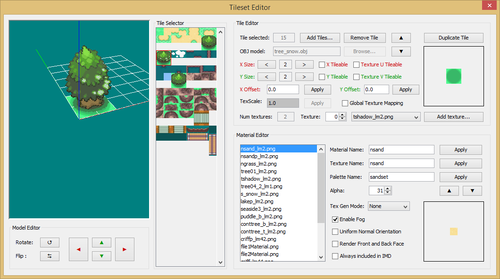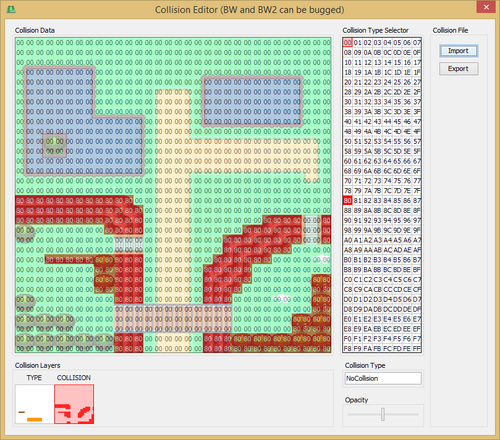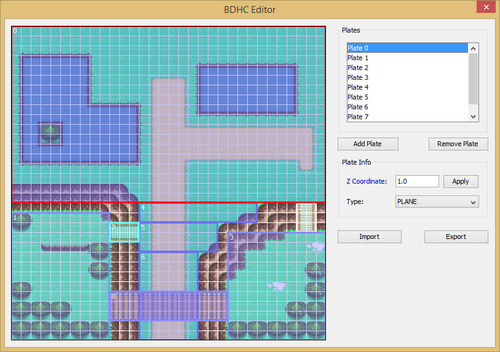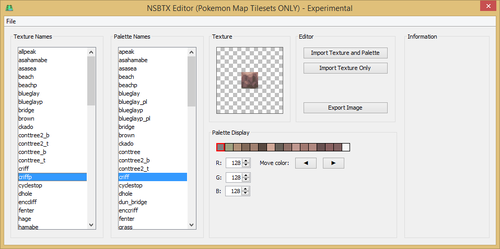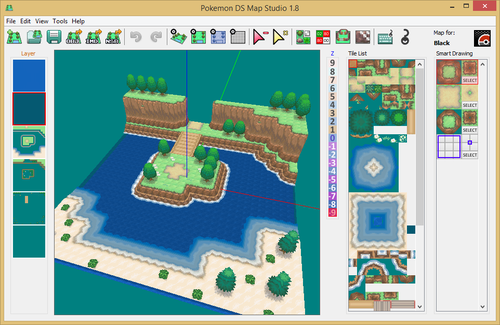About This File
you need to download: G3DCVTR in order to make the tool work.
Put the (g3dcvtr.exe) file and the (xerces-c_2_5_0.dll)
into the following path: Pokemon DS Map Studio-2.2\bin\converter
---------------------------------------------------------------------------------------------
Description:
Pokemon DS Map Studio is a tool for creating maps for Pokemon DS games. This tool must be used along with SDSME for importing the maps in the games.
The tool contains some predesigned tilesets for each game but custom tiles can also be created.
Games available:
- Pokemon Diamond / Pearl
- Pokemon Platinum
- Pokemon Heart Gold / Soul Silver
- Pokemon Black / White
- Pokemon Black 2 / White 2
What Pokemon DS Map Studio can do?
- Create Pokemon DS maps [*.nsbmd]
- Edit map collisions [*.per]
- Edit map terrain files [*.bdhc]
- Edit textures (experimental) [*.nsbtx]
- Import 3D tiles as OBJ format
- Edit 3D tiles and IMD materials
- Export maps as OBJ, IMD and NSBMD
- View maps in 3D and 2D
What Pokemon DS Map Studio CAN'T do?
- Edit already existing maps from the original games
- Import maps into the game (that is done with DSPRE)
- Modify game files
How to run Pokemon DS Map Studio
You will need the following requirements:
- Windows or Linux
- Java 8 (higher versions can be problematic)
- A graphics card compatible with OpenGL 2
For running the program:
- Double click the exe file "PokemonDsMapStudio 2.0.exe"
- Double click the jar file "PokemonDsMapStudio.jar"
- If the previous method doesn't work, probably there is one requierement that is not fulfilled.
If you can't run the program after those steps, please, do the following for cheking the error:
- Open Windows file explorer and go to the folder where "PokemonDsMapStudio.jar" is located.
- Type "cmd" in the file explorer's path. That will open Windows command prompt.
- In Windows command prompt type: "java -jar PokemonDsMapStudio.jar"
- Then the error message will be displayed in the command prompt. You can share the error message with me for finding a solution.
---------------------------------------------------------------------------------------------------------------------------------------------------------------
Enjoy Ds mapping ![]()
Edited by Knoxyz
update
What's New in Version 1.19 See changelog
Released
-Windows and Linux compability
-New Building editor for DPPt and HGSS! Add, replace and place custom buildings with animations in your maps.
-Now big tiles can be dragged and flood filled over the map like usual 1x1 tiles
-More layers for drawing
-Smart drawing editor has been moved to the tileset editor
-More heights available for the height editor
-The map display is now resizable for working on high resolution screens
-The BDHC editor can be resized and a angle calculator has been added for making custom slopes
-The Collision editor has now undo and redo buttons
-New Background sound editor for HGSS. Place sound all over the map
-New Area Data editor
-New Building Tileset editor
-Source code available at GitHub: https://github.com/Trifindo/Pokemon-DS-Map-Studio
(Working exe file in lib folder)
 With version 1.19:
With version 1.19:- Download