After making the changes you've always wanted, it's time to put everything together.
Setting the 3DS output
If you're editing 3DS ROMs, you may want to choose what kind of output you want. By default, it will output a folder whose contents you paste onto your 3DS's SD card for use with Luma 3DS game patching, but you can choose a variety of other formats. Refer to this section for instructions.
Building
Luckily, this is a one-step process. Simply click Solution > Build:
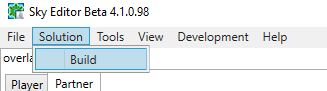
Sky Editor will start doing a lot of things:
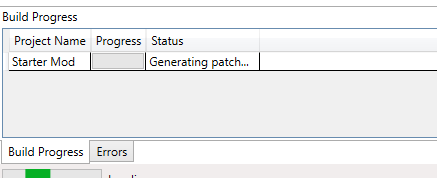
Then it will open up another form that applies all your changes to a ROM so you can try it out. Don't touch this window:
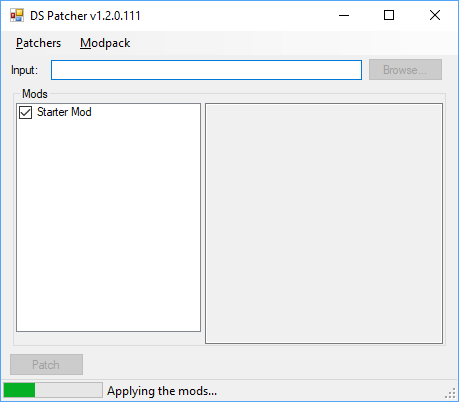
When it's all done, "Modpack"'s status should be Complete:
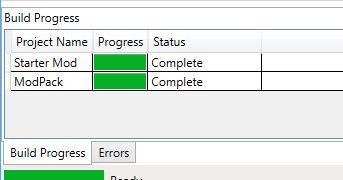
The files you want are on disk under (Solution Directory)/Modpack/Output. You should see two things: a zip file, and a either a NDS ROM, 3DS ROM, or a directory labled "SD Card". The zip file is the distributable patcher. You can give this to anyone you want, and they'll be able to apply your changes to their ROM. The other thing is the result of the patches for your use only. Do not distribute this, as it is illegal to share ROMs even if they are modified.
Edited by evandixon

Recommended Comments
Create an account or sign in to comment
You need to be a member in order to leave a comment
Create an account
Sign up for a new account in our community. It's easy!
Register a new accountSign in
Already have an account? Sign in here.
Sign In Now