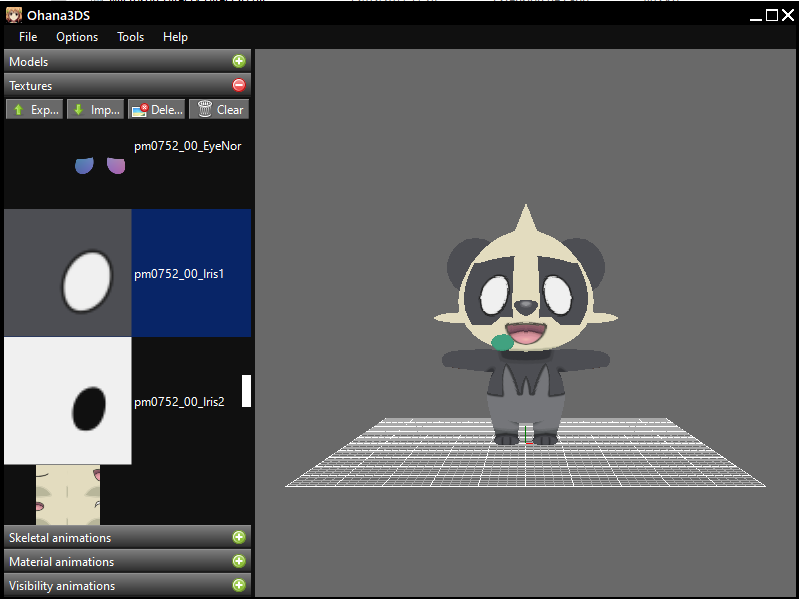Search the Community
Showing results for tags 'texture'.
-
Hello, I have problems while trying to edit textures with transparency. Ohana replaces transparent textures with another color and I don't know how to put it back. Here Pancham's iris have some big grey rectangle around the eyes instead of a transparent texture. Even if I put the transparency back with photoshop or any image editor Ohana keeps replacing it when I insert it back. Is there a solution about this ? Thx
-
NOTE: If I cannot indeed place a paid request for a pretty huge rom edit, then please kindly let me know. Otherwise, if you have lots of time and skill with editing the textures cleanly, please let me know so that I can thank you dearly for this request. Also, I skimmed through the terms and conditions, and found nothing that said that I cannot do this. If I missed anything, kindly correct me. When I say big, I mean pretty darn big. On this DeviantArt page (high-jump-kick.deviantart.com) are alternate shinies for every Pokémon thus far. I basically want somebody to edit the shiny textures of each and every Pokémon form to corresponding shiny colorations on said DeviantArt page. Some Pokémon, such as Alolan Grimer and Alolan Muk, have more than one particular recoloring, so choose in that case from the available options. Also, if your result is a few shades off of the image, that I can also accept, so long as it looks like the corresponding image. Of course, I will pay well for this. Please reply if you want to contribute. Thank you. In case you're wondering why I can't do this myself, there are two reasons: The first is that this is not a very good computer and is probably not able to handle the memory requirements. The second is that I do not have that much free time, and while I could muster that up, it would take a really long time before I finish it myself. I am willing to pay money to save that time, and lots of it.
-
So normally in SDSME to start editing a map file, I'll locate it first by going to Matrix Editor -> Map Files, then double click on the area I want to edit. Then it'll open it up in the Map Editor, but it'll either default to No Texture in 1.8.1b or default to Texture 15 in 1.8.1 and 1.8.0 in every single map. Is it supposed to function this way and I might just be missing something or is there another way I can find out the correct texture for a map?