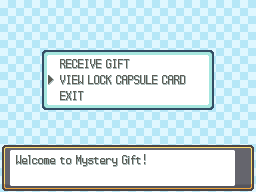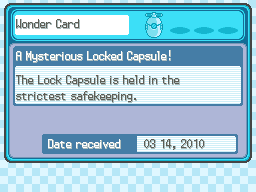Search the Community
Showing results for tags 'White'.
-
The Lock Capsule is a special item in HeartGold and SoulSilver which can be brought over to Black and White using the Relocator to receive TM95 Snarl. This item was NEVER officially made available, so NO real wondercards ever existed! Wondercards ENGLISH 215 HGSS - Item Lock Capsule (FAKE) (ENG).wc4 FRENCH 215 HGSS - Item Lock Capsule (FAKE) (FRE).wc4 GERMAN 215 HGSS - Item Lock Capsule (FAKE) (GER).wc4 ITALIAN 215 HGSS - Item Lock Capsule (FAKE) (ITA).wc4 SPANISH 215 HGSS - Item Lock Capsule (FAKE) (SPA).wc4 JAPANESE 215 HGSS - Item Lock Capsule (FAKE) (JPN).wc4 KOREAN 215 HGSS - Item Lock Capsule (FAKE) (KOR).wc4 Action Replay Codes Unlocking the Relocator Go to Castelia City into the building north-west of the Central Plaza. Talk to the scientist on the 11st floor and answer his questions: English EVERYONE HAPPY SIMPLE CONNECTION French TOUS HEUREUX SIMPLE CONNEXION German ALLE GLÜCKLICH EINFACH CONNECTION Italian CHIUNQUE FELICE SEMPLICE CONNECTION Spanish TODOS FELICES SIMPLE CONEXIÓN Japanese みんな ハッピー かんたん つうしん Korean 모두 해피 간단 통신
-
- 2
-

-

-
- Lock Capsule
- HGSS
- (and 16 more)
-
Version 2.0.0.1
3070 downloads
This program can build custom Gen 5 Pokémon Distribution ROMs from a .pgf event file and a clean copy of the Liberty Ticket distribution ROM (both not included). The source code can be found on GitHub. I may forget to update the file here, so be sure to check the GitHub Releases. For any issues you come across, please feel free to open an Issue, so I can swiftly look into and fix any bugs With this program you can: - Change the .pgf event file - Create your own .pgf file - Change the date limit - Change which games can receive the event - Change which games region can receive the event (partially tested | only tested with English and French copies) - Change the event text that appears upon receiving-
- 1
-

-
- Generation 5
- Distribution
-
(and 8 more)
Tagged with:
-
Hello there ! This is my first tutorial. I Loved playing pokemon fusion platinum and fusion HGSS by Grillo & Lugre (updated further by the french youtuber Dalia's community) so I was wondering if there was fusion game in gen V. I quickly understood that because of sprite animations it was really hard to create fusions/fakemon in this gen and I found out it was possible to remove the animations and create fakemons easily. Here's a step-by-step tutorial to insert custom static sprite in pokemon Black & White 1) What you'll need - a pokemon black or white rom - Tinke - Kazowar's BWSE 2 - Kiwi.ds - NitroExplorer 2 or above this link contains everything except the rom 2) How to a) Extracting the files First open the rom with tinke. Go to folder a/0/0/4 et click unpack. You should see something like this. Now click extract Say yes to export the uncompressed folder Open BWSE and check pokemon before you open the uncompressed folder. The first time, it'll ask you if you want to rename file1 to file00001. Answer yes. You should see a question mark sprite. This is missingno's. - Choose export image - Check static - Choose export image again You will use these two images as a start to create your sprites. Each pokemon sprite is composed by a set of 20 files. The first 20 files are missingno's files and these are the files we will use to create new pokemons. Copy paste these files to another folder that you will use as a start each time you create a new pokemon. Now if you want to find a pokemon you have to do the following : pokedex number * 20 + 1 to pokedex number * 20 + 20. This will give you the set of file for the pokemon you want. For exemple : Bulbasaur is #1 in the pokedex. 1 * 20 + 1 = 21 1 * 20 + 20 = 40 So if you want to edit Bulbasaur, you'll have to rename the files you copied before file00021 to file00040 and paste these to the folder you unpacked. b) Reinserting the sprites Begin with the static sprite. There are 2 rules you must respect : - the pokemon must have 16 colors max - the size must be 96x96 px For the animated sprite, place your static sprite on the upper left corner of missingno's animated sprite and change the back color to the one you choosed. Once you're done creating your sprites, you should have 4 images. - static front sprite - static back sprite - animated front sprite - animated back sprite. Missingno has no animations and it's body is made of only one part so it makes it as easy as gen IV to create new sprites. Now you have to rename missingno files to correspond to the pokemon you want to edit and paste these in the folder you unpacked as I explained earlier. Open BWSE Check Pokemon And browse the the pokemon you want to edit. You should see missingno's question mark if you did paste the files correctly. Now you have to replace the sprites with the one you made. - Begin with front sprite static - check sync pal (this will use the palette of your image thus you wont have to edit it separately). - replace back sprite - uncheck sync pal - replace animated front sprite - check sync pal - replace animated back sprite - uncheck sync pal - replace shiny front sprite - check sync pal If the female sprite is different, replace it too. c) Repack the narc Go to kiwi.ds -> tools -> make narc file and choose you unpacked folder This will create file 4.narc Now go to nitroexplorer load your rom browse a/0/0/4 folder and reinsert it Test it and enjoy !
-
Hey guys sorry for the noobish question but im making a hack for Pokemon white where i want to change the legendary encounters, i'm making a hack with all my favourite pokemon in it which i want to change some of the legendaries for (as i was never keen on any of the horses or on the Genies either) i basically want to change a few, so in the end i want the 3 Legendary birds plus Lugia (i'm thinking of replacing the horses for them) Darkrai and Cressilia (im thinking the two available Genies) but i also want Entei, Raikou, Suicune and Giritina in there, any ideas how i would approach this, thanks in advance!!