
pkman99
-
Posts
94 -
Joined
-
Days Won
2
Content Type
Profiles
Pokédex
Portal
Technical Documentation
Pages
Tutorials
Forums
Events
Downloads
Gallery
Blogs
Posts posted by pkman99
-
-
Only just uploaded that today I’m still busy even with everything locked down due to my job....
I uploaded an updated PKHeX.app select the newer one.
After downloading open terminal and run the following command on the still compressed download
xattr -d -rs com.apple.quarantine “drop wrapper here”
Then press Enter, now unpack the download and love into ~/Applications
Now the application should run without issue on 10.9>10.14
macOS Catalina
Requires 10.15.4 to function, PKHeX will request permissions to access most directories allow these.
If your running a lower patch version disable SIP or install the latest updates.
macOS Big Sur (Intel systems only)
PKHeX will request permissions to access most directories allow these.
To update PKHeX version you can download the normal PKHeX package for windows and replace the PKHeX.exe within the wrapper, use the above terminal a command on the downloaded PKHeX.exe before unpacking and repacking so gatekeeper won’t give you issues
-
Just now, bla32123 said:
The most recent one? I don’t know a whole lot about computers, and am not sure what you’re asking. Just let me know what you need to know to help me, and I’ll answer what I can.
Ok to quickly find out the exact version your running click the “Apple” logo the top left of your screen, then select “About This Mac”
That will Open a new window and will give the macOS version name and just under it the exact version including patch.
For example;
macOS Mojave
Version 10.14.6
If your running ;
macOS Catalina
Version 10.15.4
Then it’s possible to still run PKHeX but it will take a couple of extra steps I’ll provide if needed, I’ll lightly just provide an updated PKHeX.app considering this doesn’t seem to be getting updated anymore and I have a working universal version I can upload once I’m home.
-
And what version of macOS are you running exactly?
Your actually not giving any real information for anyone to help you
-
On 3/25/2020 at 2:40 AM, Hayzwazie said:
I have been trying to hack and boot my switch into recovery mode on my MacBook for 6days straight now. But I cannot seem to find any of the right applications anywhere. Every time I download one that someone says works for them it doesn't work on my MacBook. All files download into exe format and then say they are unsupported on this MacOS system. I have ordered software to create a partition and have windows software as well but the email has not come in yet . I am at the point of tearing my hair out. Any help would be much appreciated! Thank you

There are utilities for macOS but most work via terminal, and require dependencies to be installed using brew
Why Order software to partition your drive, "Boot Camp" does that for you and is included with macOS
"Disk Utility" is included in macOS it's a disk management utility that allows resizing/cloning partitions, the only recommended paid utility for disk management for macOS would be "Carbon Copy Cloner"
-
38 minutes ago, Shadraak said:
Version from their website I followed the guide. And installed all the components it said to do. Since I was on 10.14. Rather than Catalina figures it would be easier. Didn’t know if Catalina steps would work on Mojave. Also the pkhex.app just doesn’t want to open anymore. Almost like it’s the allow anyway in security is still being tripped.
In other words your using Winebottler or its version of wine.
As for the PKHeX.app secondary click then select “open” when prompted give it permission to run
-
3 minutes ago, Shadraak said:
I installed it just is the guide had it before using wine for the .exe version and the second I load it there’s errors and I can’t see any of the boxes every time I hover my mouse over it it gives me errors. I tried the for Mac version. And it loaded once didn’t give me that first error but still couldn’t cover my mouse over any of the boxes or edit anything without errors. Now the .app doesn’t even load anymore.
Did you use actual wine from winehq, if so what version. Or was it Winebottler as there is a difference.
-
7 hours ago, Shadraak said:
i'm not on catalina i'm on mojave still and that's where i was having issues with all the errors almost like something in wine wasn't updated correctly or something
Not sure what your doing exactly as you haven't explain what steps your used to attempt to get PKHeX running.
I have PKHeX running on 10.8 > 10.15*
-
@Thejewishpeople dotnet versions above 4.5.2 can’t be installed when using Wine-4.0 according an old winetricks issue I’ve dug up some your SOL with the latest version of Winebottler.
So you’d need to use an older version or some something else like Unofficial Wineskin/PlayOnMac/CrossOver or plain wine.
-
13 minutes ago, MasterMjun said:
Thank you very much it worked but how can I connect my Mac book to my 3ds/switch now?
You can run an FTP client on your switch check the homebrew App Store, then run an FTP client on your Mac so your able to save your backend up save to your Mac.I use FileZilla as the FTP client in my Mac with the transfer setting as “binary” or your save data will get corrupted during transfer.
When transferring your save place fit onto your Desktop then launch PKHeX and drop the save onto the open application makes it easier to deal with.Edit;
More an FYI I could package PKHeX to run on OS X Montain Lion through macOS Catalina but I’m not willing to burn my Developers License.
-
22 minutes ago, MasterMjun said:
Please can anybody post a guide what to download and where I find this for Mac Catalina I don't get it and it doesn't work I tried everything im lost thanks in advance
Use CrossOver-19 and follow my comment linked above
-
@Shadraak you must be doing something wrong as you can see others have it working including macOS Catalina users who followed roughly my outline.
@Koisaki just a quick skim over your log shows you didn’t install dotnet46 as required.
I can 100% guarantee PKHeX works on macOS Catalina using CrossOver-19/WineCX19.0.1
-
-
On 2/18/2020 at 3:09 PM, italoarcos said:
Can't you make a tutorial how to run on Catalina? Having a lot of trouble lol. Thanks a lot
I have posted a rough guide on how to get it working using CrossOver.
The others currently need SIP to be disabled in order to function;
- PortingKit (defaults to supported engines)
- Unofficial Wineskin (select a WS11 Engine)
- gcenx/homebrew-wine (crossover 19.0.1 built from source + upstream patches & includes patched winetricks)
brew tap gcenx/wine && brew cask install wine-crossover
All of the above can get PKHeX working on macOS Catalina
-
It will be Mojave as Winebottler hasn’t been updated and has never used a CrossOver based source.
-
@AppleGeekcheck my reply above baumaffe’s I laid out the steps best I could without being in front of my Mac.
-
Not near my Mac so I’ll explain via memory.
Make a new bottle name it PKHeX, select Windows 7 (not 64Bit), select bottle and install software “Microsoft .Net” select the highest version that show up in the search field. Select the bottle you made earlier click the prompts as required.
After that’s completed using the secondary menu over the bottles name select “Open Drive C”, that will open a finder window within the selected bottle.
Copy over the extracted PKHeX.exe within a folder, once that’s don’t close the finder window, now on the CrossOver window select the bottle again and you need to select “run custom command” (I think th says it’s name), click the browse button on the new window and select the PKHeX.exe, you should see an option to save this launcher.
after that you will get a new PKHeX icon within CrossOver that will launch PKHeX
-
 3
3
-
-
@Cannoli are you using "wine" from winebottler as I'd avoid that and use Winehq releases, PlayOnMac or Unofficial Wineskin, winebottler is locked to a single wine version I think it was Wine-4.0.1
-
@Cannoli No clue what your doing wrong as it does work on other peoples systems including my own (before I updated it)
Winebottler, who knows whats wrong I hear it works but as it only provides a single wine version I avoid it plus doesn't offer winetricks but its own implementation that's outdated.
@baumaffe The current uploaded version of "PKHeX for mac" won't function on Catalina but it could if it used "Unofficial Wineskin" along with WS11WineCX19.0.1 it currently needs SIP to be disabled (wine32on64 needs to make changes to LDT and that's blocked for unsigned code meaning SIP needs to be off or donate to the developer so they can Sign the Engine)
Here is a screenshot of me running PKHeX using "Unofficial Wineskin" on macOS Catalina, already updated the app to the latest version but didn't bother swapping out the EXE's embedded icon
-
 1
1
-
-
@C7ABT this has been explained multiple times within this thread, if you look 4 comment up from your own comment you will see one from me explaining how to get PKHeX working on macOS Catalina.
-
@Leign where do you have the files exactly?
I usually place the saves onto my desktop and just drag&drop it onto the already open PKHEX.
Also notice the files your attempting to open is .dsv Not sure if PKHEX can handle that save format.
-
@jasenyoface well it's now "possible" to for PKHeX to run on 10.8 to 10.15 via Unofficial Wineskin it does require SIP to be disabled on macOS Catalina however according to the README update that was posted.
WS11WineCX19.0.1 is avaliable for download but WS11WineCX64Bit19.0.1 doesn't download currently via Winery bit does via GitHub seems it's a git lfs related thing so I'm hoping once ether Vitor or Gcenx is awake one of them can resolve this little issue.
Both WS11WineCX19.0.1 & WS11WineCX64Bit19.0.1 Engines are both available for download.If SIP is enabled and someone launches wine32on64 via terminal they will get the following message.
wine: failed to initialize: failed to set the LDT entry for 32-bit code segmentThe issue on GitHub explains the reason for this is Apple require applications to be signed & notarize to change the needed to set LDT, not sure how that will be resolved exactly but as I don't run with SIP enabled anyway its something to consider.
-
9 hours ago, Chunkey841 said:
Can this be run on a iPad Pro?
“PKHeX for mac” is using Wineskin (a wine wrapper utility) to accomplish running the PKHeX win32 executable.
To run on macOS Catalina it requires using wine32on64. (32Bit code execution within a 64Bit thread using 64Bit system libraries and calls etc with help from Apple)
As iOS devices use custom ARM64 chips it would require hangover to be fully functional (it isn’t viable on Android arm64 devices yet) then be compiled to run on iOS (not sure if that’s even possible.....) then it would need to be signed/notarized and provide a provisioning license to even install onto your iOS device.
And that’s only covering the basics I’m skipping the majority of information to keep it short.
-
4 minutes ago, Subhaan2703 said:
Which is the newer PKHeX.exe- as in where do i find it so i can put it into the new folder?
Download that and extract it for the PKHeX.exe file, then on the “PKHeX” for mac you use the second click menu and select “show contents” you should see a folder named “contents” then follow my instructions above.
-
5 minutes ago, Subhaan2703 said:
I'm running Mojave 10.14.6.
Tried downloading both versions available on the page and each time i just get the LG version of it (deleted before trying different versions as well). Permissions are all fine, cause i get the app to open- it just seems to be the older version of the app. Even when using the link for the newer version (have tried 11.15 AND 09.19 both).
It’s possible the PKHeX.app wasn’t actually updated, you replace the PKHeX.app within the wrapper with the latest version.
Inside the wrapper you will find a drive_c symlink use that and enter “Program Files/PKHeX/ now remove the files and place the newer PKHeX.exe and launch the wrapper again

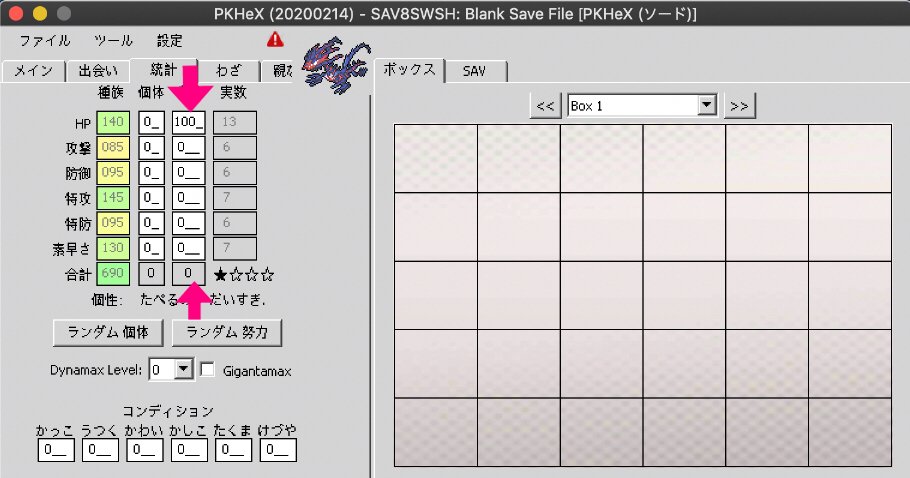
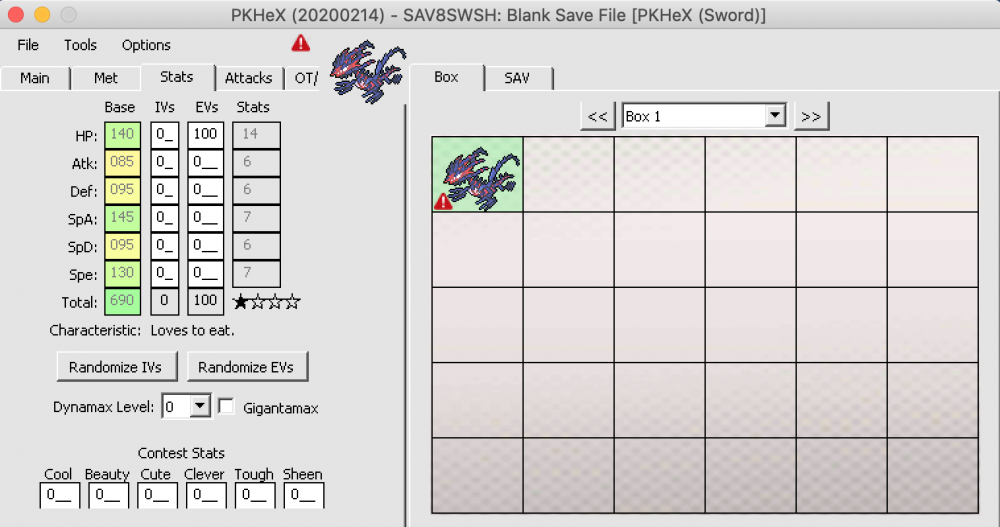
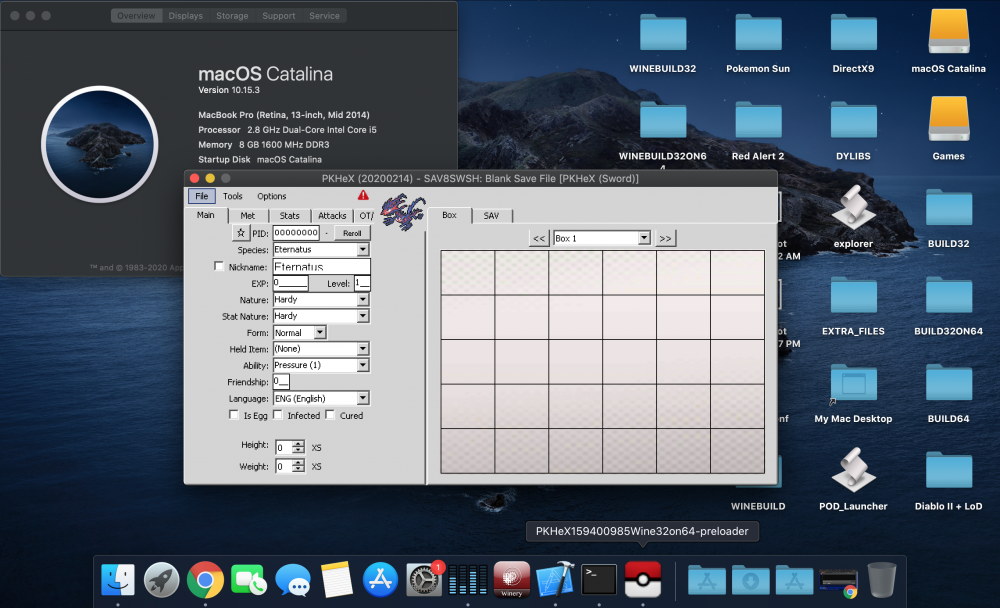
PKHeX for Mac
in PKHeX
Posted
Yeah seems my phone didn't copy the correct link, its corrected now