-
Posts
606 -
Joined
-
Last visited
Content Type
Profiles
Pokédex
Portal
Technical Documentation
Pages
Tutorials
Forums
Events
Downloads
Gallery
Blogs
Posts posted by Favna
-
-
How do i edit rumble
By reading the conversation of Waitress and Kaleo 2 pages back.
A rule of thumb to avoid answers such as mine:
It is a common formality rule of forums on the internet that before asking questions you always first do some searching on the forum(topic) before asking.
-
In all honesty it probably will eventually. At the end of the day Nintendo is obliged to provide a safe to use system to its users. Sure, we use this exploit for save editing and the sorts, but no doubt it can also be used for more harmful means.
Compare it to Apple fixing exploits used to make a jailbreak - iOS devices are also professionally used so Apple cannot afford such a professionally used device to suddenly well... Do ... Things. Just use your imagination there.
-
Title says pretty much everything. Getting notified by email when someone quotes my post is getting really really annoying and I can't find the option to disable it anywhere in the profile settings.
A fix to this by whatever means would be greatly appreciated (excluding mailing rules for my inbox as i read most mail on my iphone).
-
it will not work unless your save pal i live in a pal regoin so i need some one with a pal save
It's PAL. As it clearly states on my profile, I'm from The Netherlands.
-
testing want to see if you can import saves off other game carts put i only have 1 pokemon x
Well try my Poke X then.
https://drive.google.com/file/d/0B3BCbgeJ8rVJZ0c0d2VHSi1KbUE/view?usp=sharing
-
where can i find a pokemon x gateway save then
Just dump your own and make edits with pkhex... why would you want to import someone else's save to begin with?
-
i downloaded the save game from this site https://www.3ds-savegames.com/
Nowhere does it say the Pokemon X save on there is a gateway main save ......... In fact, it says:

-
but the gate way ones .sav and the one i dumped has no .sav on end and its just called a file named main also when i open the gateway save in pkhex it says not reponding
Real Gateway saves don't have .sav afaik, so you would have downloaded something that is marked incorrectly.
-
downloaded a gate way save but the gate way save has all these numbers and itsa.sav file not a main file and its not 406 kb its 1000 and some thing
My own dumped Main is 472 KB and has no extension at all so you could use that as an aim value I guess.
-
can gate way save files be imported o nthe actual cart with this
I think so, yes
Edit: just transfer your own Main to your pc and save it somewhere then import a gateway save to test. If anything you can also make a powersaves backup to be sure you're safe.
-
ok tested it on x and it does work will tdvs be any better
I honestly don't know what exactly TDVS does, so as far as I can currently tell there will be no difference. On the GBATemp forum it says use this until TDVS releases the swap so we'll just have to wait and see.
-
i tested it on super mario 3d land i backed up the saved and erased the files on it and imported it and they were back but im nervous about using it on pokemon is it safe
I've tested it on my physical AS and it works flawlessly.
-
So, while TDVS (that should be better) isn't released yet, a new homebrew for backup/restoring saves appear: http://gbatemp.net/threads/transfering-sky3ds-save-to-legit-game.396162/#post-5643932
I tested this app with Pokémon Omega Ruby so far: managed to backup, edit through PKHeX, and restore my save without problems. Didn't tested with XY yet.
HYPE HYPE! This works! Thanks so much for sharing. What a great way to start my morning
 !
! -
i just got 3ds powersaves so i could plug in 3ds games into my mac i wasn't sure how to look at the files so i made a backup and copied the backup to my desktop i opened the bin file but it gave me a cpgz file which i cant open from the terminal or any other way i know of
it says permission denied anyone know how to access pokemon files once the game is plugged in?
It takes a lot more than just having the bin file due to encryptions. I advise you to read up on save decrypting in general by going here.
-
is the pcout.bin down again coz it was workin for me other few days and now its just stopped againTry the lunarcookies clone websites then:
Replace the name behind the # for using other files (such as pcout)
For rsavin:
http://lunarcookies.github.io/loadcode.html#rsavin.bin
And for rsavout:
But if you want another alternitive way here is the last message on the PCEdit post from supercarrotte.
These mirror links load any .bin file you want, just add #name_of_the_file.bin at the end of the URL (default is code.bin).Another kind of mirror link : http://dukesrg.no-ip.org/3ds/rop/?LoadCode.dat&rsavout.bin / http://dukesrg.no-ip.org/3ds/rop/?LoadCode.dat&rsavin.bin (like the one above, just add &anything.bin at the end to load whichever file you want, default is code.bin)
-
Yes, 'micro SD Management'. It's built into MSET (personally, i like to use it as a standalone app and use a downgraded MSET, but i digress)
I personally used the build in one 1 single time to get everything set up and now just use FTP-3DS from the homebrewmenu. It's so much better in so many ways.
-
Yeah, I know that. But he hasn't released it yet. I'm just wondering if he'll be able to release it any time soon, or if someone else would be able to make an alternative before he releases TDVS.
From this tweet we can tell that he's been busy with his day job.. so that's probably what's holding him up.
[ATTACH=CONFIG]12513[/ATTACH]
-
Has Nintendo removed Youtube from the eshop yet?
Don't think so. And i think they'll be in big problems with google if they do.
-
Sorry to sound dense but I am new to all this,does this mean I can use PKhex with this?
Once Smea releases TDVS (follow him on twitter @Smealum for news updates), yes.
-
Web injection in general yes. They all rely on the Spider3DS exploit.
-
I'm having trouble Genning using QR Codes right now. I haven't updated my 2DS in like, 9 Months. I've been recently attempting to Gen but for some strange reason, everytime it brings me to the browser it dosen't crash and back out to the menu like it's supposed to. It stays on the "Injecting" page. Could y'all help a guy out please? c:Try the lunarcookies clone websites then:
For rsavin:
http://lunarcookies.github.io/loadcode.html#rsavin.bin
And for rsavout:
Try this. But if you want an alternative way here is the last message on the PCEdit post from supercarrotte. Also very very hard to find indeed.
These mirror links load any .bin file you want, just add #name_of_the_file.bin at the end of the URL (default is code.bin).Another kind of mirror link : http://dukesrg.no-ip.org/3ds/rop/?LoadCode.dat&rsavout.bin / http://dukesrg.no-ip.org/3ds/rop/?LoadCode.dat&rsavin.bin (like the one above, just add &anything.bin at the end to load whichever file you want, default is code.bin)
-
ok cool. But I agree the SD reader will likely work better.
If you have a classic 3ds then yes. For New3DS it is godsend because the MicroSD is under the back cover. Sure, the New3DS has a local wireless file transfer build in.... However, that has some limitations.
1) Only useable on windows
2) Connects pretty slow
3) Gives less freedom feeling and doesn't satisfy my geeky desires.
-
I'm wondering about something similar, which is that FTPony thing...if it can send files without me using the SD reader, I wonder if it can let me edit pokes/upload events more easily.
BTW Kaphotics, you think this might allow anything interesting with Pokecheck? Just curious.
It is as the name suggests a FTP client. On Windows you can use a program such as WinSCP to login on your 3DS so to say and transfer files over local wireless. The IP and Port are given by your console, the Login and password are blank (as in, nothing)
-
I tried using the Homebrew the first time...
Seems to always crash
 (Either it stops with a red screen in the bottom, or it just prompts me to restart the system)
(Either it stops with a red screen in the bottom, or it just prompts me to restart the system)I followed everything correctly, my version is 9.9.0-26U, using a 2DS (chose "OLD 9.9.0"), set the DNS to 107.211.140.065.
EDIT: I just put the Homebrew starter kit folder in the root of my SD, which is this: http://smealum.github.io/3ds/
Also make sure you have the proper boot.3dsx:


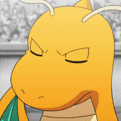
Ninjhax/tvds pkhex
in Saves - Editing Help
Posted
Like I said - read properly. As SciresM said on the forum post in which he releases the editor:
Like others I do not know what this secure value is - so the logical next step is to read the topic in question. And with read I do not mean read the first 2 and last 2 comments. No I mean read EVERY comment. If that is not your thing then sorry, this is not something for you at all.