-
Posts
606 -
Joined
-
Last visited
Content Type
Profiles
Pokédex
Portal
Technical Documentation
Pages
Tutorials
Forums
Events
Downloads
Gallery
Blogs
Posts posted by Favna
-
-
Is this compatible with digital games/sav? My sysnand is 9.2.0-20E sysnand o3ds

Thank you - I have the latest PkHeX
It is... Tho I have no clue why in world you EVER use the extremely limited ramsav if you can just set up CFW and use SaveDataFiler to dump a CGSE format game
-
Hey there!
I have been wondering, can I use this or do something like this using "browserhax"? The thing is that I updated my system in order to play other games...
I understand that BrowserHax works with 10.3.0-28 U, but I have not found any thread explaining how to use the BrowserHax, Ideas appreciated.
Happy new year for all~
- Hide
Head over to GBATemp - the hub of 3DS homebrew in general.
Main subforum: https://gbatemp.net/forums/3ds-homebrew-development-and-emulators.275/
Tutorial specific to setting up homemenuhax (way more reliable exploit) through the user of browserhax: https://gbatemp.net/threads/homemenuhax-v2-1-support-for-fws-10-2-10-3.407005/
Instead of using the homebrew starter kit linked on the tutorial I would like to recommend my personal custom startup kit which will give you a bunch of extra homebrew apps and the sorts that you otherwise manually have to look up and download:https://drive.google.com/file/d/0B3BCbgeJ8rVJNmpWd1RCaDlCT28/
-
Actually, what you said had nothing to do with the issue.
After some experimenting, I discovered that I was right.
The problem was that my old 3DS did not have the updated version of the game.
I solved my issue by re-saving the game in my updated 3DS, then exporting the file from my un-updated 3DS.
Ummm...thanks anyway?
Admittedly - I learned between posting that and today that the web block isn't necessarily on all older firmwares. As in, there is none on 9.5(?) or something. Homebrew ftw anyway ¯\_(ツ)_/¯
-
Thanks for the help guys. So I tried doing the Browserhax but when i click on the very right of the bar screen goes green or yellow cant remember then browser just crashes. I put all the homebrew starter files on the root and it doesnt work either. Am I out of luck because of the version ?
"All homebrew starter files"
I assume the 3ds folder files you kept in the 3ds folder and so on? Essentially root only needs boot.3dsx.
-
To slightly correct Ahito:
Browserhax does works whatsoever minimum-9.8.
Furthermore, call me stupid if I'm wrong, but I'm sure that each firmware has one specific revision number worldwide...
-
Bought a 2DS with Software version 9.4.0-12U I am unable to retract the save file. I cleared the cache and cookies in the browser. Any thoughts ?? My Browser version is 1.7552
.......
It would help if you'd say what DOES happen as well give an image of / text typeout of the files and folders on the root of your 3ds
-
1: idk
2: svdt can rewrite the save checksums
3: No, but most people who want to play a hack want to play from the very start which is why it is said to be necessary. Other than that it is not at all necessary.
-
I can't quite determine said stupid mistake so let me give a run down on the process instead:
1) Get into homebrew menu by whatever means
2) Run save manager (i assume you're using the simple one, not svdt) and press A to backup
3) Get the "main" file on your pc - new3DS I advice using FTPBrony or any other FTP client, old3DS just go back to homebrew launcher and pop out SD card
4) Open this main file in pkhex and make your edits
5) In pkhex go to export save -> then overwrite the old file
6) Save this file back on the SD card. To be extra sure, you could delete the file that was previously on the SD card to make sure it is essentially overwritten
7) Get back to homebrew launcher (if you're using o3ds you will already be)
8) Run save manager and press B to import
9) Run the game - edits should be there.
-
http://projectpokemon.org/events/en-V.php
At the very bottom there is the Liberty Pass with downloadable PGF file
-
The real problem here is:
Do you want mega evolutions that are currently not even in the game at all?
Because in that case I cannot help... All I can say it involves a lot more than just PK3DS. Example of a hacky but working method would be:
Say you want a Butterfree to have a mega
First you change some item (for the example lets say Blue Orb) to Butterfreeite with item editor
Then you give Butterfree a mega to Volcanion by use of the just created Butterfreeite item
The next step is to edit the base values of Volcanion so they apply to a Mega Butterfree
And lastly you need to edit the Volcanion model to a Mega Butterfree model using Ohana3DS / GARCTool and whatnot.
-
I'm not 100% sure on this, but I believe you can create the properly looped music with YATA+ (YetAnotherThemeApp i believe it stands for). I do know I saw a guide pop by somewhere once, probably on GBATemp.
-
I'm trying to translate the game to my native language (Vietnamese), but i only get ??? letters ingame. Can anyone help me?
P/s: How Vietnamese letters look like btw
[ATTACH=CONFIG]12702[/ATTACH]
If the letters are not supported by the game (which they are not) then translating won't work. Sorry but it's impossible.
-
This requires you use a 3ds on system nand 9.0 to 9.5.0-22. You CANNOT use any other firmware, nor a new nintendo 3ds, nor a 3ds on 9.x emunand.
Is it really that hard to read the OP?
-
To add on what Evandixon said:
Depending on where and from whom "person" would buy Cubic Ninja it might even be cheaper to buy that than to buy a sky3ds.
-
First of all, they are not barcodes, they are QR codes.
That said, all available methods working or not working are as listed on this website:
http://3dbrew.org/wiki/Homebrew_Exploits
TLDR:
If you have no working hax method set up whatsoever:
- If you The Legend of Zelda Ocarina of Time 3D and either old3DS or new3DS AND you have a Powersaves head over to GBATemp where you can likely find a pre-patched save file to restore to.
- If you a full version (NOT DEMO) of Super Smash Bros 3DS AND new3DS AND a system with some taste of Linux (Ubuntu / etc) you can use Smashbroxhax
- If you meet neither of these you are without homebrew until a new exploit is found
-
you can use PK3DS to randomize but to play Randimozed/edited roms you need to make a dump w/ uncart (if on 9.2) or braindump (9.3+ w/ *hax 2.5) and manually patch your roms
(grab Pack Hac 3.5 for RomFSExtractor and extract your romFS for manual patching and RomFSBuilder for rebuilding it after.) w/ a Edited RomFS/prepatched one (shame on you if yoru pirating!) you then need to open it in an Hex Editor and Strip the first 1000 Bytes (in HxD use select block and set end length to FFF)
with your now edited and header-less RomFS rename it to the title ID for example if its X USA then you must rename the romfs.bin to "00055D00.romfs" and copy it to SD:\hans\ (yes you nee dto have a hans folder at the root)
then open HANS and target your Game in the pre-launch options set romfs ->SD to yes. with randomized games thats got a working CRO Edit you want your edited code.bin renamed as titleid.code in that hans folder and set to YES on code ->SD
if your edited Code/romfs is valid and proper you should boot to 2 glitched screens then the game. if its invalid or you F*ked up along the lines you will only stay on a glitched screen.
for Pokemon X&Y you need 1.7GB free
for OR/AS you need 1.8GB Free
Removing the first 0x1000 hex bytes is no longer required when using the latest HANS version:
Source: https://twitter.com/smealum/status/661017338473521153
-
isn't ocarina of time cost money? well thats really a shame... i have never own an ocarina of time game and any other zelda game in general..sorry to be such a drag:bidoof:
Yes games cost money.... duh >

-
Does anyone have any idea why I can't get this to work with my Pokemon Y even though I can get it to work perfectly with Pokemon X & ORAS?
Could it be because I never got the last Pokemon Y update before the browser exploit got patched?
If this the case, is someone working on fixing this issues?
Because, if no one is working on fixing this, then my un-updated 3DS will eventually still not help me use Ram2Sav & PKHeX for XY/ORAS, and that would be terrible.
Thank you.
:confused:
The browser will block any and all usage if you're not on 10.2 so it shouldn't work on any of your games - this prevention was forced by Nintendo due to webkithax by yellows8 as one of many methods to run homebrew. New3DS systems can still somewhat bypass this thanks to their speed, but Old3DSes are stuck with it.
That said - if you still have the means to set up homebrew some way I highly advice you to do so asap. It's much better than ram injection anyway.
-
I should probably mention, I bruteforced it by killing off his first two pokemon and continually using waters and attacking with gallade. I'm done with it now, but now that im in slateport, the team magma guys are difficult to fight one after the other.
That's both good and bad to hear haha. All I can say is best of luck really, I personally don't have the patience for grinding so I'd just "give my pokemon some steriods" if you know what I mean.
-
Coming solely from regular ORAS experience I would say rebattling trainers is your best bet. Sad to say, except for the facility in Mauville Hoenn has no redtaurants like Kalos.
That said, a (temporary) revision of your pokemon wouldn't hurt either. As it is you have 2 pokemon weak to fighting type which are essentially automatically potion fodder.
Lets touch on each pokemon separately.
shedinja - While admittedly at first sight one would say wonder guard ghost is perfect for fighting type, the ORAS AI is very keen to switch to a pokemon that can take it out one way or another. This fact is something to take to mind and thus scouting out brawly's move sets through soft resetting (game one, not homebrew. LRStart) can be used really well.
Eevee - learns Charm as fairy move on lvl 29 so lvl 30 can be Sylveon.
Aaand i'll continue this by editing in an hour or so. Typing this much from mobile is annoying :rofl:
-
Thank you, I didnt want to download it and then find out I couldnt get it to work or something like that
Just make a save dump with save manager and copy that to your pc. Then whenever you need it it's a matter of restoring.
-
I cant use Online Stuff or? Or why it Freeze? I use Hans...
Vova
Freezing when exiting Van-> did you randomize pokemon?
Freezing before start -> confirm you're on *hax 2.5, have the latest hans and boot.3ds updates AND most of all, make sure you properly applied the data in the proper folders!
Online -> no, HANS doesn't load update data
-
Trainers have Max AI?
The AI hasn't changed and it is unlikely that it ever will be possible as that would mean going down to the level of the actual coding (which would be C++)
What HAS changed on the trainers is all listed in the OP - but in short that is:
- higher lvls
- max IVs
- no EVs or Natures (impossible)
- Mega evolutions in trainers and gym leaders (latter starting with wattson and beyond)
- Often trainer teams of 6 mons.
TL;DR:
No, trainers CAN still make stupid mistakes, but are less likely to because their AI calculates a higher win chance thus takes riskier moves.
-
He's a real person living his own life. An hour is nothing.
I thought he was a robot....
Welp... Dreams shattered.


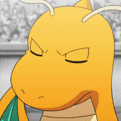
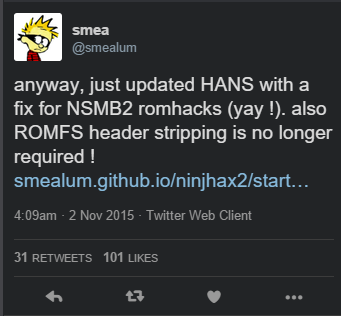

RAM2Sav - Save File Dumping/Injection for X/Y/OR/AS.
in RAM - 3DS Research & Development
Posted
What update of the game do you have? Because big N also patched it on game updates. If i remember correctly 1.4 XY and 1.3 ORAS but the safest play would be having no updates at all.