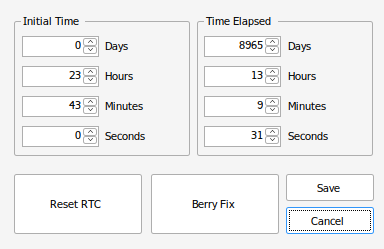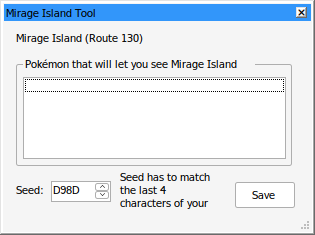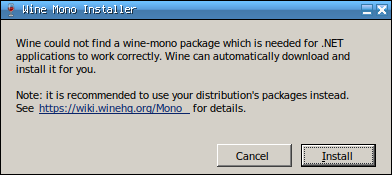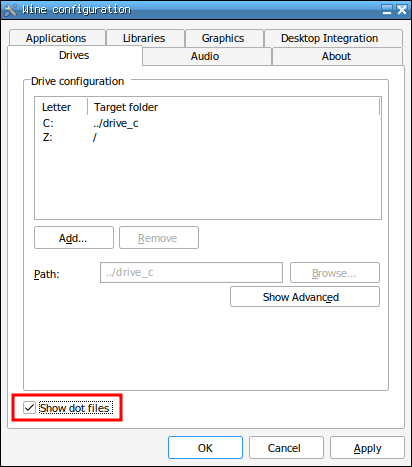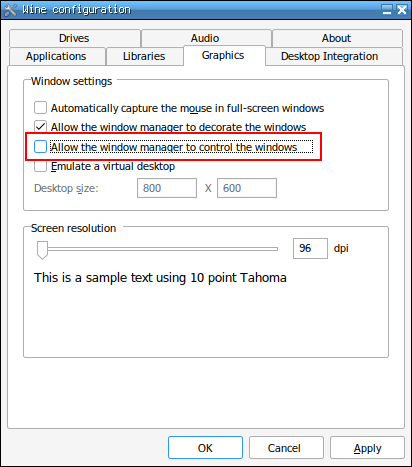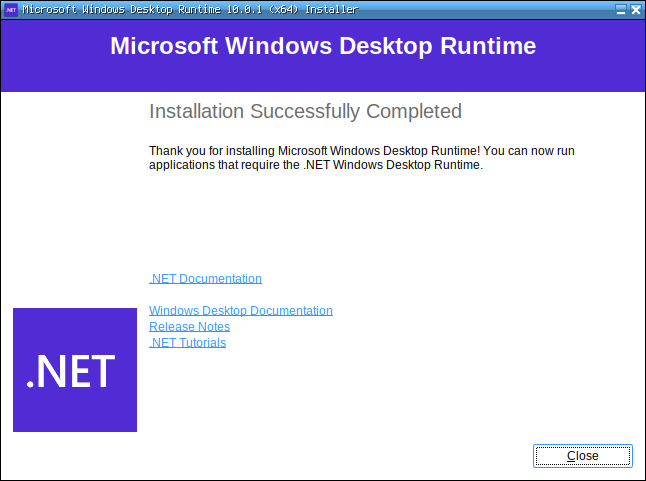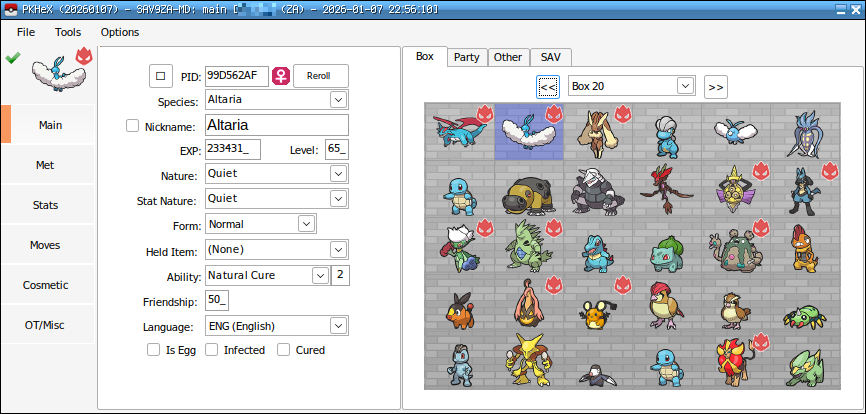-
Posts
34 -
Joined
-
Last visited
-
Days Won
6
Content Type
Profiles
Pokédex
Portal
Technical Documentation
Pages
Tutorials
Forums
Events
Downloads
Gallery
Blogs
Everything posted by Taku86
-
This user above has spammed his project in every Linux-related forum thread. I would like to point out that, besides the fact that his script is extremely convoluted (ridiculously so), the source of PKHeX is not the official one, but rather a reupload on archive.org. I have nothing to do with him, let alone his project with my thread. Be careful.
-

Advice needed on CFW and using PKHex.
Taku86 replied to RadientBloo's topic in Systems, Flashcards, and Emulation
That's a different process. You either: - install CFW and load homebrew applications (such as Save Managers) on sysNAND: simple but risky - or import/export save files by manually mounting partitions (this doesn't require CFW, just Hekate and a dump of your Switch's prod and bis keys): more advanced but safer -

Advice needed on CFW and using PKHex.
Taku86 replied to RadientBloo's topic in Systems, Flashcards, and Emulation
All homebrew-related activities should be done on emuNAND, not on sysNAND. Leaving even a single trace can get you banned. That said, there’s no clear definition of what actually does or doesn’t leave traces. Using a save manager to import/export save files doesn’t seem to, but I still wouldn’t recommend it. A safer approach is to mount the sysNAND partitions via Hekate using ninfs, manually export the save files from /save and /saveMeta folders, decrypt them with hactool, edit them with PKHeX, and then import them back by doing the reverse process. -
Do you mean with Wine 10.20? Because I've tried the latest Wine 11 and PKHeX starts just fine as always. Definitely a Wine 10.20 issue. Everything that is not Wine 10.20 should work out of the box.
-
The thread has been updated with the latest PKHeX version, which is now based on .NET 10. Fortunately, there are no major regressions, unlike what happened during the transition to .NET 9. Just manually install the latest .NET Desktop Runtime 10 and you should be good to go (it's not available on Winetricks yet). I’m not sure whether this is an Arch-specific issue, but the latest Wine release (10.20) prevents the program from starting. I’m currently using version 10.19.
-
You can use a NDS and a flashcard with this tool.
-
Oh, great article! It’s a shame that no player is willing to preserve those Pokémon...
-
So... we know for sure that someone has a legitimate copy of this Pichu but no one has dumped it? EDIT: it seems there’s a tweet from 2014 where a user shows an Absol with OT カイチョウ and TID 31031. At this point, I believe your assumptions are correct and that this Absol could indeed be the genuine one. Source: https://pokemonhistorian.com/heroic-hoenn/stamp-absol/
-
On my Pokémon Sapphire cartridge (live battery), the two bytes generated for Mirage Island don’t seem to match the progression of the RTC. According to my save file, 8965 days should have passed, and based on this list, Mirage Island should show the value FD00. However, I’m seeing D98D instead. In the past, I used this save file on an emulator, and I think that may have desynchronized the RTC-related data on the cartridge (cartridge's RTC is currently set to today's/thread date, by the way). In fact, I know for certain that I started this playthrough on September 9, 2023, and I shouldn't be seeing 8965 days. Is it possible to resync the RTC values to reflect the actual passage of time and make it so that, as of today (the date of writing this post) exactly 680 days have passed (from September 9, 2023) and the correct Mirage Island value appears?
-
@autofire372Yes, I have, but it's such a minor problem that I've never looked into it to be honest.
-
@Alex_Tanuki That doesn't seem to be the full log
-
@Kaworu Considering that Winetricks installs first the 32 bit version and then the 64 bit version of .NET, if Fedora doesn't have the 32 bit libraries the process probably gets stuck there at the beginning. PKHeX only needs the 64 bit version. Try to manually install it, it's also in the OP
-
Could you be more specific? What error do you get? Post the logs.
-
Thanks, I've added this to the OP. If anyone else can confirm this fixes the problem, that would be great.
-
I'm using PKHeX on two machines, one with LXQt+OpenBox (running on X) and one with KDE Plasma (running on Wayland). I've never experienced this issue and I'm unable to reproduce. I've also tried to move them to different desktops, but it still works. Wine version 10.2 and .NET 9.0.2 here.
-
@Blood-PawWerewolfThread updated with the latest version! And yes, it works indeed
-
@ErFuyl What new version are you referring to? If you mean the development build then you need to install the 9.0 version of .NET Desktop Runtime, as it looks like PKHeX has been ported to it (I'll update the OP only when the stable version will be out).
-
9.17 is higher. In the third log file there's a line which shows the path of an Arabic font. My question is: did the installation of .NET work? Was it on a clean Wine prefix? Also, post a screen of the empty title bar please.
-
You don't need Wine 9.3 in particular, it can be a newer version too. 9.3 is only the version that first included the patch needed to run PKHeX. Quoting the OP: be at least on version 9.3 (or higher). I'm on 9.16 for example. You should use whatever version is shipped by your distribution as long as it's ≥9.3. Post the terminal output. EDIT: saw the logs you attached. I don't see anything wrong with Wine. Did the .NET installation run fine? Are you perhaps using an Arabic font on your system (saw that on the logs)? There might be something wrong with your fonts configuration and this is preventing PKHeX to load. EDIT2: @hongtm77 sorry, I forgot to reply to you as I haven't been home for a while. Did you solve your problem?
-
Are you on the latest Wine version or at least on Wine 9.3? Please check with: wine --version Also, post the Wine output from the terminal when you are launching PKHeX. That might be more useful than the PKHeX logs in this case.
-
Are you sure that you installed the latest .NET version? I see from your logs that the program is complaining about the 8.0.2 version, but we are now on 8.0.7. PKHeX currently requires version 8.0.5 at least.
-
@ExNerved You can make dot files visible to Wine by running winecfg and enabling the option in the Drive section of the panel. I've added it to the OP, thanks for pointing that out!
-
I know there are already some threads about running PKHeX on Linux (like this or this) but they are all outdated and none of them is simple and straightforward enough. I feel like there’s still a lot of confusion about PKHeX and Linux, so I’m making this thread hoping for it to become the ultimate reference for this subject. I'll keep it up to date. --------------------------------------------------- Latest PKHeX version: 26.01.31 (development builds should also work unless major changes, but my thread will only keep the latest stable release as reference) Status: WORKING Known bugs (if you know more please tell me): Drag & dropping save files into the program's window isn't really stable and could lead to a crash. This usually happens when you import/export boxes to/from a save file, and then drag another save file into the program's window. Always make a backup or try to avoid drag & drop at all by only using File > Open; Pointing to a Pokémon in the box with the cursor should display a little window with a summary of the information of the Pokémon. This is a little bit buggy as the window will only show for some seconds. Use CTRL + Left Click on a Pokémon to display it. If it doesn't work at first try, make some more CTRL + Left Click; When importing a Fire Red or Leaf Green save file, a dialog box will ask you to manually select if the game is Fire Red or Leaf Green. Clicking any of the option doesn't work. Rename the save file to something like FR or LG so that PKHeX can automatically load the correct game. Some plugins won't work. --------------------------------------------------- 1) Installing Wine Vanilla Wine is more than enough to run and use PKHeX. Make sure to be on the latest version (version 10.20 seems to be problematic, but everything else from 10.X or 11.X works). Please refer to your distribution's documentation if you don’t know how to install Wine. If you notice that some plugins (.dll files from the plugins folder) prevent the program from starting, it's a good idea to also try Wine Staging, which includes more up-to-date patches. Using PKHeX is a matter of a couple of commands and everything will work fine without having to go through a bunch of settings in programs like Lutris and Bottles, which I don't recommend unless you know what you are doing. 2) Creating a Wine prefix It's better to create a separated Wine prefix (the “Windows environment”, for those who don’t know what a prefix is) so that it won't conflict with others (if you have any). You can do that with the following command: WINEPREFIX=/path/to/your/prefix/pkhex wineboot Replace /path/to/your/prefix/pkhex with the folder you want to create the prefix in. For example: WINEPREFIX=/home/anon/Prefix/pkhex wineboot Let it set up everything. If it asks for the Mono installation you don’t need it, so you can click on cancel. 3) Installing .NET Desktop Runtime 10 PKHeX needs the 64 bit version of .NET Desktop Runtime 10 to work. You can download the latest executable from here. Launch the following command to start the installer: WINEPREFIX=/path/to/your/prefix/pkhex wine /path/to/the/installer/windowsdesktop-runtime-10.0.2-win-x64.exe As seen before replace the paths with your own ones. For example: WINEPREFIX=/home/anon/Prefix/pkhex wine /home/anon/Downloads/windowsdesktop-runtime-10.0.2-win-x64.exe 4) Launching PKHeX PKHeX can now be launched with this command: WINEPREFIX=/path/to/your/prefix/pkhex wine /path/to/pkhex/executable/PKHeX.exe In my case: WINEPREFIX=/home/anon/Prefix/pkhex wine /home/anon/Games/Pokémon/PKHeX/PKHeX.exe 5) Making a launcher for PKHeX In case you don’t want to use the terminal every time you want to launch PKHeX you can create a launcher for it. For example you can make a simple bash script for it. Paste the following content into a text editor and save the file wherever you want and with whatever name you want: #!/bin/bash WINEPREFIX=/home/anon/Prefix/pkhex wine /home/anon/Games/Pokémon/PKHeX/PKHeX.exe As always replace the paths with yours. Now make the file executable by running: chmod +x /path/to/your/script For example: chmod +x /home/anon/Games/Pokémon/PKHeX/Launcher Now you can simply open PKHeX by double-clicking the launcher. 6) Some tips and troubleshooting Chinese, Japanese and Korean fonts are not showing: PKHeX can't see files located in hidden folders: PKHeX window behaves in a strange way: Wine is in conflict with the local version of .NET:
-
From what I can understand PKHeX uses Wishmaker Jirachi Reverse Method 1 to calculate PID for Gen 3 events like 10ANNIV mons, Aura Mew or Space C Deoxys. At least as long as I use that method they are always legal according to PKHeX. Has this method been confirmed as the one used for Gen 3 events? Because I had a brief read of this thread from years ago and there doesn't seem to be a clear answer.
- 663 replies
-
- legality
- question or check
-
(and 1 more)
Tagged with: