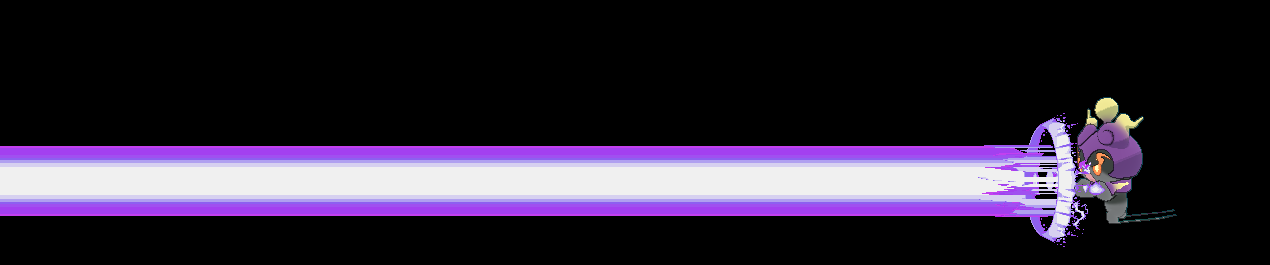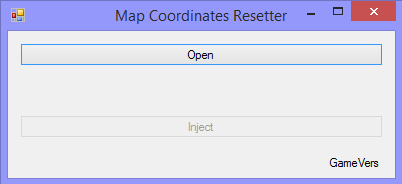-
Posts
22414 -
Joined
-
Last visited
-
Days Won
911
Content Type
Profiles
Pokédex
Portal
Technical Documentation
Pages
Tutorials
Forums
Events
Downloads
Gallery
Blogs
Files posted by theSLAYER
-
Pokémon Bank Battle Points
By theSLAYER in Chinese (Simplified)
The 3DS app Pokémon Bank accumulates Poké Miles over the duration of time that a Pokémon is stored on the Bank itself.
The player can choose to send Poké Miles or Battle Points to a chosen Gen VI or Gen VII game.
Since Gen VII games do not use Poké Miles, players are only able to send Battle Points to the selected games,
with the conversion rate of 1 Battle Point for every 10 Poké Miles.
While the card upload only has 10 Battle Points, it is possible to receive other amounts from Pokémon Bank.
235 downloads
0 comments
Updated
-
Demo Comet Shard
By theSLAYER in Chinese (Traditional)
This wonder card is sent from the Demo to your main Pokemon Sun or Pokemon Moon game.
WC 2045: 特別版 彗星碎片 Comet Shard
x 1 0x5B Thank you for playing the demo version! Please pick up your gift from the deliveryman in any Pokémon Center. Pokemon Demo | Any Date | All Regions: SM347 downloads
0 comments
Updated
-
Demo Balm Mushroom
By theSLAYER in Chinese (Traditional)
This wonder card is sent from the Demo to your main Pokemon Sun or Pokemon Moon game.
WC 2044: 特別版 芳香蘑菇 Balm Mushroom
x 1 0x5B Thank you for playing the demo version! Please pick up your gift from the deliveryman in any Pokémon Center. Pokemon Demo | Any Dates | All Regions: SM343 downloads
0 comments
Updated
-
Demo Pretty Wing
By theSLAYER in Chinese (Traditional)
This wonder card is sent from the Demo to your main Pokemon Sun or Pokemon Moon game.
WC 2043: 特別版 美麗之羽 Pretty Wing
x 10 0x5B Thank you for playing the demo version! Please pick up your gift from the deliveryman in any Pokémon Center. Pokemon Demo | Any Dates | All Regions: SM340 downloads
0 comments
Updated
-
Demo Nugget
By theSLAYER in Chinese (Traditional)
This wonder card is sent from the Demo to your main Pokemon Sun or Pokemon Moon game.
WC 2042: 特別版 金珠 Nugget
x 1 0x5B Thank you for playing the demo version! Please pick up your gift from the deliveryman in any Pokémon Center. Pokemon Demo | Any Dates | All Regions: SM341 downloads
0 comments
Updated
-
Demo Star Piece
By theSLAYER in Chinese (Traditional)
This wonder card is sent from the Demo to your main Pokemon Sun or Pokemon Moon game.
WC 2041: 特別版 星星碎片 Star Piece
x 1 0x5B Thank you for playing the demo version! Please pick up your gift from the deliveryman in any Pokémon Center. Pokemon Demo | Any Dates | All Regions: SM340 downloads
0 comments
Updated
-
Demo Stardust
By theSLAYER in Chinese (Traditional)
This wonder card is sent from the Demo to your main Pokemon Sun or Pokemon Moon game.
WC 2040: 特別版 星星沙子 Stardust
x 3 0x5B Thank you for playing the demo version! Please pick up your gift from the deliveryman in any Pokémon Center. Pokemon Demo | Any Dates | All Regions: SM338 downloads
0 comments
Updated
-
Pokémon Bank Battle Points
By theSLAYER in Chinese (Traditional)
The 3DS app Pokémon Bank accumulates Poké Miles over the duration of time that a Pokémon is stored on the Bank itself.
The player can choose to send Poké Miles or Battle Points to a chosen Gen VI or Gen VII game.
Since Gen VII games do not use Poké Miles, players are only able to send Battle Points to the selected games,
with the conversion rate of 1 Battle Point for every 10 Poké Miles.
While the card upload only has 10 Battle Points, it is possible to receive other amounts from Pokémon Bank.
216 downloads
0 comments
Submitted
-
Pikasav
By theSLAYER in Save Editing
Original Developr:
Ritchie (not a user on our site?)
Description:
[If you] enjoy throwbacks to Pokesav and Generation I and II, then this is the program for you!
Box editing, Party Editing, basics.
25110 downloads
(0 reviews)Updated
-
XYORAS Friend Safari and Mirage Island Tool!
By theSLAYER in Save Editing
Original Creator
@suloku
XY friend safari usage
To be added
ORAS Mirage Island usage
This tool works by adding the wanted Mirage Spots to the PSS Passerby data.
Unlike standard daily mirage spots, players will not be able to access the hidden items.
However with this tool, players will be able to reach Crescent Isle much easily, to encounter Cresselia.
In order for this tool to work:
1. Make a fresh save for the day (Save in-game for that day, before you continue)
2. Use PKHeX to set the Player's Trainer ID to 00000,
3. Use this tool to set the ID of the islet you wanted.
4. Must remain as TID 00000 when soaring in the sky.
5. Land on the intend islet.
6. Save the game
7. You may now switch back to your previous TID
Original Research Thread
Research done covered Teleportation coordinates to the islands, and StreetPass Passerby Data for Mirage spots:
2531 downloads
(0 reviews)Updated
-
Mystery Gift Editor (Gen 4 & 5)
By theSLAYER in Save Editing
@Grovyle91's original program.
Can be used with saves, or strictly with Gen 4 and 5 wonder cards (PCD and PGF respectively)
Known Bugs:
Original Thread:
10717 downloads
(0 reviews)Updated
-
PSavFix
By theSLAYER in Save Editing
Related to checking the seed of the file etc.
Read more here:
930 downloads
(0 reviews)Submitted
-
Bootleg Pokémon GBA Save Extractor and Injector
By theSLAYER in Save Editing
Introduction
Typically dumping savs from bootleg GBA carts will result in a save that won't be usable on emulators nor save editors.
That is because the save is typically stored with the ROM data, instead of the designated save location.
This program is able to extract and inject saves into bootleg Pokémon GBA ROMs.
Usage
You can drag and drop the game (.gba/.bin) onto the program, or open it.
The save (if available) is then dumped into the same directory as where the game is.
You can extract the save for editing, and then choose to inject back the edited save.
Technical Explanation
This program checks every 0x1000 of the save file, starting from 0xFF8.
(if it's a save, the initial 2-words at every 0xFF8 in the save are identical to each other,
and the initial 2-words at every 0xFFE in the save are the same, that being blanks)
Image example:
Tests done.
Tested on a copy obtained from here, as well as on an owned bootleg cartridge.
6683 downloads
(0 reviews)Updated
-
USUM Flag Importer
By theSLAYER in Save Editing
Brief Description
This tool imports flags into your USUM save.
Instructions
1. Load the program
2. Load up your decrypted non-corrupted USUM save
(decrypted non-corrupted USUM save basically means a USUM save that loads in PKHeX)
3. Select an option within the drop down box
(note, these set of event flags were obtained from a save that backed up the point in time explained in the text of the drop down box)
4. Click Inject
5. Open the save in PKHeX, then save in PKHeX, to fix the checksum.
Author's notes
Unless there's any major game-breaking bug (excluding users not fixing the checksums properly), I have no intention of fixing/updating this.
While the text in the drop down box contains a lot of misspellings, this should be something users can figure out..
Also, if you can't load the save after the edit, and you're sure you fixed the checksum, check out this tutorial:
https://projectpokemon.org/tutorials/save-editing/managing-3ds-saves/troubleshooting-corrupt-saves-r92/
771 downloads
(0 reviews)Updated
-
Maps Coordinates Resetter
By theSLAYER in Save Editing
Maybe you've did some glitch and got stuck in a map? Maybe you've edited the map coordinates and somehow it went wrong?
This tool aims to fix it. This tool will warp you to a somewhat starting area.
Note: Only for DP, Pt, XY, ORAS, SM, USUM
Note 2: Kinda works for DP and Pt. Gen 4 recognition depends on a) having either Male or Female gender b) the journey was started with one of the proper starters.
Instructions:
0. Keep a safe backup of your save. This program will not create a backup.
1. Launch the program
2. Open/drag&drop the save onto the open window
3. Press the Inject button
4. Close the program
5. Now open PKHeX, drag your save into it
6. Save the progress in PKHeX (should fix the checksums)
7. Now restore the save back into your game, and launch the game :3
8. When the game loads properly, but you're in black screen, enter the Bag/Pokédex/Party to reload the map of the overworld. To fix NPCs, enter and exit a building.
783 downloads
(0 reviews)Updated
-
[PKHeX Plugin] RSE Berry Plot Editor
By theSLAYER in Save Editing
PKHeX plugin to find and edit content of Berry plots in Ruby, Sapphire, Emerald.
(In the image, the plot that the character model is facing, is the berry plot that is being focused on.)
FYI: The e-Reader berries are not 'real' berries, in the sense that they don't have their own data programmed into the ROMs.
They just usurped the slot for Enigma Berries. So if you have those activated in your save, and wanna plant them, just plant Enigma Berries.
Originated from: attempting to resolve a glitch. As such, no immediate plans for other games.
How to use
Put the plugin into the plugins folder in your PKHeX directory, then access it from the Tools menu.
Ruby, Sapphire and Emerald are supported.
Note: Win 10 might block DLL files downloaded from the internet. In that case right click the plugin file, go to properties and check "unblock" (as seen here).
[You may have to unblock, reblock, then unblock again to get it to work]
Example of how to unblock:
Credits
Kaphotics for PKHeX.
BlackShark for his meticulous work with the Feebas Locator [Full disclosure: I've never made a PKHeX plugin before, so had to look at his work to figure it out]
All the wonderful team members involved in pret, for the amazing work regarding disassembly for RSE, which contained all the important structures.
RodrigoTR and Mark_Eire, for providing support for giving the locations and getting all the images for various screenshots of plots.
2640 downloads
(0 reviews)Updated
-
[PKHeX Plugin] GP1 Editor
By theSLAYER in Save Editing
PKHeX plugin to edit GO Park Storage.
User can click on the slot to view the content of the slot.
User may edit the GP1 in the viewed slot.
User can also import a GP1 into the viewed slot via the button or dragging it in.
User may also delete the GP1 in the viewed slot.
Given the GO CP on file isn't carried into the game visually, and appears to be unused data, GO CP calculation isn't included.
(If you need it, it is here on an external program)
For help and bug reporting, go here.
How to use
Put the plugin into the plugins folder in your PKHeX directory, then access it from the Tools menu.
Let's Go Pikachu and Let's Go Eevee is supported.
Note: Win 10 might block DLL files downloaded from the internet. In that case right click the plugin file, go to properties and check "unblock" (as seen here).
[You may have to unblock, reblock, then unblock again to get it to work]
Example of how to unblock:
Credits
Kaphotics for the making of PKHeX, as well as documented structure for various GP1 parts.
BlackShark for his meticulous work with the Feebas Locator [Full disclosure: I've never made a PKHeX plugin before, so had to look at his work to figure it out]
4720 downloads
(0 reviews)Updated
-
[PKHeX Plugin] Wonder Records Tool
By theSLAYER in Save Editing
PKHeX plugin to import Wonder Cards as Wonder Record (entries that show up in the Gift Album).
For SWSH, the 50 slots can be viewed via Sprite Representations: Pokémon represented by the relevant sprites; Items represented by relevant sprites (note: only the first item slot of that gift, not all); the Black Ball can represent Clothes, Money, and BP gift type; Blank represents the slot being unused.
(Note: As WR don't store shininess, shininess is only determined by one particular gift title. WR also doesn't store Gmax flag, so it depends on the one particular gift title.)
This edit is merely affects what show up in the Gift Album (cannot be redeemed in-game), but some people want it, so here it is.
Reminder: Due to changes made starting from LGPE, injecting Wonder Cards (or Wonder Records, for that matter) won't allow the gift to be redeemed in-game.
How to use
Put the plugin into the plugins folder in your PKHeX directory, then access it from the Tools menu.
Note: Win 10 might block DLL files downloaded from the internet. In that case right click the plugin file, go to properties and check "unblock" (as seen here).
[You may have to unblock, reblock, then unblock again to get it to work]
Example of how to unblock:
Usages
Used to view the Wonder Records in the KMysteryGift block in the save.
Can be used to inject and extract WR8. Can be used to convert WC8 to WR8.
Both injections can be used via the button or dragging the file into the form.
Do note the conversion is based on best approximation from the data observed. Use at your own risk!
Can be used to manipulate the timestamp on entries.
Always back up your saves before you perform any edits.
Support
PLA & BDSP (to a limited extent)
Sword and Shield - Viewing, WR8 Injection, WC8 -> WR8 Injection, Timecode manipulation
Let's Go Pikachu & Eevee - Viewing (WR7 Injection and Extraction can be done natively using PKHeX)
For help and bug reporting, go here.
Credits
Kaphotics for PKHeX.
6340 downloads
(0 reviews)Updated
-
[PKHeX Plugin] SWSH Overworld Checker
By theSLAYER in Save Editing
PKHeX plugin to check the details of any Overworld/Fishing mons roaming around when the player saved.
This is a viewer, not an editor.
Spiritual successor of
How to use
Put the plugin into the plugins folder in your PKHeX directory, then access it from the Tools menu.
Note: Win 10 might block DLL files downloaded from the internet. In that case right click the plugin file, go to properties and check "unblock" (as seen here).
[You may have to unblock, reblock, then unblock again to get it to work]
Example of how to unblock:
Support
Sword and Shield
For help and bug reporting, go here.
Credits
Kaphotics for PKHeX, his documentation on Github, as well as other various functions found in PKHeX.Core, PKHeX.Drawing, PKHeX.Drawing.Misc, and PKHeX.Drawing.PokeSprite
3491 downloads
(0 reviews)Updated
-
[PKHeX Plugin] SWSH Overworld/Max Raid IVs/BDSP Roaming8b Searcher
By theSLAYER in Save Editing
PKHeX plugin to check for valid PIDIV and other correlated stats for Overworld8 or Max Raid or Max Lair mons.
Once the data is found, the selected row can be sent to PKHeX's viewer, without the user having to copy the data over manually.
Other small features include:
- Able to update Trainer ID/Secret ID in Searcher based on Save's details or Viewed Pokémon's details
- Able to update Trainer ID/Secret ID in Searcher based on viewed Pokémon's details, whenever a different Pokémon is viewed
- Able to update Gender Ratio filter (Max Raids/Max Lair searching only) based on the viewed Pokémon
- The TSV box updates based on what the user inputs, or the data grabbed from save/viewer.
- If a modified IV stat is 31, the Hyper Training Flag would be removed
Spiritual successor of IV Searcher portion found here: https://projectpokemon.org/home/files/file/4447-gen-8-ow-shiny-pid-genner/
How to use
Put the plugin into the plugins folder in your PKHeX directory, then access it from the Tools menu.
Tutorial, under Searching for Particular IVs: https://projectpokemon.org/home/tutorials/save-editing/using-pkhex/pid-mismatch-origin-game-swsh-r114/
Note: Win 10 might block DLL files downloaded from the internet. In that case right click the plugin file, go to properties and check "unblock" (as seen here).
[You may have to unblock, reblock, then unblock again to get it to work]
Example of how to unblock:
Support
Sword and Shield.
BDSP
For help and bug reporting, go here.
Credits
Kaphotics for PKHeX, his documentation on Github, as well as other various functions found in PKHeX.Core and PKHeX.Drawing
SkyLink98 with helping me figure out how to deal with implementing changes on PKHeX's viewer
Leanny's Source code for Ability and Gender determination for raid stats from seed.
Admiral Fish's Raid stats generation write-up.
SciresM and his Roaming8b code write-up used by PKHeX.
15504 downloads
(0 reviews)Updated
-
[PKHeX Plugin] Mons with NPC editor (For Legends Arceus)
By theSLAYER in Save Editing
In Pokémon Legends Arceus, the player is able to give or loan mons to the NPCs, and those mons will show up in the overworld.
Even for permanent gifts, the data of the given mons are actually fully intact.
This plugin allows you to modify the mons that were given/on loan.
How to use
Put the plugin into the plugins folder in your PKHeX directory, then access it from the Tools menu.
Note: Win 10 might block DLL files downloaded from the internet. In that case right click the plugin file, go to properties and check "unblock" (as seen here).
[You may have to unblock, reblock, then unblock again to get it to work]
Example of how to unblock:
Usages
Used to modify the mons in NPC/farm block in the save.
Always back up your saves before you perform any edits.
Support
Pokémon Legends Arceus
For help and bug reporting, go here.
Credits
Kaphotics for PKHeX.
4534 downloads
(0 reviews)Updated
-
[PKHeX Plugin] SWSH Raid Plugin (Leanny's Plugin)
By theSLAYER in Save Editing
Leanny's plugin for SWSH has not been supported by PKHeX for a few years.
The file here is an attempt to update the plugin to work for the current PKHeX.Core.
Original Github:
https://github.com/Leanny/PKHeX_Raid_Plugin
951 downloads
(0 reviews)Updated
-
[PKHeX Plugin] SV Fixed Symbol Viewer
By theSLAYER in Save Editing
In Pokémon Scarlet & Violet, there are various fixed symbol spawns. Some that the player could interact with and catch, some that immediately flies away when approached, and some that allow players to battle wild Tera Pokémon.
Currently, this plugin allows you to view the .
How to use
Put the plugin into the plugins folder in your PKHeX directory, then access it from the Tools menu.
Note: Win 10 might block DLL files downloaded from the internet. In that case right click the plugin file, go to properties and check "unblock" (as seen here).
[You may have to unblock, reblock, then unblock again to get it to work]
Example of how to unblock:
Usages
Load a SV save into PKHeX, and load up the plugin.
Click on the image to load into the plugin's previewer, and click on the Send to viewer button to send to PKHeX's viewer.
Locations for Wild Tera Pokémon are listed. They have full-coloured backgrounds, have a glow around the sprite, and have a Tera star in the top right hand corner.
Support
For help and bug reporting, go here.
Credits
Kaphotics for PKHeX.
1306 downloads
(0 reviews)Updated
-
[PKHeX Plugin] SV Overworld Viewer
By theSLAYER in Save Editing
In Pokémon Scarlet & Violet, data for Pokémon that are a certain distance around the player get saves into the save, and would respawn on next save reload. (Note: this doesn’t apply in Union Circle; they don’t get saved).
However, it is noticed that the respawns are not 'guaranteed'. This is one way to view and extract any mons that do not get respawned for whatever reason.
Allows the player to also check what was in the 'spawn radius' of archived saves.
How it works and what it is implemented
Pokémon that is within a radius around the player gets saved when the player saves. This only occurs in single player, and not in Union Circle.
The data saved this way is practically the entire pk9 format, with notable data missing, such as obedience level, met level, met location, ball caught in, and OT details. It actually has a TID/SID, but not one of the save’s trainer (in RNG, commonly known as fake trainer details).
The save also contains a byte to indicate where the player saved (byte for location name; not just coordinates). This makes it easier when it comes to legalising the extract.
Upon clicking extract, the plugin will attempt to pre-legalise some data (set obedience level and met level to current level, set ball caught in to Poké Ball, set OT TID SID to the current player’s, perform the accurate and known modification to PID [against OT details] if the target mon is meant to be shiny/not shiny).
It will then check PKHeX to see if the target would be legal, based on saved location. If it wouldn’t be, brute force check against all locations with current level. Then brute force check with a level variance of ~10. If still illegal, it’ll use the pre-legalised data set and extract.
How to use
Put the plugin into the plugins folder in your PKHeX directory, then access it from the Tools menu.
Note: Win 10 might block DLL files downloaded from the internet. In that case right click the plugin file, go to properties and check "unblock" (as seen here).
[You may have to unblock, reblock, then unblock again to get it to work]
Example of how to unblock:
Usages
Load a SV save into PKHeX, and load up the plugin.
It shows 20 entries, shows whether a Pokémon is shiny, whether it has any marks, whether it is a wild tera encounter (they have full-coloured backgrounds, have a glow around the sprite, and have a Tera star in the top right hand corner). Also shows whether it qualifies for mini/jumbo mark.
Support
For help and bug reporting, go here.
Credits
Kaphotics for PKHeX.
466 downloads
(0 reviews)Updated
-
Pokemon SM USUM Texture Ripper
By theSLAYER in ROM Editing
This tool is used to rip out textures used for the game's UI, Pokedex Images and other resources.
It appears that this is the original project, and it was meant to rip out textures for other 3DS games:
https://gbatemp.net/threads/tool-texturipper.370920/
412 downloads
(0 reviews)Updated