About This File
In Pokémon Scarlet & Violet, there are various fixed symbol spawns. Some that the player could interact with and catch, some that immediately flies away when approached, and some that allow players to battle wild Tera Pokémon.
Currently, this plugin allows you to view the .
How to use
Put the plugin into the plugins folder in your PKHeX directory, then access it from the Tools menu.
Note: Win 10 might block DLL files downloaded from the internet. In that case right click the plugin file, go to properties and check "unblock" (as seen here).
[You may have to unblock, reblock, then unblock again to get it to work]
Example of how to unblock:
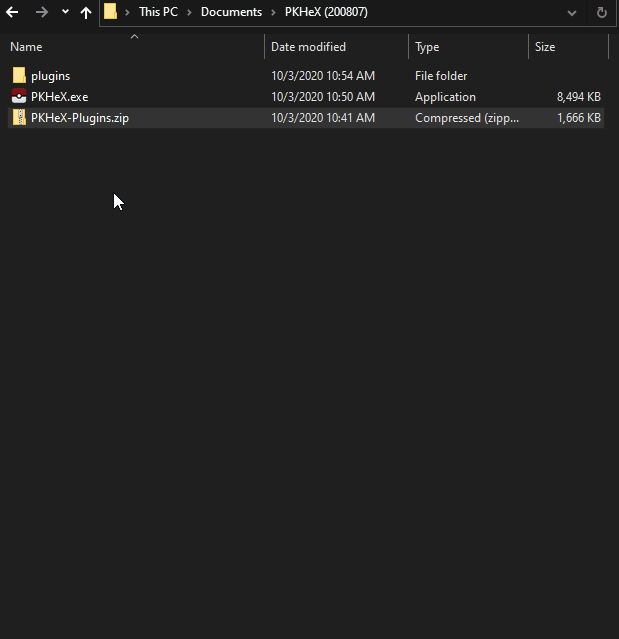
Usages
Load a SV save into PKHeX, and load up the plugin.
Click on the image to load into the plugin's previewer, and click on the Send to viewer button to send to PKHeX's viewer.
Locations for Wild Tera Pokémon are listed. They have full-coloured backgrounds, have a glow around the sprite, and have a Tera star in the top right hand corner.
Support
For help and bug reporting, go here.
Credits
Kaphotics for PKHeX.
What's New in Version 0.1.1 See changelog
Released
Changed: Size of preview box
Changed: How the glow works
Changed: Tera symbol to Tera Type Gem
Added: Searching all blocks for any shinies
Added: Searching all blocks for any marks
 With version 0.1.1:
With version 0.1.1:- Download


