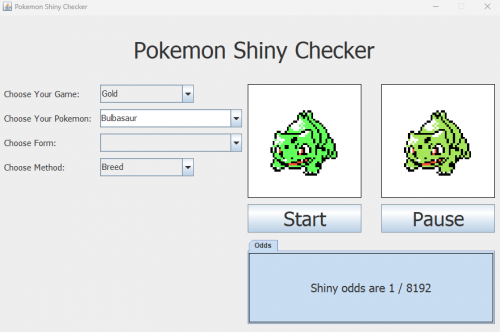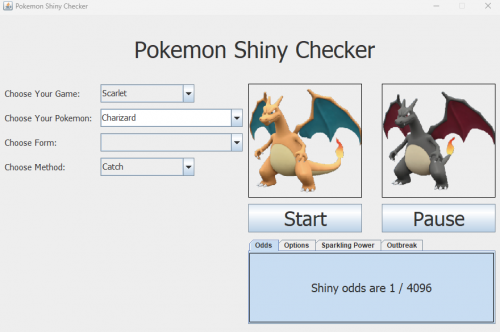About This File
This program takes screenshots of your computer screen, checks if a pokemon is shiny, and either reloads the ROM from a savestate or pauses it.
To check out testing and if you want to support, check this project out on Twitch at https://www.twitch.tv/gaminglegion01 or on YouTube at https://www.youtube.com/channel/UC6bPU1SmnZZXlETv1DlW91Q. This is where I am, almost, constantly live-streaming the project for testing and personal shiny hunting. This is the best place to see the most up-to-date version in action and see for yourself whether you think it's worth it or not.
Currently, this program is limited and in progress. These variables will be fixed in the future but these are the current limitations:
- Only works on 1920x1080 and 1280x720 size screen (not resolution)
- Only works for Generation 2 and 3 games
- Only tested in VBA-M so far
- Game text speed set to Fast
- Only works for the starters
I have made HUGE strides, in terms of this project, in making this program better. I appreciate everyone who downloaded and supported this as I have been excited to get back into it. If you find any bugs let me know. Below is how you should set yourself up for each game before starting, as well as how the program works with the new changes.
--- How it works ---
Upon hitting the Start button, any instance of VMA-M will force close and reopen with some new user configuration, modified by this program. The program will then load the savestate in the first slot, save over it, and start detecting the inputted Pokemon. Once detected, the program will pause VBA-M and stop giving inputs. It should be noted that upon the program stopping by detection, stopping on button press, or stopping on close, the original user configurations will be re-added so that nothing will happen to your normal gameplay.
--- Gold/Silver/Crystal Setup ---
You want to align your player on the bottom side of the table facing the Pokeball of your choice. Drop a save in-game, then a savestate. From there you are golden.
--- Ruby/Sapphire/Emerald Setup ---
You want to align your player on the bottom or right side of the satchel facing into it. Drop a save in-game, then a savestate. From there you are golden.
--- FireRed/LeafGreen Setup ---
You want to align your player on the bottom side of the table facing the Pokeball of your choice. Drop a save in-game, then a savestate. From there you are golden.
Edited by GamingLegion
Name change
What's New in Version 2.0.0 See changelog
Released
- G2 GSC Starters: Added a condition to check for the green square on the stats screen before checking for the shiny mark. This makes it so if there is an error and it doesn't go to the stats screen for some reason, it will just reset the savestate instead of terminating the program
-!! Added compatibility with 1280 x 720-sized screens
-!! ADDED A GUI
- This was something I had made before releasing the project but hadn't gotten it to fully work. It is still in development, but the fundamental needs work as intended.
- Here are some of the things it can do
- Choose the game title
- Currently only actually works for Gold/Silver/Crystal
- Choose your Pokemon. With a searchable field
- Currently, the dropdown will not populate for some of the switch games, as I still have to manually code them in due to the mix-and-match dex orders.
- Choose the form
- It will be blank if a Pokemon has no alternative forms.
- Currently, if a Pokemon has multiple forms, it will show them all regardless of what game introduced them. Although the images below will be shown as unknown.
- Non-Shiny and Shiny images
- These images will show the non-shiny and shiny form for whatever Pokemon and form from the choices in the dropdowns. Images will update between games as well, so changing from Gold to Ruby will update the sprite from the Gold version to the Ruby version. If no image is available for the specified Pokemon/form, then the unknown symbol will show (no not unown)
- Start Button
- Clicking this button will start the program, and make the shiny odds visible on the right side of the application
- Stop Button
- Clicking this button will end the program if started, otherwise, it will do nothing
- Choose Method
- Currently, this is locked to say Starter.
- While not properly labeled, this dropdown will eventually let you choose which method you want to use to shiny hunt for the specified Pokemon. The general fields for most Pokemon will be Breeding or Catching (or evolving depending on the Pokemon). There will also be special cases depending on the game and Pokemon where you could possibly choose Gift, Starter, etc.
- Shiny Odds
- While it doesn't look the prettiest right now, it shows your shiny odds out of 8192 (shiny odds for GSC)
- Here are a few things we hope to have the GUI do
- Make the program run dependent on the dropdowns instead of being locked into G2 GSC Starters
- Update the images to all be the same size
- Fix the methods dropdown and make it usable
- Make the shiny odds label look nicer
- Make the shiny odds label have options for later games (Shiny Charm, etc.)
- Add a ribbon to the top with more options
- Add options to change the type of emulator, speed, etc.
This is a big step in this project. I was literally jumping up and down, I was so happy this actually worked. If you guys are excited about this as still want to
 With version 2.0.0:
With version 2.0.0:- Download