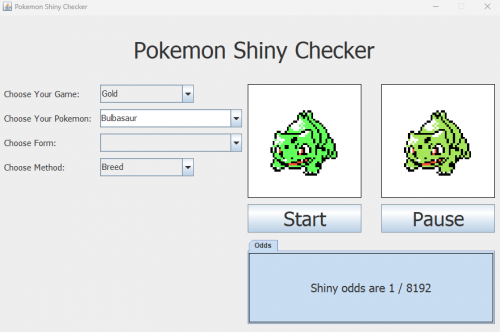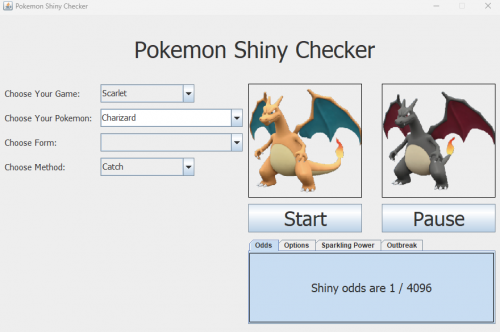About This File
This program takes screenshots of your computer screen, checks if a pokemon is shiny, and either reloads the ROM from a savestate or pauses it.
To check out testing and if you want to support, check this project out on Twitch at https://www.twitch.tv/gaminglegion01 or on YouTube at https://www.youtube.com/channel/UC6bPU1SmnZZXlETv1DlW91Q. This is where I am, almost, constantly live-streaming the project for testing and personal shiny hunting. This is the best place to see the most up-to-date version in action and see for yourself whether you think it's worth it or not.
Currently, this program is limited and in progress. These variables will be fixed in the future but these are the current limitations:
- Only works on 1920x1080 and 1280x720 size screen (not resolution)
- Only works for Generation 2 and 3 games
- Only tested in VBA-M so far
- Game text speed set to Fast
- Only works for the starters
I have made HUGE strides, in terms of this project, in making this program better. I appreciate everyone who downloaded and supported this as I have been excited to get back into it. If you find any bugs let me know. Below is how you should set yourself up for each game before starting, as well as how the program works with the new changes.
--- How it works ---
Upon hitting the Start button, any instance of VMA-M will force close and reopen with some new user configuration, modified by this program. The program will then load the savestate in the first slot, save over it, and start detecting the inputted Pokemon. Once detected, the program will pause VBA-M and stop giving inputs. It should be noted that upon the program stopping by detection, stopping on button press, or stopping on close, the original user configurations will be re-added so that nothing will happen to your normal gameplay.
--- Gold/Silver/Crystal Setup ---
You want to align your player on the bottom side of the table facing the Pokeball of your choice. Drop a save in-game, then a savestate. From there you are golden.
--- Ruby/Sapphire/Emerald Setup ---
You want to align your player on the bottom or right side of the satchel facing into it. Drop a save in-game, then a savestate. From there you are golden.
--- FireRed/LeafGreen Setup ---
You want to align your player on the bottom side of the table facing the Pokeball of your choice. Drop a save in-game, then a savestate. From there you are golden.
Edited by GamingLegion
Name change
What's New in Version 1.0.1 See changelog
Released
- Fixed the odds not initializing at 0
- Fixed the program not properly accounting for shiny RNG
- The program will now make a new savestate over the old after resetting to change the DV odds
 With version 1.0.1:
With version 1.0.1:- Download