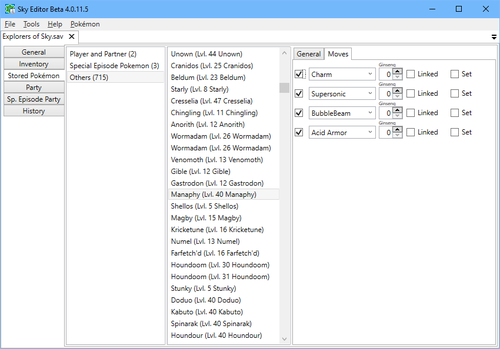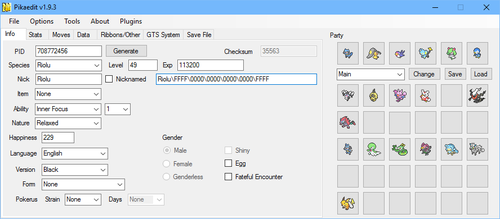Save Editing
Post save editors for Pokémon games here!
57 files
-
Sky Editor - Save Editor for Pokemon Mystery Dungeon
By evandixon
This program will let you edit various things in the saves of Pokémon Mystery Dungeon: Red and Blue Rescue Team and Explorers of Time, Darkness, and Sky, and some parts of the ROM for Pokémon Mystery Dungeon: Explorers of Sky!
You need the .Net Framework 4.6 to the latest version.
Support Thread
31974 downloads
- pokemon mystery dungeon
- rescue team
- (and 2 more)
(0 reviews)Updated
-
[PKHeX Plugin] SWSH Overworld Checker
By theSLAYER
PKHeX plugin to check the details of any Overworld/Fishing mons roaming around when the player saved.
This is a viewer, not an editor.
Spiritual successor of
How to use
Put the plugin into the plugins folder in your PKHeX directory, then access it from the Tools menu.
Note: Win 10 might block DLL files downloaded from the internet. In that case right click the plugin file, go to properties and check "unblock" (as seen here).
[You may have to unblock, reblock, then unblock again to get it to work]
Example of how to unblock:
Support
Sword and Shield
For help and bug reporting, go here.
Credits
Kaphotics for PKHeX, his documentation on Github, as well as other various functions found in PKHeX.Core, PKHeX.Drawing, PKHeX.Drawing.Misc, and PKHeX.Drawing.PokeSprite
3362 downloads
(0 reviews)Updated
-
Save Converter for Gen II VC Games
By MichiS97
Many people are playing custom Virtual Console versions of Pokemon Gold, Silver and Crystal. The saves of these games cannot be easily edited with PKHeX though, since PKHeX expects a different file size for Gen II saves. Direct support for these kind of files will surely be added by Kaphotics someday but in the meantime, you can use this converter right here to easily modify the size of your save file so that it can be used with PKHeX. It also works the other way around of course so that you can actually use your edited save files in your Virtual Console games.
The usage is really simple: Just export your sav.dat file from the Virtual Console game using any available method, then drag the file onto sav_converter.exe. This will add a couple of additional bytes to end of the save file, afterwards you can just open it with PKHeX like you normally would. After you've finished your work with PKHeX, drag the sav.dat file onto the converter executable again to remove the additional bytes that were added before. Then you can simply import the file back into your game using any of the methods available for your specific 3DS setup.
Due to the nature of the tool, I can't provide any screenshots, since there's just nothing to show, the program does not have a GUI.
If you have any questions, just send me a PM
9541 downloads
(0 reviews)Updated
-
[PKHeX Plugin] SWSH Overworld/Max Raid IVs/BDSP Roaming8b Searcher
By theSLAYER
PKHeX plugin to check for valid PIDIV and other correlated stats for Overworld8 or Max Raid or Max Lair mons.
Once the data is found, the selected row can be sent to PKHeX's viewer, without the user having to copy the data over manually.
Other small features include:
- Able to update Trainer ID/Secret ID in Searcher based on Save's details or Viewed Pokémon's details
- Able to update Trainer ID/Secret ID in Searcher based on viewed Pokémon's details, whenever a different Pokémon is viewed
- Able to update Gender Ratio filter (Max Raids/Max Lair searching only) based on the viewed Pokémon
- The TSV box updates based on what the user inputs, or the data grabbed from save/viewer.
- If a modified IV stat is 31, the Hyper Training Flag would be removed
Spiritual successor of IV Searcher portion found here: https://projectpokemon.org/home/files/file/4447-gen-8-ow-shiny-pid-genner/
How to use
Put the plugin into the plugins folder in your PKHeX directory, then access it from the Tools menu.
Tutorial, under Searching for Particular IVs: https://projectpokemon.org/home/tutorials/save-editing/using-pkhex/pid-mismatch-origin-game-swsh-r114/
Note: Win 10 might block DLL files downloaded from the internet. In that case right click the plugin file, go to properties and check "unblock" (as seen here).
[You may have to unblock, reblock, then unblock again to get it to work]
Example of how to unblock:
Support
Sword and Shield.
BDSP
For help and bug reporting, go here.
Credits
Kaphotics for PKHeX, his documentation on Github, as well as other various functions found in PKHeX.Core and PKHeX.Drawing
SkyLink98 with helping me figure out how to deal with implementing changes on PKHeX's viewer
Leanny's Source code for Ability and Gender determination for raid stats from seed.
Admiral Fish's Raid stats generation write-up.
SciresM and his Roaming8b code write-up used by PKHeX.
14984 downloads
(0 reviews)Updated
-
NDS Backup Adapter Drivers
By evandixon
Files:
0907_v3.0.5 — Windows drivers ndsplus-64-29nov2012.tar.gz — 64-bits statically compiled UPX compressed Linux build - updated to november 29, 2012 ndsplus-32-29nov2012.tar.gz — 32-bits statically compiled UPX compressed Linux build - updated to november 29, 2012 ndsplus-mac.zip — 64-bits Mac build (only libusb statically compiled) ndsplus-64.tar.gz — 64-bits statically compiled Linux build ndsplus-32.tar.gz — 32-bits statically compiled Linux build Sources:
HK EMS's Downloads Page (Windows drivers) Thulinma/ndsplus on GitHub (Linux and Mac drivers)2003 downloads
(0 reviews)Updated
-
PikaEdit
By evandixon
Original Author: RubenPikachu
Source retrieved from https://pikaedit.wordpress.com/
5019 downloads
(0 reviews)Updated
-
[PKHeX Plugin] SV Overworld Viewer
By theSLAYER
In Pokémon Scarlet & Violet, data for Pokémon that are a certain distance around the player get saves into the save, and would respawn on next save reload. (Note: this doesn’t apply in Union Circle; they don’t get saved).
However, it is noticed that the respawns are not 'guaranteed'. This is one way to view and extract any mons that do not get respawned for whatever reason.
Allows the player to also check what was in the 'spawn radius' of archived saves.
How it works and what it is implemented
Pokémon that is within a radius around the player gets saved when the player saves. This only occurs in single player, and not in Union Circle.
The data saved this way is practically the entire pk9 format, with notable data missing, such as obedience level, met level, met location, ball caught in, and OT details. It actually has a TID/SID, but not one of the save’s trainer (in RNG, commonly known as fake trainer details).
The save also contains a byte to indicate where the player saved (byte for location name; not just coordinates). This makes it easier when it comes to legalising the extract.
Upon clicking extract, the plugin will attempt to pre-legalise some data (set obedience level and met level to current level, set ball caught in to Poké Ball, set OT TID SID to the current player’s, perform the accurate and known modification to PID [against OT details] if the target mon is meant to be shiny/not shiny).
It will then check PKHeX to see if the target would be legal, based on saved location. If it wouldn’t be, brute force check against all locations with current level. Then brute force check with a level variance of ~10. If still illegal, it’ll use the pre-legalised data set and extract.
How to use
Put the plugin into the plugins folder in your PKHeX directory, then access it from the Tools menu.
Note: Win 10 might block DLL files downloaded from the internet. In that case right click the plugin file, go to properties and check "unblock" (as seen here).
[You may have to unblock, reblock, then unblock again to get it to work]
Example of how to unblock:
Usages
Load a SV save into PKHeX, and load up the plugin.
It shows 20 entries, shows whether a Pokémon is shiny, whether it has any marks, whether it is a wild tera encounter (they have full-coloured backgrounds, have a glow around the sprite, and have a Tera star in the top right hand corner). Also shows whether it qualifies for mini/jumbo mark.
Support
For help and bug reporting, go here.
Credits
Kaphotics for PKHeX.
356 downloads
(0 reviews)Updated