Sky Editor is a plugin-based multi-tool for Mystery Dungeon games. One of the plugins allows for the editing of ROMs, and this tutorial will show you how.
Before we begin, let's understand how exactly Sky Editor works. Most ROM editors simply edit the ROM, leaving you to create distribution patches on your own (because distributing the full ROM is a breach of copyright). Sky Editor takes care of this for you, creating a zip file that contains all of your edits, along with a patcher that can apply those edits to another clean ROM. This zip file is called a "mod pack". Mod packs contain one or more "mods". When patching your ROM, you will be given the option to enable or disable each mod. For example, if a mod pack a mod that changes the available starters and another mod that changes the main menu backgrounds, you can choose to apply both, or you can disable the starter mod so you can enjoy the new backgrounds. Or you can leave the backgrounds as-is and enjoy the starter mod. While Sky Editor is primarily intended to edit ROMs for Pokémon Mystery Dungeon, it can be used for any NDS or 3DS ROM (more on that when I write about the Generic Mod).
Supported Games
US and European ROMs generally work fine, but Japanese ROMs might have issues in some cases.
- Pokémon Mystery Dungeon: Blue Rescue Team (US is supported, Europe is untested and might not work.)
- Pokémon Mystery Dungeon: Explorers of Sky
- Pokémon Mystery Dungeon: Gates to Infinity
- Pokémon Super Mystery Dungeon
All other NDS and 3DS games can still be used if you would like to create a distributable patcher for edits made using external tools.
System Requirements
- Windows with the .Net Framework 4.6.2. Mono will not work.
- Java, if you want to edit scripts or starters for Pokémon Super Mystery Dungeon or Pokémon Mystery Dungeon: Gates to Infinity.
- A beefy computer or lots of time. I don't know what the minimum specs are, but the better computer you have, the faster things will run.
Downloading Sky Editor
Sky Editor can be downloaded from the following location:
After download it, it is important to unblock the zip file:
-
In Windows Explorer, Right-Click the zip file and click Properties.
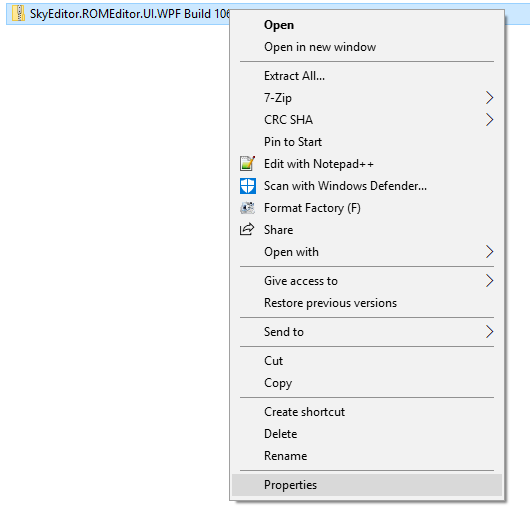
-
Click or check Unblock. It may either be a button or a checkbox.
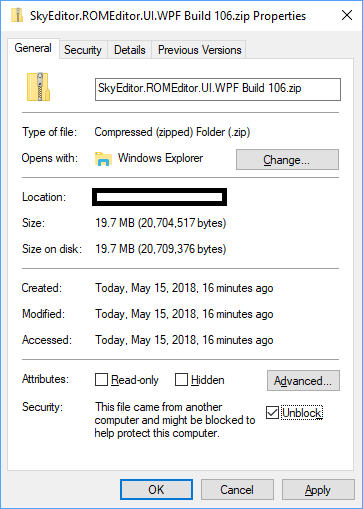
- Click OK.
- Extract the zip file with your favorite zip extractor. I use 7-zip, but any zip extractor should do.
-
Run "SkyEditor.ROMEditor.UI.WPF.exe".
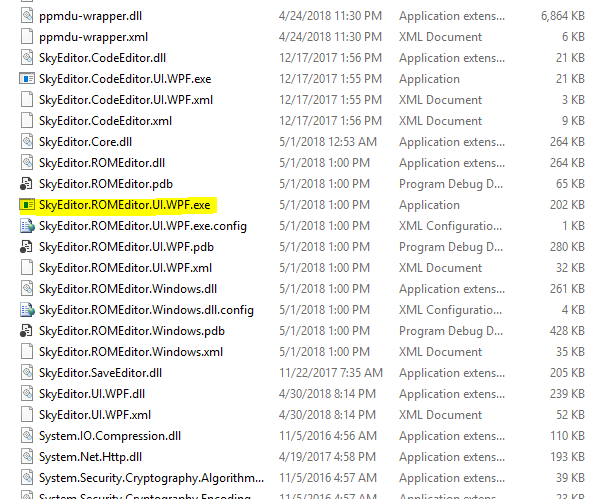
You should now see the main Sky Editor window. If you do not, please let me know in the comments section below.
Please note that these steps will need to be repeated for every new build you download, and the exact procedure may change in the future. I recommend following the Sky Editor blog, where I'll announce whenever such a change occurs:
You can now proceed to the next part of this tutorial:
Edited by evandixon
Stop linking to Team City

Recommended Comments
Create an account or sign in to comment
You need to be a member in order to leave a comment
Create an account
Sign up for a new account in our community. It's easy!
Register a new accountSign in
Already have an account? Sign in here.
Sign In Now