This mod lets you edit the game's LUA scripts, along with their associated language files.
This works on both Pokémon Super Mystery Dungeon and Pokémon Mystery Dungeon: Gates to Infinity. You need to have Java installed on your computer to use this.
Instructions
-
On the New Project window, choose "Starter Mod" in the drop-down, and fill in the name with something that makes sense. Then click OK.
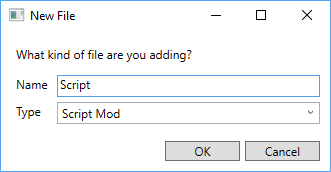
- Wait for the loading to complete. This may take a while, even on beefy computers.
-
Expand the newly-created project and explore the directory structure, and open a LUA script. You can do this either by double-clicking or by right-clicking and clicking Open.
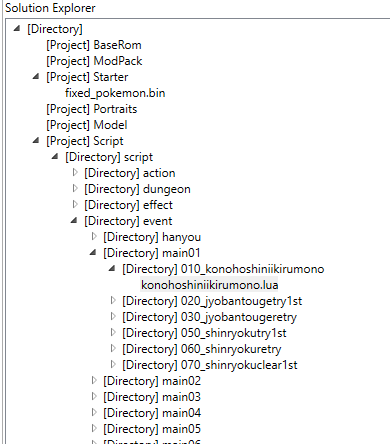
-
You will be presented with this view that you can use to edit the script. Alternatively, you can browse to (Solution Directory)/(Project Directory) and use any external text editor of your choosing. You do not need to have Sky Editor open while using an external text editor.
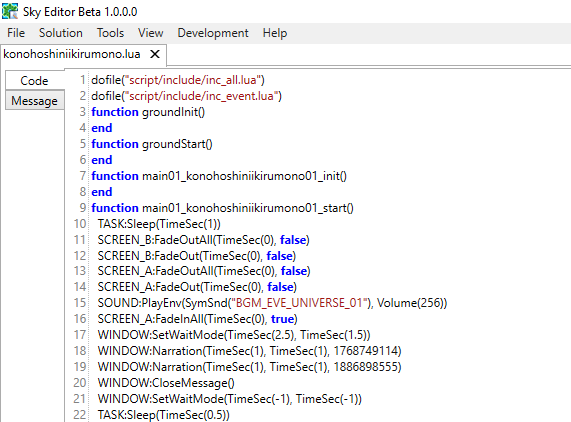
-
Click the Message tab to edit the dialogue used in the script. It is recommended that you order the entries by Index, since that is usually the same order the messages appear in the script. Each entry is referred to by the ID. You can search for entries by typing the ID or any part of the entry in the search box. The language tabs let you choose which language you want to edit. Note that the US version has both "en" and "us". "en" is the European English one, and "us" is the one that's used in-game.
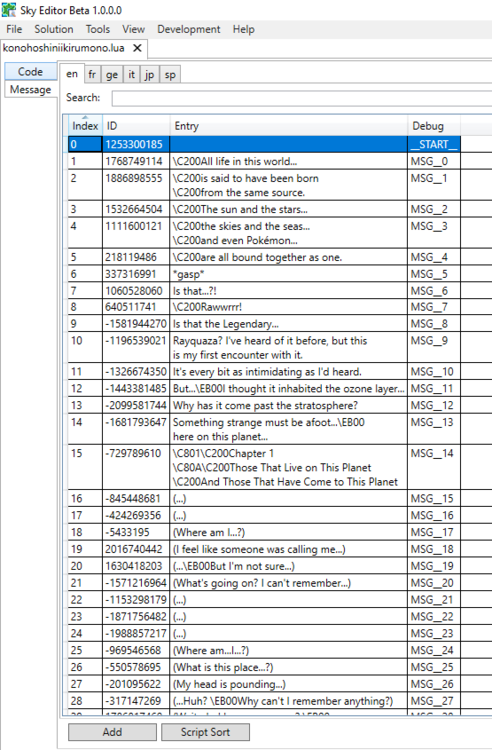
Text can be edited by clicking in an entry's cell: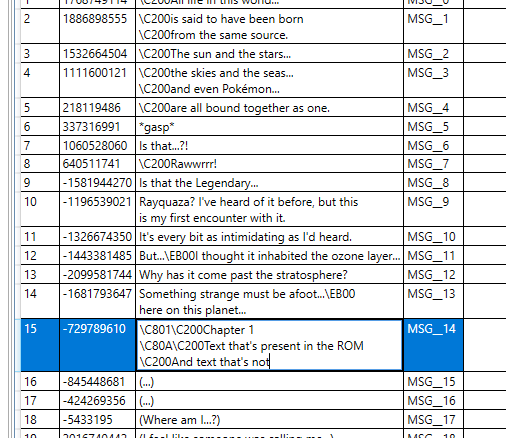
-
When you're done, click File -> Save -> Save File. There may or may not be an asterisk before saving, even if you made changes.
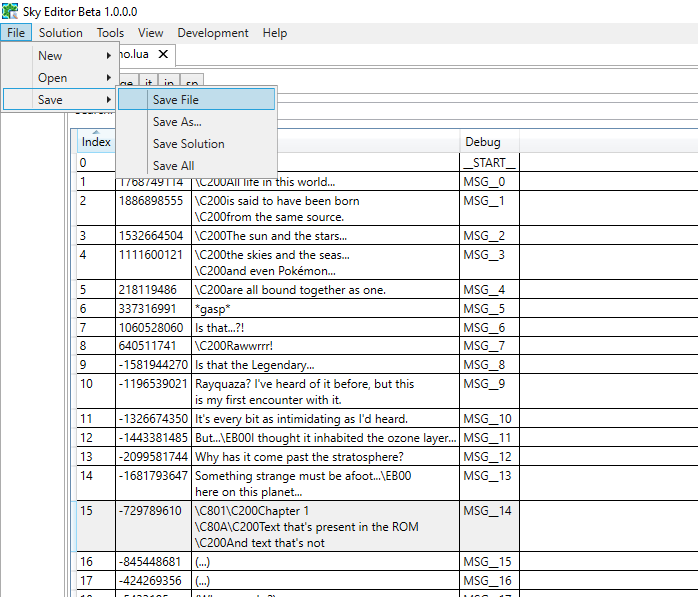
- When you're ready, build the solution. Note: Until issue #43 is resolved, there will be no indication if your LUA script contains any syntax errors, so you need to be sure it works. If there are errors, the script file will be unaltered.
Remarks
Refer to our technical documentation section for help editing scripts and text:
Edited by evandixon

Recommended Comments
Create an account or sign in to comment
You need to be a member in order to leave a comment
Create an account
Sign up for a new account in our community. It's easy!
Register a new accountSign in
Already have an account? Sign in here.
Sign In Now