This is probably the most complicated part for some.
For doing "bulk advancement", we'll be using the "VS Method". (requires Nintendo Online)
For doing a few individual advancements, or if you don't have Nintendo Online Subscriptions, we'll be using the "Invite Method"
Here's the main gist of what will happen:
1. Using the present system date on your Switch, google what is the date that is "frames - 3" away from the system date
[Example, for my case, I google "1091 days from December 28, 2019"]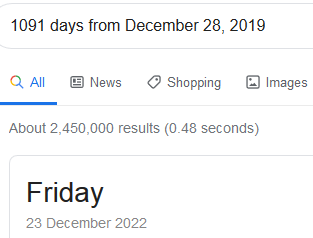
Alternatively, if Google keeps giving you the wrong date, modify the dates in this link to try get the end date.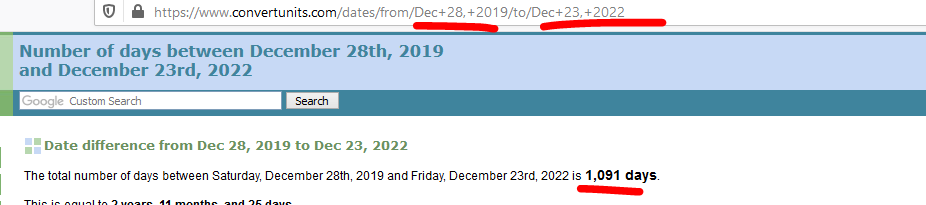
2. Use the "VS Method" to bulk advance dates until you're 3 days/frames before intended target. At this point, Save only once
At this point, if you're on CFW, or you decided to get your CFW friend to check, you can also confirm that you're 3 frames away with Capture Sight.
Make sure you loaded back into the game first after the advancements!.thumb.jpg.7c35cea76cd92d8a8d2aa6f8835f70ce.jpg)
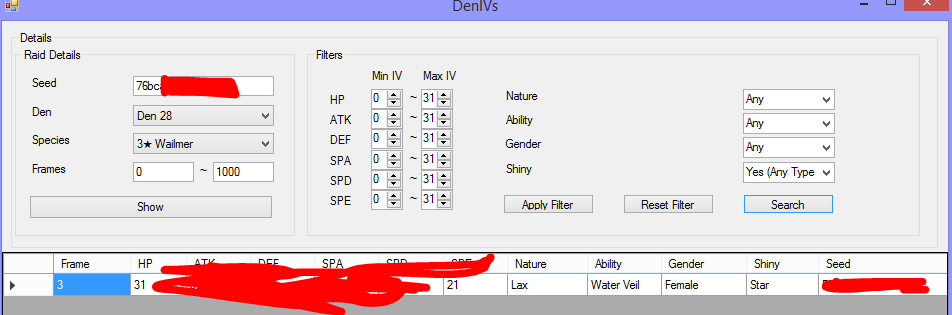
If for some reason, you're a significant amount away from 3, simply use the "VS Method" again to bulk advance.
3. Use the "Invite Method" to advance through each day until 3 days passed.
Confirm that this mon is shiny. You can invite your friends into the raid.
If not shiny, you must have messed up. Using what I've taught you, find the seed to figure out which frame the shiny frame is at.
If you're too worried (or if you messed up beyond redemption), use ^ + B + X on the title screen to restore to the previous save, you should be back before any advancement. (hence why I specified to only save once earlier) [This does not work if you hosted a raid online]
If this mon IS shiny, reset the game (but do not save). Once resetted, you should be at the point that is after the bulk advancements (3 frames before)
Example: After the 3 day advancement (without saving) mine was indeed shiny..thumb.jpg.59511595ef87b2fe720fa80083816cc7.jpg)
.thumb.jpg.20da9d0ad00348258ab101caa2a2adcd.jpg)
4. Only if shiny: Now save again. Keep using "Invite Method" and advance 3 frames, check the species.
Doing this, the shiny slot stays, while we are able to effectively SR the species.
Do not save anywhere between the 3 frames. 3 Frames is the minimum distance it has to be, in order to be able to SR.
Once less than 3 frames, the species is fixed.
Examples: Some shinies I managed to SR, because I saved 3 frames away
5. Once you find what you want, save again before doing the raid, ONLY IF THIS IS WHAT YOU WANT.
YOU WILL NOT BE ABLE TO SR THE SPECIES IF YOU SAVE HERE.
Example: I saved at the Gmax-Kingler, cause I managed to SR for it, and this was my intended target all along
The next few pages will enlighten you on what the "VS Method" and "Invite Method" are.
PS: If you don't have a Nintendo Online subcription, I recommend anything below 500 frames. Use "Invite Method" purely for advancement.
Edited by theSLAYER

.thumb.jpg.d13662d8d32ea4a21c7654ec84888655.jpg)
.thumb.jpg.1a6f7886e04bdd6853d09ab4ee81a53d.jpg)
.thumb.jpg.53a2fddd5941b36cc1d103dd71eeeedf.jpg)
.thumb.jpg.f3e8ed82a121df707ecac0c2988f4ff0.jpg)
.thumb.jpg.ce854a89874ef771b8509174e7b7bf6f.jpg)
.thumb.jpg.8e71159aa423be521ca031877d91036b.jpg)
.thumb.jpg.61f430560b6d319beb89e99e81ffb9ec.jpg)
Recommended Comments
Create an account or sign in to comment
You need to be a member in order to leave a comment
Create an account
Sign up for a new account in our community. It's easy!
Register a new accountSign in
Already have an account? Sign in here.
Sign In Now