This method has been recently popularized by some youtubers. I will not link you to the video (in case bad instructions, etc etc), but here is the main gist of things.
This method will needs a Nintendo Online subscription. I also recommend using the Touch Screen for this.
There's a Casual Battles method, and a Ranked Battles method. Typically one uses Ranked Battles method, unless it's off-season.
Casual Battles Method
0. You will need a date that is provided to you by Google (as per earlier page)
1. Go to Motostoke Pokémon Center. (unlikely to error out at this location)
.thumb.jpg.3f91897f7eb399ea6bcd0e3ab827c55f.jpg)
.thumb.jpg.2744e9a3d14e3b5bfaf839b5fa60daa1.jpg)
.thumb.jpg.344824d501d6a27c22a884f566e11af3.jpg)
2. Save the game twice here. (you won't be saving again until advancement is done)
.thumb.jpg.63ea0f5fb9d67ed2c3c36be46d8f49bd.jpg)
3. Use the VS option on your start menu. (once again, will need Nintendo Online. Use the "Invite Method" if you don't have one)
.thumb.jpg.ec8c6fc4d009381ce023a4f2fa766b81.jpg)
4. Choose Battle Stadium > Casual Battles. Doesn't matter if it is Single or Doubles.
.thumb.jpg.48b9f91aab316c052905e52436978048.jpg)
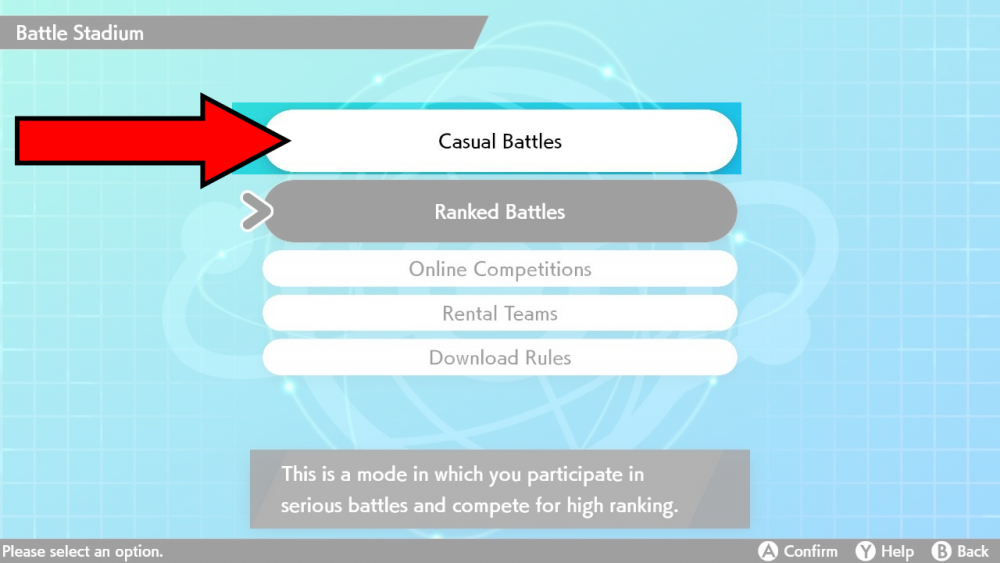
5. Once the "League Cards" match-up splash screen appears, hold down the Home button and toggle ON Flight mode.
(If you were already on Flight mode, but Wifi switch is on, toggling Flight mode off then on will disconnect the Wifi switch)
6. Once you get the disconnect message, without doing anything else in your game,
immediately go to your System Settings and re-enable your Wifi Switch.
7. Now, back out all the way to the overworld. Don't do anything else, don't even save.
.thumb.jpg.344824d501d6a27c22a884f566e11af3.jpg)
8. Now press Home and enter the System Settings on your Switch. Keep the game idle (don't close the game)
.thumb.jpg.f8eee16a6fe7815fdcea00162ae3709f.jpg)
9. Scroll down to date settings. You're going to be here for a while
.thumb.jpg.a0d3c989a4174e47e4a1d68c71589ed4.jpg)
10. Now advance the day by one, then hit OK. Repeat this, one by one, until you reach the date that Google provided.
You MUST advance one by one. You can't skip to the end.
.thumb.jpg.df014230e3ff8b4549123236fc1f3bf3.jpg)
Each positive day advance (followed by each OK) is one frame.
11. Now load back into the game, then go back to the Advancing my frame page and continue the steps there as listed.
Ranked Battles Method
0. You will need a date that is provided to you by Google (as per earlier page)
1. Go to Motostoke Pokémon Center. (unlikely to error out at this location)
.thumb.jpg.3f91897f7eb399ea6bcd0e3ab827c55f.jpg)
.thumb.jpg.2744e9a3d14e3b5bfaf839b5fa60daa1.jpg)
.thumb.jpg.344824d501d6a27c22a884f566e11af3.jpg)
2. Save the game twice here. (you won't be saving again until advancement is done)
.thumb.jpg.63ea0f5fb9d67ed2c3c36be46d8f49bd.jpg)
3. Use the VS option on your start menu. (once again, will need Nintendo Online. Use the "Invite Method" if you don't have one)
.thumb.jpg.ec8c6fc4d009381ce023a4f2fa766b81.jpg)
4. Choose Battle Stadium > Ranked Battles. Doesn't matter if it is Single or Doubles.
.thumb.jpg.48b9f91aab316c052905e52436978048.jpg)
.thumb.jpg.546724fc3b6a740eaf54d8448f39dd55.jpg)
5. When you start a battle, you can Win, or Lose, or Run (which is losing).
6. After the battle, Press B to back out all the way to the overworld. Don't do anything else, don't even save.
.thumb.jpg.b5e6687d13c1e4c7a52dec22bc112d79.jpg)
.thumb.jpg.344824d501d6a27c22a884f566e11af3.jpg)
7. Now press Home and enter the System Settings on your Switch. Keep the game idle (don't close the game)
.thumb.jpg.f8eee16a6fe7815fdcea00162ae3709f.jpg)
8. Scroll down to date settings. You're going to be here for a while
.thumb.jpg.a0d3c989a4174e47e4a1d68c71589ed4.jpg)
9. Now advance the day by one, then hit OK. Repeat this, one by one, until you reach the date that Google provided.
You MUST advance one by one. You can't skip to the end.
.thumb.jpg.df014230e3ff8b4549123236fc1f3bf3.jpg)
Each positive day advance (followed by each OK) is one frame.
10. Now load back into the game, then go back to the Advancing my frame page and continue the steps there as listed.
What if:
- You accidentally went from 30 Sep, 2020 to 01 Sep, 2020, does it matter?
Any negative dates (from previous date) do not count as an advancement. Just go from 01 Sep, 2020 to 01 Oct, 2020, and carry on as per usual.
Note: If you 30 Sep 2020 -> 01 Sep 2019 does not count as advancement (negative time flow, cause year went down, hence doesn't count as moving forward)
However 01 Sep 2019 -> 01 Sep 2020 does count as advancement. (exactly 1 advancement)
Edited by theSLAYER

Recommended Comments
There are no comments to display.
Create an account or sign in to comment
You need to be a member in order to leave a comment
Create an account
Sign up for a new account in our community. It's easy!
Register a new accountSign in
Already have an account? Sign in here.
Sign In Now