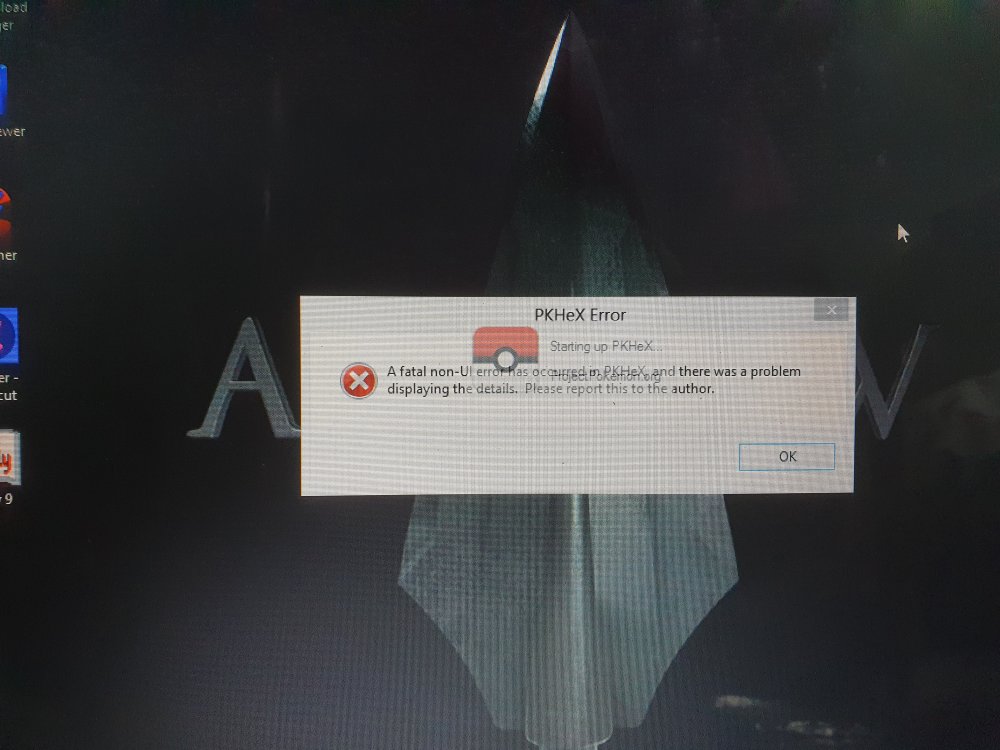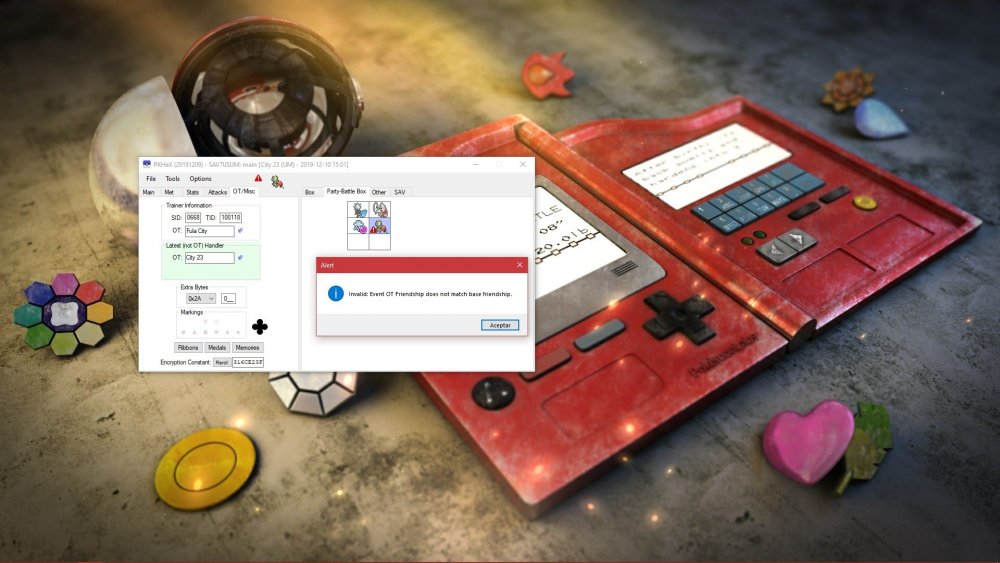Search the Community
Showing results for tags 'Pkhex'.
-
I am trying to creat ultra necrozma in my sword and shild save file but there are many errors (I am new to it so pls help in detail) so can someone tell me how I can do it
- 1 reply
-
- Ultra sun
- Ultra moon
-
(and 5 more)
Tagged with:
-
I don’t understand how to use the edit raid function. Like how do I turn it shiny or like how do I know what number Pokemon are
-
Trying to use livehex but on my own WiFi its not working keep getting. A connection attempt failed because the connected party did not respond after a period of time it established connection failed because connected host has failed to respond????
-

pkhex issue I am unable to run latest version PKHEX file on laptop
Alli posted a topic in General Gaming
I just downloaded the PKHEX file from internet & extracted it to my desktop (using WinRAR), but when I click on the extracted file (pokeball icon) am unable to open the same- 3 replies
-
- pkhex.exe
- pkhex problems
-
(and 1 more)
Tagged with:
-
Hello everyone. I'm just new using Pkhex and i got an issue with my Zeraora. I downloaded the wonder card from this website and it worked fine. But i changed my OT in game and as a consequence, my Zeraora is now flagged as ilegal. I tried giving him beans and changing his friendship values, but nothing seems to work for me. Is there any hope for me or i just messed it up. Thank you in advance, and i apologize if i chose the wrong section to post this. 807 - Zeraora - BD96316CE23F.pk7
-
I used pkhex to edit my pokemon u white save. U white is a fire red rom hack which has unova pokedex. I tried to give myself a rayquaza by pkhex but it gave me a basculin instead. Does anybody know how to fix this and actually get the pokemon I want? Much appreciated
-
So like I tried downloading pkhex on my Chrome book laptop and it didn't work out as planned. So whoever made pkhex can you make a version for chromebook. So I use pkhex on the go. Thanks.
- 1 reply
-
- Pkhex
- pokemon ultra sun and moon
-
(and 2 more)
Tagged with:
-
Hello this is my first time posting in a form so I don’t know where exactly I’m supposed to post this so any help is greatly appreciated. I’m a novice person at pkhex I’m trying to make Pokémon for both my alpha Sapphire copy and my ultra sun copy I’m trying to figure out how to find my SID for both games because right now they say egg hatch “apparently “ and I just want it to say egg hatch. Thanks for the help.
-
I got a problem every time i try to use the PkHex it says https://gyazo.com/f9af3a528f652c01b62027118cf84834 but i can play the game and i dont have troubles with other games