
Wol38
-
Posts
25 -
Joined
-
Last visited
Content Type
Profiles
Pokédex
Portal
Technical Documentation
Pages
Tutorials
Forums
Events
Downloads
Gallery
Blogs
Tutorial Comments posted by Wol38
-
-
8 hours ago, evandixon said:
Nothing substantial. I'm always tweaking things, adding minor features, fixing bugs, or in the case of build 132, introducing new bugs. I haven't done it in a while, but I try to update the Sky Editor blog whenever there's any new notable feature.
I see, please tell me when we'll be able to change the talent of starters, I'm interested in that.
-
Good as I didn't update my version of the mod, I still have the one you gave me and that works fine, but are there new features in the update?
-
1 minute ago, nemesis3479 said:
Normally, if you click on Directory, then right click on it, then click on create project, selecting starter mod and entering a name, it should create the project, you must have done a mistake somewhere.
-
-
1 hour ago, nemesis3479 said:
hey quick question just for clarification, when you said in step 1, "On the New Project window, choose "Starter Mod" in the drop-down", where is the New project window? I've looked over every possible tab in the program and can't seem to find what makes the "[Project] Starter" folder or the "fixed _pokemon.bin" file as seen in your second picture example. Hopefully i was just being stupid and missed something obvious.
When I right click on directory, this is all i see.
And same for when I right click on modpack
Thank you in advance for your help and this amazing patching tool!
On directory, just click "create project"
-
14 minutes ago, Remiccino said:
Wol38: thank you again for the info!
You're welcome

-
2 hours ago, Remiccino said:
Oh, would you mind another question?
While it is possible to set any Pokemon as starter and evolution, if one were to set completely unrelated Pokemon, or different forms of the same Pokemon... Would the game crash or something like that. I wonder if anyone has tested it out.
I've never tested that but I think there wouldn't be trouble since it's an "evolution"
btw I saw that if you make evolve a Pokemon into the same Pokemon unchanged, it become temporarly white until the end of the scene ( a battle for exemple )
-
 1
1
-
-
1 minute ago, Remiccino said:
Thanks for the quick clarification!
You're welcome

-
9 minutes ago, Remiccino said:
I wonder what would happen if I choose an evolved Pokemon as a starter? Would the scarf scene be bugged or will the same Pokemon appear in the cutscene?
Depends on your choice on the evolved Pokemon, for me I chose Mega Manectric for base and for evolution, so he won't change.
Another thing is when you get petrified by Nuzleaf, you can see the base Pokemon as a stone statue (exemple Charmander), not the Pokemon that you have but it doesn't matter since you keep the modified Pokemon.
-
 1
1
-
-
5 hours ago, evandixon said:
Yeah, that's normal for now. I hope to take another look at it in the future, but once you progress a little, you can rename your characters from the main menu.
Yep I had this too, but we can rename the characters from the main menu when your partner is availible for exploration in the game.
-
Finally seems to work ! A big thanks to @evandixon for your help and all the hard work you've done !
-
 1
1
-
-
1 hour ago, evandixon said:
Turns out the mods are interfering with each other. If all you want to do is change the starters (and get all the other patches that reduce glitches), you can delete all the projects except for the starter project. Or just extract that zip file, and uncheck everything except "starter" after giving it your ROM and before clicking Patch.
I tried the way you told me but it has crashed the same way as before, tomorrow I'll try to do the entire solution on the pc again.
-
Just now, evandixon said:
What region of PSMD are you using with Sky Editor, and what region is your console? I've tested the US and European versions on a US console with Luma 3DS, but I'd like to confirm.
It'd also help if you could send me the zip file that was in the modpack output folder. I just upped everyone's upload limits, so you shouldn't have any trouble uploading it as an attachment (it should be about 200MB in size).
I just tried now an european version of PSMD ( it's saying "fault status: precise external abort" this time. And I'm using an european OLD 2DS and Luma 3DS works.
Here's the modpack I created -
9 hours ago, evandixon said:
Using the latest version of Luma 3DS, ensure Game Patching is enabled in the settings menu, make sure Sky Editor creates the Luma 3DS LayeredFS output, then copy the contents of the SD Card folder in the output directory into the root of your SD card.
Sounds like the CIA's corrupt. Not sure what could cause that, since it works for me. I guess make sure you're using the latest version of FBI, and try recreating the CIA file, in case there was corruption when copying it or something.
Okay so I've done everything but there's still a problem, the game freezes right before the start menu but I can see the 3 colored pictures appear before that.
plus I think that in fact it's a region problem because before installing it with FBI I saw that the game region was european and australian. Do you think it can cause some trouble when the crash report said me a kind of "translation fail" ? -
8 minutes ago, evandixon said:
What CFW are you using and what are you using to install it? Does it give an error message.
It might also be worth trying Luma 3DS's game patching. That's worked pretty reliably lately, for me at least.
I use FBI to install cia apps and games and yes it gives an error message:
"Failed to install CIA file
Result code: 0xD8E08025
Level: Permanent (27)
Summary: Invalid argument (7)
Module: AM (32)
Desc: Invalid NCCH (37 )"
That's it, I don't know Luma 3DS's game patching, can you explain and tell me how to use it? -
hum... Another strange thing, the .cia fails to install on my 2DS and btw it doesn't shows any patch on the game ( it's written 0.0.0 )
-
It has finished, all files are present, well everything worked, thank you for your help

-
 1
1
-
-
2 minutes ago, evandixon said:
Thanks for the report. I've posted a workaround in the intro guide, in step 5 of Downloading Sky Editor. I'll see if I can fix the root issue at some point.
What's happening is when a zip file is downloaded from the web, it's marked as coming from the internet. When Windows extracts the zip, that mark carries over to the dll files, which causes problems sometimes. The only reason I didn't encounter it is because 7zip doesn't carry over that mark.
Okay, I'll try again meanwhile

-
49 minutes ago, evandixon said:
It should be for both.
Do you see any errors in the Errors window? And do you see the zip file (even if there's not a ROM or SD Card Folder)?
There wasn't any .zip file but here's what the error window says, there's some french because I'm french:
System.IO.FileLoadException: Impossible de charger le fichier ou l'assembly 'file:///C:\Users\Tony\Desktop\SkyEditor.ROMEditor.UI.WPF Build 106\System.Net.Http.dll' ou une de ses dépendances. L'opération n'est pas prise en charge. (Exception de HRESULT : 0x80131515)
Nom de fichier : 'file:///C:\Users\Tony\Desktop\SkyEditor.ROMEditor.UI.WPF Build 106\System.Net.Http.dll' ---> System.NotSupportedException: Tentative de chargement d'un assembly à partir d'un emplacement réseau qui aurait entraîné l'utilisation de l'assembly en mode Bac à sable (sandbox) dans les versions antérieures du .NET Framework. Cette version du .NET Framework n'activant pas la stratégie CAS par défaut, ce chargement peut être dangereux. Si ce chargement n'est pas destiné à utiliser l'assembly en mode Bac à sable (sandbox), activez le commutateur loadFromRemoteSources. Pour plus d'informations, consultez http://go.microsoft.com/fwlink/?LinkId=155569.
à System.Reflection.RuntimeAssembly._nLoad(AssemblyName fileName, String codeBase, Evidence assemblySecurity, RuntimeAssembly locationHint, StackCrawlMark& stackMark, IntPtr pPrivHostBinder, Boolean throwOnFileNotFound, Boolean forIntrospection, Boolean suppressSecurityChecks)
à System.Reflection.RuntimeAssembly.InternalLoadAssemblyName(AssemblyName assemblyRef, Evidence assemblySecurity, RuntimeAssembly reqAssembly, StackCrawlMark& stackMark, IntPtr pPrivHostBinder, Boolean throwOnFileNotFound, Boolean forIntrospection, Boolean suppressSecurityChecks)
à System.Reflection.RuntimeAssembly.InternalLoadFrom(String assemblyFile, Evidence securityEvidence, Byte[] hashValue, AssemblyHashAlgorithm hashAlgorithm, Boolean forIntrospection, Boolean suppressSecurityChecks, StackCrawlMark& stackMark)
à System.Reflection.Assembly.LoadFrom(String assemblyFile)
à SkyEditor.Core.Utilities.ReflectionHelpers.LoadAssembly(String path)
à SkyEditor.Core.Utilities.ReflectionHelpers.GetAssemblyDependencies(Assembly source)
à SkyEditor.Core.Utilities.ReflectionHelpers.GetAssemblyDependencies(Assembly source)
à DS_ROM_Patcher.ModBuilder.CopyPatcherProgram(String modpackDirectory)
à SkyEditor.ROMEditor.Projects.DSModPackProject.VB$StateMachine_35_Build.MoveNext() dans C:\BuildAgent\work\c4ac4fe3838706c2\SkyEditor.ROMEditor.Windows\Projects\DSModPackProject.vb:ligne 192
--- Fin de la trace de la pile à partir de l'emplacement précédent au niveau duquel l'exception a été levée ---
à System.Runtime.CompilerServices.TaskAwaiter.ThrowForNonSuccess(Task task)
à System.Runtime.CompilerServices.TaskAwaiter.HandleNonSuccessAndDebuggerNotification(Task task)
à SkyEditor.Core.Projects.Solution.<BuildProjects>d__36.MoveNext()
--- Fin de la trace de la pile à partir de l'emplacement précédent au niveau duquel l'exception a été levée ---
à System.Runtime.CompilerServices.TaskAwaiter.ThrowForNonSuccess(Task task)
à System.Runtime.CompilerServices.TaskAwaiter.HandleNonSuccessAndDebuggerNotification(Task task)
à SkyEditor.Core.Projects.Solution.<Build>d__35.MoveNext()
--- Fin de la trace de la pile à partir de l'emplacement précédent au niveau duquel l'exception a été levée ---
à System.Runtime.CompilerServices.TaskAwaiter.ThrowForNonSuccess(Task task)
à System.Runtime.CompilerServices.TaskAwaiter.HandleNonSuccessAndDebuggerNotification(Task task)
à SkyEditor.Core.Projects.Solution.<Build>d__34.MoveNext()
--- Fin de la trace de la pile à partir de l'emplacement précédent au niveau duquel l'exception a été levée ---
à System.Runtime.CompilerServices.TaskAwaiter.ThrowForNonSuccess(Task task)
à System.Runtime.CompilerServices.TaskAwaiter.HandleNonSuccessAndDebuggerNotification(Task task)
à SkyEditor.ROMEditor.DSModSolution.VB$StateMachine_5_Build.MoveNext() dans C:\BuildAgent\work\c4ac4fe3838706c2\SkyEditor.ROMEditor.Windows\DSModSolution.vb:ligne 60
--- Fin de la trace de la pile à partir de l'emplacement précédent au niveau duquel l'exception a été levée ---
à System.Runtime.CompilerServices.TaskAwaiter.ThrowForNonSuccess(Task task)
à System.Runtime.CompilerServices.TaskAwaiter.HandleNonSuccessAndDebuggerNotification(Task task)
à SkyEditor.Core.ApplicationViewModel.TaskProgressReporterWrapper.<Start>d__32.MoveNext()
-
Hello again, I have a question actually, is this step works for PSMD that I'm actually modifying or it is for DS games, because it doesn't show me the results of the build in the Output folder.
the tutorial up there wasn't very easy to understand also. -
5 hours ago, evandixon said:
Thanks for checking. I think I fixed the issue. Please try out this build:
I blame the issue on EveryFileExplorer's texture code that I incorporated into Sky Editor.
Thanks for the build, it seems to work now, I'll inform you if I have another problem

-
 1
1
-
-
32 minutes ago, evandixon said:
Looks like it's mostly done at that point. But don't worry; we're making progress.
I forgot to ask, is there a file called "Error-(some date and time).txt" in the same directory as SkyEditor.RomEditor.UI.WPF.exe. If there is, please upload it. If not, please try out this special build that adds some more debugging info:
Using it, please do everything you previously did (you can open the solution instead of creating a new one, to save time and disk space), and when it crashes, check the project directory to see if there's a file called "status.txt" that should be right next to fixed_pokemon.bin. If there is, please upload it and/or post what's in it.
Trying out the build you gave me, here's what the "statut.txt" says:
Animation substitution: a3.RunForEach starting
-
Okay so here we go
1: Raw files folder is present.
2: Languages folder is present with other folders.
3: 808 files in "en" folder
4: Script folder is present
5: 156 files in menu folder
6: These folders are present, all of them I think ( 977 elements in total )
7: Verified and good
8: This file is present with a size of 24Ko
The .skyproj is missing
-
1 hour ago, evandixon said:
Could you answer the following questions so I can further diagnose the issue?
- Are there any error messages shown when it crashes?
- Is it crashing when you create the project (step 2), or when you build the project (step 7)?
- What version of Windows are you using? Also, is it 32 or 64 bit?
- What version of Java do you have installed?
- How much free RAM do you have on your computer?
- Well when it crashes it simply closes the rom editor without saving, as I verified, there's no error messages
- It crashes during the step 2
- I use a 64 bit windows 7
- Java 8 update 171 64 bit the latest I think
- I have 8Go of RAM
In addition to I tried in administrator and temporaly shut my antiviruses because it flagged it as a malware but it still didn't worked.

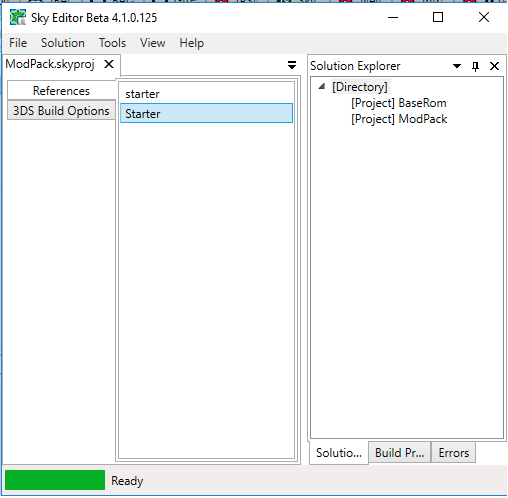
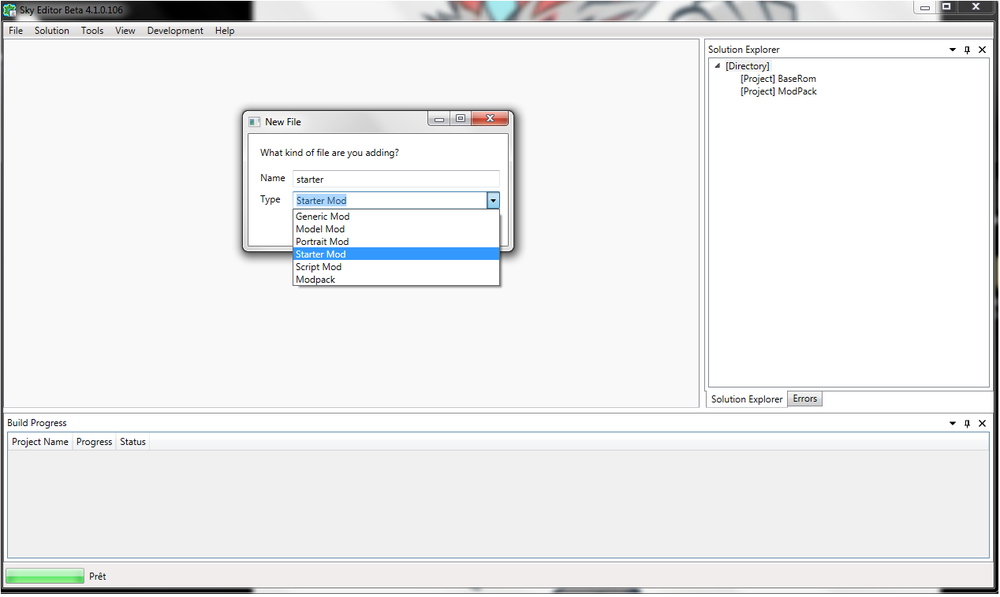
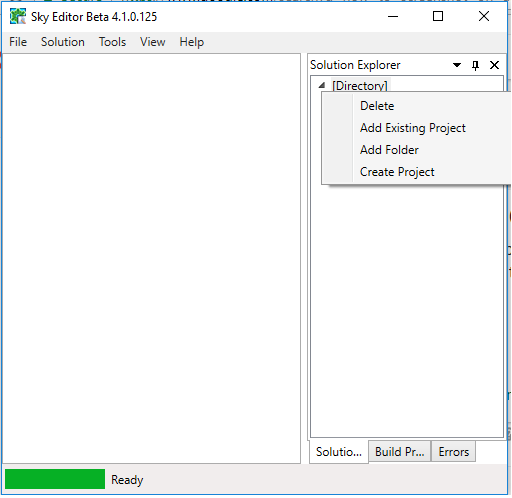
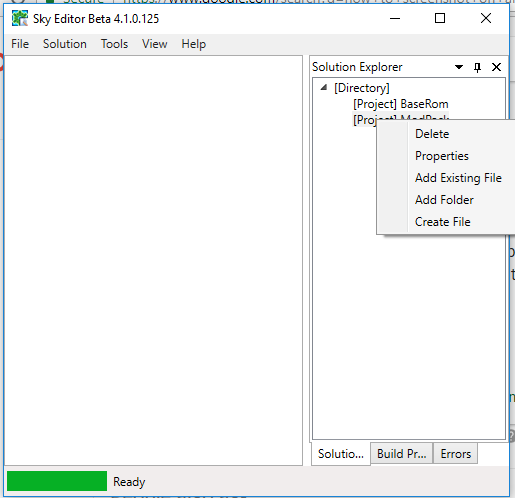
Starter Mod
in 3DS Mystery Dungeon Mods
Posted
Try using this one and be careful of the .zip protection file option before extracting it.
SkyEditor.ROMEditor.UI.WPF Build 106.zip