-
Posts
256 -
Joined
-
Last visited
Content Type
Profiles
Pokédex
Portal
Technical Documentation
Pages
Tutorials
Forums
Events
Downloads
Gallery
Blogs
Posts posted by Demonic722
-
-
crap....no i didnt....well sorta....im doing this because i couldnt get all the gold leafs on my marowak...the last route i needed was always raining and marowak would always make a frowning face...so i used this to try to make it stop raining and i got it to but he's still making the frowning face....any ideas???
The code is labeled "Always Rain." If it's already raining in your game, using this code will just prolong the rain.
-
GOT IT! thanks for your help
No problem.
-
Eh, this is an ASM Code. Whoever made this branched around and used their own custom routine with the debugger. You should take a look at this line:
02000500 30662101
From the looks of it, this routine was originally in thumb (hence the 0x2101 is most likely the mov r1,#0x1 thumb instruction). I guess the next 2 bytes (0x3066) stores that value into the address...and of course the next 2 lines branches to the original routine with its new, modified instructions.
-
Works great! Thanks.
No problem.

-
You're welcome.
-
Hello FB. I'm 16 and I hope you enjoy your stay as much as I'm enjoying mine.

-
No problem. It's good that everything worked out fine.
-
And Demonic722, thanks for the codes. You got the platinum one right, and the B&W one is good...
No problem.
HG/SS:
94000130 FEFF0000 B2111880 00000000 00000D14 01ED0001 D2000000 00000000 94000130 FFFB0000 B2111880 00000000 DA000000 00000D16 C0000000 00000027 D7000000 00025A68 D2000000 00000000
Credit to GBATemp. Here's how this works: Press R to get 493 Master Balls and then Hold Select for Encounter. Master Balls==Pokémon Number so discard the quantity to meet that Pokémon number then hold Select for the encounter.
-
Most flash cards are purchased online.
Edit: There seems to be a
about this.There's info in the description of the video.
-
What's your game region? This is for Pokémon Black/White (U/E) with R as the button to get the Master Balls and Select for the encounter (Credit to GBATemp).
::Catch Any Pokemon (R) (Select) v1 :::Press R to get 649 Master Balls and 100 Ultra Balls, Toss to change amounts to Pokemon number and level. Press Select before heading into grass. 94000130 FEFF0000 02233FAC 02890001 02233FB0 00640002 D2000000 00000000 94000130 FFFB0000 DA000000 02233FAE D3000000 00000000 D7000000 02250010 D3000000 00000000 DA000000 02233FB2 D3000000 00000000 D7000000 02250012 D3000000 00000000 D9000000 02250010 D3000000 00000000 C0000000 0000002F D6000000 02250010 D2000000 00000000
For platinum, I basically need it so I can use R to choose species (calculator thing) and not worry about level.I interpreted this as...you want the species and the nature of the Pokémon, but not the level (correct me if I'm wrong).
Here's that Platinum Code as R for the Pokémon you want, and Select as the nature you want that Pokémon to have.
94000130 FEFF0000 B2101D40 00000000 D9000000 00111D10 C0000000 0000000C DC000000 00000004 D6000000 000233E8 D1000000 00000000 C0000000 0000000A D6000000 000233E8 D2000000 00000000 94000130 FFFB0000 B2101D40 00000000 DA000000 00111D10 D4000000 00002400 D3000000 00000000 D7000000 0207404C D2000000 00000000
-
Ok, now my head REALLY hurts.
Unfortunately, I have no understanding of this sort of thing... sorry.
You'll have to be able to read ARM ASM to understand unless the source is commented out. If you still need the buttons altered on that code, list the button combinations you want them to be changed to and I'll look into it.
-
You're welcome.
-
Yeah, I just used Pokémon Platinum as a better example since this is a Pokémon forum. Also, you are right. It shouldn't be a big deal unless you're somehow using both in conjunction. That link is helpful as well. I'm glad I've decided to actually become active on this forum!
-
Heh, yeah, the person was sort of a "noob" trainer so I guess I could say I saw that coming.
-
I've also seen 0x023FFFA8 as well in a Metroid Prime Hunters Code. I won't be using that since you've stated it would ruin the compatibility with other things (thanks for the heads up!).
-
That's probably the reason why then. It's safe to say that they are interchangeable, right?
-
Heh, I never hack in battle. I once had a bad encounter over WiFi with someone who used an online code that reduced all my Pokémon PP to 0 forcing me to use "struggle." I eventually got annoyed and ended up powering off so that's a reason why I'm sort of anti-hacking during online battles.
-
The reason I say 0x027FFFA8 is more common because in most codes (even in the codejunkies codes), 0x027FFFA8 is more commonly used than 0x02FFFFA8. I honestly have never seen 0x02FFFFA8 being used, but in the end they all are doing the same thing. I normally use 0x027FFFA8 when using X or Y as an activator, but then again, I try to work around using NDS buttons for activators since the game(s) tend to use them for something else. Anyway, thanks for sharing that with me.
questioner, for the broken L button, you could actually trick the game into thinking that the current button you're pressing is actually the "L" button (with a debugger of course). If you just want it changed to something else you could use this:
GBA Button Address: 0x04000130 NDS Button Address: 0x027FFFA8/0x02FFFFA8 GBA Buttons: 0x0001, 0xFFFE @A Button 0x0002, 0xFFFD @B Button 0x0004, 0xFFFB @Select Button 0x0008, 0xFFF7 @Start Button 0x0010, 0xFFEF @Right Button 0x0020, 0xFFDF @Left Button 0x0040, 0xFFBF @Up Button 0x0080, 0xFF7F @Down Button 0x0100, 0xFEFF @R Button 0x0200, 0xFDFF @L Button NDS Buttons: 0x0400, 0xFBFF @X Button 0x0800, 0xF7FF @Y Button
Select one of those and change all the ones I labeled as "L button," "R button," and "Select Button" in the code.
Edit 1: Looking into another game with a debugger (non-Pokémon game) also sets the NDS buttons to 0x027FFFA8 in r3, while the GBA buttons are in r1. Although showing which registers they're in is relatively irrelevant, what stands out in the picture is 0x027FFFA8.
Edit 2: Next to the first image happens to be Pokémon Platinum using that very same address. Over on Kodewerx, they have this, "All commercial DS games share two universal activators, one used for handling all the buttons the GBA has and another used for the DS-unique buttons. The address for the GBA buttons is at 0x04000130, and the address for DS-specific button address is located at 0x027FFFA8." Anyway, I love learning new things so I really do appreciate your clarification as it was something I wasn't used to seeing.

-
Hello Philip11.
-
Here's that picture with dimensions 120x86. This should fit as your avatar since the required dimensions can't be more than 120x160.

-
Have you tried it on a DS rather than an emulator? They both work and actually, the NDS buttons you are referring to are located at 0x027FFFA8.
927FFFA8 FBFF0000 //read X (NOT value 0x0400) 927FFFA8 F7FF0000 //read Y (NOT value 0x0800)
Here's just two simple images to backup that 0x04000136 could be used as well:

0x027FFFA8 is the most common read for the NDS X and Y buttons though.
-
[icon]212[/icon]Ace Trainer
You like using only powerful Pokemon to be the very best. You either completely ignore weak Pokemon or try to train weaker Pokemon to be more powerful, though you normally end up just using the more powerful ones. Intense training is frequent.
I would also say "H4xx0r" but I am really good at Pokémon and I never need to rely on max stat codes or any codes that ruin the fun. I'd normally just use the "fun" codes (Walk through walls after beating the game, or when I don't want any Pokémon on my team learning strength, cut, etc., fast text, and a few codes I made/will make for certain Pokémon games that will/will not be public).
-
change The trigger. What to do is locate the line that say's 94000130 FCFF0000
Then change the trigger to Start by Replacing the line up there to: 94000130 FFF70000.
hope this helps P.S this will not work for platinum because it use's L R Select but thats to complicated to change
Are you referring to this code(?):
94000130 FDFF0000 //check if L is pressed B2101D40 00000000 D9000000 00111D10 C0000000 0000000C DC000000 00000004 D6000000 000233E8 D1000000 00000000 C0000000 0000000A D6000000 000233E8 D2000000 00000000 94000130 FEFF0000 //check if R is pressed B2101D40 00000000 D9000000 00111D10 C0000000 0000000C D6000000 000233E8 DC000000 00000004 D2000000 00000000 94000130 FFFB0000 //check if select is pressed B2101D40 00000000 DA000000 00111D10 D4000000 00002400 D3000000 00000000 D7000000 0207404C D2000000 00000000
Edit:
Instructions: This code uses the Poketech Calculator. First, you input the National Pokedex Number of the Pokemon you want, in this case, Charmander, which is 4. You then hit your [L] trigger button, then clear. Next, put in the level you want, in this case, 10, then hit the [R] trigger button, then clear. Finally, input in the nature you want, in this case, Adamant [3], then press select. You will then run into a level 10 Charmander with Adamant nature. Note, when using this code with Shiny Pokemon Code, the nature part will not work.
Corresponding Nature and Number List:
0) Hardy
1) Lonely
2) Brave
3) Adamant
4) Naughty
5) Bold
6) Docile
7) Relaxed
Impish
9) Lax
10) Timid
11) Hasty
12) Serious
13) Jolly
14) Naive
15) Modest
16) Mild
17) Quiet
1 Bashful
19) Rash
20) Calm
21) Gentle
22) Sassy
23) Careful
24) Quirky
-
x/y/touchscreen don't run off of 4000130. they run off of 2FFFFA8. keep that in mind if you're going to use one of them. gonna fix that wiki article, too...
e: for further clarification, 4000130 was also used in the gba for input. it retains the classic(gba) button map, but doesn't handle the new(nds-only) map.
e: article partially fixed.
They also "run off of" 0x04000136. X button read being "94000136 FFFE0000" and the Y button read being "94000136 FFFD0000". It's sort of like saying the "X" button uses the same value as the "A" button (0x1), and Y button uses the same value as the "B" button (0x2) in that format. Those, of course, are the values when you "NOT" 0xFFFE and 0xFFFD.



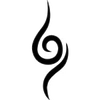
Pokémon HeartGold and SoulSilver (U)/(J) Action Replay Codes
in RAM - NDS Cheats
Posted · Edited by Demonic722
What did you change the line to?
Edit: In most games, the default value of the area you're always at will be 0. So in this game, it's most likely that many places you visit, you will be in an area that is sunny. Even if you make a location modifier, you are usually always outside, meaning outside should be (not for all games) 0x0. I told you to look at that line because it moves a byte by 0x1. 0x1 == rainy in this case, and most likely 0x0 will be "Always Sunny."
I would change that byte to (mov r1,#0x0):