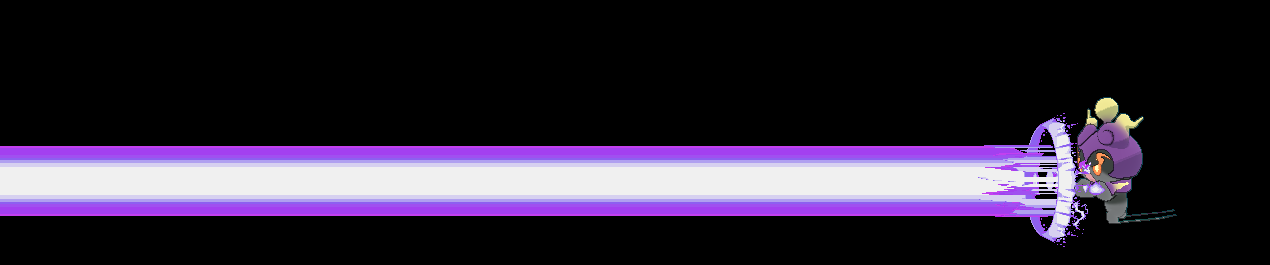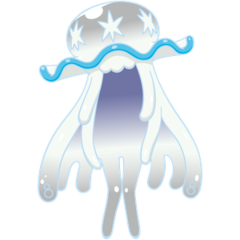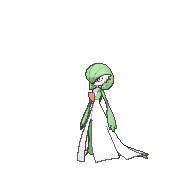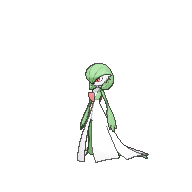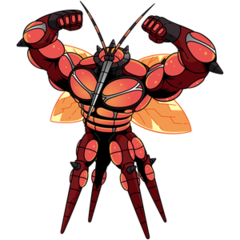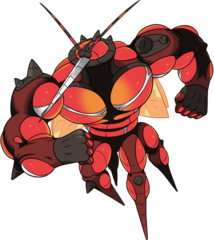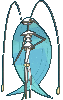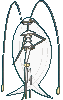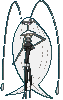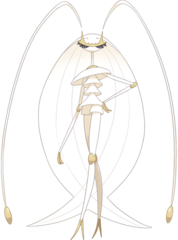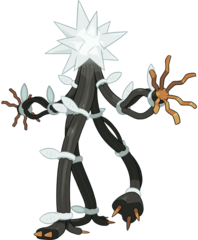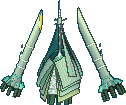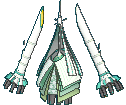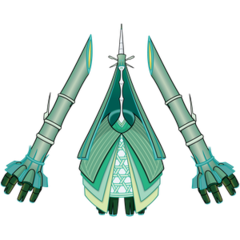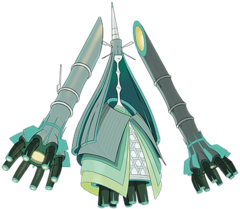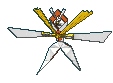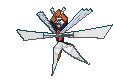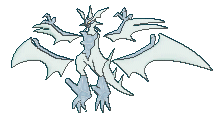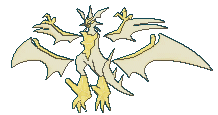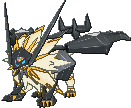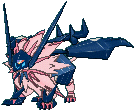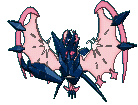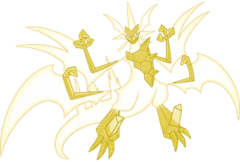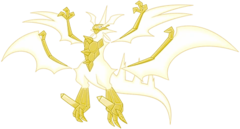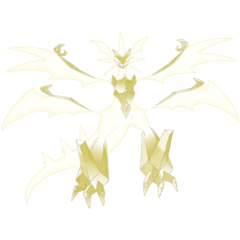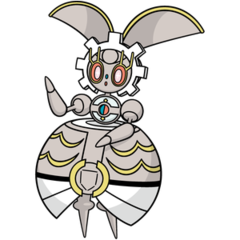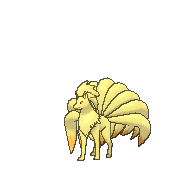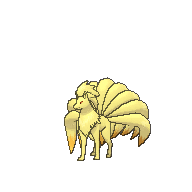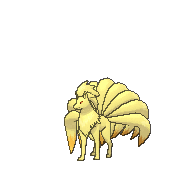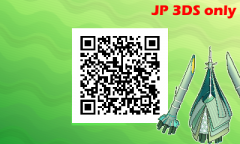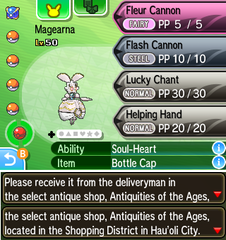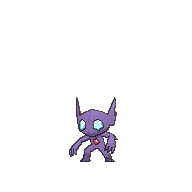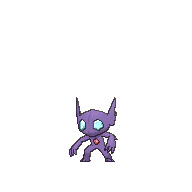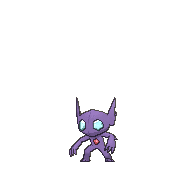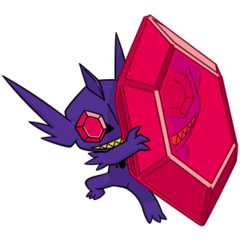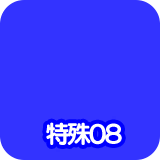-
Posts
22398 -
Joined
-
Last visited
-
Days Won
908
Content Type
Profiles
Pokédex
Portal
Technical Documentation
Pages
Tutorials
Forums
Events
Downloads
Gallery
Blogs
Albums posted by theSLAYER
-
-
-
-
-
-
-
-
-
-
-
-
-
-
-
-
-
Standard Pokédex Entries (Gen 7 and alolans)
When you select Scan QR Code from your in-game menu, you can register Pokémon as Seen in your Pokédex.
Players can go to their registered Pokédex Entries, to share QR codes for other players to scan.
These codes were generated so that players can have them Seen in their Pokédex.
Can be useful for finding their habitats in the dex, or having them show up in GTS search function without having to type it's name.
Credits to BYF9 on Reddit for taking the time to snap various screenshots of the Gen 7 entries.
- Album created by theSLAYER
- Updated
- 8 images
- 8 images
-
Special Pokémon (JP consoles only)
When you select Scan QR Code from your in-game menu, you can register Pokémon as Seen in your Pokédex.
Players can go to their registered Pokédex Entries, to share QR codes for other players to scan.
However, for certain Pokémon, when you try to generate a code in-game, it'll give the "This is a special Pokémon. There is no QR Code." message (as seen below).
This album hold such entries. Their QR codes were scanned from Japanese Ga-olé disks, which was marketed as being able to be scanned into SM and USUM. However, these QR codes are region locked to JP consoles only.
- Album created by theSLAYER
- Updated
- 39 images
- 2 image comments
- 39 images
- 2 image comments
-
Sun Moon & Ultra Sun Ultra Moon - Event Magearna
- Album created by theSLAYER
- Updated
- 6 images
- 6 images
-
-
Ultra Sun Ultra Moon - Partner Cap Pikachu
- Album created by theSLAYER
- Updated
- 5 images
- 20 album comments
- 5 images
- 20 album comments
-
-
Pokémon Not in Pokédex (All JP 3DS only)
When you select Scan QR Code from your in-game menu, you can register Pokémon as Seen in your Pokédex.
Players can go to their registered Pokédex Entries, to share QR codes for other players to scan.
These codes were generated so that players can have them Seen in their Pokédex.
Can be useful for finding their habitats in the dex, or having them show up in GTS search function without having to type it's name.
note: if the image says “JP 3DS only”, you’ll need a Japanese 3DS. Additionally, as these entries are not in the Alolan Dex, they’ll be marked as seen (despite not being visible in the Dex) and can be searched on GTS (their name appears under the alphabetical search, meaning users won’t have to type in their names). No other function.
- Album created by theSLAYER
- Updated
- 74 images
- 5 album comments
- 7 image comments
- 74 images
- 5 album comments
- 7 image comments
-
-