-
Posts
1488 -
Joined
-
Last visited
-
Days Won
61
Content Type
Profiles
Pokédex
Portal
Technical Documentation
Pages
Tutorials
Forums
Events
Downloads
Gallery
Blogs
Posts posted by ReignOfComputer
-
-
0x69DA8 should be Pokemon Caught (Daily), according to https://github.com/kwsch/PKHeX/issues/603.
Maybe highest number of Pokemon caught in a day? I'm not too clear either.
-
-
I don't have any Shiny Lugia in my collection. You'd have to edit the Lugia caught from FRLG, E, HGSS or AS.
Looks like I've got a Shiny Japanese Faraway Island Mew from... Somewhere.
-
 1
1
-
-
Shiny Lugia: HeartGold/SoulSilver/Alpha Sapphire
Shiny Mew: Emerald Island Event
These are the only ways.
-
 1
1
-
-
18 minutes ago, giant glowing skeleton said:
2) clicking [trainer info] brings up the error box attached
-
The one in Folder 2's a glitch Mew. the one in Folder 27 (Banked) is an event one.
-
For Citra, you don't need to compile it, just download their builds at https://citra-emu.org/page/download.
You'll need a way to dump various files from a 3DS. If you don't have your own 3DS (or one you can use), there's nothing much that can be done.
-
I get an error attempting to open PKHeX
Starting from Version 23.12.18 (18th December 2023), PKHeX has been updated to require the .NET 8 (up from .NET 7).
If you receive the following error messages attempting to open PKHeX, please install .NET 8:
- "A fatal non-UI error has occurred in PKHeX, and there was a problem displaying the details. Please report this to the author."
- "To run this application, you first must install .NET 7. Contact your application publisher for instructions about obtaining the appropriate version of .NET."
- "PKHeX has stopped working."
- ".NET 8 needs to be installed for this version of PKHeX to run."
More Information on this inside the Spoiler.
SpoilerWhy was this done?
Updating to .NET 8 allows for several new capabilities, including improved performance and easier development. The .NET Framework is no longer being actively developed, and PKHeX is a passion project where the developers want to learn and experience modern technologies.
What does this mean?
Your Windows PC likely does not come pre-loaded with the .NET runtime that PKHeX uses.
Windows users have to install .NET 8 to use PKHeX moving forward.
How do I know I need .NET 8?
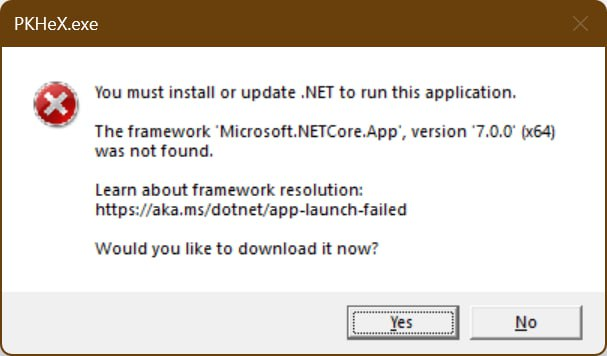
How do I run PKHeX on my Mac?
You don't. Use a Virtual Machine to run a Windows OS that has .NET 8 installed. Consider creating a separate Windows partition, or Virtual Machine using Parallels or VMWare.
Known Issues with the Latest PKHeX Release
If you wish to report an issue, make sure you are on the latest version (including hot-fix) of PKHeX. You can also check the latest commits to see if your issue has been recently addressed.
You can create your issue on the forums or, if you are a developer, on GitHub. Where possible, follow the issue template for Bug Report (Non-Legality), Feature Request, or Legality Parsing Report.
-
 5
5
-
GameFreak's silly and their legality checking's all over the place. Just because it went through Transporter and Bank doesn't not make it legal.
VC/Gen 1/2 Shiny is determined by the DVs of the Pokemon. Since the event Mew had 15 in all DVs, they can't legally be Shiny. Ever.
-
23 minutes ago, JacktheBeard said:
for me, not works... Windows 7, 64bit, .NET 4.6
Can you confirm you have this fully installed: https://www.microsoft.com/en-sg/download/details.aspx?id=48130
-
HP and SpD IVs are calculated from others. See: http://bulbapedia.bulbagarden.net/wiki/Individual_values#Generation_I_and_II
-
 1
1
-
-
@jasenyoface made a post on using WineBottler with PKHeX here:
-
-
Please search before posting.
Issue will be fixed in the next release.
-
Update your .NET Framework.
-
The latest download has the .dll combined with the .exe.
What operating system are you on?
-
-
 2
2
-
-
Already got a Pull Request to fix this: https://github.com/kwsch/PKHeX/pull/784/commits/b44a2b4623585213049105834de69ebdc218e350
-
 1
1
-
-
-
Correct, official behavior. Migrated Farfetch'd will have the nicknamed flag ticked and the name set to "FARFETCH D".
Please voice any grievance to GameFreak

Note: Anything else, if not nicknamed, will become not nicknamed in Gen 7 (e.g. "MEW" -> "Mew", "CHARMANDER" -> "Charmander").
-
 2
2
-
-
Upload this here as a file, not QR.
-
Could reproduce this issue. Event is Kotone Yasue's Tyranitar.
-
 1
1
-
-
Scanning the QR code adds the data to your PokeDex, which allows you to find the Area where the Pokemon can be caught. The video example uses Pikachu, which can be caught in the wild. This does not activate Island Scan, which are a fixed set of Pokemon. Alola starters can only be in Poke Ball.
-
Looks like those minor missing details are now automatically applied in the latest PKHeX update

https://github.com/kwsch/PKHeX/commit/1c599e8baa3572292ffa3e0dda38b93db0a375fb



Need help understanding something in the new update.
in PKHeX
Posted
For clothing. Remove all, add all, or add all including illegal clothing.
See this thread for more information: