About This File
In Pokémon Scarlet & Violet, data for Pokémon that are a certain distance around the player get saves into the save, and would respawn on next save reload. (Note: this doesn’t apply in Union Circle; they don’t get saved).
However, it is noticed that the respawns are not 'guaranteed'. This is one way to view and extract any mons that do not get respawned for whatever reason.
Allows the player to also check what was in the 'spawn radius' of archived saves.
Examples of what you can use this for
- If a particular Pokémon (such as a shiny) is at a unreachable spot (glitched behind a wall, near a city boundary and would despawn as you move) so you want to extract it directly
- You saved near a shiny, but it doesn't show back up upon reloading the game. You can comb through the data to see if it is still there (it just doesn't spawn in for whatever reason)
How it works and what it is implemented
Pokémon that is within a radius around the player gets saved when the player saves. This only occurs in single player, and not in Union Circle.
The data saved this way is practically the entire pk9 format, with notable data missing, such as obedience level, met level, met location, ball caught in, and OT details. It actually has a TID/SID, but not one of the save’s trainer (in RNG, commonly known as fake trainer details).
The save also contains a byte to indicate where the player saved (byte for location name; not just coordinates). This makes it easier when it comes to legalising the extract.
Upon clicking extract, the plugin will attempt to pre-legalise some data (set obedience level and met level to current level, set ball caught in to Poké Ball, set OT TID SID to the current player’s, perform the accurate and known modification to PID [against OT details] if the target mon is meant to be shiny/not shiny).
It will then check PKHeX to see if the target would be legal, based on saved location. If it wouldn’t be, brute force check against all locations with current level. Then brute force check with a level variance of ~10. If still illegal, it’ll use the pre-legalised data set and extract.
How to use
Put the plugin into the plugins folder in your PKHeX directory, then access it from the Tools menu.
Note: Win 10 might block DLL files downloaded from the internet. In that case right click the plugin file, go to properties and check "unblock" (as seen here).
[You may have to unblock, reblock, then unblock again to get it to work]
Example of how to unblock:
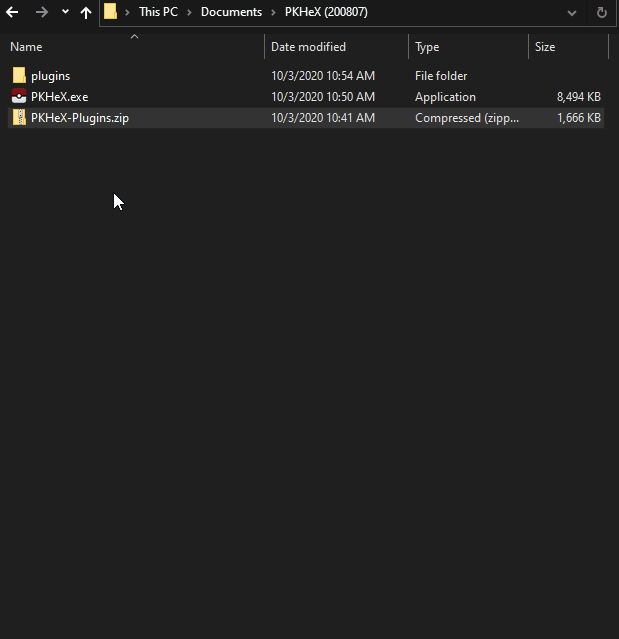
Usages
Load a SV save into PKHeX, and load up the plugin.
It shows 20 entries, shows whether a Pokémon is shiny, whether it has any marks, whether it is a wild tera encounter (they have full-coloured backgrounds, have a glow around the sprite, and have a Tera star in the top right hand corner). Also shows whether it qualifies for mini/jumbo mark.
Support
For help and bug reporting, go here.
Credits
Kaphotics for PKHeX.
What's New in Version 1.0.4 See changelog
Released
Updated: To latest PKHeX.Code.dll, tested with PKHeX Development Build 25.8.31+16


