About This File
Tested on Dolphin 5.0.17995.
Warning! This will overwrite your existing save. Please backup your existing save elsewhere.
Pre-requisite:-
- Enable 'Allow Memory Card saving with Saveastates'
(Right Click the game -> Properties -> Patches -> Checked 'Allow Memory Card saving with Saveastates' -> Close)
Steps:-
1. Extract the savestates (GC6E01.s01) to ...\Dolphin-x64\User\StateSaves\
2. Load the savestates (Emulation -> Load -> Load the State -> select Slot 1)
3. Continue the scene until Ho-Oh obtained and saved.
4. Trade to GBA or Extract via PKHex.
5. Repeat Step 1 to replay to obtain different IV.
Edited by jsnkhiu

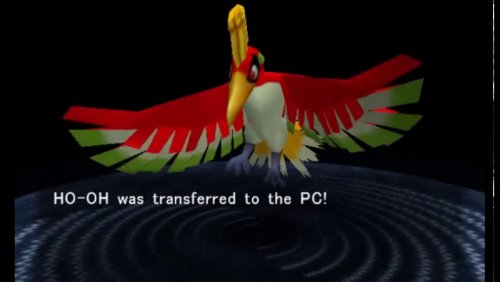
Recommended Comments
There are no comments to display.
Create an account or sign in to comment
You need to be a member in order to leave a comment
Create an account
Sign up for a new account in our community. It's easy!
Register a new accountSign in
Already have an account? Sign in here.
Sign In Now