About This File
When save files are dumped incorrectly or corrupted in some way, they become unusable.
PKHeX will not load save files of incorrect size (and also ignore files with such invalid/missing blocks).
Example of such an error:
Hence, this tool was born. This tool is unable to restore data that was lost! (it can't perform magic, obviously)
There are 2 modes.
Standard Fix and Pokemon Box Salvage.
Always keep backup copies of your saves, even the corrupted ones, before using any tool!
The program will replace the save file that being fixed. (it does keep the original save backup as a .bak file, but know that multiple uses of the software will result in the .bak being replaced)
Standard Fix (open spoiler below to read details!)
What it can do, is replace invalid blocks with valid blocks from community saves, so that it can once again become usable with PKHeX.
To use, select the correct game save type (example: Pokemon XY) and click on the "Standard Fix" button. (ignore Box/Slot and Pokemon Box Salvage for now)
After the fix is done, load the file in PKHeX so that PKHeX can fix the checksums, then export it from PKHeX as per normal!
If you see chains of red blocks like these below, you may want to use Pokemon Box Salvage mode as well.
Pokemon Box Salvage (open spoiler below to read details!)
As seen in the example above, Red Box starts from Box 2, Slot 13.
Now, Drag in the unedited and unfixed save file,
Select Save file type (example: Pokemon SM) and correct Box and Slot number (example: Box 2, Slot 13), and press the Pokemon Box Salvage button.
The new save shall look like the image below. (Note: the corrupted Pokemon, which is the first red slot, is lost forever)
As you can see, the other Pokemon have been salvaged! As usual, export the recovered save from PKHeX (to fix checksums)
In such cases, I won't recommend continuing play-through on such saves. Extract the Pokemon you can salvage from PKHeX.


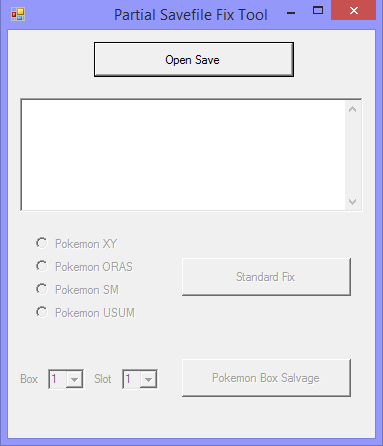
 With version 1.0.0:
With version 1.0.0: