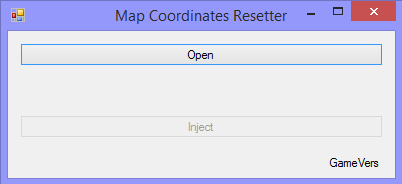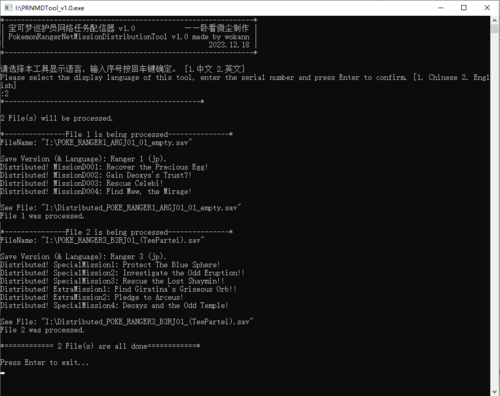Save Editing
Post save editors for Pokémon games here!
57 files
-
[PKHeX Plugin] MissingEventFlagsChecker
By fattard
MissingEventFlagsChecker is a PKHeX Plugin for checking event flags states like missed field items, hidden items and trainers.
The main purpose is to check your save data and report back important Event Flags that you may have missed during your gameplay.
It is really easy to miss a hidden item, or a partially covered field item, or even that isolated trainer that needs lots of entering/exiting cave doors and get you lost in the path.
This plugin will report all of the above, so you can properly look for it.
For completionists, this may give you that satisfaction that you have explored and gathered all 100% of what the game provides you to acquire.
This is a WIP plugin, it already covers the most important parts of each game, but it is far from ideal.
Gen1 and Gen2 games are now fully supported, while remaining ones are partially supported.
Source Code
https://github.com/fattard/MissingEventFlagsCheckerPlugin
Setup Instructions
Download the plugin from the latest release. Extract and unblock them in Windows' Properties Menu. Put them in the plugins folder that is in the same directory as the PKHeX program path. If the plugins folder does not exist, just create one, all lowercase letters.
Actions
Export Full Checklist
This action will export the internal tracked database of event flags in a checklist format
[ ] not completed [x] completed Each entry will have a category, a location name, and a description.
This checklist will have all entries current in the internal database, and may be expanded later as research is done.
You can find samples of the full checklists at the Wiki section in GitHub.
Note: The checklist may contain unused data, which will be filtered out later, as well as being sorted in some confusing order that will also be fixed in later versions, as documentation on the flags progresses
Export only Missing Flags
This action will export only the tracked events that are not marked yet, so you can refer only for the stuff you missed.
If the result file is empty, you are missing nothing.
Note: The list may contain unused data, which will be filtered out later, as well as being sorted in some confusing order that will also be fixed in later versions, as documentation on the flags progresses
Export current view
This action will export the current table in the viewer in a checklist format.
Use the checkboxes and filters to customize a view before exporting.
Note: The list may contain unused data, which will be filtered out later, as well as being sorted in some confusing order that will also be fixed in later versions, as documentation on the flags progresses
Supported Games
All mainline games are supported (limited descriptions for many of them)
Red / Blue / Yellow (International and Japanese versions)
Gold / Silver / Crystal (International, Japanese and Korean versions)
Ruby / Sapphire / Emerald / FireRed / LeafGreen
Diamond / Pearl / Platinum / HeartGold / Soul Silver
Black / White / Black 2 / White 2
X / Y / Omega Ruby / Alpha Sapphire
Sun / Moon / Ultra Sun / Ultra Moon / Let's Go Pikachu / Let's Go Eevee
Sword / Shield / Brilliant Diamond / Shiny Pearl / Legends: Arceus
Scarlet / Violet
Support Information
You can refer the support thread for help, bug reporting and features request. Check before posting duplicated support request. For Bug reporting only, you may also use the GitHub issues section Note: Win 10 might block DLL files downloaded from the internet. In that case right click the plugin file, go to properties and check "unblock" (as seen here).
Contributing
Refer to the main GitHub repository page on how to contribute
787 downloads
(0 reviews)Updated
-
Maps Coordinates Resetter
By theSLAYER
Maybe you've did some glitch and got stuck in a map? Maybe you've edited the map coordinates and somehow it went wrong?
This tool aims to fix it. This tool will warp you to a somewhat starting area.
Note: Only for DP, Pt, XY, ORAS, SM, USUM
Note 2: Kinda works for DP and Pt. Gen 4 recognition depends on a) having either Male or Female gender b) the journey was started with one of the proper starters.
Instructions:
0. Keep a safe backup of your save. This program will not create a backup.
1. Launch the program
2. Open/drag&drop the save onto the open window
3. Press the Inject button
4. Close the program
5. Now open PKHeX, drag your save into it
6. Save the progress in PKHeX (should fix the checksums)
7. Now restore the save back into your game, and launch the game :3
8. When the game loads properly, but you're in black screen, enter the Bag/Pokédex/Party to reload the map of the overworld. To fix NPCs, enter and exit a building.
756 downloads
(0 reviews)Updated
-
USUM Flag Importer
By theSLAYER
Brief Description
This tool imports flags into your USUM save.
Instructions
1. Load the program
2. Load up your decrypted non-corrupted USUM save
(decrypted non-corrupted USUM save basically means a USUM save that loads in PKHeX)
3. Select an option within the drop down box
(note, these set of event flags were obtained from a save that backed up the point in time explained in the text of the drop down box)
4. Click Inject
5. Open the save in PKHeX, then save in PKHeX, to fix the checksum.
Author's notes
Unless there's any major game-breaking bug (excluding users not fixing the checksums properly), I have no intention of fixing/updating this.
While the text in the drop down box contains a lot of misspellings, this should be something users can figure out..
Also, if you can't load the save after the edit, and you're sure you fixed the checksum, check out this tutorial:
https://projectpokemon.org/tutorials/save-editing/managing-3ds-saves/troubleshooting-corrupt-saves-r92/
754 downloads
(0 reviews)Updated
-
Alola Photo Club Skip Tool
So, "need help with skipping Alola Photo Club" has been an issue that plagued users (primarily those that play on Citra)
With that, this tool was born.
Standard Disclaimer:
projectpokemon.org is not responsible if your save becomes unplayable.
Always have extra save backups in safe locations!
How it works:
It basically imports the event flags for a save, right after the Photo Club event was done.
It still requires PKHeX to fix the checksums of the save.
How to use it:
Follow the instructions on the tool, or:
Steps:
1. Load up a US or UM save that has progressed to right before the Alola Photo Club event.
2. Click on the "Standard Fix" button.
3. Now, load up the fixed save in PKHeX
4. Save in PKHeX, and export the save from PKHeX.
5. Import the save back into Citra (I assume)
651 downloads
(0 reviews)Updated
-
PKMDS G5 PC Storage Sorter
Original Developer: @codemonkey85
Note: Downloads section mirror, will be replaced if the original developer uploads to the downloads page.
Description: As an example of what the aforementioned code library can do, this tool sorts your entire Gen 5 PC in National Dex order.
Original Thread
627 downloads
(0 reviews)Updated
-
[PKHeX Plugin] SV Overworld Viewer
By theSLAYER
In Pokémon Scarlet & Violet, data for Pokémon that are a certain distance around the player get saves into the save, and would respawn on next save reload. (Note: this doesn’t apply in Union Circle; they don’t get saved).
However, it is noticed that the respawns are not 'guaranteed'. This is one way to view and extract any mons that do not get respawned for whatever reason.
Allows the player to also check what was in the 'spawn radius' of archived saves.
How it works and what it is implemented
Pokémon that is within a radius around the player gets saved when the player saves. This only occurs in single player, and not in Union Circle.
The data saved this way is practically the entire pk9 format, with notable data missing, such as obedience level, met level, met location, ball caught in, and OT details. It actually has a TID/SID, but not one of the save’s trainer (in RNG, commonly known as fake trainer details).
The save also contains a byte to indicate where the player saved (byte for location name; not just coordinates). This makes it easier when it comes to legalising the extract.
Upon clicking extract, the plugin will attempt to pre-legalise some data (set obedience level and met level to current level, set ball caught in to Poké Ball, set OT TID SID to the current player’s, perform the accurate and known modification to PID [against OT details] if the target mon is meant to be shiny/not shiny).
It will then check PKHeX to see if the target would be legal, based on saved location. If it wouldn’t be, brute force check against all locations with current level. Then brute force check with a level variance of ~10. If still illegal, it’ll use the pre-legalised data set and extract.
How to use
Put the plugin into the plugins folder in your PKHeX directory, then access it from the Tools menu.
Note: Win 10 might block DLL files downloaded from the internet. In that case right click the plugin file, go to properties and check "unblock" (as seen here).
[You may have to unblock, reblock, then unblock again to get it to work]
Example of how to unblock:
Usages
Load a SV save into PKHeX, and load up the plugin.
It shows 20 entries, shows whether a Pokémon is shiny, whether it has any marks, whether it is a wild tera encounter (they have full-coloured backgrounds, have a glow around the sprite, and have a Tera star in the top right hand corner). Also shows whether it qualifies for mini/jumbo mark.
Support
For help and bug reporting, go here.
Credits
Kaphotics for PKHeX.
364 downloads
(0 reviews)Updated
-
Pokemon Ranger Net Mission Distribution Tool (PRNMDTool)
By Wokann
Pokemon Ranger Net Mission Distribution Tool (PRNMDTool) made by wokann
宝可梦巡护员网络任务配信器——卧看微尘制作
This tool currently has two language interfaces (Chinese, English) (it also supports additional multi-language display, see i18n.h for details in source code)
Feature
Distribute Missions for r1(jp), r2(jp&oversea), r3(jp&oversea) which already have game progress. Create Initial save files which contain Missions for r1(jp), r2(jp&oversea), r3(jp&oversea). Reset Manaphy mission from egg sent to egg not received or egg received but not sent. (Now only support Ranger1 jp&oversea)
Usage
Drag save file(s) onto this tool PRNMDTool.exe support multiple files in one time. (Corresponding to feature 1 and 3) Using command line. (Corresponding to feature 1 and 3) PRNMDTool.exe [filename1] [filename2] [filename3] ... Double-click tp open PRNMTool.exe to generate initial distribution save. (Corresponding to feature 2)
Credit
1. ranger1 save decrypt/encrypt and ram research: @ajxpk @BlackShark @DeadSkullzJr
Reference
Source code:https://github.com/Wokann/PokemonRangerNetMissionDistributionTool
124 downloads
(0 reviews)Updated

![More information about "[PKHeX Plugin] MissingEventFlagsChecker"](https://projectpokemon.org/home/uploads/monthly_2023_12/9bf173c4-6781-4596-a577-ca93ff4857e2.thumb.png.a896f58be9d075b06701dcb0cb7f847f.png)