This mod lets you modify the models and animations.
This only supports Pokémon Super Mystery Dungeon for now, but can support Gates to Infinity with some more work. Leave feedback in this GitHub issue if you're interested, and I'll prioritize it accordingly.
Instructions
-
On the New Project window, choose "Model Mod" in the drop-down, and fill in the name with something that makes sense. Then click OK.
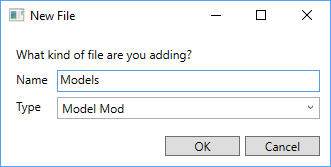
- Wait for the loading to complete.
- The portraits are in (Solution Directory)/(Project Directory)/Models, in various sub-directories (ignore the "Raw Files" directory).
Remarks
This project will not substitute missing animations. The Starter Mod will take care of that for you.
You can use SPICA or Ohana 3DS to view the models and animations. Editing them is outside the scope of this guide.

Recommended Comments
Create an account or sign in to comment
You need to be a member in order to leave a comment
Create an account
Sign up for a new account in our community. It's easy!
Register a new accountSign in
Already have an account? Sign in here.
Sign In Now