After creating a modpack, one such mod you can add for Pokémon Mystery Dungeon: Explorers of Sky is the Starter Mod, a modification that changes the available starters you can use.
Before continuing, please make sure you've reached the "Making Mods" section of the Sky Editor guide to ROM editing.
Creating the Project
-
On the New Project window, choose "Starter Mod" in the dropdown, and fill in the name with something that makes sense. Then click OK.
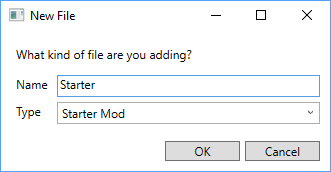
-
Expand the project you just created and open "Starter Pokemon". You can do this either by double-clicking or by right-clicking and clicking Open.
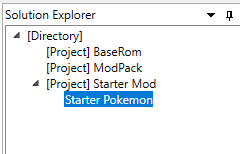
-
Edit things to your liking. You should see something that looks like this:
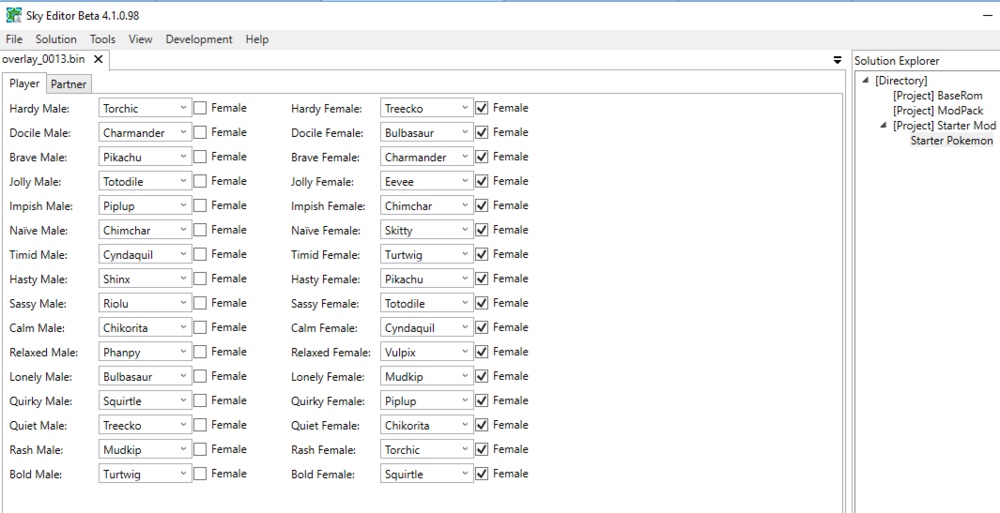
For the purpose of this guide, we'll do this: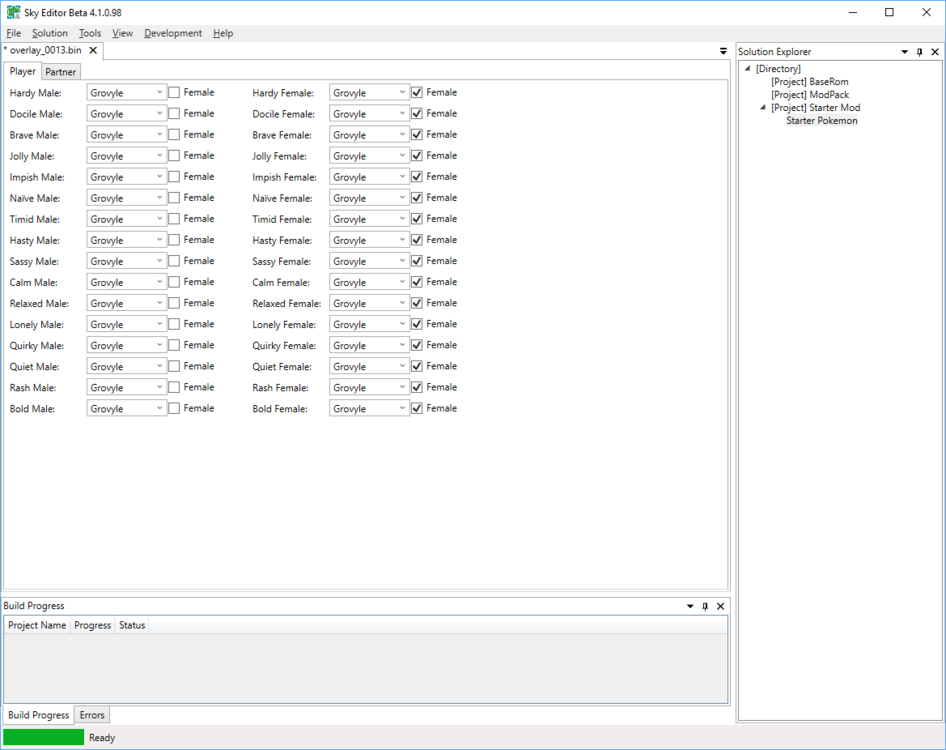
You can also go to the Partner tab and customize things. Be careful, since the game will not let you choose anything with the same type as the player.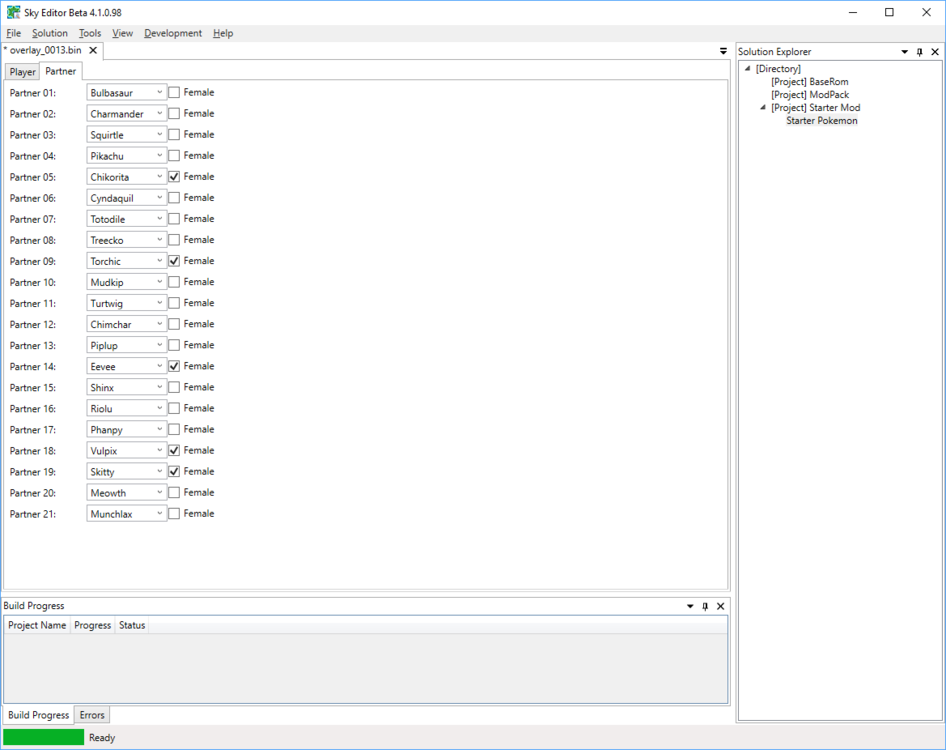
For the purpose of this guide, we'll do this: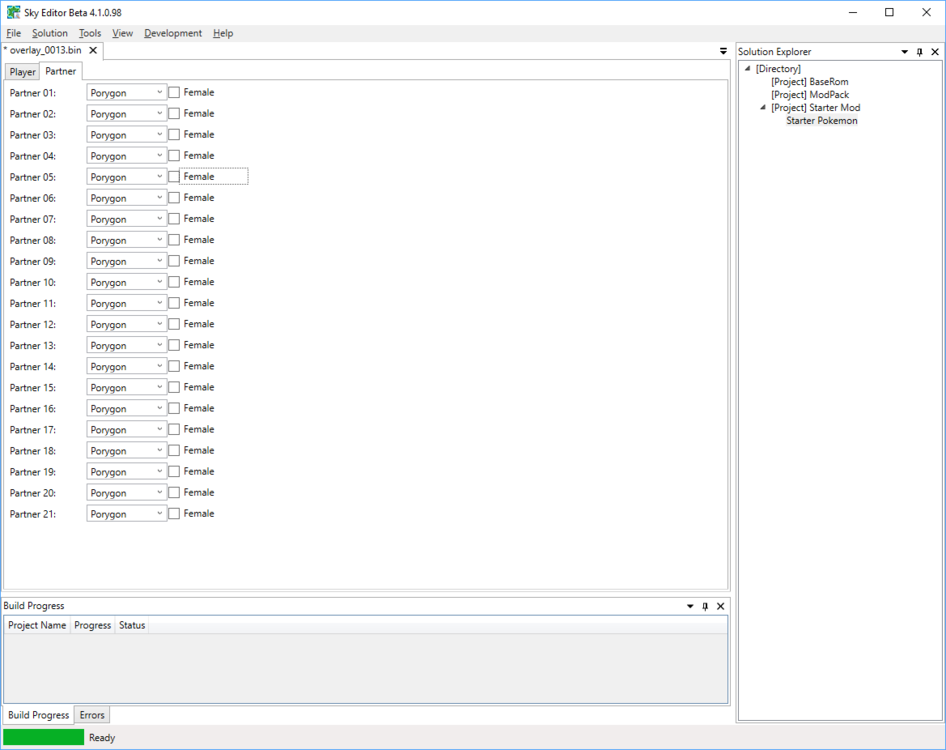
-
Click File -> Save -> Save File.
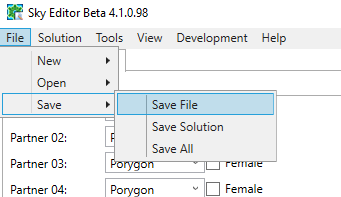
You can now build the modpack, continue editing, or move create another project.
The Result
When you create a new save, you should see the results of your modifications as you would expect. Here's what my example edits look like:
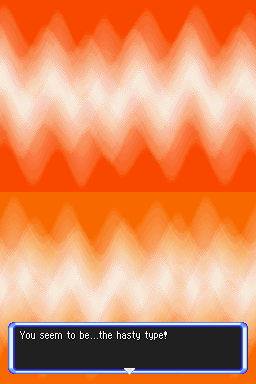
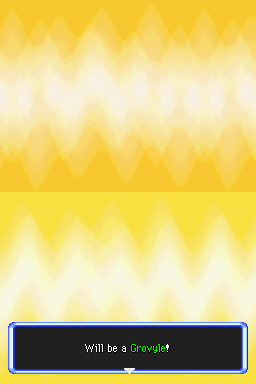
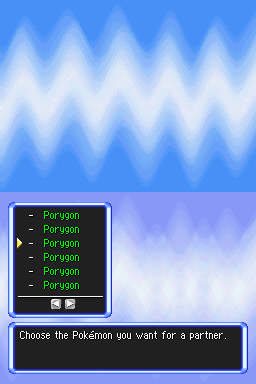
Remarks
Observe how there's no portraits for Grovyle or Porygon. This is because many unplayable Pokémon do not have all of the usual emotions, like the grin that's normally here. We'll want to copy the default portrait to the other emotions to be less distracting. Luckily, this is very simple, as the Portrait Mod does this as soon as you create the project. Follow the instructions for the Portrait Mod, then build them together:
The result of the two working together works like this:


Edited by evandixon
-
 2
2

Recommended Comments
Create an account or sign in to comment
You need to be a member in order to leave a comment
Create an account
Sign up for a new account in our community. It's easy!
Register a new accountSign in
Already have an account? Sign in here.
Sign In Now