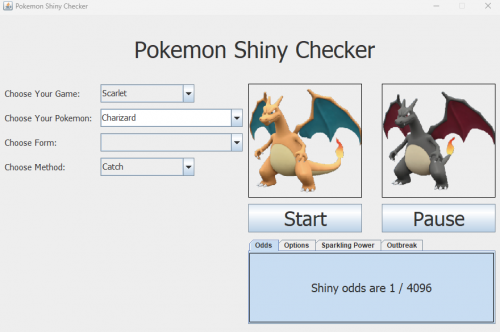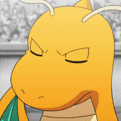Search the Community
Showing results for tags 'java'.
-
Version 2.3.0
2129 downloads
This program takes screenshots of your computer screen, checks if a pokemon is shiny, and either reloads the ROM from a savestate or pauses it. To check out testing and if you want to support, check this project out on Twitch at https://www.twitch.tv/gaminglegion01 or on YouTube at https://www.youtube.com/channel/UC6bPU1SmnZZXlETv1DlW91Q. This is where I am, almost, constantly live-streaming the project for testing and personal shiny hunting. This is the best place to see the most up-to-date version in action and see for yourself whether you think it's worth it or not. Currently, this program is limited and in progress. These variables will be fixed in the future but these are the current limitations: - Only works on 1920x1080 and 1280x720 size screen (not resolution) - Only works for Generation 2 and 3 games - Only tested in VBA-M so far - Game text speed set to Fast - Only works for the starters I have made HUGE strides, in terms of this project, in making this program better. I appreciate everyone who downloaded and supported this as I have been excited to get back into it. If you find any bugs let me know. Below is how you should set yourself up for each game before starting, as well as how the program works with the new changes. --- How it works --- Upon hitting the Start button, any instance of VMA-M will force close and reopen with some new user configuration, modified by this program. The program will then load the savestate in the first slot, save over it, and start detecting the inputted Pokemon. Once detected, the program will pause VBA-M and stop giving inputs. It should be noted that upon the program stopping by detection, stopping on button press, or stopping on close, the original user configurations will be re-added so that nothing will happen to your normal gameplay. --- Gold/Silver/Crystal Setup --- You want to align your player on the bottom side of the table facing the Pokeball of your choice. Drop a save in-game, then a savestate. From there you are golden. --- Ruby/Sapphire/Emerald Setup --- You want to align your player on the bottom or right side of the satchel facing into it. Drop a save in-game, then a savestate. From there you are golden. --- FireRed/LeafGreen Setup --- You want to align your player on the bottom side of the table facing the Pokeball of your choice. Drop a save in-game, then a savestate. From there you are golden. -
Version 2.1 is live. Download link below! CatchCalc is a simple in Java written program that can calculate the chance of capture a pokémon given the pokémon Max HP and current HP. While a couple of steps are still required to actually know these values (one method explained below), it is wishful thinking to hope that in a future game we'll actually be able to see values rather than green bars. How to find the wild pokémon's HP: First and foremost I have to say this this will never be accurate due to IVs, so I greatly advice you to set the HP IV to 31 so in any case the chance of capture ends up being higher than calculated! That said, for finding out how much HP the pokemon has that you are encountering you can use any battle simulator (i.e. Pokemon Showdown) or save editor (i.e. PKHeX). Simply pick your pokemon, set the level and make sure the HP IV is 31. For the "current HP" you can go for a single HP, implying the use of False Swipe or Hold Back or you could make it max HP. Download link: The .jar file is on the bitbucket. Click here to download it directly. The sourcecode is publicly available on Bitbucket, click here to go there. Requirements: Like I said, the program has been written in Java. Most modern machines come with Java pre-installed, but otherwise you can download the Java Runtime Environment FAQ: Q: It doesn't start! A: Make sure you have associated the .jar extension with Java. To do so right click the program then "open with" and then select the Java platform. Q: I can't find the Java platform in the list! A: If you are certain that you did install the above linked JRE, also go ahead and download the Java Development Kit for your OS. Once you have that installed On Windows: Open a command prompt by holding the windows key then pressing R. This will make the Run popup show, in here type `cmd.exe` In the command prompt type `cd [path-to-where-you-saved-the-program]` and hit enter Then type `Java -jar "CatchCalc.jar"` including quotation marks! On Mac (At least this worked for me on my OSX Maverics, I don't use my Mac a lot. at all) Open Terminal Type `Java -jar "CatchCalc.jar"` including quotation marks! On Linux (going by Ubuntu here, not sure if it's the same across all distributions) Open Terminal navigate to the folder where the program is, if this is the Downloads folder it will most likely be by typing `cd ~/Downloads` Type `Java -jar "CatchCalc.jar"` including quotation marks! Changelog: (- for removed, + for added, @ for changed) Version 2.1: @ Corrected some spelling mistakes @ Did some code refactoring + Updated catch rate calculation so it also allows for selecting either XY or ORAS Version 2.0: - The old code + Completely rewritten from ground up - Switched from the GUI editor in NetBeans to standard classes. + A repo on bitbucket @ An actually working distributable file. I was not aware that the previous download was accidentally missing files, but this time around it's all packed in 1 .jar file. Version 1.0: + Initial release If you have any other questions, concerns, or you if you notice a mistake that I made please let me know in the comments below!