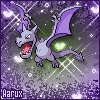Search the Community
Showing results for tags 'input'.
-
I am still very new at making AR codes and now I have been trying to convert my 34 different music codes in to one big code that you can use the calculator poketch to change them, like the USA Wild Pokemon, Level and Nature Modifier code by SCV. Now the problem I am having is that it seems that the location in RAM for the Calculator's display changes each time it boots the game. when i first began work, i mapped its location and made a test code, it consisted of 3 different music codes to pick and I was able to switch between them all. Then I finished it up for 14 other codes, all 16 battle themes and mute for trainer battles. I tested that and it was working still. I closed the emulator, I then made the last 17 for wild battles. I reopen the emulator and it was not working, even for the trainer codes. I then removed the wild battle codes and its still not working. I remove the rest of the codes and only had the original 3, still not working. I test with only one code and that if the calculator reads 1 and start is pressed then play this song at the start of a trainer battle, STILL NOT WORKING! Now I am all upset because I don't know what gives, it was working before. I then decide to go back one last step and remap the calculators display location. Its in a DIFFERENT location! I close and reopen the emulator again and remapped, and its in a 3rd location. Rinse and repeat and its in a 4th, 5th, and 6th location! They are very close to each other, in my 5 remappings, they all resided in 0238FExx, xx being that in each mapping the last 2 values where different. Here is a sample of my code, remember that in my original mapping, 238FE0C was the location of the calculators display location. 94000130 FFF70000 5238FE0C 00000002 0210B76C 00103DE0 1210B770 00002050 D2000000 00000000 How does his code now where to read for the poketch calculator's display location when it changes ever time the game loads?
- 5 replies
-
- calculator
- input
-
(and 2 more)
Tagged with:
-
I wasn't sure what section to make this thread in, so if it's in the wrong one, sorry about that. I've noticed that occasionally when I use Pokesav, it reduces/increases the original level that I give a Pokemon. Example: I recently made a Gliscor at Lv. 80. So, after inputting the level, I fixed everything else on it and checked over it to make sure everything looked right. Apparently the level of Gliscor had increased to 86. That has happened with multiple other Pokemon, like an Aggron I made before (Lv. 100 at first, decreased to 99 at the end.) I have some Pokemon templates, too, and the template was originally made at Lv. 5. Whenever I load it into Pokesav, the level varies from Lv. 3-6. It's not too much of a problem, but it's somewhat annoying... Anyone know why it does that? :confused: