-
Posts
113 -
Joined
-
Last visited
Content Type
Profiles
Pokédex
Portal
Technical Documentation
Pages
Tutorials
Forums
Events
Downloads
Gallery
Blogs
Posts posted by Cstylzzz
-
-
But what are patches? ._. , i only randomize the wild encounters and mart items for a test ;--;
the thing you install V1.4( updates ) now on ORAS you can remove them but to go online you need to have them installed
-
and if i want it to be random like sometimes its will be nomral and some times mega?
Yes i'm sure and i don't think random chance of mega is possible but i could be wrong
-
I tried to make a horde of Garchomp that some of them will appear as Mega.I have put 31 in the form of them and it didn't worked can you help me with it?
you need to put it as form 1 for normal mega (or x mega for zard and mewtwo)
-
After I made a texture edit, how do I compile the model files back into the file that I extracted them from?
after you import the edited textures you just need to press save and it will save the .pt file afterwards you need to recompile the folder into a garc (garc tool or pk3ds can do this)
-
Okay, thanks! But what exactly should I do to the files? Make them into a solid colour, replace them with the regular texture...?
no you need to create a new normal map for the texture ( you can use photoshop or gimp for that )
-
Hi! I've been trying to edit Meowstic Male's shiny but when I import it into the game the part surrounding the eyes is a darker shade than the rest of the Pokémon. Thing is when I analize the textures in Photoshop it indicates that it's the same colour, what am I doing wrong?
Thanks!
You have to edit the nor files too
(Example bodyANOR.png)
-
shiny jirachi
http://imgur.com/a/zOGBv proof
https://www.dropbox.com/s/l9g32gl929...rachi.wc6?dl=0 wondercard
edit : in order to export it from pkhex i had to remove the double quotation marks as it threw an error 145 - Christmas Present "Shiny Jirachi" is the original name
-
shiny jirachi
http://imgur.com/a/zOGBv proof
edit : in order to export it from pkhex i had to remove the double quotation marks as it threw an error 145 - Christmas Present "Shiny Jirachi" is the original name
-
mg_gimmick_graphic.bin and eventmap_graphic.bin contain CGFX
-
-
All the us wondermail codes if someone needs those
Edit:
Eu version wondermail codes http://pastebin.com/Crk9uBqR
-
the overworld model for serena is dec_148.mm and dec_160.mm
-
I want to change both the OW model and the in-battle models for May. I'm going to randomize OR as well.
the in battle model (a/1/3/3) for may is dec_20.bin
the OW model (a/0/2/1) for may is dec_171.bin and dec_314.bin
-
no problem
-
you'll need to extract the files from exefs.bin and romfs.bin and rebuild them later to rebuild rom
-
did you extract all files from exefs.bin and romfs.bin ?
-
make a folder (for example alpha sapphire)
in that folder you put the exefs files in a folder called exe ( rename code.bin to .code.bin ) put all the romfs files in a folder called romfs
open PK3ds and open up the folder called in this case alpha sapphire and it will prompt a box press yes for oras press no for x/y (in this case press yes)
randomize/change stuff
(if you have the latest version if you either right click the romfs/exefs it will rebuild the files for you )
rebuild rom
-
http://projectpokemon.org/forums/showthread.php?33343-Gen-VI-Event-Contribution-Thread/page34
Serena's fennekin
just inject the wondercard in your game or use the qr code method if you are not able to due being on latest firmware pm me and ill trade it too you
-
first you'll need a rom a gateway and a 4.5 3ds or a 9.2 3ds ( for the 9.2 its a different way to obtain some files you'll need)
there is a tutorial you can follow to decrypt the rom http://www.pokemontrash.com/jeux-pokemon/decrypter-compiler-rom-3ds.php
if 9.2 http://gbatemp.net/threads/release-rxtools-roxas75-3ds-toolkit-fw-2-0-9-2.382782/
some tools you can use for editing the rom https://github.com/kwsch/pk3DS for randomizing
for rebuilding the romfs https://github.com/SciresM/RomFS-Builder
rebuild the rom
-
i can help you with that
-
make sure u are using the latest version https://github.com/kwsch/pk3DS you can find here
if the precompilled version keeps crashing you can always download visual studio and get the free version from the microsoft website
and download the source code and open the PK3DS.sln in visual studio
the tool works perfectly for me
http://projectpokemon.org/forums/showthread.php?44950-pk3DS-XY-ORAS-ROM-Editor-amp-Randomizer maybe this can help too
-
How do you use the GitHub version? Will there be a newer .exe?
download it from github and open the .sln in visual studio
-
What is the problem you have ?
There are some good tools/tutorials out there
-
what method are you using ?
if you are using the 1 poke injector it means you are using the wrong file format it has to be .EKX



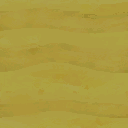

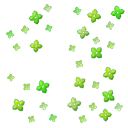




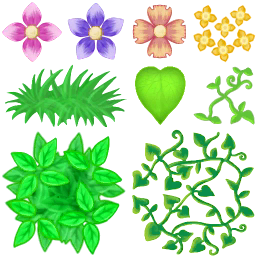











Ohana3DS (BCH Tool) [Deprecated]
in ROM - 3DS Research and Development
Posted
you have to load the map textures yourself they are in Map models = a/0/3/9 Map Textures = a/0/1/4 for oras