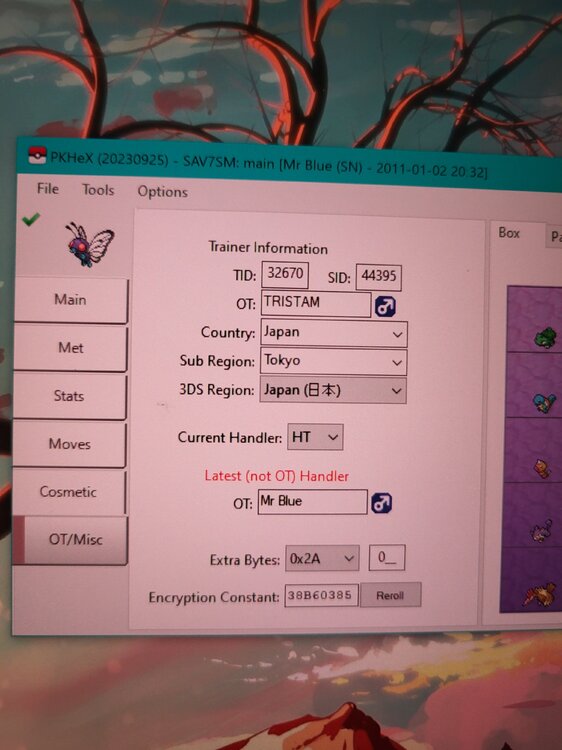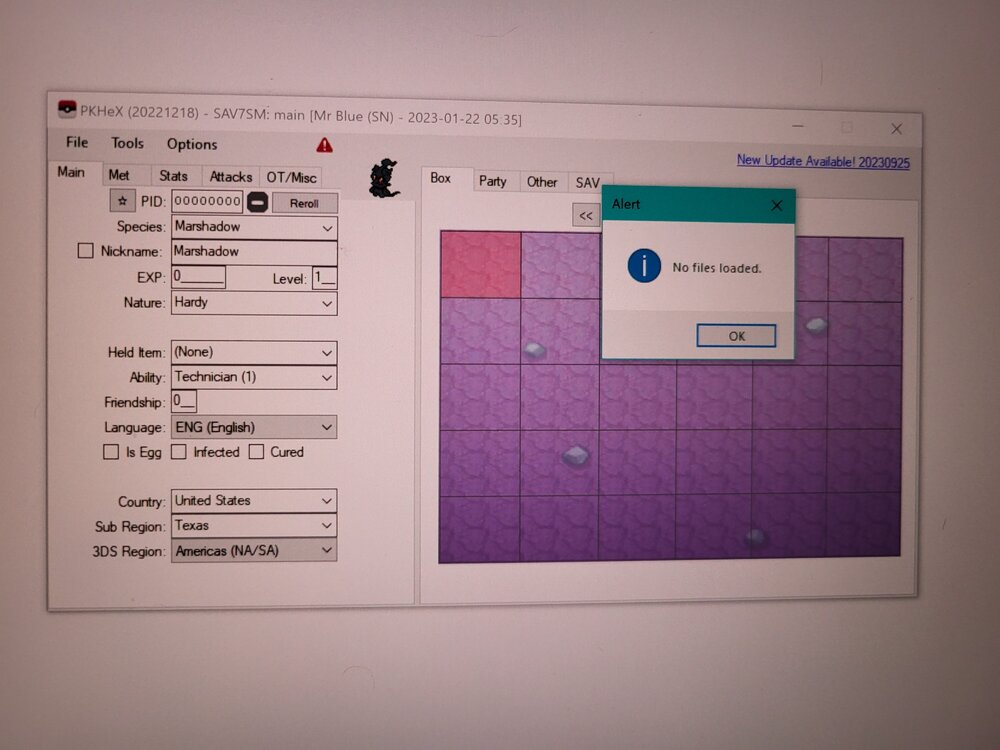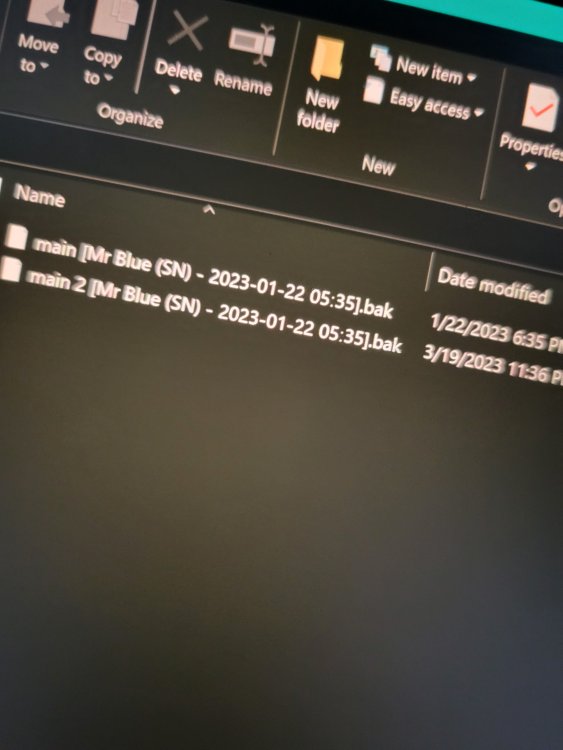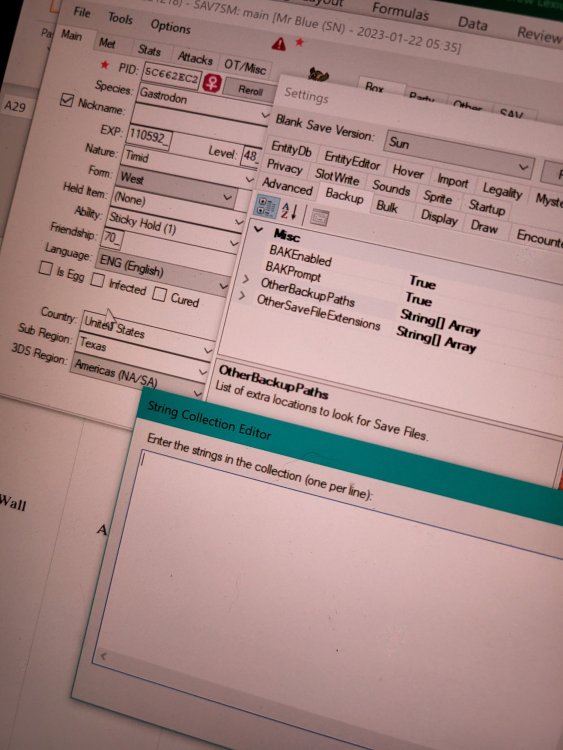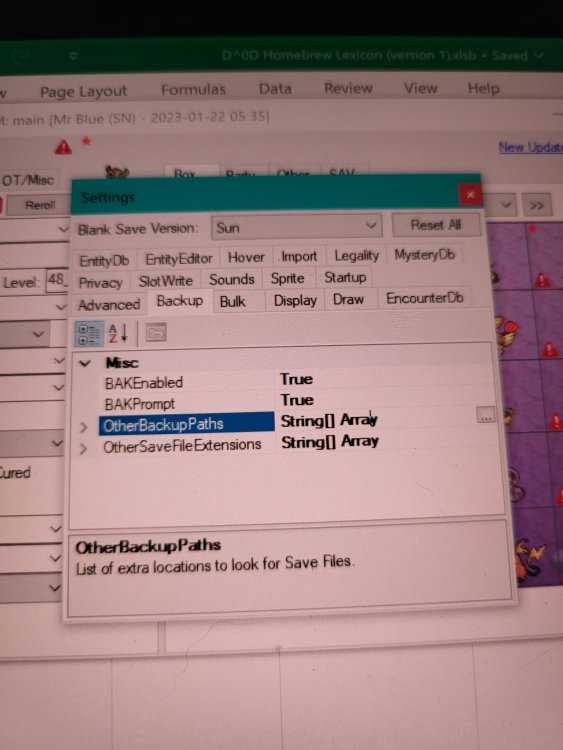-
Posts
6 -
Joined
-
Last visited
Content Type
Profiles
Pokédex
Portal
Technical Documentation
Pages
Tutorials
Forums
Events
Downloads
Gallery
Blogs
Everything posted by Mr-Bleu
-
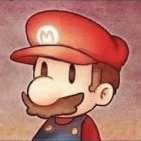
Help resolving some PKhex issues with Pokemon Home.
Mr-Bleu replied to Mr-Bleu's topic in Pokémon Legality
What constitutes an immutable value? -
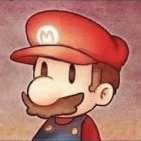
Help resolving some PKhex issues with Pokemon Home.
Mr-Bleu replied to Mr-Bleu's topic in Pokémon Legality
So essentially, transfer these mons from home, to Legends arceus so that i can evolve them, and then back Into home? -
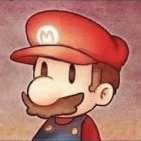
Help resolving some PKhex issues with Pokemon Home.
Mr-Bleu replied to Mr-Bleu's topic in Pokémon Legality
I read through those file earlier in attempt to figure it out, but im not too sure I understand what it means, could you explain it in a simpler manner? -
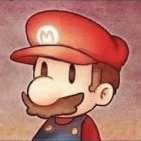
Help resolving some PKhex issues with Pokemon Home.
Mr-Bleu replied to Mr-Bleu's topic in Pokémon Legality
Forgot to mention that I genned most of these pokemon during the SM /USUM era, using the pkhex version of that time. I transfered them to my Home using the Bank Transfer method and they were fine. I ended up dragging the old hex files to the updated Pkhex and edited them to their evolved forms. That's when I traded them into my Violet game and into Home to no avail -
Ive been trying to transfer these pokemon into my Home account, however, each and every one of these pokemon show the Error Code 100015 when i try to store them. my guess is that a majority of these pokemon ONLY evolve in Legends Arceus, and since i used the pk files from the older gens and used a bot to trade them to me in Violet, therefore it doesnt flag as illegal in pkhex, but gets caught in the home system? additionally, some pokemon like roaming form gimmighoul and kingambit have been making me scratch my head as to what could keep them from being stored in home, here is copy of the Violet pcdatabin for the problem pokemon. Thanks in advance! pcdata.bin
-
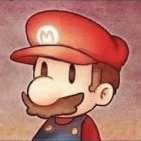
Problem with loading pcdata.bin onto existing Sun save.
Mr-Bleu replied to Mr-Bleu's topic in Saves - Files and Requests
So there's no way to change them in bulk? Also, what about the country and sub region? Would I be able to change those without a problem as well? -
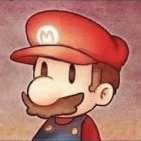
Problem with loading pcdata.bin onto existing Sun save.
Mr-Bleu replied to Mr-Bleu's topic in Saves - Files and Requests
Okay, so the solution was indeed having any Active pokemon on the Battle Boxes. Once I got rid of them, the files loaded in perfectly. Thank you so much for the help, both theSlayer, and Ernesto JG. One more question, do the Pokémon keep all of this Information, or can I replace it with my own OT? (If so, how would I go about changing them in mass?) So I can save myself the time of doing them all individually. -
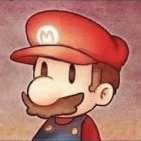
Problem with loading pcdata.bin onto existing Sun save.
Mr-Bleu replied to Mr-Bleu's topic in Saves - Files and Requests
I dont think its the USUM pokemon, because every pokemon data within the binfile doesnt even load into the file, it just says "not loaded". i feel like its something super simple that i just cant figure out. i will provide my save file, and maybe you guys, with more knowledge and experience can figure it out? id appreciate it. Note, the pokemon in this save file are all illegal, though i plan on erasing them an replacing them with the new pokemon contained within the files. main -
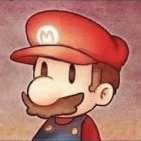
Problem with loading pcdata.bin onto existing Sun save.
Mr-Bleu replied to Mr-Bleu's topic in Saves - Files and Requests
Interesting enough, when I change it to a blank Sun save file, it works just fine,howeveri cannot export the file since it became blank. Though, when I have MY sun save file open, it says it's uncompatible with the file and my current SAV is gen 7. (Even though I am using a gen 7 game?) -
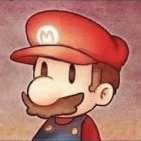
Problem with loading pcdata.bin onto existing Sun save.
Mr-Bleu replied to Mr-Bleu's topic in Saves - Files and Requests
I updated the program, however it still says the same thing, when I try to drag and drop, it says binary not supported. -
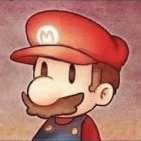
Problem with loading pcdata.bin onto existing Sun save.
Mr-Bleu replied to Mr-Bleu's topic in Saves - Files and Requests
It still says not compatible if I drag it, and not loaded if I load the boxes. I'm going to try updating it, maybe it will help? 20230927_144152.mp4 -
Forgive me if i post in the wrong section. I have been trying to get the living dex files from theSLAYERS's downloadable public file. I have extracted the files and saved them to my PC. However, when i open my save file on Pkhex and attempt to load the bin file it says no files loaded. Am I doing something wrong?
-
That's what I was going to bring up as well, since my files were mostly illegal, I was hoping I could download a legal legit living dex from either you or anyone on this forum and THEN make small edits here and there, along with naming them. Ahh I see, that sounds like a handy plug in, but I wouldn't want you to go that far for something so trivial that I want. You've already done enough for me. I'll just settle for restarting this project, with legal mons this time.
- 27 replies
-
- pokemon sun
- corrupt
-
(and 7 more)
Tagged with:
-
As long as I can rename the mon, edit the pokeball it's in, change its OT to me and make it Battle-ready I'll be okay doing those changes myself on the save file I get from you. What do you mean about the plug in? Like to name them en mass or to somehow retrieve the names of the lost file we were trying to recover? I'm not sure I follow
- 27 replies
-
- pokemon sun
- corrupt
-
(and 7 more)
Tagged with:
-
It's quite alright man, I think I've already settled for my losses. I'm just gonna take a break and maybe go at it again later down the year. I really appreciate your time and effort into this. You've been really helpful and patient. I suppose the only thing I would ask now is if there's a way to get a legit living dex that I could slightly modify and retry with later. I downloaded some of your living dex files for the pre home gen 1-7 files but I'm not so sure on how to implement them into pkhex.
- 27 replies
-
- pokemon sun
- corrupt
-
(and 7 more)
Tagged with:
-
Do I change their name to main? Or just import them like that? Okay. So I imported them, and they do work, however they are from the completed first half of the Pokedex that I had mentioned to you earlier. I'm not sure I'll be able to recover anything from the second half of that updated file. The last time I updated it was on the 6 or 7th month if this year. Most of the files i can use or recover without problems, are dated around the 1st and 3rd month of this year. Man I wish there was a way to get the names at least Do you recommend anything else?
- 27 replies
-
- pokemon sun
- corrupt
-
(and 7 more)
Tagged with:
-
- 27 replies
-
- pokemon sun
- corrupt
-
(and 7 more)
Tagged with:
-
- 27 replies
-
- pokemon sun
- corrupt
-
(and 7 more)
Tagged with:
-
Here's what my pkhex says. Btw mine is set to sun, I think I had changed it to from ultra sun to see if it had made any difference.
- 27 replies
-
- pokemon sun
- corrupt
-
(and 7 more)
Tagged with:
-
I think that may have to do with the fact that I just copied one pokemon after I made it, and pasted it to the space next to it, then continued to make the species, and other changes. Rinse and repeat. If anything I'd just be happy to get most of the nicknames retrieved somehow, that's what took me the longest to do, what with work and other responsibilities eating up most of my time. In retrospect I should've been writing them down or at least have a back up. Once again, thank you so much for all the effort you've been putting through to help me with this. I suppose I'll settle for any suggestions you may have.
- 27 replies
-
- pokemon sun
- corrupt
-
(and 7 more)
Tagged with:
-
So I was basically trying to make a living dex with the regular and non shiny forms. The old back up file I have and the one you recommended to be useful in the first post was the dex from Kanto up until halfway through Sinnoh's dex, (all with battle sets, natures and nicknamed with self-proclaimed well thought out names lol) The version of the file I lost was the changes I had made to the old back up file, that version of it had pokemon starting from the remaining sinnoh dex that i needed (since the whole shiny/nonshiny dex wouldnt fit the 32 boxes), up to the last of gen 7's dex. (Again, with the whole names and stuff I stated) So ultimately, im just upset that I clumsily lost half a years worth of brainstorming for unique nicknames and battle sets for them. I know they're illegal, its hard to make legal pokemon from scratch tbh. What are the EC's? God I wish I could fully understand the images you're sending me.
- 27 replies
-
- pokemon sun
- corrupt
-
(and 7 more)
Tagged with:
-
These are the some of the files that I found I think may help, the rest are either text documents, between 32-52 KB, or last modified on the first of the year. If you need me to provide anything else that may help do let me know, I hope any bit of information from the recent save can be salvaged. #ain main
- 27 replies
-
- pokemon sun
- corrupt
-
(and 7 more)
Tagged with:
-
Thank you for explaining this to me as professionally as youve been doing, i really appreciate it. I'm trying to find any other files that could be saves but all i have to go by is the fact its a "file" not a text file and that it is 431.5 in size. I will keep doing my part and looking for any other files that may be related, I would greatly appreciate that Frankenstein idea if possible, I would hate to lose all that work in naming all my Pokémon and fine tuning the little stuff all over again. But if there is no other option then I can't really do anything otherwise but go with your plan.
- 27 replies
-
- pokemon sun
- corrupt
-
(and 7 more)
Tagged with:
-
Yeah, theyre just staying in this game. Hey, So I tried the files you circled, and they are from the save before I had started editing the pokmeon in the game to what I was doing up until now. So yes, I could use that. However I would have basically lost half a year or more worth of work if I go that route and start again. Is there any way we can try to fix the file that was last modified last night? The one I was able to recover? It keeps saying file is invalid and it's aborting, I changed the name of last night's file to "main", and it still kinda gives me the error message. When you stated that the decided text was not supposed to be there, how does that happen, or rather can we remove that decoded text to see if it could be saved?
- 27 replies
-
- pokemon sun
- corrupt
-
(and 7 more)
Tagged with:
-
Okay. I'll try to recover all the files and you can probably tell me which one it is. And on my save file, all the boxes were full. Could it have anything to do with the fact that it is now saved under a different folder other than the 3ds checkpoint folder? Could it perhaps have anything to do with me fiddling with the show file history on the file toolbar? P.S I also recovered these files from my SD card, tho only some are dated to last night, which was the last time I made a modification to the file. P.S.S I know this is a lot to ask for, and I appreciate you taking your time to help me out with this. #ain main_2 main_1 main_0 main (2)_0 main (2) main main (2)(1) main(1) #ainn_0 #ainn
- 27 replies
-
- pokemon sun
- corrupt
-
(and 7 more)
Tagged with: