About This File
This is a cross platform Command Line Interface (CLI) tool for interacting with Pokémon save files. It provides various functionalities to manage and modify Pokémon save data.
Features
- Load Save File: Load a Pokémon save file from a specified path.
- View Trainer Info: View information about the trainer in the save file.
- View/Edit Inventory: View and edit the inventory of the trainer.
- View/Edit Party: View and edit your party.
- View/Edit Pokemon Box: View and edit all pokemons in your box.
- Backups: When exiting the program, if changes were made, a backup will be created.
Installation
Homebrew
brew tap arleypadua/homebrew-pkhex-cli brew install pkhex-cli
Script
curl -sL https://raw.githubusercontent.com/arleypadua/PKHeX.CLI/main/install.sh | sudo bash
Compatibility with batocera
PKHeX.CLI is compatible with batocera:
- Make sure you can access batocera with SSH. (Details here).
-
Open an ssh session:
ssh root@batocerathe default password is usuallylinux -
run
curl -sL https://raw.githubusercontent.com/arleypadua/PKHeX.CLI/main/install.sh | bash-
note that because we are accessing as
rootthere's no need to runsudo bash
-
note that because we are accessing as
- You should be able to use it as stated here.
Manual download
- Download the latest version for your system here
- Put the file somewhere that's visible from your PATH directory
Verify the installation with
pkhex-cli --version
should print out
PKHeX CLI: x.y.z
Usage
pkhex-cli /path/to/savefile.bin
Command Line Options
- savefile: (Optional) The path to the save file. Defaults to "./data/savedata.bin".
- --version: Shows the version
Edited by arleypadua


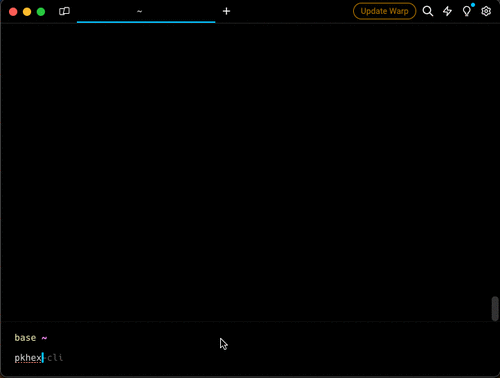
 With version 0.1.1:
With version 0.1.1:
