This mod lets you customize the Pokémon portraits. Additionally, it will copy the default emotion to empty slots, for use with the Starter Mod.
Before continuing, please make sure you've reached the "Making Mods" section of the Sky Editor guide to ROM editing.
Instructions
-
On the New Project window, choose "Portrait Mod" in the dropdown, and fill in the name with something that makes sense. Then click OK.
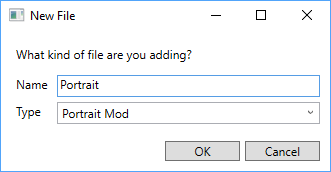
- Wait for the loading to complete. This may take a while depending on your computer.
- Portraits should be under (Solution Directory)/(Project Directory)/Pokemon/Portraits. Sky Editor has no UI for this, so you will need to use another program.
Remarks
Portraits can only have 15 colors.
Edited by evandixon

Recommended Comments
Create an account or sign in to comment
You need to be a member in order to leave a comment
Create an account
Sign up for a new account in our community. It's easy!
Register a new accountSign in
Already have an account? Sign in here.
Sign In Now