Search the Community
Showing results for tags 'pkhex problems'.
-
I have used the JK save manager to create a save file on my 2DS SD card, but when I try to open the save file in to PKHeX there is an error which appears (I am on the latest file of PKHeX and homebrew etc). I have made 2 saves, each of them say the same thing apart from the /save1 turns into /save2. This is the message that pops when I try to load my save file on PKHeX: "Attempted to load an unsupported file type/size. File loaded: E:3ds/JKSV/Saves/Pokémon_Ultra_Sun/save1/main File Size: 445440 bytes (0x6CC00)" This may not be the correct place to get help, therefore I apologise for this. The save file will be attached below, and the save file is from Pokémon Ultra Sun. I have successfully loaded my Pokémon Moon save file into PKHeX, however is still unable to sort out my Pokémon Ultra Sun save, which is really unfortunate because I have gotten to the point of beating the elite four. -There is hacked pokemon in my pc box, which I've traded from my Pokémon Moon save-. However, I would really appreciate if someone could help me, because I have tried everything I know of myself, it's just refusing to load into PKHeX and resulted in me just becoming puzzled and every tutorial I have taken on PKHeX to apparently "help" fix, didn't work, I'm sure I'm doing something wrong. Sorry for wasting your time, If you help, thank you, I appreciate it main
- 2 replies
-
- pkhex issue
- pkhex problems
-
(and 1 more)
Tagged with:
-
Whenever I import a .cgb file I get this error. Anyone know a fix and if it is actually saving the skin? Exception Details: System.IndexOutOfRangeException: Index was outside the bounds of the array. at PKHeX.Core.SAV5.set_CGearSkinPresent(Boolean value) at PKHeX.Core.SAV5.set_CGearSkinData(Byte[] value) at PKHeX.WinForms.SAV_CGearSkin.B_Save_Click(Object sender, EventArgs e) at System.Windows.Forms.Control.OnClick(EventArgs e) at System.Windows.Forms.Button.OnClick(EventArgs e) at System.Windows.Forms.Button.OnMouseUp(MouseEventArgs mevent) at System.Windows.Forms.Control.WmMouseUp(Message& m, MouseButtons button, Int32 clicks) at System.Windows.Forms.Control.WndProc(Message& m) at System.Windows.Forms.ButtonBase.WndProc(Message& m) at System.Windows.Forms.Button.WndProc(Message& m) at System.Windows.Forms.NativeWindow.Callback(IntPtr hWnd, Int32 msg, IntPtr wparam, IntPtr lparam) Loaded Assemblies: -------------------- mscorlib, Version=4.0.0.0, Culture=neutral, PublicKeyToken=b77a5c561934e089 C:\Windows\Microsoft.NET\Framework64\v4.0.30319\mscorlib.dll PKHeX, Version=19.11.15.0, Culture=neutral, PublicKeyToken=null E:\Nintendo\_PKHeX\New folder\PKHeX.exe System, Version=4.0.0.0, Culture=neutral, PublicKeyToken=b77a5c561934e089 C:\Windows\Microsoft.Net\assembly\GAC_MSIL\System\v4.0_4.0.0.0__b77a5c561934e089\System.dll System.Windows.Forms, Version=4.0.0.0, Culture=neutral, PublicKeyToken=b77a5c561934e089 C:\Windows\Microsoft.Net\assembly\GAC_MSIL\System.Windows.Forms\v4.0_4.0.0.0__b77a5c561934e089\System.Windows.Forms.dll System.Drawing, Version=4.0.0.0, Culture=neutral, PublicKeyToken=b03f5f7f11d50a3a C:\Windows\Microsoft.Net\assembly\GAC_MSIL\System.Drawing\v4.0_4.0.0.0__b03f5f7f11d50a3a\System.Drawing.dll PKHeX.Core, Version=1.0.0.0, Culture=neutral, PublicKeyToken=null System.Core, Version=4.0.0.0, Culture=neutral, PublicKeyToken=b77a5c561934e089 C:\Windows\Microsoft.Net\assembly\GAC_MSIL\System.Core\v4.0_4.0.0.0__b77a5c561934e089\System.Core.dll System.Configuration, Version=4.0.0.0, Culture=neutral, PublicKeyToken=b03f5f7f11d50a3a C:\Windows\Microsoft.Net\assembly\GAC_MSIL\System.Configuration\v4.0_4.0.0.0__b03f5f7f11d50a3a\System.Configuration.dll System.Xml, Version=4.0.0.0, Culture=neutral, PublicKeyToken=b77a5c561934e089 C:\Windows\Microsoft.Net\assembly\GAC_MSIL\System.Xml\v4.0_4.0.0.0__b77a5c561934e089\System.Xml.dll PKHeX.Drawing, Version=1.0.0.0, Culture=neutral, PublicKeyToken=null -------------------- User Message: An unhandled exception has occurred. You can continue running PKHeX, but please report this error.
-
- pkhex issue
- pkhex problems
-
(and 1 more)
Tagged with:
-

pkhex issue I am unable to run latest version PKHEX file on laptop
Alli posted a topic in General Gaming
I just downloaded the PKHEX file from internet & extracted it to my desktop (using WinRAR), but when I click on the extracted file (pokeball icon) am unable to open the same- 4 replies
-
- pkhex.exe
- pkhex problems
-
(and 1 more)
Tagged with:
-
Exception Details: System.ArgumentException: Font 'Courier New' does not support style 'Regular'. at System.Drawing.Font.CreateNativeFont() at System.Drawing.Font.Initialize(FontFamily family, Single emSize, FontStyle style, GraphicsUnit unit, Byte gdiCharSet, Boolean gdiVerticalFont) at System.Drawing.Font..ctor(String familyName, Single emSize, FontStyle style, GraphicsUnit unit, Byte gdiCharSet) at PKHeX.WinForms.Controls.PKMEditor.InitializeComponent() at PKHeX.WinForms.Controls.PKMEditor..ctor() at PKHeX.WinForms.Main.InitializeComponent() at PKHeX.WinForms.Main..ctor() at PKHeX.WinForms.Program.Main() Loaded Assemblies: -------------------- mscorlib, Version=4.0.0.0, Culture=neutral, PublicKeyToken=b77a5c561934e089 C:\Windows\Microsoft.NET\Framework64\v4.0.30319\mscorlib.dll PKHeX, Version=20.8.7.0, Culture=neutral, PublicKeyToken=null D:\software\New folder\plugins\PKHeX.exe System, Version=4.0.0.0, Culture=neutral, PublicKeyToken=b77a5c561934e089 C:\Windows\Microsoft.Net\assembly\GAC_MSIL\System\v4.0_4.0.0.0__b77a5c561934e089\System.dll System.Windows.Forms, Version=4.0.0.0, Culture=neutral, PublicKeyToken=b77a5c561934e089 C:\Windows\Microsoft.Net\assembly\GAC_MSIL\System.Windows.Forms\v4.0_4.0.0.0__b77a5c561934e089\System.Windows.Forms.dll System.Drawing, Version=4.0.0.0, Culture=neutral, PublicKeyToken=b03f5f7f11d50a3a C:\Windows\Microsoft.Net\assembly\GAC_MSIL\System.Drawing\v4.0_4.0.0.0__b03f5f7f11d50a3a\System.Drawing.dll PKHeX.Core, Version=1.0.0.0, Culture=neutral, PublicKeyToken=null System.Core, Version=4.0.0.0, Culture=neutral, PublicKeyToken=b77a5c561934e089 C:\Windows\Microsoft.Net\assembly\GAC_MSIL\System.Core\v4.0_4.0.0.0__b77a5c561934e089\System.Core.dll Accessibility, Version=4.0.0.0, Culture=neutral, PublicKeyToken=b03f5f7f11d50a3a C:\Windows\Microsoft.Net\assembly\GAC_MSIL\Accessibility\v4.0_4.0.0.0__b03f5f7f11d50a3a\Accessibility.dll System.Configuration, Version=4.0.0.0, Culture=neutral, PublicKeyToken=b03f5f7f11d50a3a C:\Windows\Microsoft.Net\assembly\GAC_MSIL\System.Configuration\v4.0_4.0.0.0__b03f5f7f11d50a3a\System.Configuration.dll System.Xml, Version=4.0.0.0, Culture=neutral, PublicKeyToken=b77a5c561934e089 C:\Windows\Microsoft.Net\assembly\GAC_MSIL\System.Xml\v4.0_4.0.0.0__b77a5c561934e089\System.Xml.dll -------------------- User Message: An unhandled exception has occurred. PKHeX must now close.
-
ok so ive been using this for yrs know how it works no problem i ALWAYS back up my pk hex saves just in case i do some thing stupid well im on the newest version of pkhex my problem is i tried to open my pokemon sun and moon saves from past pk hex but i keep getting the message that the input file is too small so it wont open it what i normally do is open two pk hexs and load one with ultra sun im playing then load the other with pokemon moon then i just drag the pokemon from one game save to the other that way i dont have to trade and dont lose the pokemon from one game and i get to have it in both can any one help me with this error why is the input file TOO SMALL its from the same programme just the updated version can i get a little help please thank you



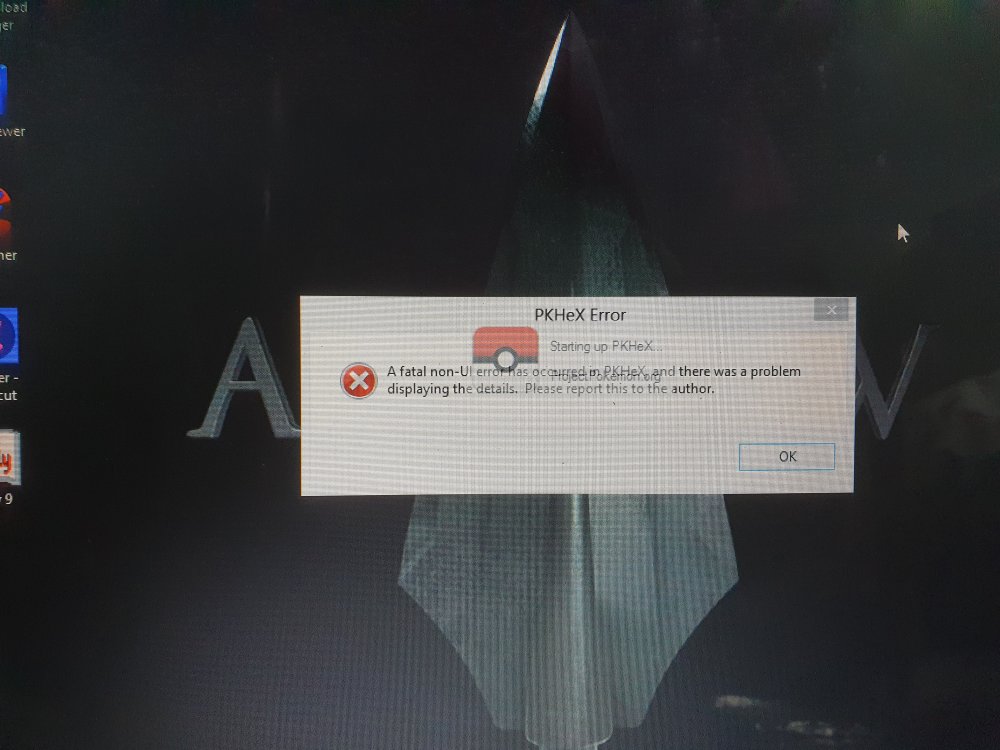
.thumb.jpg.8f209aa155585169c6a03ea68addeb77.jpg)