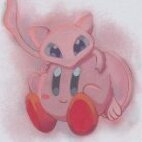Search the Community
Showing results for tags 'phone'.
-
Hello my name is MasterKirby1982 and I am going to teach you how to activate and add any Code in Citra Emulator? for Android or Mobile versions as you can say. Well... let's get started! First things first if you have Citra Emulator on Android and played your first random game. You have to look for the citra-emu directory (which is your entire Citra directory or folder), well open that folder and then you see the folder that says cheats, well open that folder too and then we go to the next step. To add Cheats in Citra you will have to write the game ID in text format (TXT). The game IDs are different depending on the regions, such as: Mario Kart 7 (USA) ID Game: 0004000000030800.txt Mario Kart 7 (EUR) ID Game: 0004000000030700.txt See the difference between the expectations of Mario Kart 7, well that's how your TXT file should look. Now comes the case of how to add a code, first I'm going to copy a code, for example: [All Characters] D3000000 14000000 0013C99C 01FF003F This is a code for Mario Kart 7 (USA), and well, what goes inside the bracket "[]" is the Name of the code you want to put and below it comes the code below. Bone, the example is like this: ["Code Name"] 00000000 00000000 < Insert Code 00000000 00000000 00000000 00000000 Now comes how to enable and disable the code. To activate or enable the code requires using the term of *citra_enabled placing that term below the code name, here I go as the example: [All Characters] *citra_enabled D3000000 14000000 0013C99C 01FF003F Well, as you saw that, this is how the All Characters code will be enabled in Mario Kart 7 (USA). And now to finish, to deactivate or disable the code, simply delete the *citra_enabled and so the code will be disabled as usual, here comes the example: [All Characters] *citra_enabled < The Code is Activated D3000000 14000000 0013C99C 01FF003F Objective: Disable. Result: [All Characters] D3000000 14000000 0013C99C 01FF003F The code is now disable in this way. And that's it for the tutorial, and also you can add more 3DS codes, enable and disable them in the way I explain. You can add more Cheats on differents titles games of Nintendo 3DS (examples: Pokémon, Kirby, The Legend of Zelda, among others) in this page: GitHub (3DS Cheats Codes) I hope have helped you
-
Which Phone Do You Have? Which phone do you have and do you like the phone? At the moment, I have finally upgraded and got the iPhone. It's a lot fun, I love it and every feature.