
RedOrb Sapphire
-
Posts
23 -
Joined
-
Last visited
Content Type
Profiles
Pokédex
Portal
Technical Documentation
Pages
Tutorials
Forums
Events
Downloads
Gallery
Blogs
Posts posted by RedOrb Sapphire
-
-
On 6/2/2022 at 12:48 PM, theSLAYER said:
Thank you for the answer,I was unsure about that but now there's not doubt they're saved inside the save!
Yeah it's them for sure because they are called exactly as in the in-game ruleset selection screen when opening the game
I'll try to use them when dumping the save.
Can these blocks be used in another save taking them from the target sorgent?Or are blocked where they're located?I'm not familiar with this function of the program and so I was thinking how "copy and paste"them -
13 hours ago, theSLAYER said:
The files aren’t stored in PKHeX. You gotta export and import the blocks from your own save.
Also, you I don’t think you can use it for local if your opponent doesn’t have the ruleset? I’m unsure about this part.
Ok as I though this content is not stored directly in the save but is an external source taken from the switch directory.
Iirr before I was wrong bc basically if one of the two players has a ruleset the other guy hasn't stored they can play anyway if the other player decide the ruleset for both.
Last but not less important thing : if there's a chance to export them and then place through the use of blocks with pkhex,do we know where these files could be placed in the storage?Meanwhile I'll try to explore my sdcard checking for some familiar files trying to recognize the correct directory -
As the title say,I was curious on trying to use downloadable content(in this case battle ruleset GF release sometimes for some online events)
My question was if that's possible to do with an emulator with a copy of the game and adding these file in some way to be able to use them in local communications
I know it's an unusual request,bc we're not talking about wcs or .pk8 but I was interested if currently there's a way to take these files and import them with pkhex changing some settings
*This could be useful also when talking about an hacked switch without internet access(to avoid ban or something else)and a vanilla switch so they communicate each other -
25 minutes ago, jasenyoface said:
Look at these links. I believe you’ll find some relevant information.
Thank you.I don't know if this is exactly the same if I transported the guide on my case.I think to try an emulator to use x86 architecture and not arm which seem the less usefull for this work.
Shall I see the newest between the two guides or are them different? -
13 minutes ago, PokemonKing99 said:
https://play.google.com/store/apps/details?id=pkxdelta.app&hl=en_GB
Please look at this @RedOrb Sapphire
I seen this app time ago on playstore but it is outdated and can't work on 9.5 firmwares and above.
I would like to load the official pkhex.exe from wine and use it on my smartphoneThis is an old thread about use pkhex on linux using wine:
I don't know if from android I've the same potential,but now wine is improved and so maybe is compatible also here
-
 1
1
-
-
Don't know if this is the right section,if not please place in the most suitable space.
I would know if was possible load pkhex on Wine and if yes how do that.I seen an old page always on projectpkmn about this point and was possible,but I would like to test on android system.
Today I tried to run it on my tablet but everytime I did it an error occured.Any advice?dotnet to install and so on
-
13 hours ago, theSLAYER said:
In the games I played, there's a file that the server checks.
The file is like a login ID and password, and will link you up to your save.
So switching that file switches what account you're connected to.
That's how I managed to stick to my save, by simply backing up that particular file, when I restart my game.
not sure if shuffle uses that, tho.What game you played?
-
I tried to disable signature verification and changing sign with lucky patcher but the pure apk isn't installable anyway.
You mean backup app data comprises also authentication certificate?
-
28 minutes ago, theSLAYER said:
Given it's a server based game, you're going to need a transfer key, or a unique ID that is stored somewhere in root of the game/your phone,
that identifies you as matching that save, and allowing you to continue playing under that account.
Also, referring back to your original post:Why are you trying to do this, you trying to play an older version of the game or something?
I also don't see how this relates to the title of "Pokemon shuffle mobile mod doubt".
In any case, I personally don't play that game, so I can't say for sure how it works,
but most server games will issue a transfer key and backup the data on their server. (even magikarp jump that isn't a server based game, does that)
I don't know if any existing mods for the game exist.
There probably is, and if the process requires uninstalling, and a fresh install,
I say make sure your save is properly backed up first.The title was this because at the moment I've a mod of the shuffle app and I was asking how save my progress because is not easy to update a game like this not from playstore.
Anyway thank you and don't worry about the backup question because I should find it somewhere in another forum

I only wanted to know if a backup of a server based game can help you if you restore it after an ipotetical ban.Have you any advice about in general?
-
16 hours ago, theSLAYER said:
Does this game require any type of login?
is it playable without active internet connection?
I've only played it once, so I forgot how its first played and created.
It is a served based game so it always requires internet connection instead 3ds version can also be played offline
Any soluctions? above all the second point
-
I don't know if this is the right section but seem to me the most appropriate.
Pratically I would have a question because I'm not sure about the implications:
But if I uninstall my actual game(losing my save game), doing a backup of app data files before,then could I install again the game and play my save?I don't know if that is exactly as do a transfer key
And if I'll be banned can my backup save me?I don't believe because this is a server based game
-
Is safe to uninstall the app and then reinstall it placing the transfer ID and client number?Also for not rooted phone?
No data lost?
-
3 hours ago, BlackShark said:
I actually didn't test it, sorry, I would have to fix my 3DS first to do so. I just assumed 3.5 works fine since it's supposed to fix an issue with video streaming, which requires use of the debugger as well.
I hope you can get an older version to work!
Otherwise as I said you can also use JKSM or SaveDataFiler to export the game's Extdata.
I simply taken my exdata folder of Moon from JK folder on my 3ds root and placed it on Pkhex and all work good.
Thank you for your support

-
1 minute ago, BlackShark said:
I actually didn't test it, sorry, I would have to fix my 3DS first to do so. I just assumed 3.5 works fine since it's supposed to fix an issue with video streaming, which requires use of the debugger as well.
I hope you can get an older version to work!
Otherwise as I said you can also use JKSM or SaveDataFiler to export the game's Extdata.
I'll say you soon

Thank you very much for your disponibility BlackShark
-
29 minutes ago, BlackShark said:
The debugger should work with newer versions of BootNTR as well and yes the 8000 must be there too.
I tried with the 3.5 one but an error occured.I connected the two devices(pc and 3ds) to my smartphone so maybe something gone wrong.
I placed this on the debugger: connect('3DSIP',8000)
Have you ever tried with a newer version?I'll try the 3.4 later to check anyway

-
10 hours ago, BlackShark said:
No problem.
I already linked to the debugger in the post above.Direct link: https://github.com/44670/BootNTR/files/222950/NTR_3.4PREVIEW2_STARTER_KIT.zip
This NTR debugger works only with the 3.4 version of BootNTR?And when I insert my 3dsIP on the client's wyndow Should I also place that"8000" after?
-
-
2 minutes ago, BlackShark said:
You need BootNTR installed on your 3DS. Get the latest BootNTR.cia from here https://github.com/44670/BootNTR/releases/latest (I'm not sure if it already supports 11.5)
If you have that installed you have to use the NTR Debugger Client for this guide. The latest version can be found in the starterpack from here https://github.com/44670/BootNTR/releases/tag/3.4preview2Battle Videos are stored in the title's Extdata. In my opinion it's much easier to just dump it with a Save Editor like JKSM or SaveDataFiler.
Already have BootNTR ,I'm on 11.4 firmware,and from 3.4 and above the debugger is activated when I load it succesfully.
But here it said to write that string(data(0x32B9D5E4, 0x2BC0, filename='Video', pid=0x29)) while battle video is running but how I can do it?
Ok the part of dump via save editor but then?
1 - Get NTR CFW loaded and start the debugger2 - Connect to your 3DS debugger using the PC client
connect('YOUR 3DS IP', 8000)
3 - Write the code of the battle video you want to dump on the Vs. Recorder.4 - Start the video playing5 - While the video is playing write the following command
I know the 3ds's ip but where should I put that value?
-
data(0x32B9D5E4, 0x2BC0, filename='Video', pid=0x29)
Where I should put this value?Some points on this guide are not so clear in my opinion
-
Thank you so much!

My browser web crashed before loading this anytime
-
 1
1
-
-
Hi, I hope this is the right section because talks about emulation otherwise I'm sorry,
I need to know where are saved teams of teambuilber so I can take them again.Are maybe located in some folder?If yes which ones?
-
I need help with this.
In particular I've not understood where place "connect my IP,8000 " and where write the code of the battle video I want analyze.
Thank you
-
Like the title,I'm looking for a generator of coins/jewels for my mobile sav.
On web I found some online generator but them are all a way to inject a virus on your computer.
So my question was: there is an editor to edit these values so I can play this game without problems?I know about the 3ds version but I prefer stay on android.
Thank you
-
On 4/6/2017 at 4:51 PM, BlackShark said:
The files are in the Pokemon World Tournaments Gallery.
Italy got the 2012 Junior, Senior and Master Division Challenges. All language versions are available on their respective download page.
And here's how to use them:
Thank very much


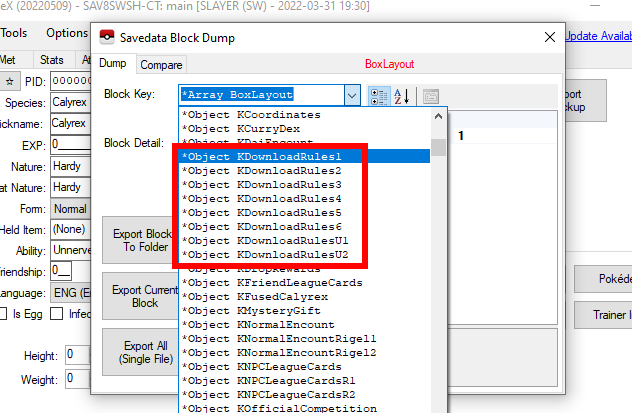
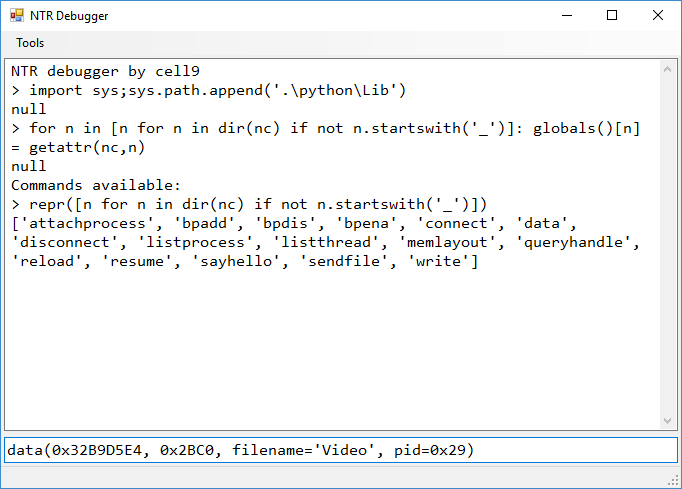
There's a chance to import Battle ruleset data on a save file using PKHEX?Are these files located in the game or saved on the swtitch when downloaded?
in Generation 8
Posted
Do I have to click on export current block and then click on import from folder and select the wanted file right?