-
Posts
20 -
Joined
-
Last visited
Content Type
Profiles
Pokédex
Portal
Technical Documentation
Pages
Tutorials
Forums
Events
Downloads
Gallery
Blogs
Posts posted by DeoxysInSpace
-
-
On 11/20/2021 at 1:18 AM, theSLAYER said:
Presently, there doesn't seem to be a way to edit it to own it (yet).
In the mean time, you can use save editing to wear that outfit:
[Load BDSP save file] > Block Editor > Open MyStatus > Fashion ID > [Select the correct fashion ID]

The outfit name should be obvious. It has Platinum in the name.
Edit: If you're comfortable with hex editing, on the save, it is here:
(Gender of save does not matter) Change the highlighted 00 to 01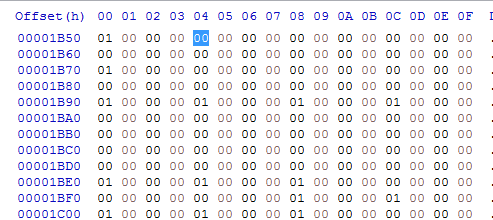
Make sure you load and export save with PKHeX first. (this is to correct checksums)
I'm using Chromebook. Is there another way to correct checksums because my save file was corrupted after changing 00 to 01 and I don't believe PKHeX works with Chromebook, does it? (Yes I made a backup)
-
Where could I view the sprite for Arceus?
-
In Red Rescue Team can a quicksave file be edited? Also can a save state from VBAGX be edited as well? @evandixon
-
None of the UPS patchers have been working for me. I'm using a scrubbed ISO. Is that the problem? The NUPS patcher just freezes and gives me a message about an exception error while giving me the option to continue or either quit.
-
I want to listen to Pokemon Black and White's soundtrack but I have no idea how to use or do this. Okay so I found this which has bwmidi but how exactly am I supposed to play it?
-
Super Mystery Dungeon Save Editing.
-
Does anyone know a way to edit this mechanic so that it's disabled for all Pokemon?
-
Does anyone have any more .pjv files?
-
How do you get the TID and SID if you only have the "six digit TID"?
I think this might be how TID = Last five digits (SID/65536 + STID)
-
Since this thread is already up I guess I'll use this.
A Slowpoke I got from Poke Pelago shows up as illegal in PKHeX and Ash-Greninja will show up as legal if its origin game is Ultra Sun or Ultra Moon in PKHeX but you'll be unable to enter Battle Spot with it. So you have to change its origin game to Sun or Moon for it to be considered legal for Battle Spot. Also the Battle Tree Great Ribbon makes Necrozma show up as illegal in PKHeX.
-
Battle Spot keeps saying that there is a problem with one or more of my Pokemon. This is the team I keep trying to use on Battle Spot Free Battles Special Pokemon Allowed in US/UM.
-snipped-
-
I just realized something. I found Onix on Tuesday on MeleMele so maybe they're all in order. So Charmander would be Sunday, Squirtle Monday, Horsea Wednesday, Scatterbug Thursday, Bulbasaur Friday, and Litwick Saturday. Could someone try testing this?
-
 1
1
-
-
It should be Pokemon Dream Radar. All Dream Radar Pokemon should have the same met location, right? But I don't think PKHeX has the option to select Pokemon Dream Radar as the met location. I'm in PKHeX (20170128) and I don't see it.
So it looks like Pokemon Dream Radar is in the latest build of PKHeX. I just wasn't using e-acute.
-
On 12/23/2016 at 2:19 PM, StarsMmd said:
I just tried it myself and got the same problem actually. I'll start again and upload a new patch sorry about that.

Edit: nevermind it just took a bit longer than I expected but it worked.
I don't know if it's my patching software but the patches I make don't work well with tsukuyomi. So I'd try NUPS again and just wait patiently. Your computer might just be running a bit slowly.
Where did you download NUPS from?
-
38 minutes ago, StarsMmd said:
I haven't heard of this error before. It's interesting how long the estimated time is. Either the computer is super slow or maybe one of the files you're using is incorrect? Maybe you misnamed the wrong file or something? Is there a way you can double check? Maybe tell me the file sizes of the .iso and the .ups so I can confirm that they match up.
The .iso is 1.35 GB and the .ups is 228 KB.
I'll try again in the meantime. Also, here's what I did, I clicked on apply patch to existing file in Tsukuyomi, I browsed for the ups file patch to apply, then browsed for target file to apply patch to, and clicked apply patch.
-
-
On 9/7/2016 at 6:44 AM, StarsMmd said:
At the behest of @greenDarkness I have created a patch for Pokemon
 : Gale of Darkness which splits the moves between physical and special as in gen 4. Everything else has been left unchanged as much as possible. Shadow moves will keep the same category as in the original and regular moves are based on their categories in the later games.
: Gale of Darkness which splits the moves between physical and special as in gen 4. Everything else has been left unchanged as much as possible. Shadow moves will keep the same category as in the original and regular moves are based on their categories in the later games.
Apply the patch to a clean ISO of Pokemon
 : Gale of Darkness. If tsukuyomi doesn't work, try NUPS.
: Gale of Darkness. If tsukuyomi doesn't work, try NUPS.
Enjoy!
Is there something wrong with this file? I've tried to patch my ISO with this file using both Tsukuyomi and NUPS but they always become unresponsive.



.thumb.png.2e92b29b1acb90eb7b2c1a3ffe77af3f.png)
Pokemon BDSP Platinum Outfit
in Saves - Editing Help
Posted
Okay guess I'll just go to the library to use their computer.